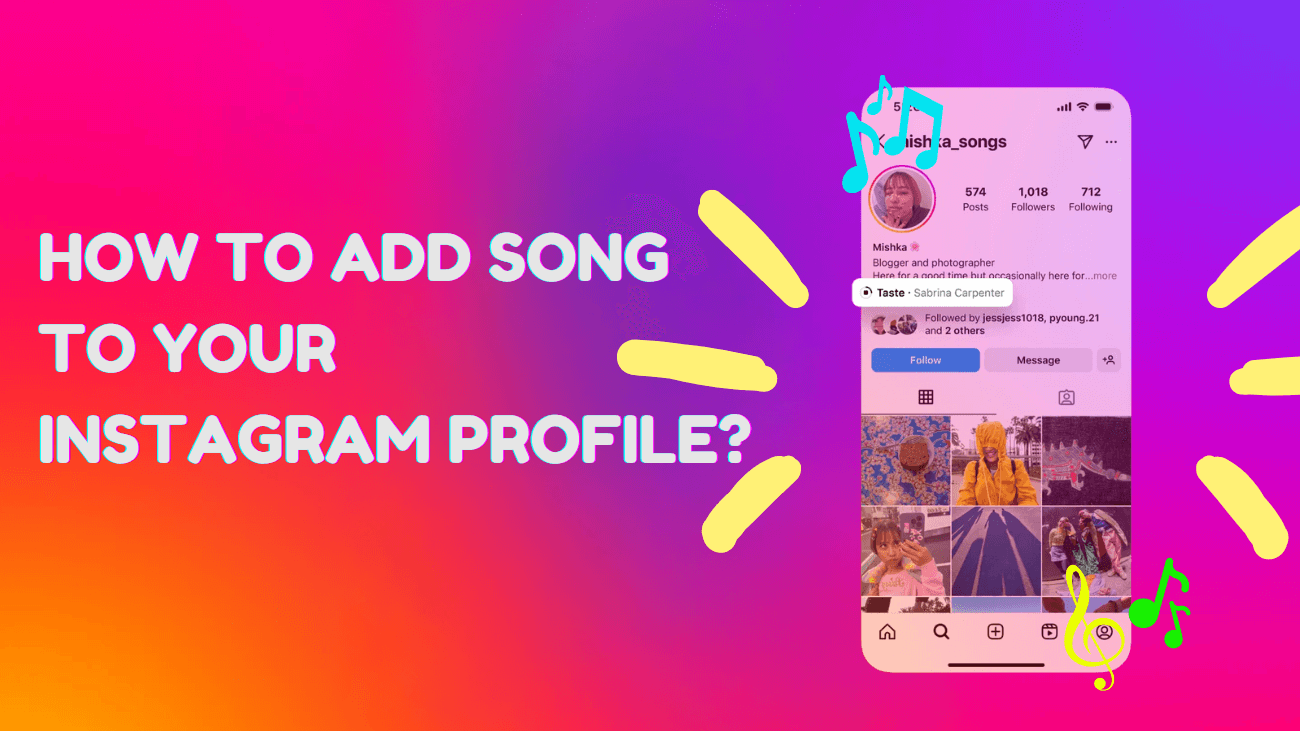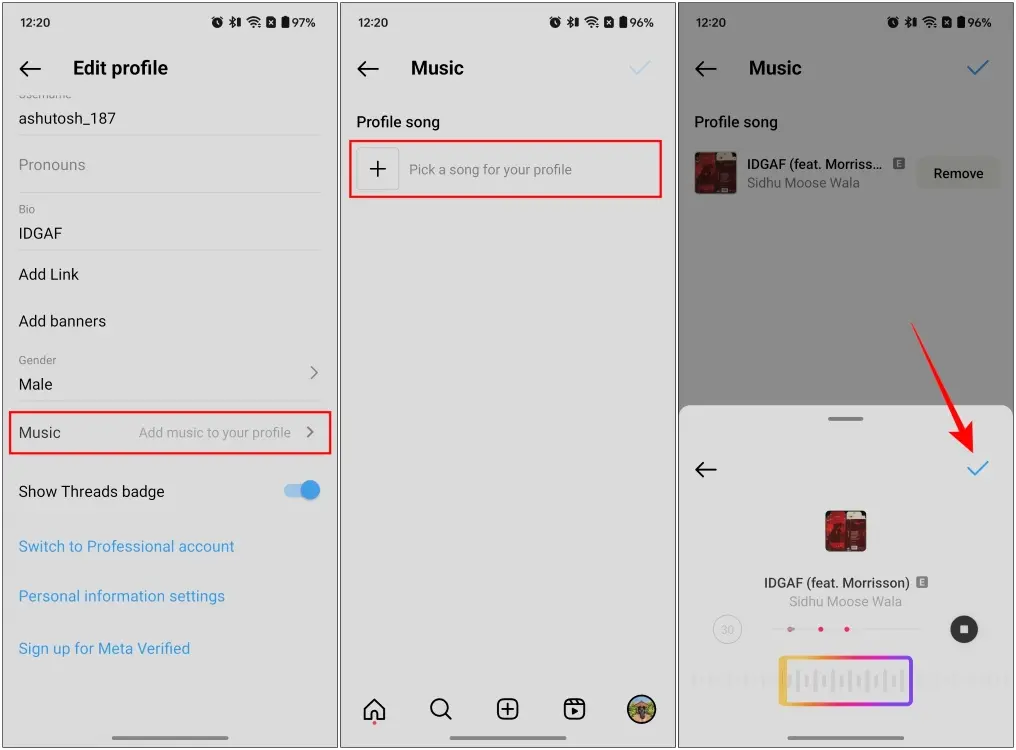Music has become a big part of Instagram, especially with the popularity of Reels. The platform has been integrating music into almost every feature. You could already add music to your Instagram posts, stories, and even notes. Now, with a new update, you can also add a song to your Instagram profile to showcase your favorite tracks.
That’s right—you can highlight your latest favorite song directly on your profile. This lets your friends and followers listen to the music you’re into right from your profile page, giving them a glimpse of the artists you’ve been enjoying lately. Keep reading to find out how!
What Is “Add Song To Your Instagram Profile” Feature?
Instagram has introduced a new feature that lets users add a song to their profile, reminiscent of the Myspace days in the early 2000s.
The song you add to your profile will appear in the bio section, based on screenshots shared by Instagram. This song will remain on your profile until you decide to remove or replace it. Unlike Myspace, though, the songs won’t autoplay—visitors to your profile can choose to play or pause the track at their leisure.
To add a song, users can go to the “Edit Profile” page, where they can search for and select a track from Instagram’s library of licensed music. This music is the same as what’s available for Reels and posts. After selecting a song, users can choose a 30-second snippet to feature on their profile.

Instagram is launching this feature in collaboration with pop star Sabrina Carpenter, whose catchy hit “Espresso” has been a summer favorite. Starting today, Carpenter’s official Instagram profile will include a sneak peek of an unreleased song, “Taste,” ahead of her album launch on Friday. Instagram has announced that the profile music feature is the only way to hear this exclusive preview before the album’s full release. This adds a unique element for artists looking to connect with their audience in new ways.
Additionally, Instagram is rolling out some hidden features themed around Carpenter’s upcoming album, Short n’ Sweet. Typing specific keywords like “Sabrina” or using the coffee cup emoji in Notes messages will change the background color to light blue. There’s also a Carpenter-branded chat theme featuring lipstick kisses, adding a fun, personalized touch for fans.
How To Add Song To Your Instagram Profile?
If you need a little help finding the option to add music to your Instagram profile, here’s a quick step-by-step guide:
1. Open Instagram and tap on your profile icon at the bottom right of the screen.
2. Once on your profile page, tap on Edit Profile.
3. Scroll down and tap on Music.
4. On the next screen, select Pick a song for your profile.
5. Browse through the For You or Browse sections, or use the search bar at the top to find a specific track.
6. Adjust the track duration using the seek bar at the bottom, then tap the checkmark or Done.
7. To finalize and add the song to your profile, tap the checkmark or Done in the top right corner.
8. You’ll return to the Edit Profile screen, where you’ll see the music you just added.
The song will now be featured on your profile, and you can press the play icon to listen to it. This feature is available on both Android and iPhone versions of the app, but it’s not yet supported on the web version. So, if someone adds a song to their profile, it won’t be visible when viewing Instagram on a desktop.
Conclusion
This isn’t entirely a new feature; it was available to a limited number of users for months before being temporarily removed. It seems it was still in the testing phase at that time. The concept is reminiscent of what MySpace offered back in the day, but now it’s officially rolled out to everyone. If you haven’t received the feature yet, try updating your app.
Despite its throwback feel, it’s a fun way to express yourself and share your current mood on Instagram. What do you think of this feature? Have you received it yet, or are you still waiting? Either way, enjoy exploring it!