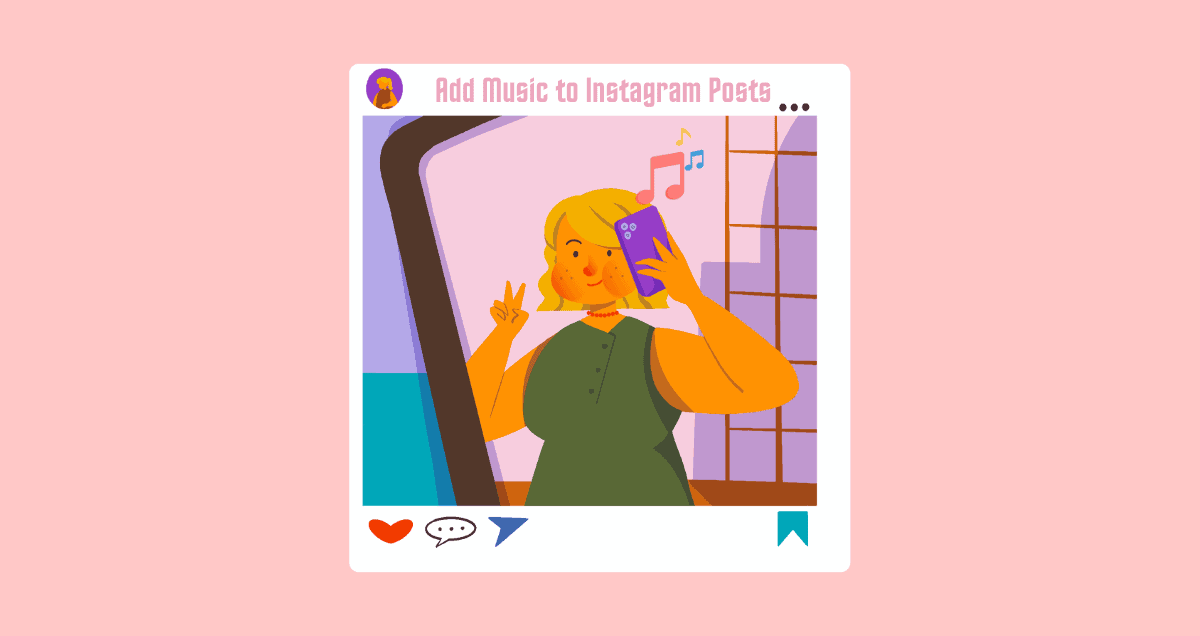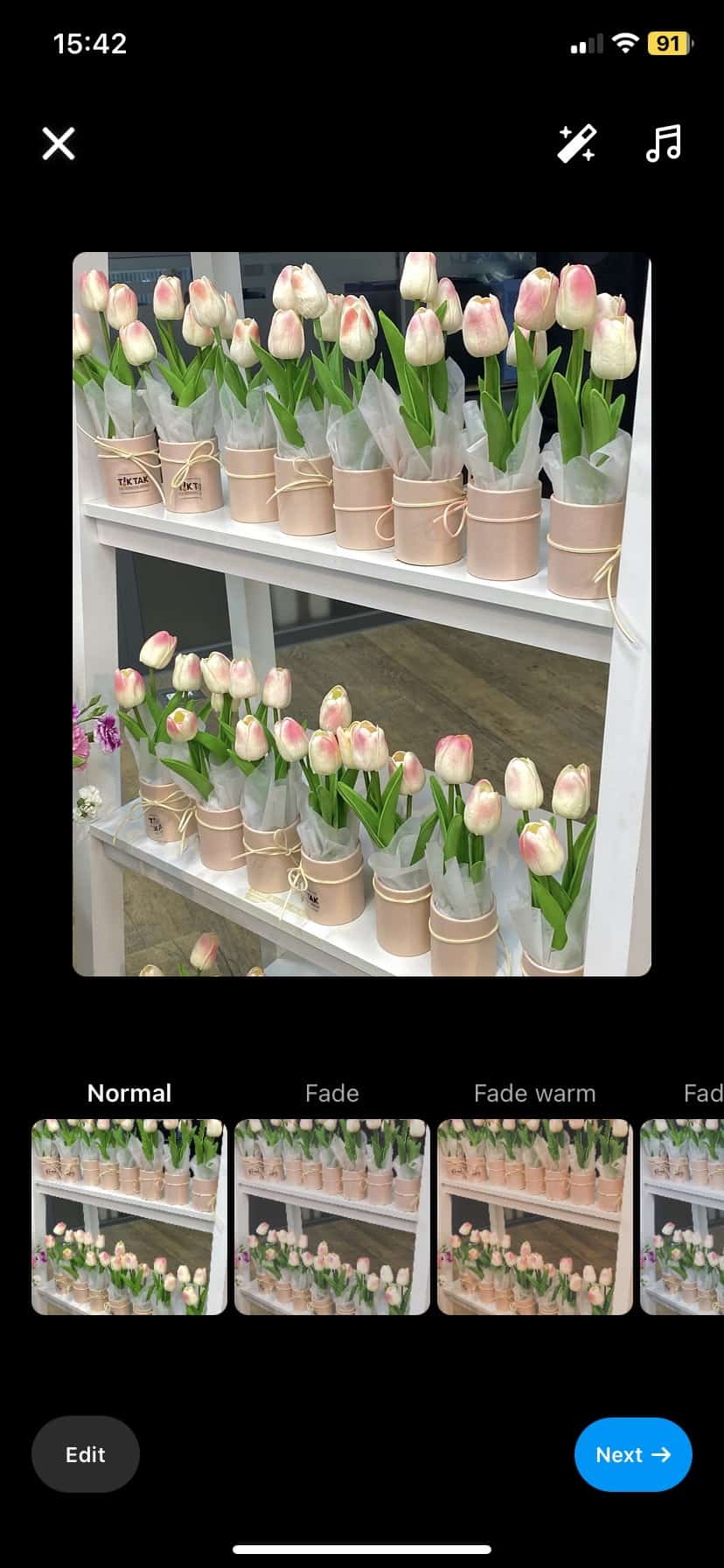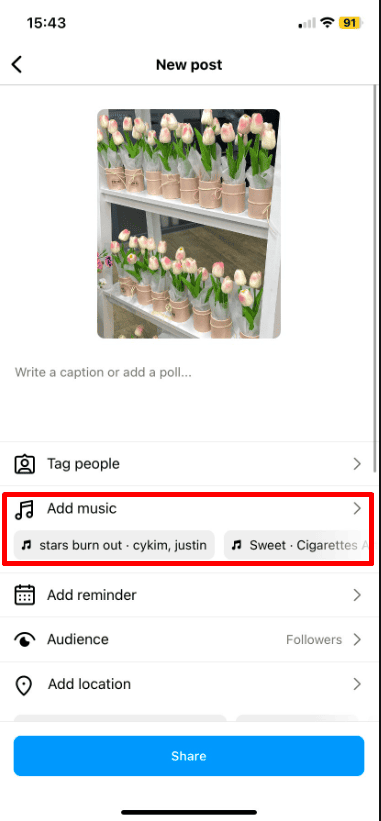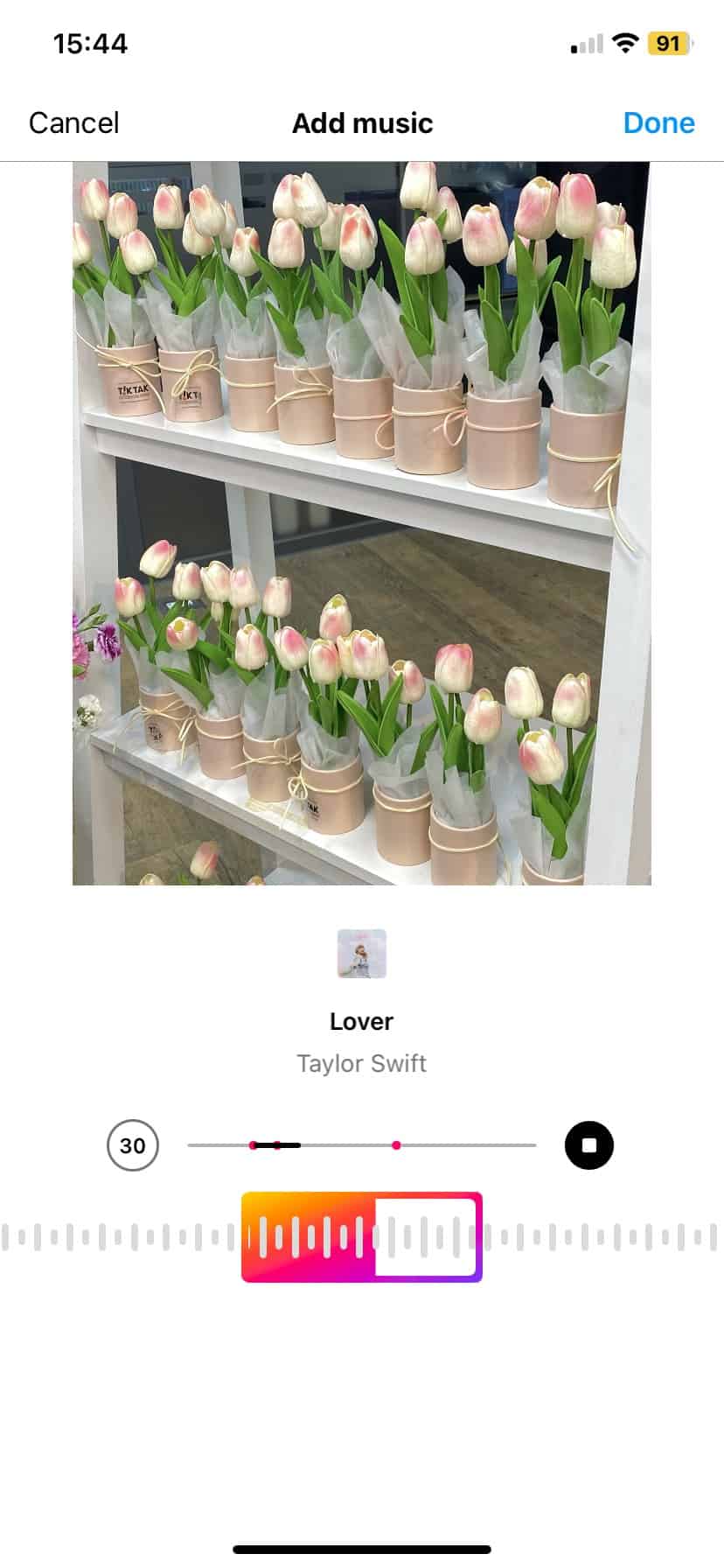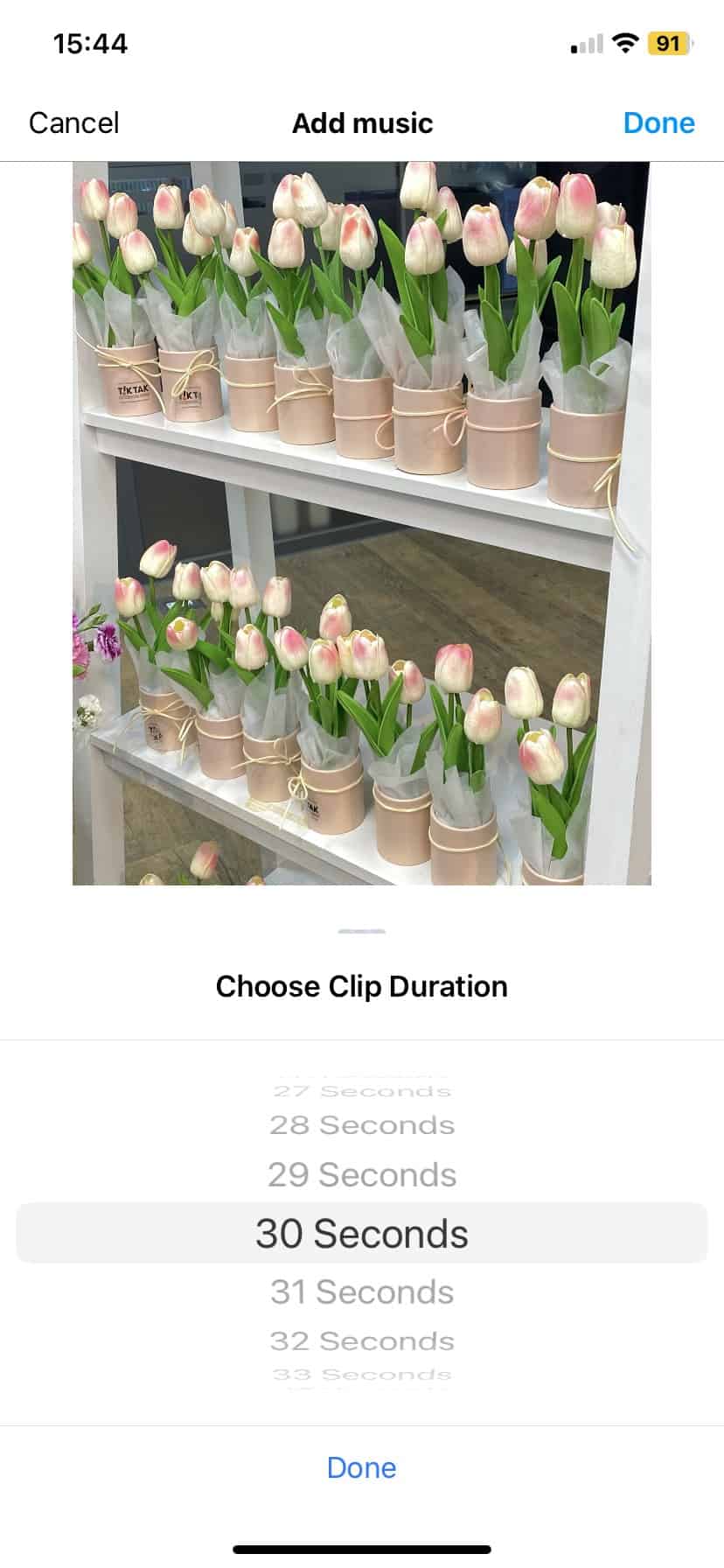How to add music to your Instagram posts?
Putting music on your feed posts is easy and just part of making a post as usual.
Note: Right now, you can only add music to single photo posts, not to carousel posts.
Step 1: Upload a photo
Why add music to your Instagram posts?
You can capitalize on trending audio
Just like with Instagram Reels, incorporating popular audio tracks into your feed posts could improve your chances with the platform’s algorithm, potentially boosting the viral reach of your post.
Additionally, if your post is featured on the search page for that specific audio, it could attract even more viewers.
It makes your posts more interesting and fun
Instagram lets brands and creators share their stories with pictures and videos.
But, when you add music to your Instagram posts, you make them even better. It helps you grab your audience’s attention and makes them more interested in what you’re sharing.
Benefits of video without the cost
For solo workers and small companies, creating videos can be expensive and time-consuming. However, putting music with your photos gives you the fun parts of a video without the big cost. Sometimes, a picture is simply the best way to show something, not a video.
A way to build your brand
Just like businesses choose music for their ads that fits what they’re all about, putting music with your Instagram photos is a cool way to show off your brand’s style in a fun way.
Tip: If you’re going to add music to your photos a lot, think about sticking to a theme when you pick your songs. For example, you could use only music without words or pick songs that mention something about your brand or what you sell.