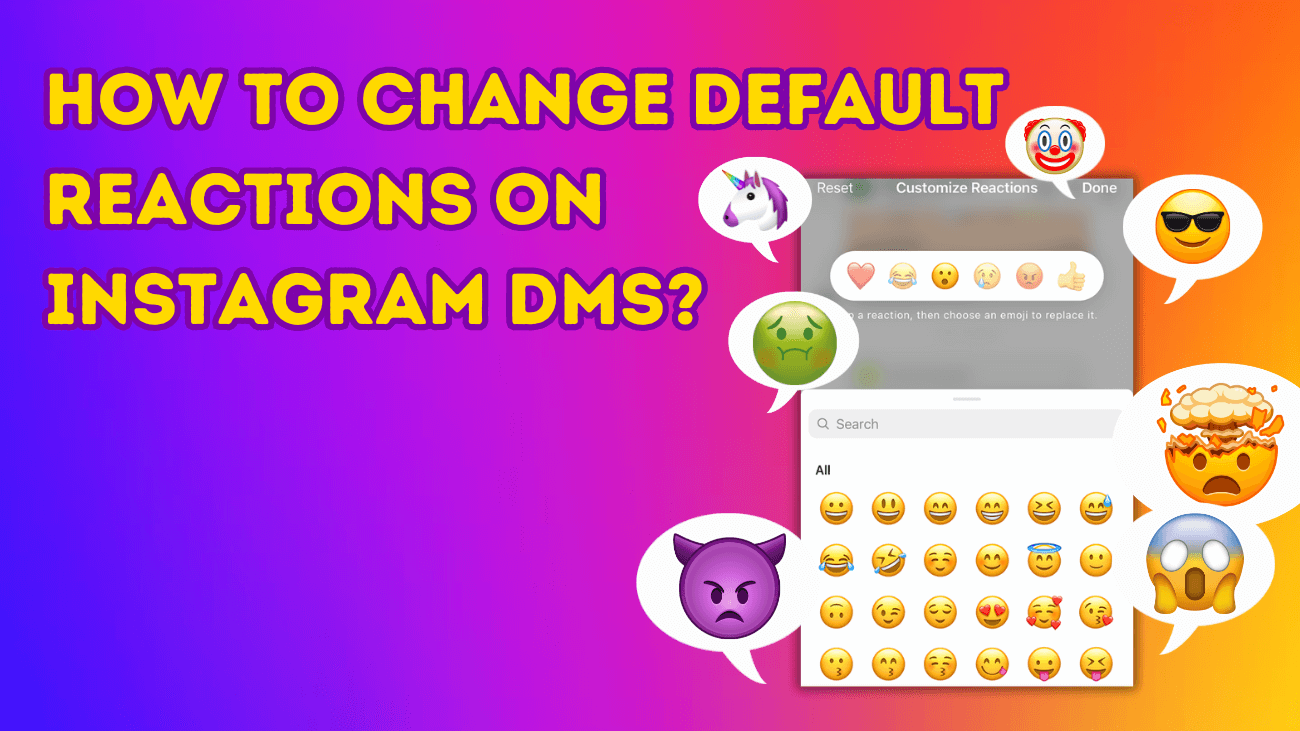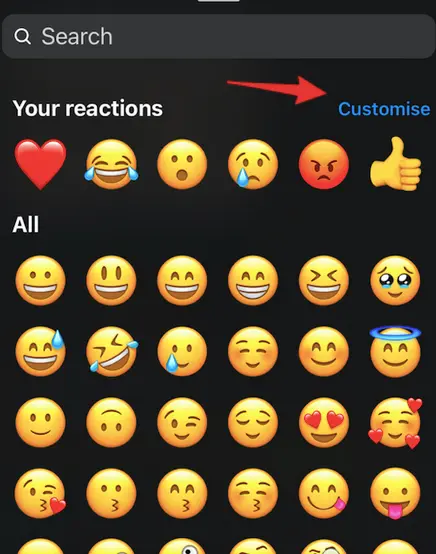Instagram’s direct messages (DMs) are a big part of how we stay connected with friends, family, and followers. The emoji reactions feature adds a fun and expressive way to respond quickly to messages. While the default double tap “heart” reaction is a popular choice, it might not always be the best fit for every conversation. The good news is, you can easily change these default reactions to better match your mood and the tone of your chats. In this article, we’ll show you how to change the default reactions on Instagram DMs, making your conversations more personal and expressive.
How To Change Default Reactions on Instagram DMs?
#1: Open the Instagram app and navigate to your DMs. Then, select any message thread to open.
#2: Long-press on any message within the thread, and tap the “+” icon that appears.
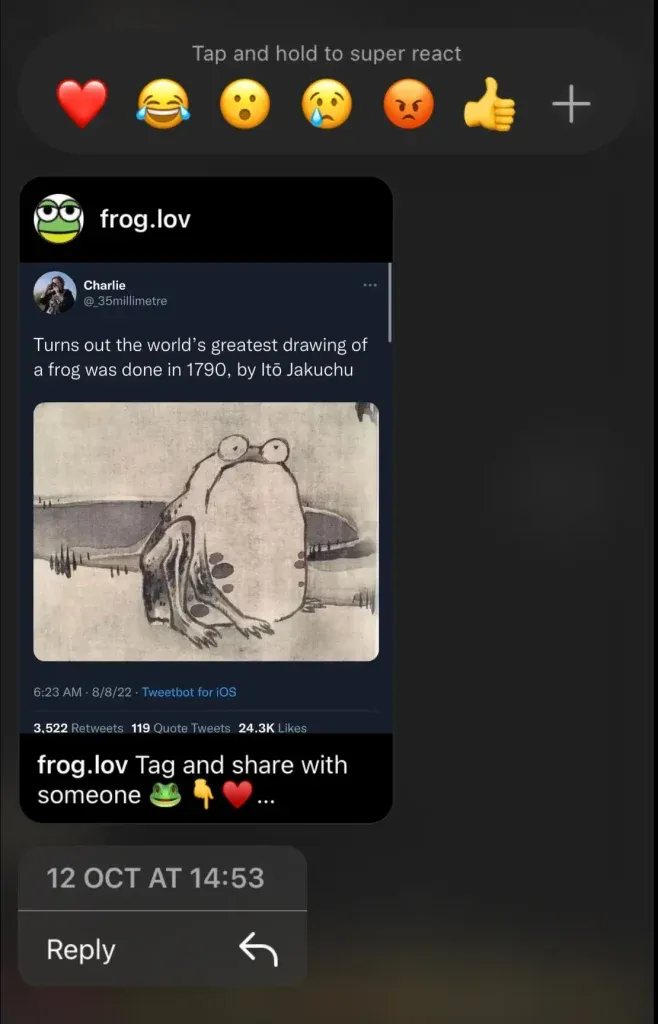
#3: Select “Customize” next to “Your Reactions” and choose your preferred emoji from the top panel to set it as your default reaction.
#4: Tap the checkmark icon at the top to save your changes. Your selected emoji will now be sent whenever you double-tap on a message.
Note:
When you tap the “Customize” button, you can change the default reaction emoji and replace the other emojis in the reaction row. This allows you to personalize your emoji reactions for a more tailored messaging experience.
To use your customized reactions, long-press any message to display the emoji panel. Tap an emoji to send it as a reaction. If you want to add some flair, long-press on an emoji to send an animated version that fills the screen.
If you want to remove a reaction, simply double-tap the message. This will delete the emoji reaction. These features give you more control over how you express yourself in Instagram DMs.
What to Do If You Can’t Change Reactions on Instagram DMs?
Update Your Instagram App
Ensure that you’re using the latest version of Instagram. New features, like changing default reactions, are often only available in the most recent app updates. Visit your device’s app store to check for and install any available updates.
Restart Your Device
Sometimes, a simple restart can fix minor glitches that may be preventing you from changing your default reactions. Turn off your device, wait a few seconds, and then power it back on. Once your device has restarted, try customizing your reactions again.
Check Your Internet Connection
A weak or unstable internet connection might cause issues with Instagram’s features. Ensure you’re connected to a reliable Wi-Fi network or have a strong mobile data signal. A stable connection is essential for the app to function properly.
Log Out and Log Back In
Logging out of your Instagram account and then logging back in can refresh the app and resolve issues. To do this, go to your profile, tap the menu icon, select “Settings,” and choose “Log Out.” After logging out, sign back in and check if the problem is resolved.
Clear the Cache (for Android users)
If you’re using an Android device, clearing the app cache can sometimes fix bugs. Go to your device’s settings, find the Instagram app under “Apps,” and choose “Clear Cache.” Then, restart the app and try to change the reactions again.
Reinstall Instagram
If the issue persists, consider uninstalling and reinstalling the Instagram app. This can often clear up more persistent bugs and give you a fresh start with the app. Just remember to log back in with your account details.
Wait for Updates
If none of these steps work, it could be that the feature isn’t yet available in your region or that Instagram is working on fixing a bug. Sometimes, simply waiting for the next app update can solve the issue.
Contact Instagram Support
As a last resort, if you’re still unable to change your default reactions, reach out to Instagram’s support team. They can provide specific guidance or inform you if there’s a known issue affecting users.
By following these steps, you should be able to troubleshoot and eventually change the default reactions on Instagram DMs, allowing you to personalize your messaging experience.
Final thoughts
Changing the default reactions on Instagram DMs is an easy way to add a bit of your personality to your conversations. It’s fun to customize your emoji reactions so they really reflect how you feel in the moment.
If you’re having trouble changing your reactions, don’t worry—it’s usually a quick fix. Just make sure your app is updated, and try restarting your device. That often does the trick.
Personalizing your DMs makes Instagram feel more like you, so take a minute to tweak those reactions and enjoy making your chats even more fun!