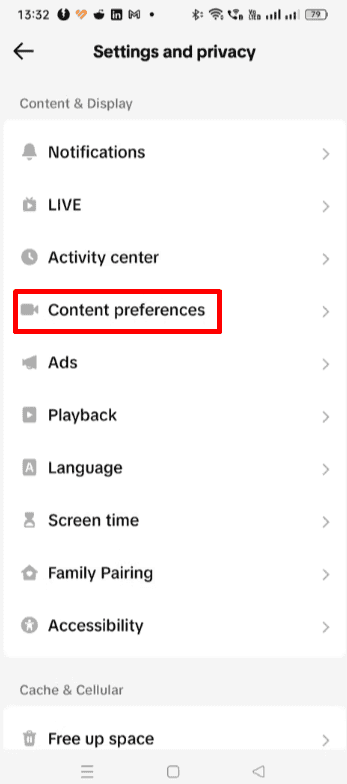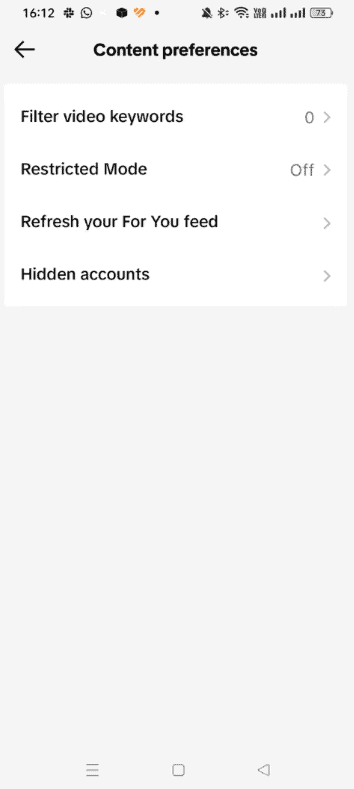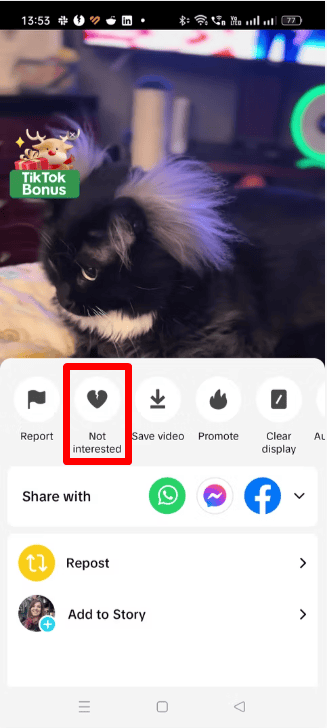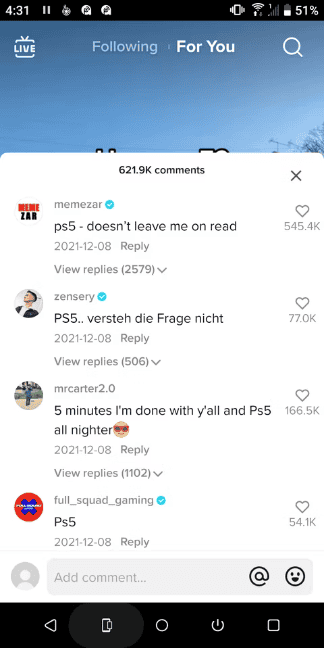1. Reset Your TikTok FYP
If you don’t like what you see on your TikTok For You Page (FYP), you can reset it to get new kinds of videos.
To reset your TikTok FYP, do this:
1. Open TikTok and go to your profile.
2. Tap the three dots in the top right corner and find Settings & Privacy.
3. Scroll to Content Preferences and tap it. Then, pick the Refresh Your For You feed.
4. Tap Continue, then Refresh.
You can say why you’re resetting your feed if you want, then press Submit.
After resetting, watch and like videos you enjoy, so TikTok learns what you like. Follow these steps to get the videos you want to watch.
2. Follow TikTok Accounts You Like
Start following people you like on TikTok. This makes sure you see more of their videos on your For You Page (FYP) and helps TikTok suggest videos like theirs to you.
To follow someone, click on their name when you’re watching one of their videos, and then hit the Follow button on their page.