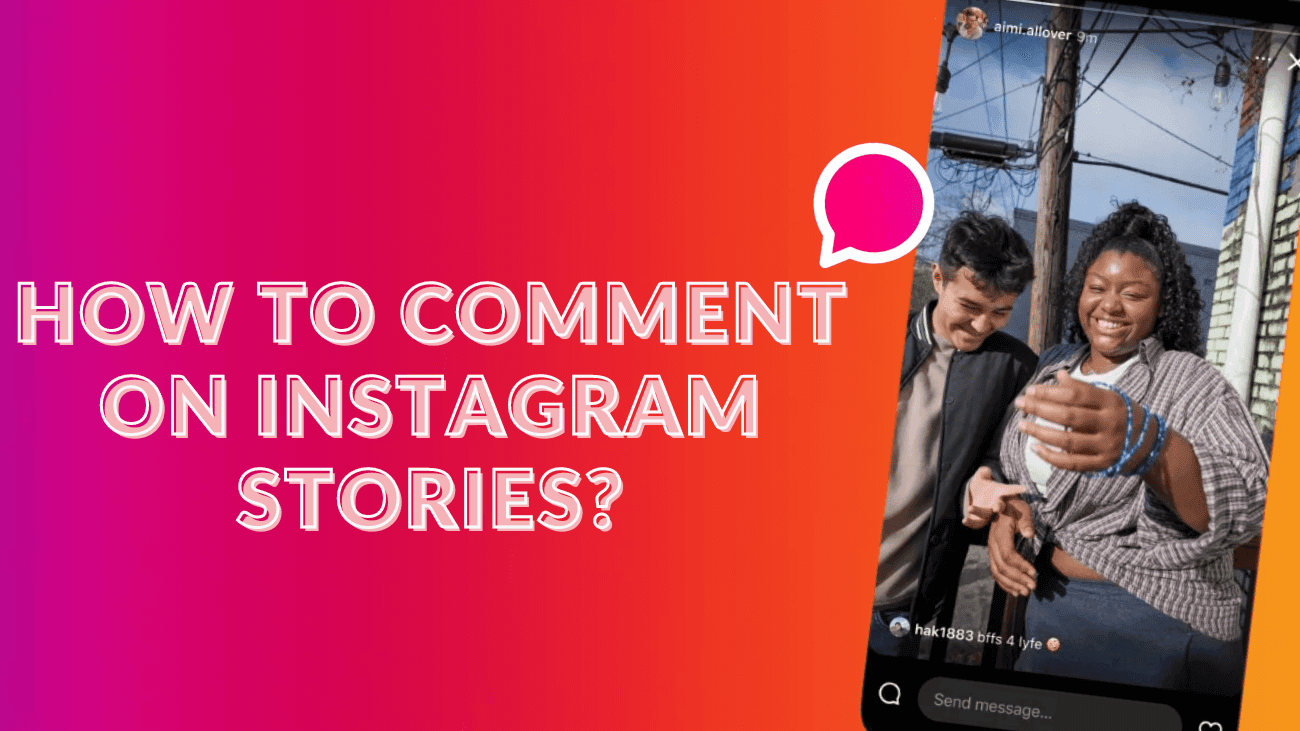Hey everyone! Instagram has been on fire lately with new updates, from cool fonts to the ability to add up to 20 photos in a carousel. But the latest Instagram update might be the most exciting yet: Starting September 3, Instagram now lets you comment directly on Stories. This new feature is a game-changer for interacting on the app—and perfect for hyping up your friends’ selfies!
Remember when you’d see an epic Story and just had to share your reaction? Instead of sending a private message, you can now publicly comment on the Story itself—well, semi-publicly at least!
Curious about how to comment on a Story? Follow our guide to get started!
What Exactly is This New Feature?
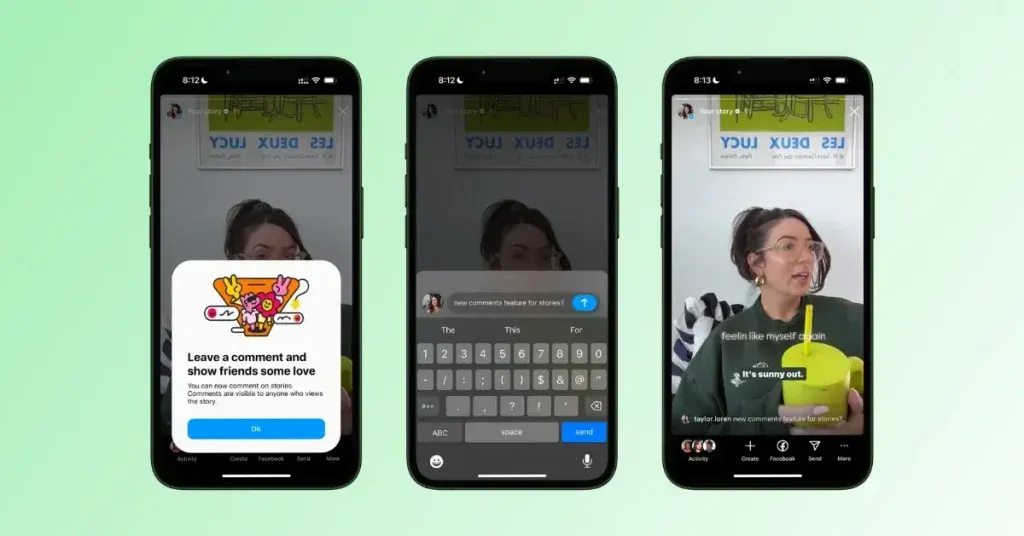
Previously, users could only reply to Instagram Stories via direct messages. The new comment-on-story feature changes this by making interactions more visible. Instead of sending replies directly to messages, comments now appear directly on the Story itself.
To comment on a Story, simply tap the comment icon that appears alongside it. Comments are displayed in a dedicated section, making public interaction possible beyond likes and private messages.
For added control, you can manage who can comment on your Stories. By default, only mutual followers can comment, but you can adjust this in the settings to allow all followers or disable comments altogether for specific stories or all future stories.
This update transforms Instagram Stories from passive updates into active platforms for discussion and engagement. Now, whether you’re sharing a funny moment, a behind-the-scenes look, or a thought-provoking question, you can spark conversations directly on your Stories.
How to Comment on Instagram Stories?
#1: Open Instagram and view the Story you want to comment on. You’ll see a comment button at the bottom of the screen.
#2: Tap the ‘Comment’ button to open the comment box.
#3: Type your comment in the box and press ‘Send’ to post it.
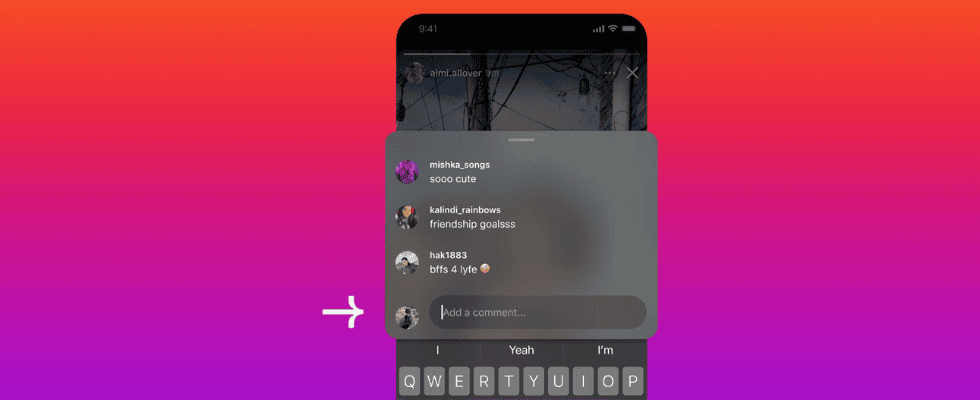
#4: The person who posted the Story will receive your comment.
#5: They can respond to your comment, and you’ll get their reply.
You can also respond to Stories via Direct Message (DM) if the account settings allow it. You can choose to turn comments on or off for individual Stories. When comments are enabled, all followers can view them, but only mutual followers can leave comments. Comments will disappear after 24 hours, and profile pictures of commenters will appear at the bottom of the Story icon, indicating that comments are available.