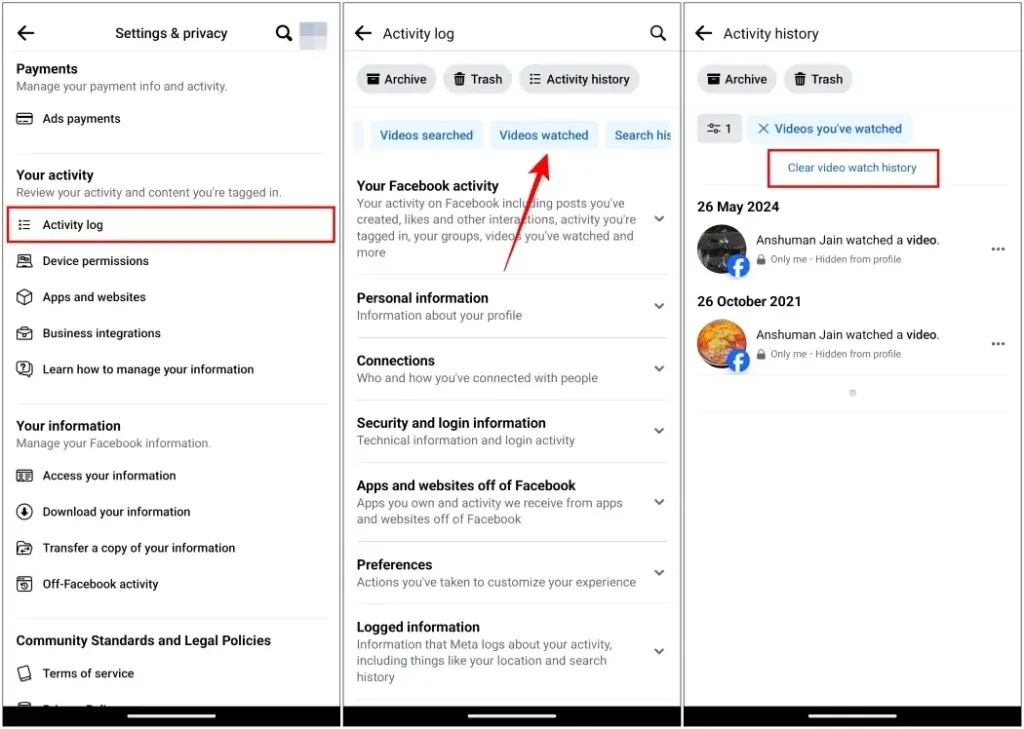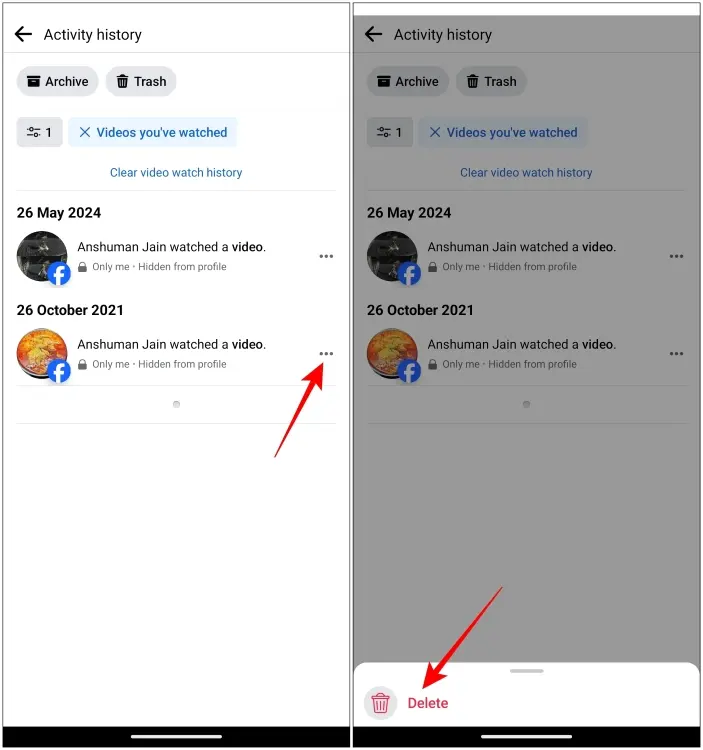We’ve all posted some cringy stuff on Facebook back in the day. Maybe it was a silly status, an awkward photo, or a video we thought was hilarious. Now, looking back, we might not be so proud of it. If you’re in that boat and want to keep others from snooping into your Facebook watch history, don’t worry. In this article, we’ll walk you through how to delete your Facebook video watched history, so those embarrassing moments stay private.
Just follow along, and we’ll help you clean up your Facebook history in no time.
How to Delete Facebook Watched History?
1. Using Facebook App
Whether you’re an active Facebook user or not, the app continues to track your activity, including the videos you’ve watched. This information is stored in the Your activity section of the Facebook app. If you wish to remove this data, follow these steps to delete your watch history:
1. Open the Facebook app and tap on the hamburger menu located in the top or bottom right corner.
2. Navigate to Settings & privacy > Settings.
3. Scroll down and tap on Activity log under Your activity.
4. Swipe right on the tabs at the top and select Videos watched.
5. Tap on Clear video watched history.
If you prefer to delete individual videos, simply tap on the three-dot icon next to the video and select Delete.
2. Using Facebook Website
Deleting your watched video history on the web version of Facebook follows a similar process, albeit a bit simpler. Here’s how to clear your watch history on the desktop website:
1. Visit Facebook and click on your profile picture in the top right corner.
2. From the drop-down menu, select Settings & privacy.
3. Next, navigate to the Activity log.
4. Under Activity log, scroll down and click on Videos you’ve watched.
5. Click on Clear Video Watch History to delete all previously watched videos.
Just like on the mobile app, you can also delete individual videos from your history by clicking on the three-dot menu and selecting the Delete option.
Final thoughts
To wrap it up, keeping your Facebook watched history clean is a simple yet effective way to maintain your privacy and keep your feed relevant. By following the easy steps we’ve shared, you can quickly clear your history and make sure you’re only seeing content you care about. Regularly tidying up your Facebook activity not only protects your privacy but also makes your time on the platform more enjoyable. So go ahead, take control, and enjoy a more personalized and secure Facebook experience. Happy scrolling!