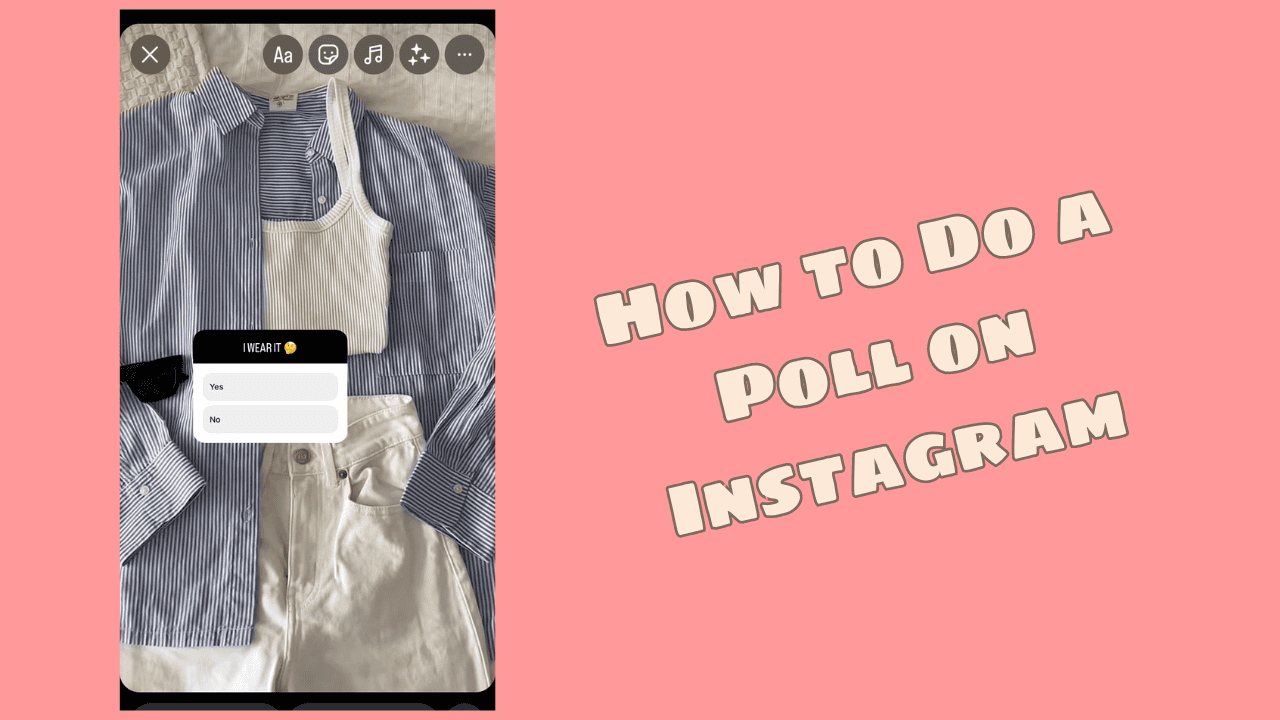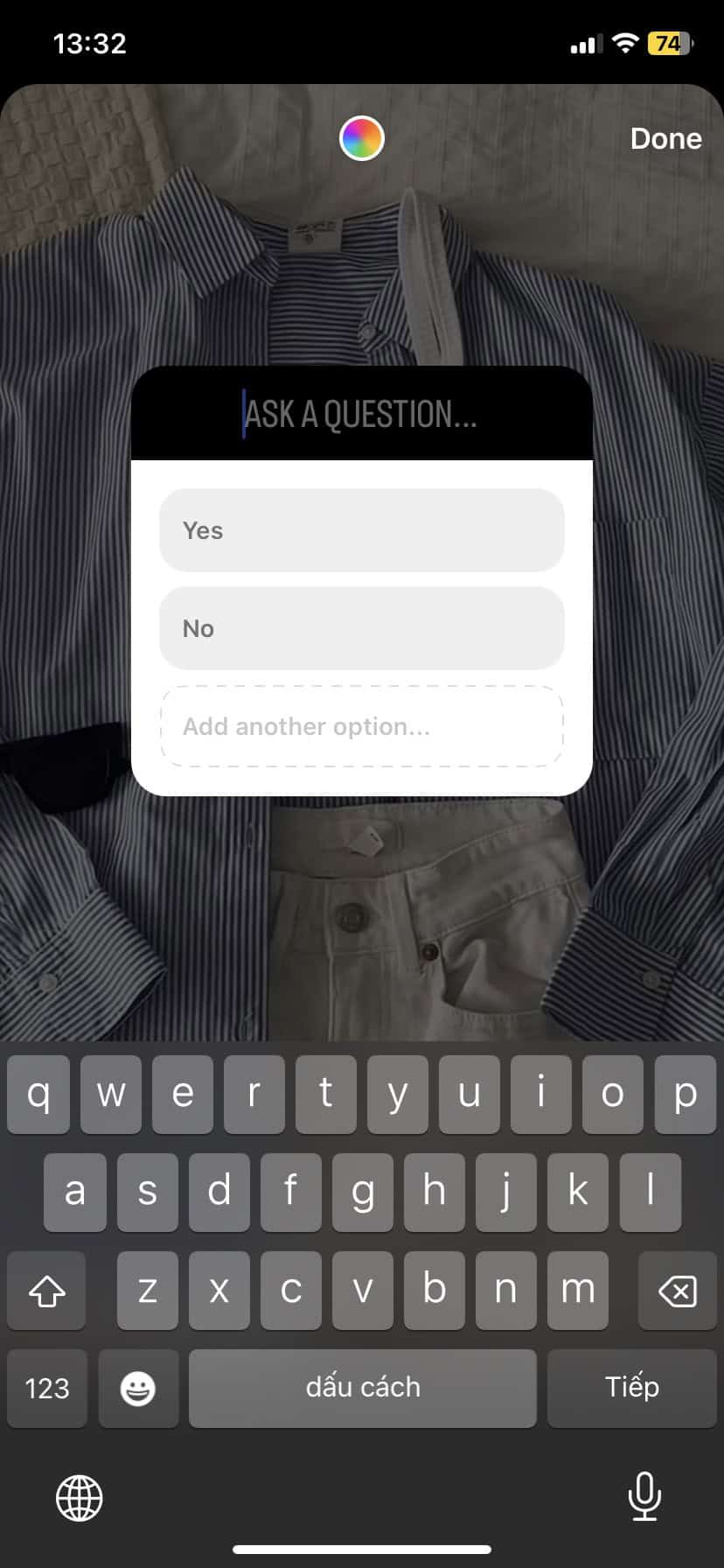Want to make your Instagram fun? Learn how to do a poll on Instagram! It’s an easy way to ask your followers what they think about things. We’ll show you how step by step. Let’s get started!
Table of Contents
ToggleHow to Do a Poll on Instagram
Step 1: Open Stories
Begin, by going to Stories on Instagram.
Here’s how:
Tap the camera icon at the top left of the screen, or swipe right from anywhere on your feed. Now you can take a new photo or video in the Stories camera, or pick something from your camera roll.

Step 2: Add a Poll
After making your Story post, it’s time to put it in your poll:
Swipe up or tap the sticker icon at the top. Find and tap the “Poll” sticker.
This adds a basic “Yes/No” poll.
Tap the text to change your questions and options. You’re not stuck with just “yes” or “no”! You can make it unique.
Step 3: Customize and Share
Once your poll is set:
Move the poll sticker around. Resize it if you need to. When you’re happy with it, tap “Your Story” or “Close Friends” to share it.
Step 4: Check Your Results
Open your story and swipe up. You’ll see how many people viewed it and the poll results. You can see how each person voted, which helps you understand what people think or is just for fun.
Tips for Better Instagram Polls
Tips for Better Instagram Polls Making polls on Instagram is simple, but getting good results needs some thinking:
- Ask Fun Questions: Make your questions interesting so people want to join in. Ask about things they care about.
- Think about Time: Polls only last a day, so post when most people are on Instagram.
- Use Nice Pictures or Videos: Make your background look good. This can make more people want to join in.
- Check the Answers: See what people say in the polls to make better choices or improve what you’re doing
Final Insights
In short, Instagram polls are a great way to make your Stories more interesting for your followers. They get people involved and help you understand what they like. Just follow these steps and tips to make polls that work well and make your Instagram strategy better.
Frequently Asked Questions
Can I make Instagram polls in private messages?
No, now you can only use Instagram’s poll sticker in group chats. But you can try websites like Polls Go or Opinion Stage to make your polls and share the link in messages. Or you can make a group chat with three people and take one person out.
Can you pick more than one choice in Instagram polls?
Yes, you can choose multiple options in Instagram polls. And right now, anyone can add choices to the poll.
Are Instagram poll votes private?
No, they’re not private. Everyone in the group can see the results and who voted for what.