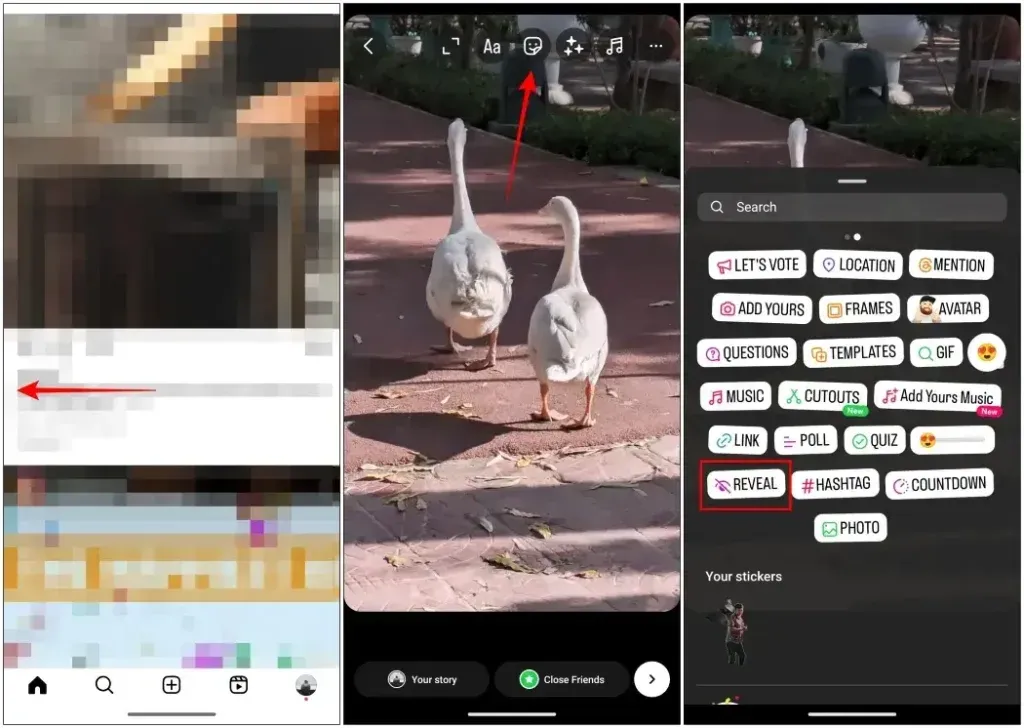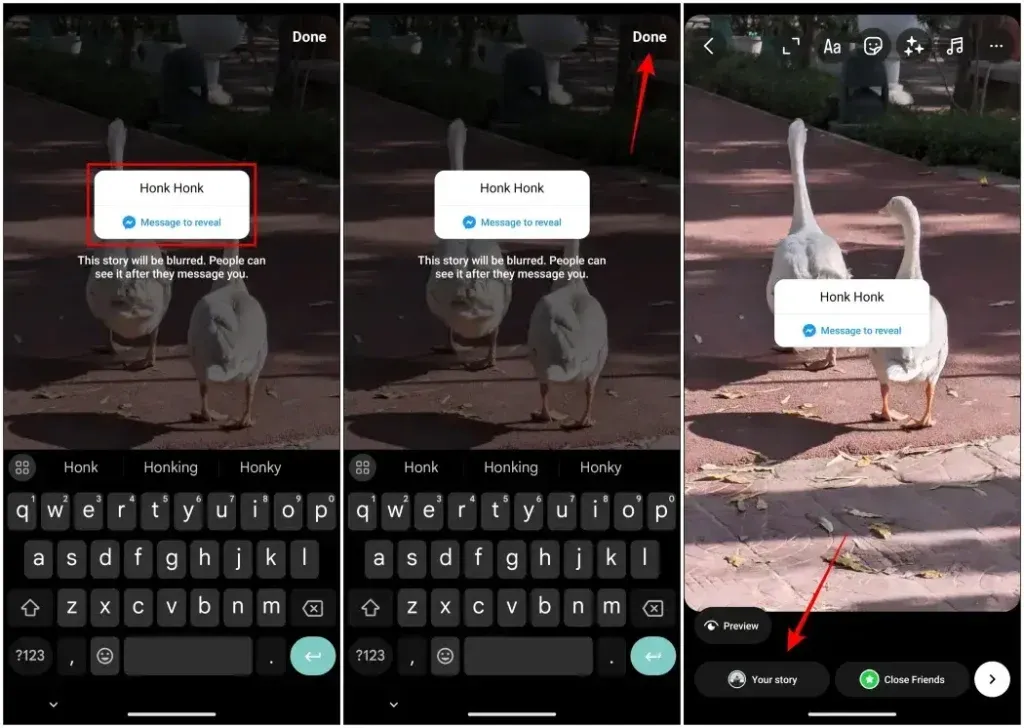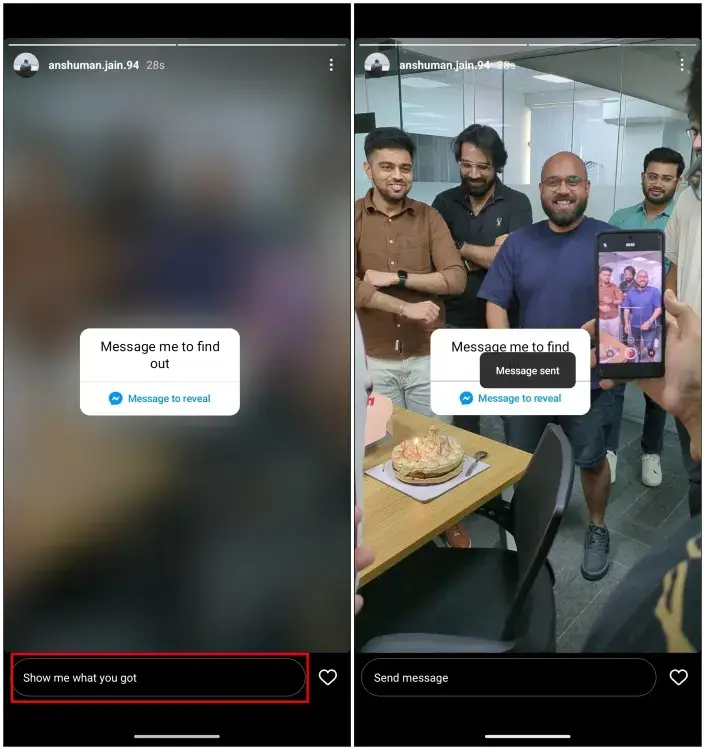Instagram stories offer an unparalleled channel for engaging with your followers through daily content. Loaded with a plethora of stickers, filters, and frames, the app empowers you to craft stories that are both entertaining and interactive. A recent addition to Instagram is the Reveal sticker, which lets you share secret stories that can only be seen when someone replies to them.
Recently, the Meta-owned platform unveiled a slew of captivating features, including the Reveal sticker. This nifty tool obscures your stories, tantalizing viewers with a hint of what lies beneath. Only by engaging with the story and replying can users unlock its hidden contents. Whether it’s dropping a subtle clue or sparking a conversation starter, you have the freedom to entice your audience to interact with your content.
How To Use Instagram Reveal Sticker?
Here’s an easy guide to using the new Reveal sticker on your Instagram stories:
1. Open Instagram and navigate to the Story section by swiping left.
2. Capture a new photo or select one from your gallery.
3. Tap on the sticker icon located at the top of the screen.
4. Choose the Reveal sticker option from the available stickers.
5. Enter your desired text in the provided textbox, then tap “Done.”
6. Finally, tap “Your Story” to share your post.
When someone views your story, they’ll need to reply to unblur it automatically, eliminating the need for your approval or response.
This feature is particularly beneficial for creators, as it encourages engagement without the need to respond to every direct message to grant access to your story.
Additionally, Instagram has introduced an Add Yours Music sticker, similar to the Add Yours sticker, allowing users to share their favorite music tracks by replying to your stories. Another new addition is the Frame sticker, which transforms your photos into hidden Polaroids that are revealed by shaking your phone, mimicking the experience of revealing an actual Polaroid photo.
Wrapping Up
These new features offer creators fresh avenues to share their stories and boost engagement on the platform. I can’t help but speculate whether a restricted version of the Reveal sticker, where only approved DMs can view your story, might enhance privacy. Currently, it serves as a great tool to initiate conversations with others on the app.
What’s your take on it? Have you experimented with the Reveal sticker yet? Share your thoughts with us!