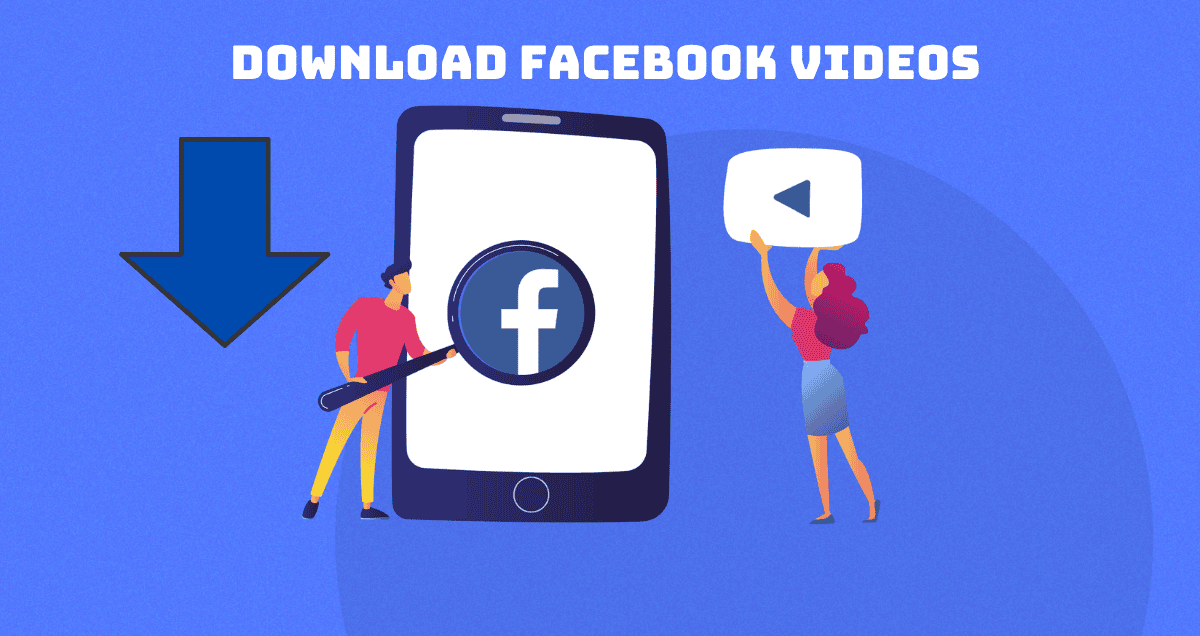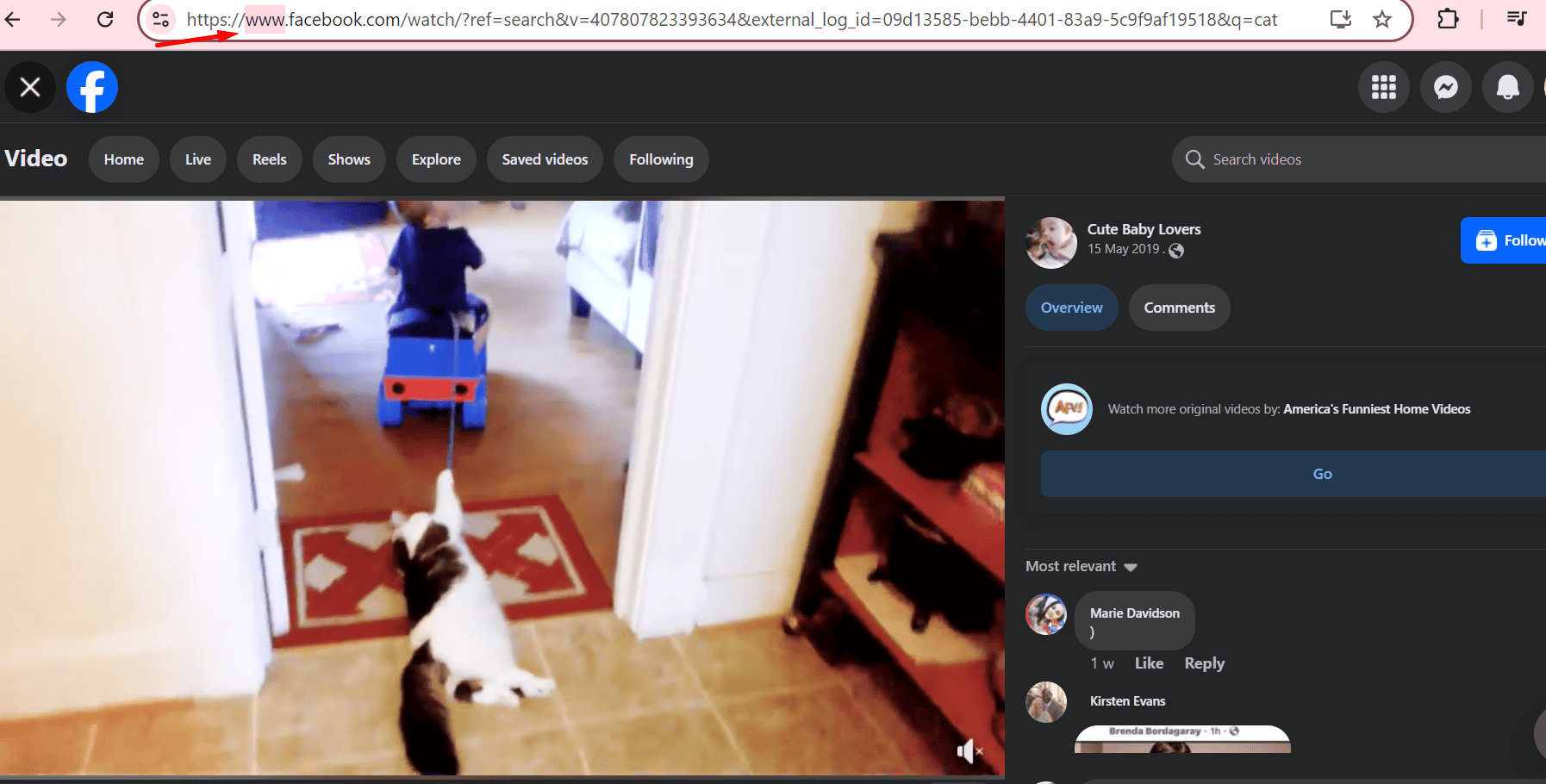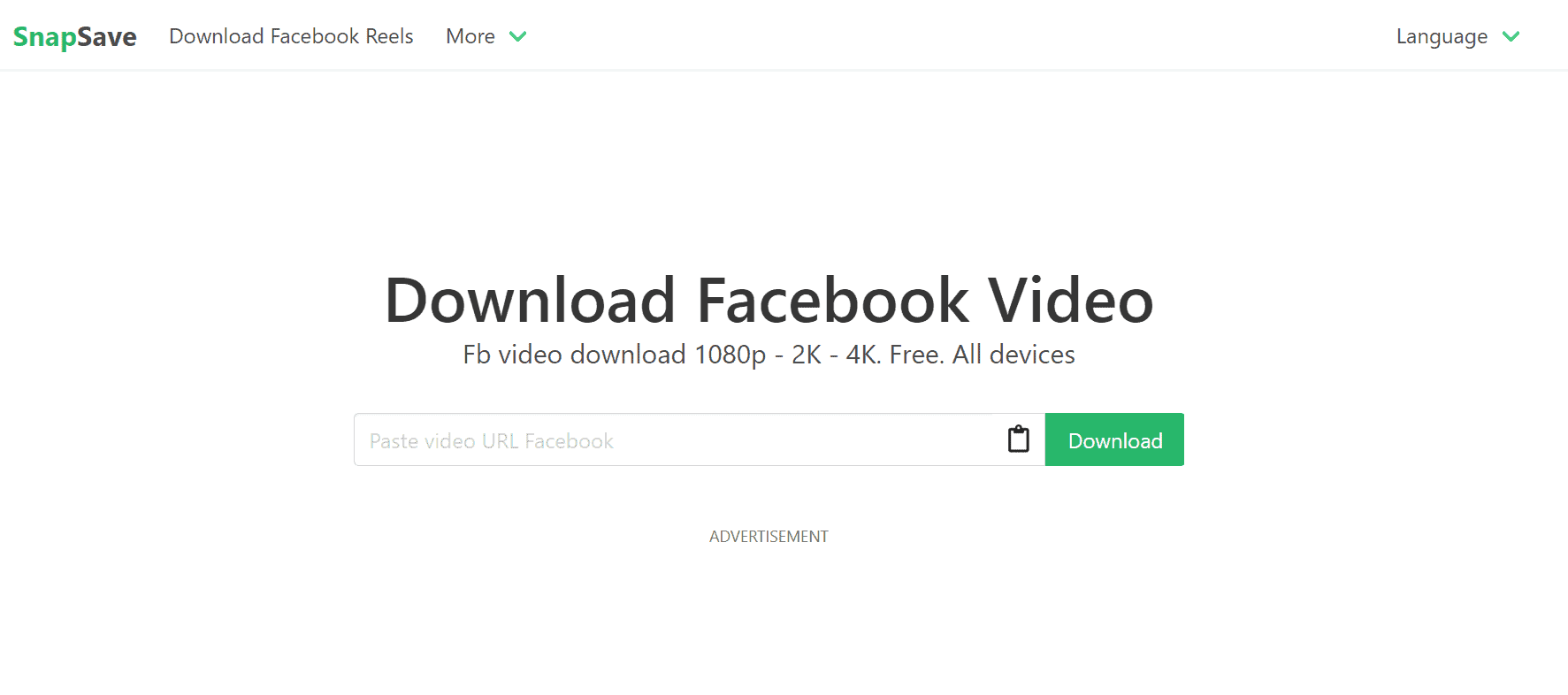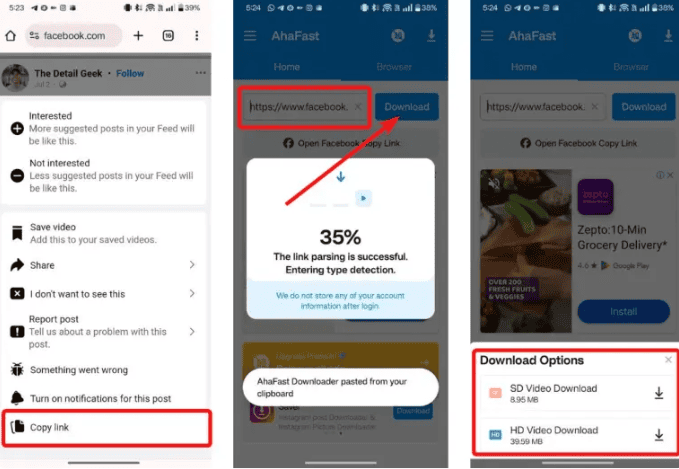Download Facebook Videos on PC
Method 1: Using “mbasic” in the URL
Remember the old Facebook look? It’s still around and makes downloading videos super easy. Here’s how you can use it to download videos from Facebook:
1. Go to Facebook.com and find the video you want to download.
2. Click the 3-dots icon and choose “Copy link” to copy the video link.
3. Open a new tab in your browser and paste the link into the URL box.
4. Take out the “www” from the URL and replace it with “mbasic.”
5. Press Enter, and the old Facebook look should appear.
6. Click on the video you want to download to open it in a new tab.
7. Then, click the 3-dots icon and choose Download.