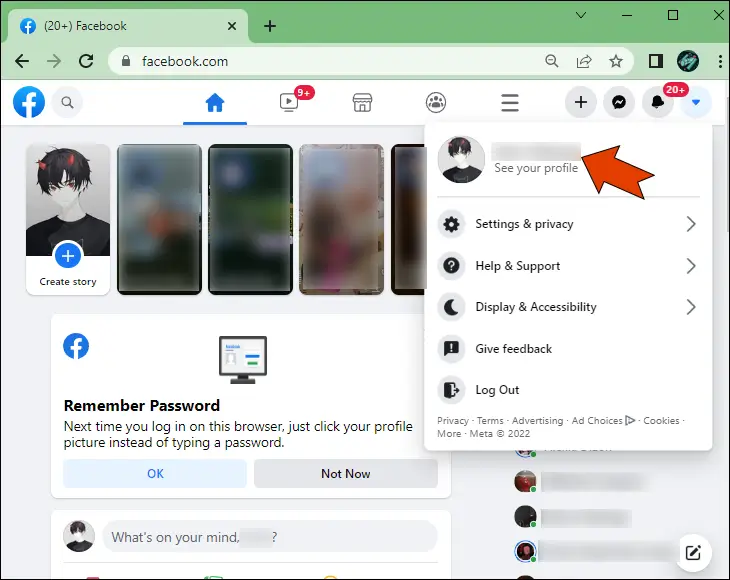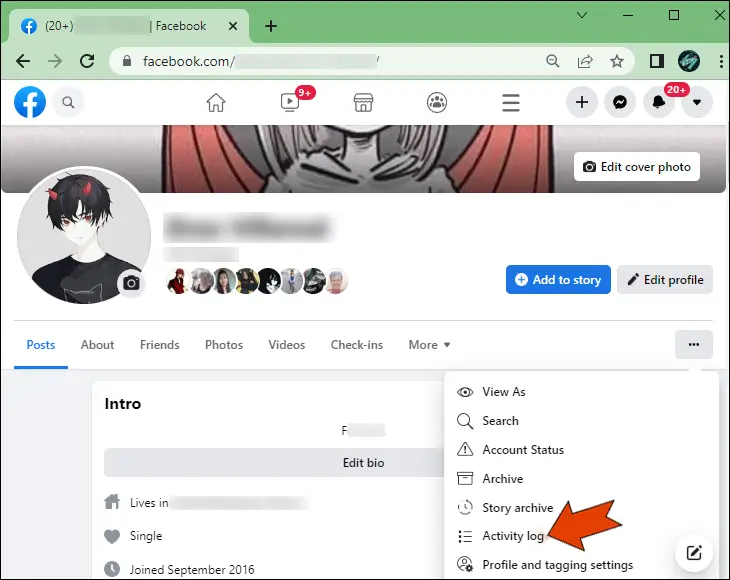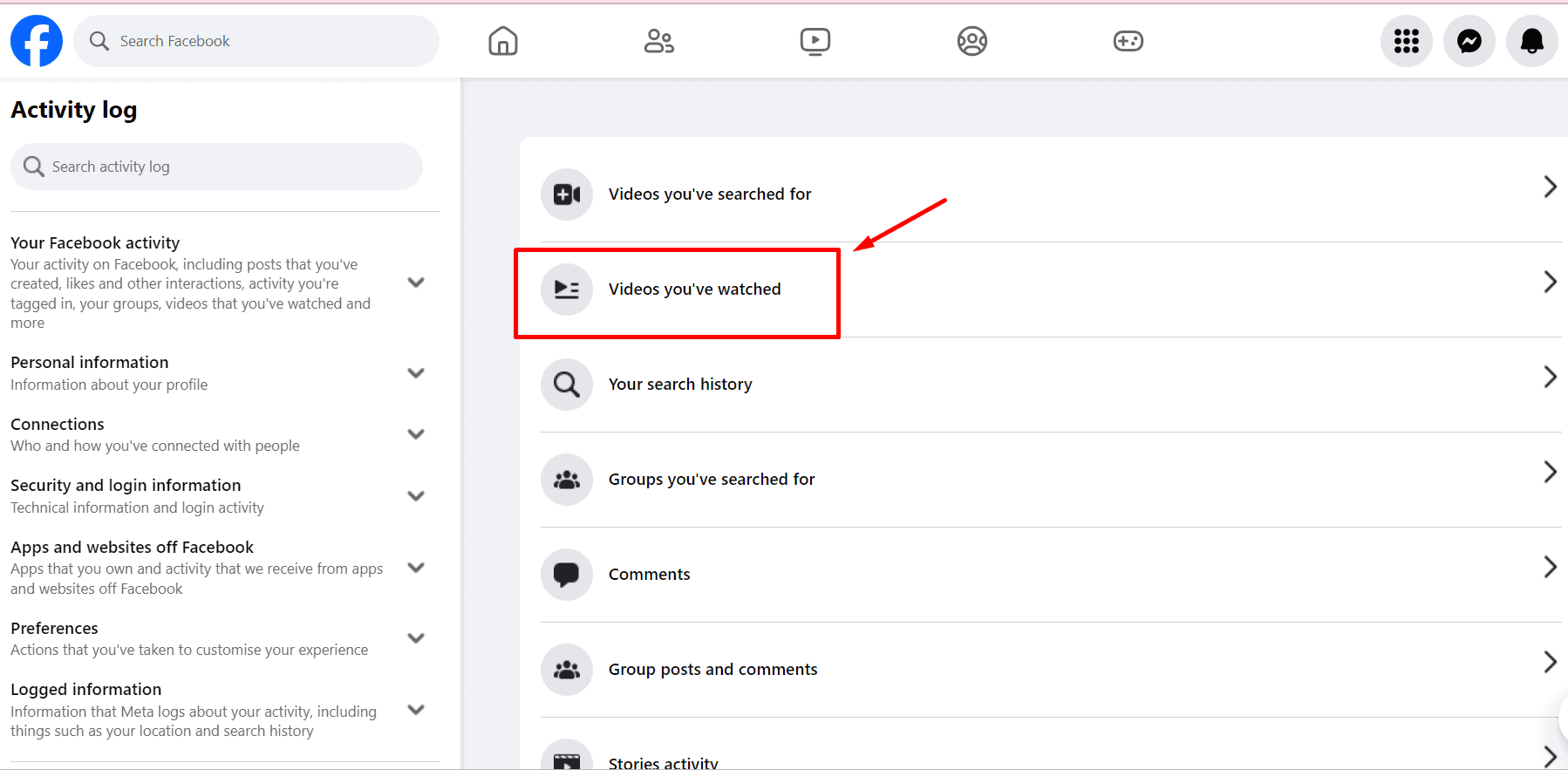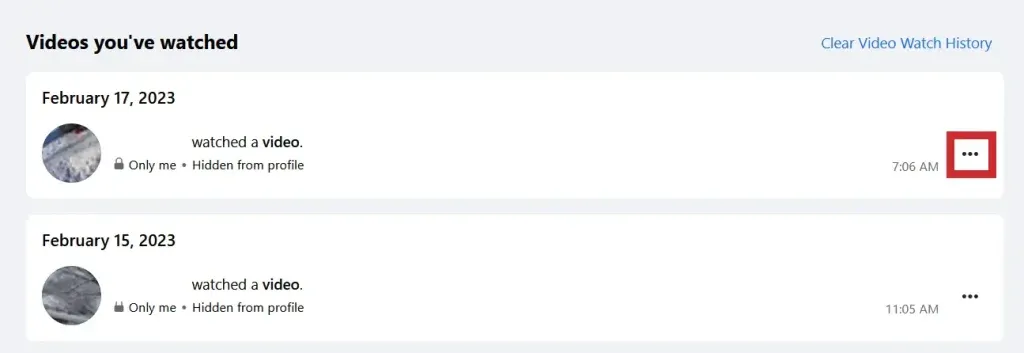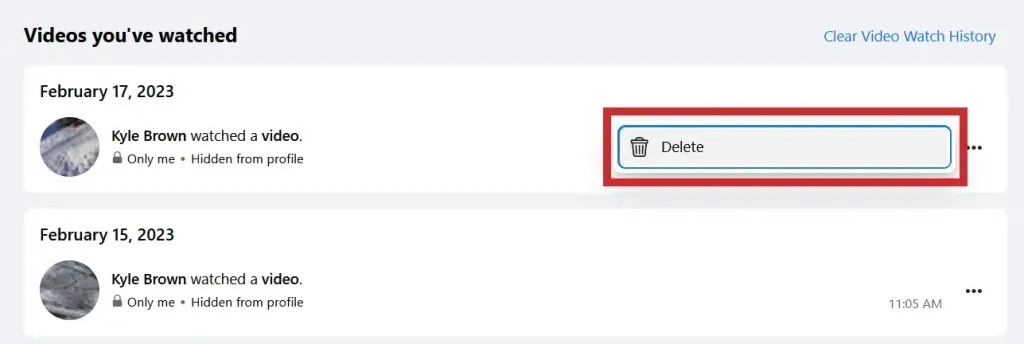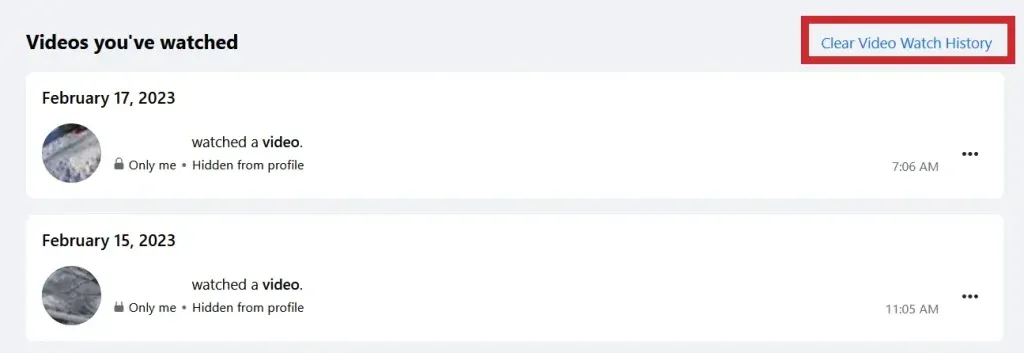Facebook is packed with an abundance of content, making it sometimes tricky to find a video you recently viewed. The good news is that Facebook keeps track of all your recently watched videos in the “Videos you’ve watched” section on your profile. Whether you watch a video for just a few seconds or longer, it gets listed there. Facebook also allows you to clear your entire video watch history or remove specific videos from the list.
This article will walk you through how to find your recently watched videos on Facebook using different devices.
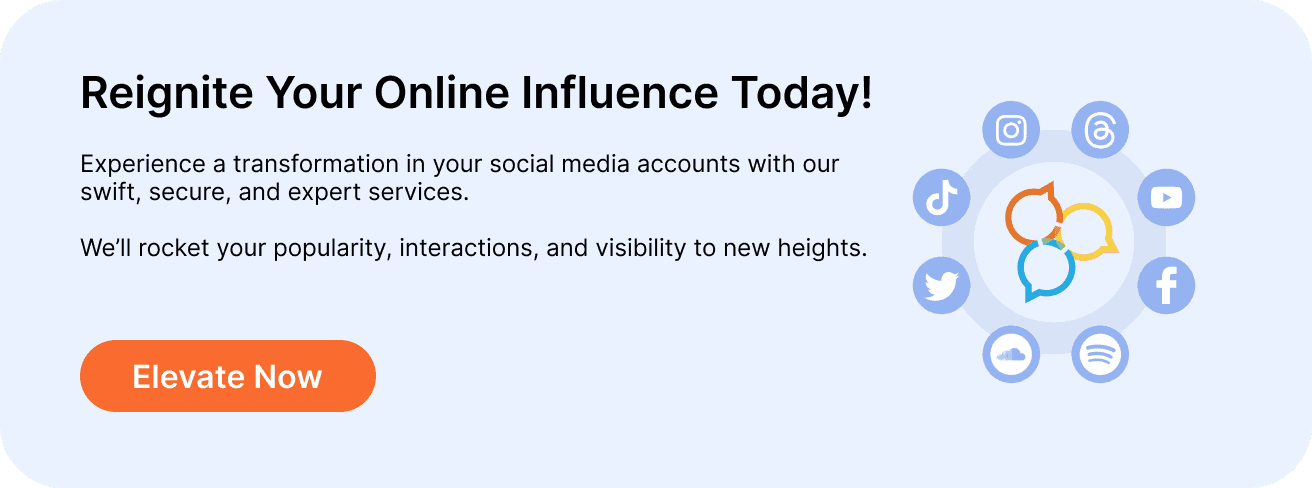
How to Find Your Recently Watched Videos on Facebook?
In the browser
Facebook is brimming with fascinating video content that appears on your feed every day. When you stumble upon a video you like or want to revisit later, you can save it. But what about those times when you forget to save a video, and finding it again seems like a daunting task after refreshing your Facebook feed?
Don’t fret; the video you watched isn’t lost forever. Facebook conveniently stores every video you’ve recently watched, even if it’s from a few months ago, in the “Videos you’ve watched” section on your Facebook profile. This feature proves incredibly useful when you can’t remember who shared the video, saving you the time you might otherwise spend searching.
If you’re wondering how to access your recently watched videos on Facebook using a web browser, here’s a straightforward guide:
1. Open your preferred web browser and go to Facebook.
2. Log in to your Facebook account.
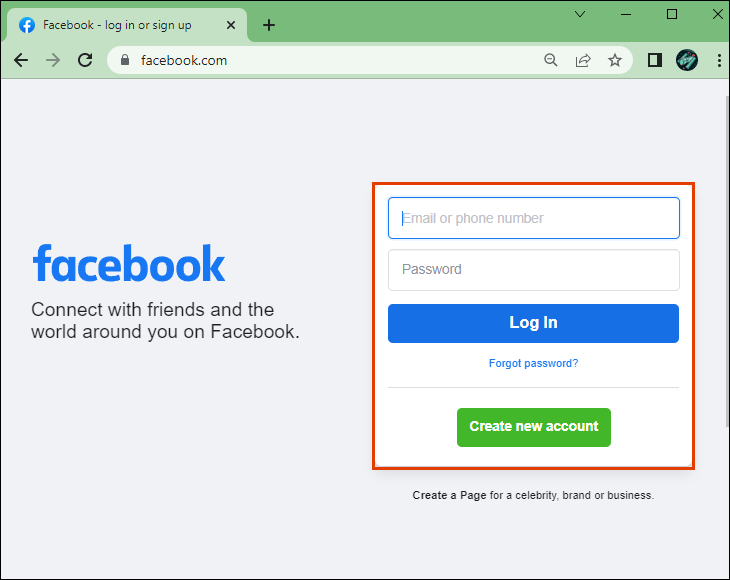
4. Beneath the Edit Profile button, click on the three dots.
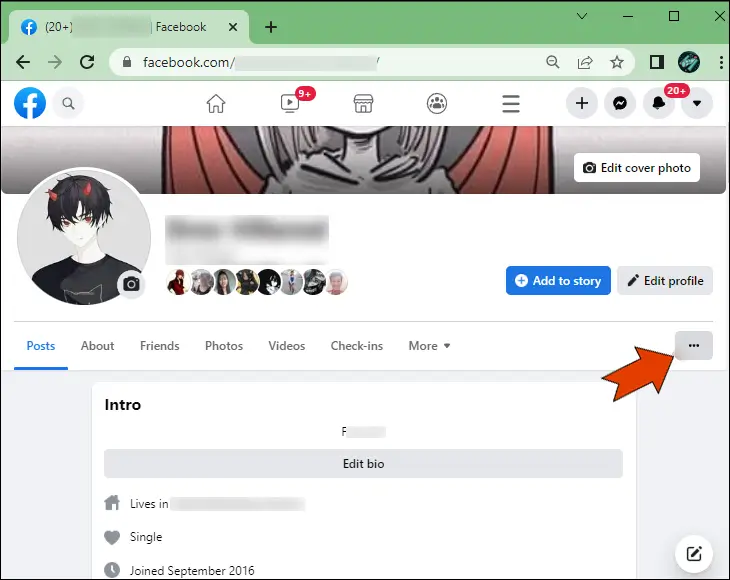
6. Locate and click on Videos you’ve watched
Here, you’ll find a list of all the videos you’ve recently watched, along with timestamps indicating when you watched each video.
To remove a specific video from the list, follow these steps:
1. Click on the three dots on the right side of the video.
2. Choose Delete
If you want to clear your entire video watch history, you can do so by clicking on the corresponding option in the upper-right corner of the screen.
Facebook also provides a similar feature called Videos you’ve searched for, which you can access directly under the first option on the left sidebar.
In the iOS Device
Many people prefer using Facebook exclusively on their mobile devices. If you want to check your recently watched videos on the Facebook mobile app, here’s how to do it on your iPhone or iPad:
1. Open the Facebook app.
2. Tap the video icon at the top of the screen.
3. Locate the Saved option in the upper-right corner.
4. Select Watch History
In the Android Device
For Android users, here’s a simple guide on how to check your recently watched videos on the Facebook mobile app:
1. Launch Facebook on your Android device.
2. Tap the three lines in the upper-right corner.
3. Access your profile by tapping on your name at the top of the page.
4. Select the three dots located under your profile picture.
5. Go to Activity log in to the list of options.
6. Find Logged Actions and Other Activity
7. Tap on View Logged Actions in the list.
8. Navigate to Filters and then select Categories
9. Choose Videos you’ve watched
That’s all there is to it! Scroll down to see all the videos you’ve recently watched on Facebook.
Conclusion
If you’ve ever watched a hilarious or captivating video on Facebook and then accidentally refreshed your feed, no need to worry—it’s not gone forever. You can track it down in the Videos you’ve watched section on Facebook or under the “Watch History” tab in the mobile app.
Have you ever tried to retrieve a recently viewed video on Facebook? Were you successful in your search? We’re curious to know! Feel free to share the method you used.