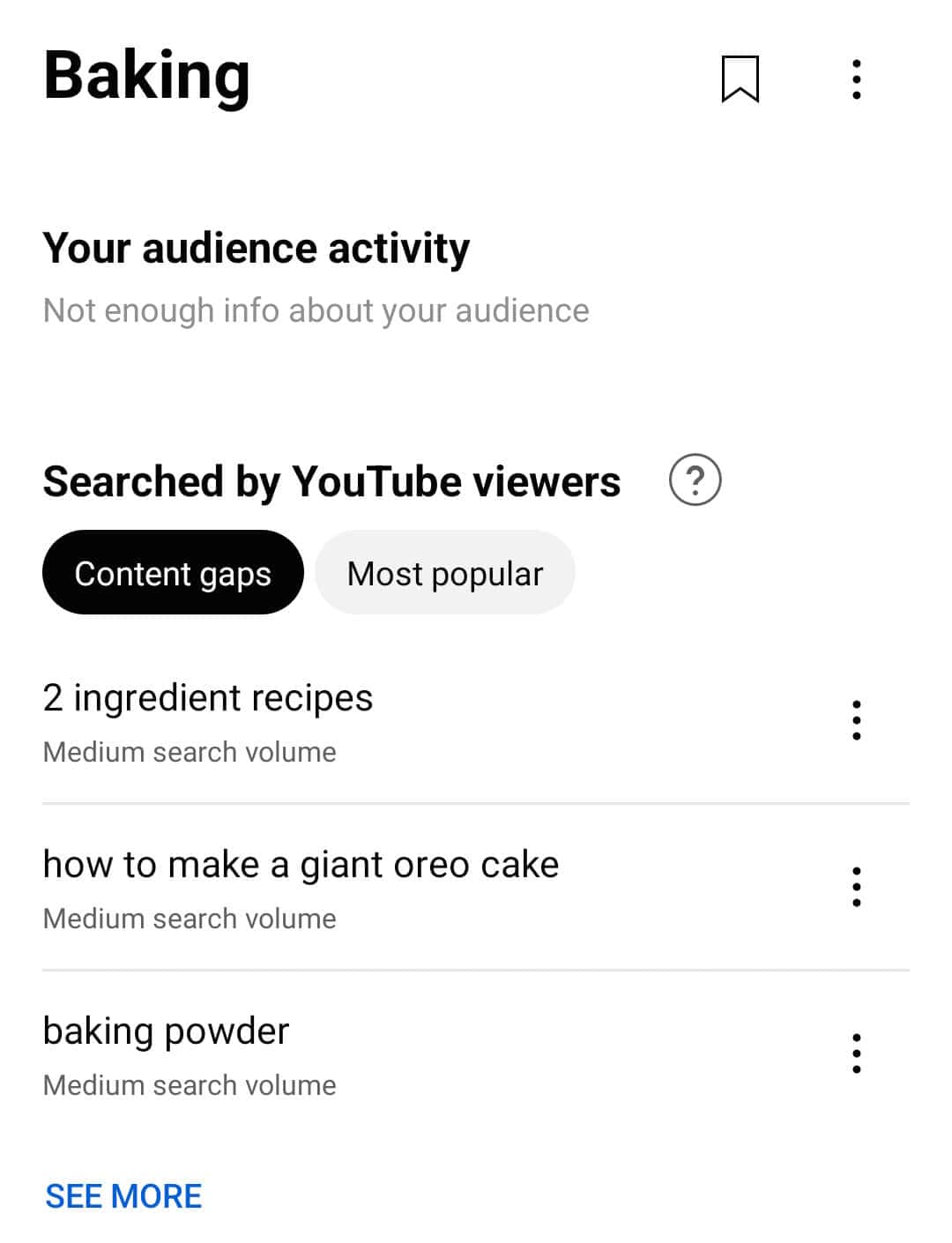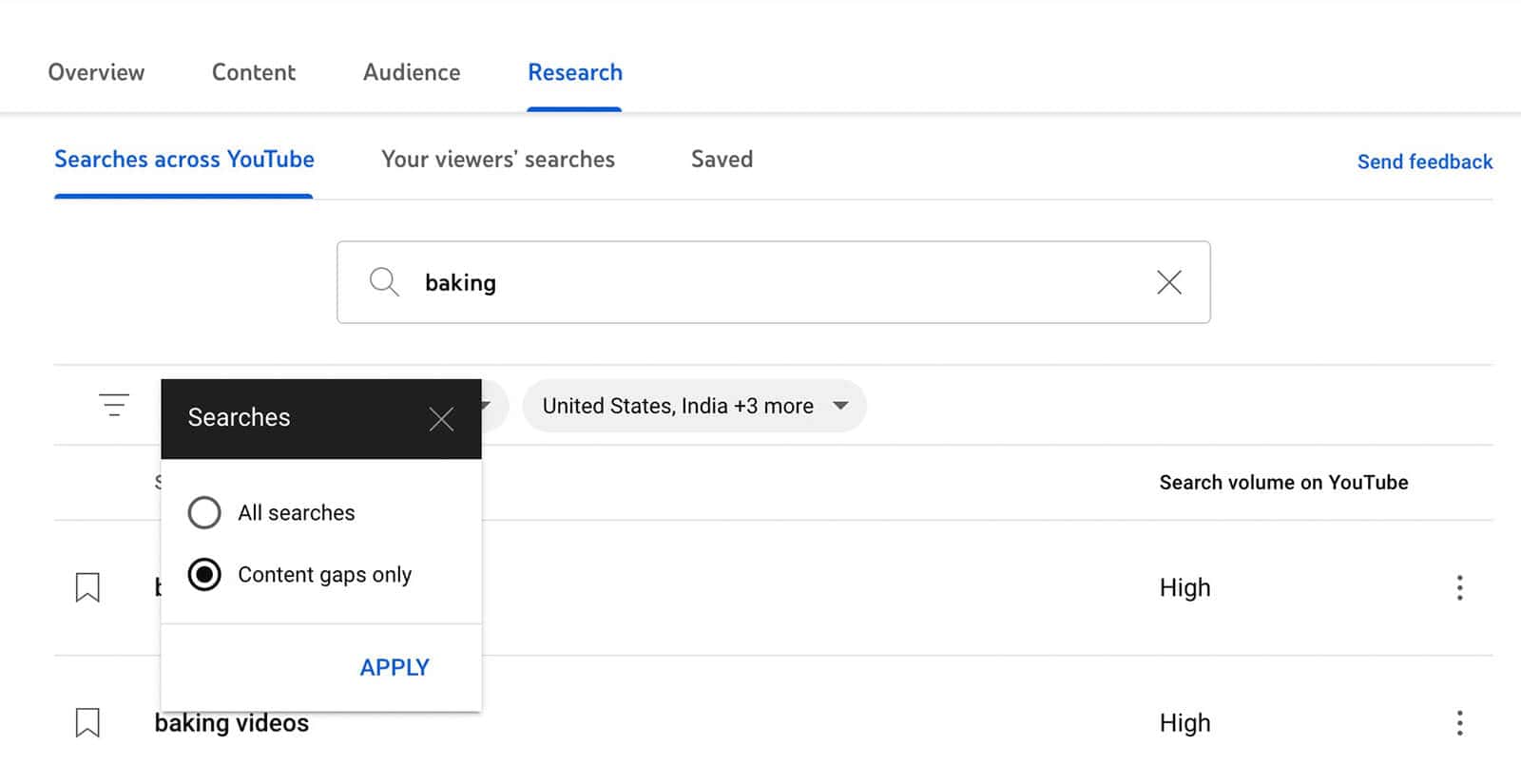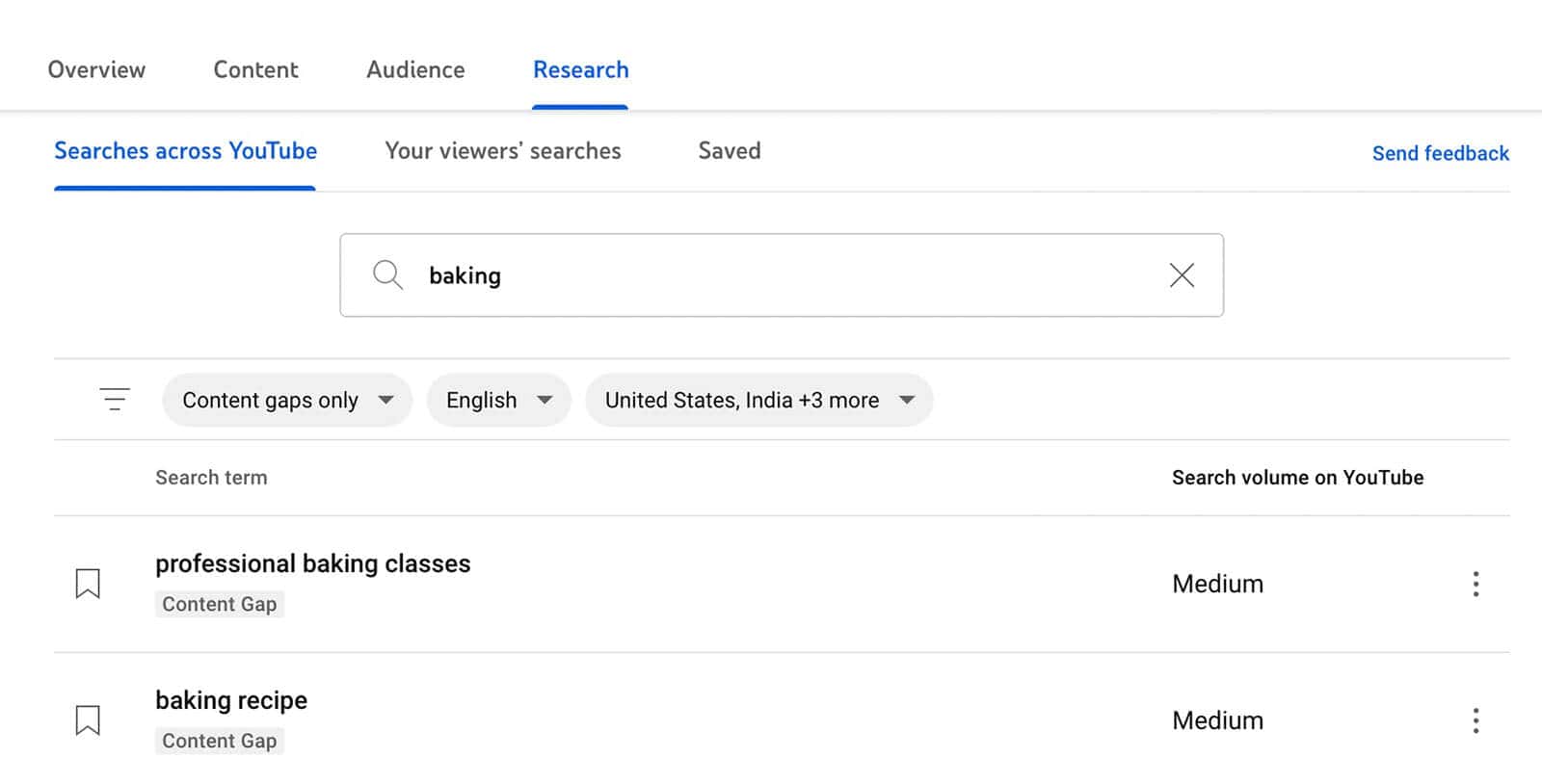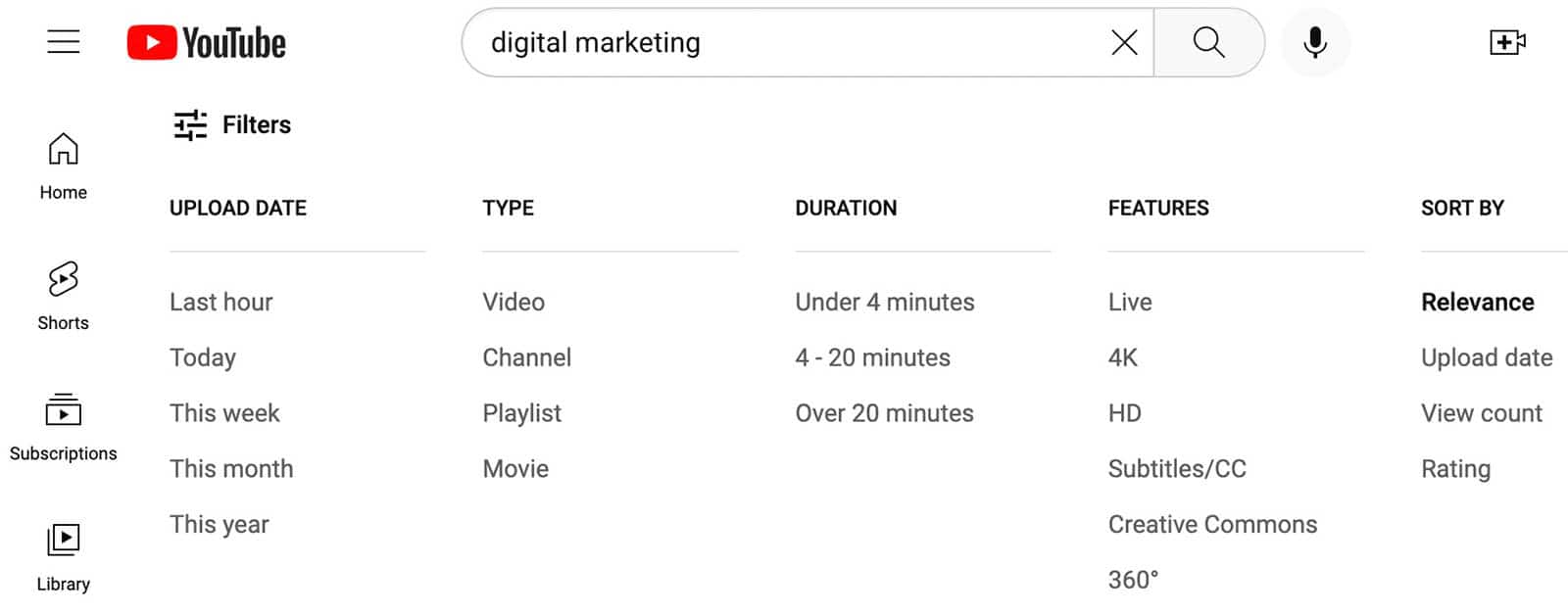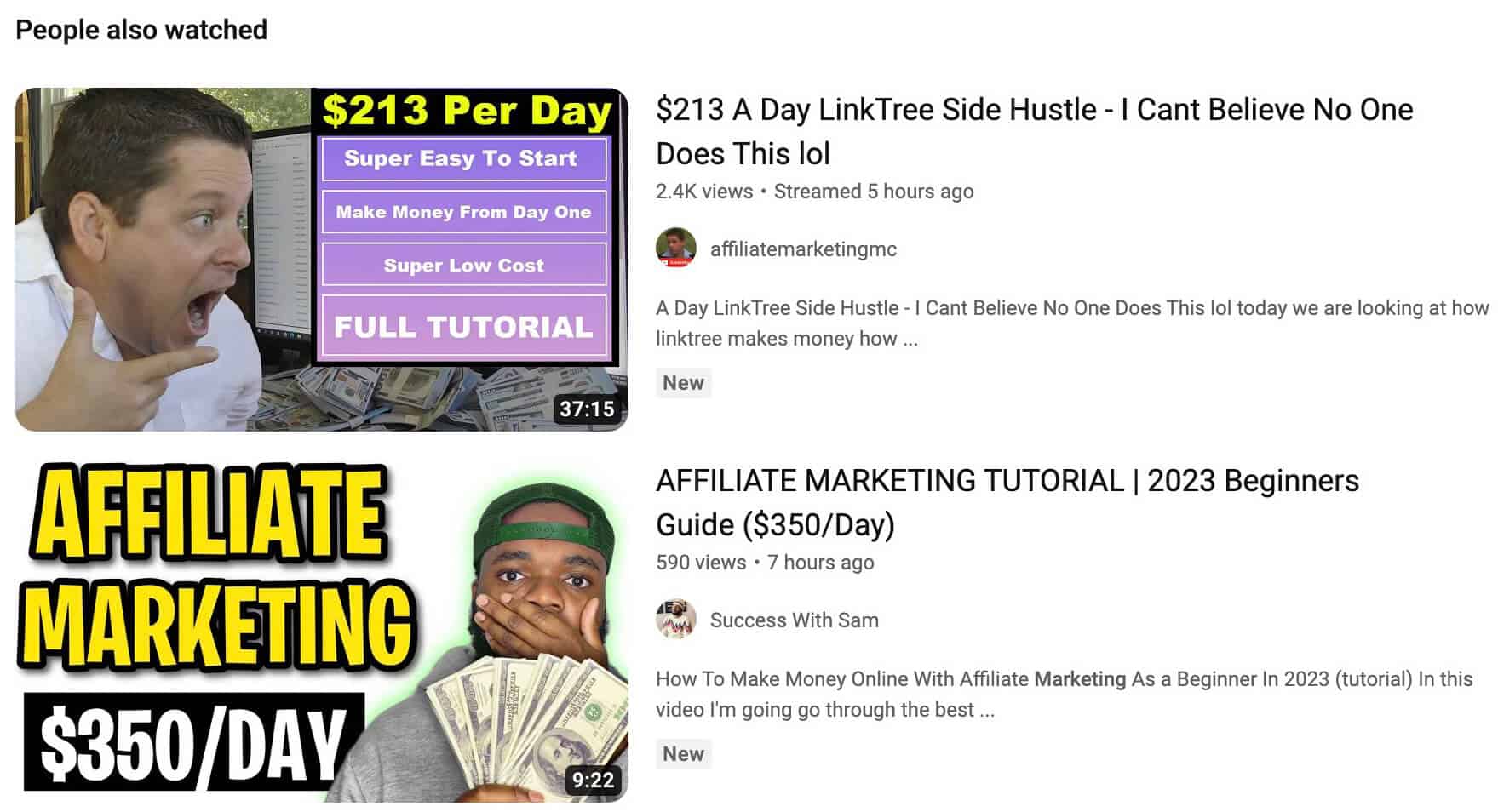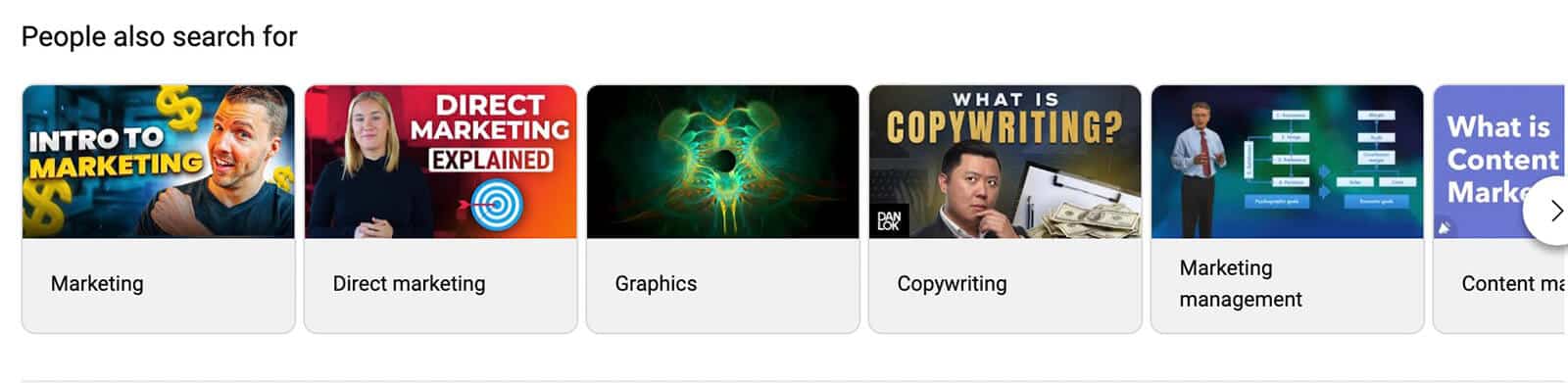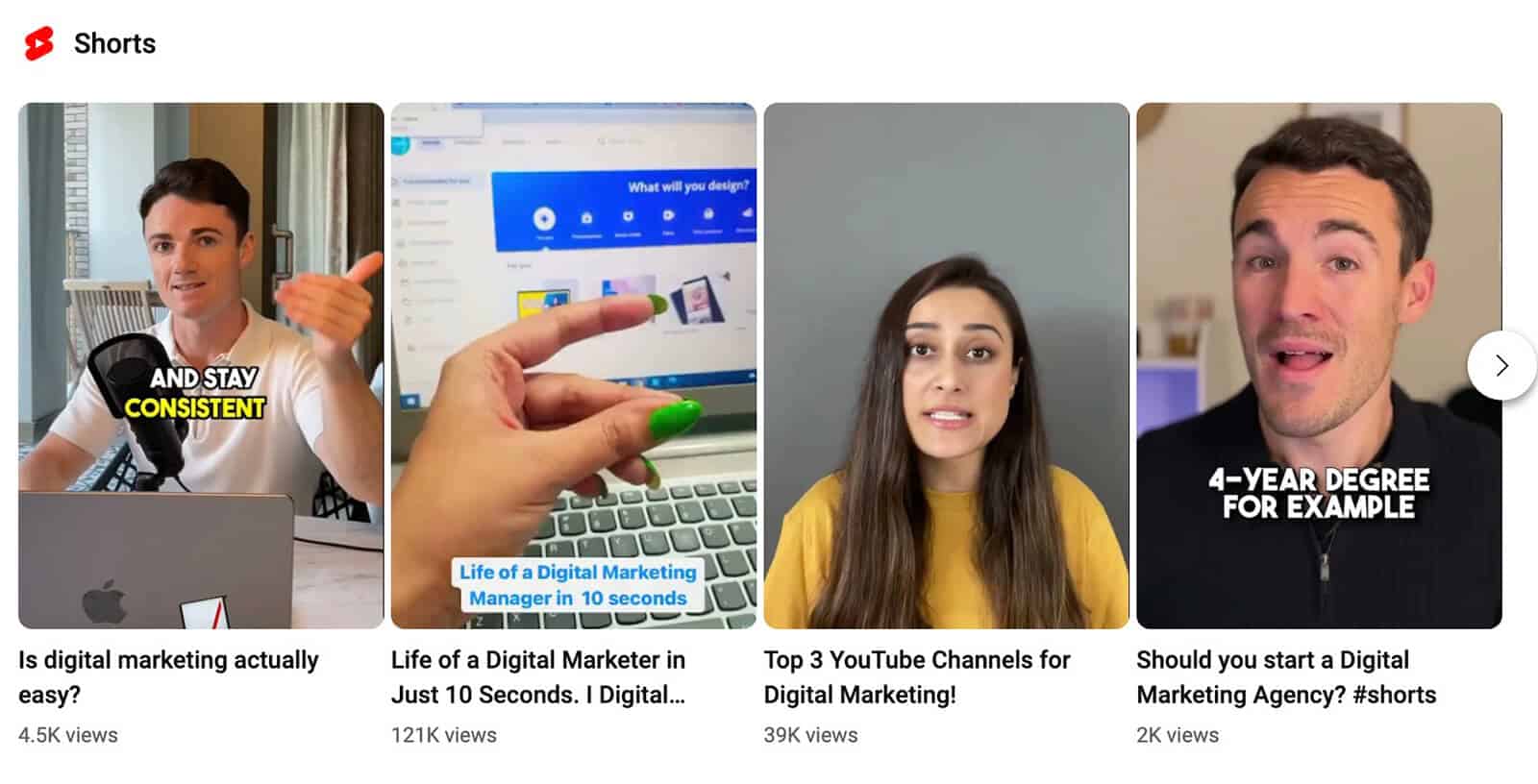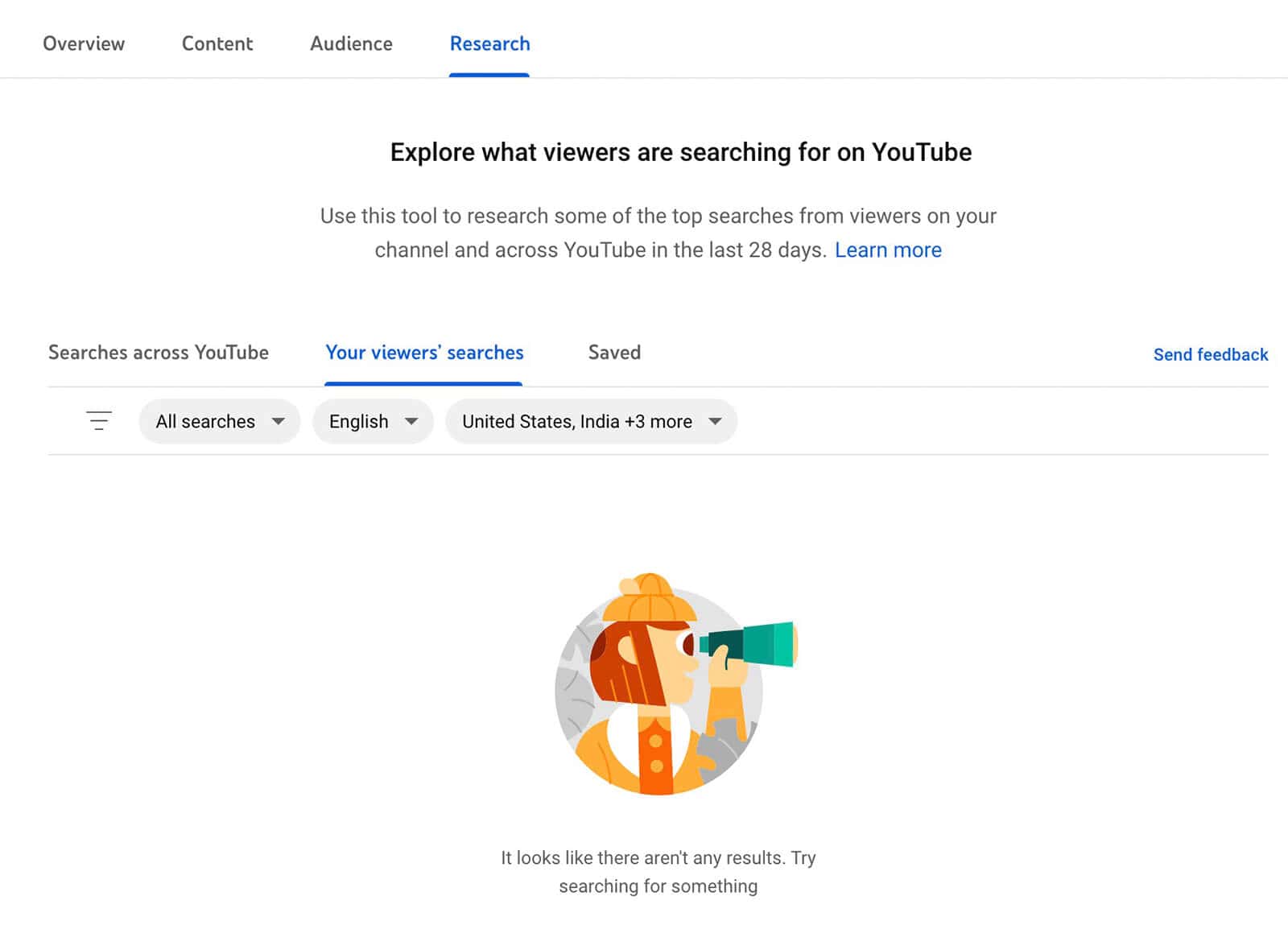Looking for fresh ideas for your YouTube channel? Want to know how to analyze gaps in your YouTube content? This guide will show you how to utilize the YouTube Research tab in YouTube Studio to discover new and engaging video ideas that will captivate your target audience.
#4: Content Gaps For Search Terms
Looking to create videos on topics that may be easier to rank for? Analyzing competitor content and checking search volume can help. But the YouTube Research Tab Insights tool can provide even more insights. Content gaps are areas where new content could provide significant value to viewers. YouTube defines content gaps as topics with few search results or areas where most content is outdated or low-quality.
To identify content gaps, check the Searched by YouTube Viewers section in the YouTube Studio mobile app. It’s important to note that the app doesn’t identify content gaps for every search term, but you can generally find them for keyphrases that YouTube Studio labels as Topics.
To view content gaps on desktop, simply open the Searches drop-down menu and select Content Gaps Only. This can provide different results than the mobile app, so searching both can help you create a more comprehensive list.
Remember, as you browse recent and popular videos for content gaps, focus on identifying areas where your team can add value or update information. Some content gaps may reflect outdated or low-quality content, so be sure to use your discretion.
#5: Explore Related Topics to Enhance Your Content Strategy
As you develop your channel, you’ll want to incorporate related topics into your content strategy beyond the core themes you’ve already covered. Luckily, the YouTube Research Tab Insights tool can offer a wealth of ideas to inspire your next video.
To find related topics in the YouTube Studio mobile app, simply scroll down to the bottom of any keyphrase search. From there, you can tap on any of the related topics to open a new search, allowing you to explore popular videos, content gaps, and search volume – just like we covered in the previous tips. For each search, you can uncover even more related topics to expand your content strategy further.
With the desktop version of YouTube Studio, you can dive even deeper into related topics. When you select a keyphrase or topic from the list of search terms, YouTube Studio automatically takes you to the related search results page in YouTube. From there, you can refine your results by using built-in filters to find recent or popular content.
As you’re researching for content ideas, don’t forget to explore the “People Also Watched” section located below the top search results. This section can offer great inspiration for related topics you can cover in your videos. Additionally, before diving into the full videos, you can check out the chapters and moments for some of the top-ranking videos to do some preliminary research and see if the topic aligns with your channel’s goals. These insights can help you make informed decisions about which topics to pursue.
So next, how to keep track of videos you want to research further or flag for your team?
Simply click on the three dots located to the right of any video and select “Save to Playlist”. You can create a research playlist if you haven’t already, making it easy for your team to access and reference.
After that, keep scrolling to find the “People Also Search For” section, which includes tiles for related topics. Click on any relevant topic to your channel or audience to open a new YouTube search. From there, you can follow the steps above to generate new ideas for your YouTube content.
The YouTube Research Insights tool primarily caters to long-form videos. However, if you use the tool to research topics on desktop, you can still gather ideas for YouTube Shorts. Once you reach the YouTube search interface, you can scroll down to discover a carousel that showcases top-ranked shorts. This can help you understand what’s popular in the world of short-form videos and get ideas for your own content.
#6: Imply Your Audience’s Interest in Topics
If you’ve conducted basic keyword research for your YouTube channel or your team has generated a list of content topics, you can gain valuable insights. To gain this, let’s use the methods we’ve discussed so far. However, it’s essential to remember that the Research Insights search tool reflects the activity of all U.S.-based users. Not just your specific audience.
To ensure that your research is tailored to your audience’s interests, head to the Your Viewers’ Searches tab on desktop. Similar to the Searches Across YouTube tab, the content here displays relevant search terms and related search volume. By clicking on any item in the list, you can open the associated YouTube search page and explore further.
The Your Viewers’ Searches tab on YouTube Studio is a powerful tool for discovering what your audience is interested in. Unlike the Searches Across YouTube tab, which shows search activity from all U.S.–based users, this tab reflects what viewers of your channel and similar channels are searching for. This means it can help you identify topics that are of interest to your audience, even if they didn’t show up in your keyword research or standard research insights.
By using these audience research insights, you can create a content strategy that is tailored to your viewers. You can also make your content more relatable to your audience and even get ideas for influencer partnerships that can expand your reach.
Since the audience Research Insights tab updates data every 28 days, it’s ideal for finding timely information. Plan to check it weekly or monthly to discover current trends. However, keep in mind that the tab may not display data for every channel. If your channel is new or has a small audience, YouTube Studio may not have enough data to populate it.
Conclusion
In conclusion, the YouTube Studio Research Tab Insights tool is a valuable resource for discovering your audience’s interests and exploring keywords for your channel. By combining these research insights with YouTube analytics, you can enhance your content strategy and create effective content that meets your marketing goals. Happy researching!