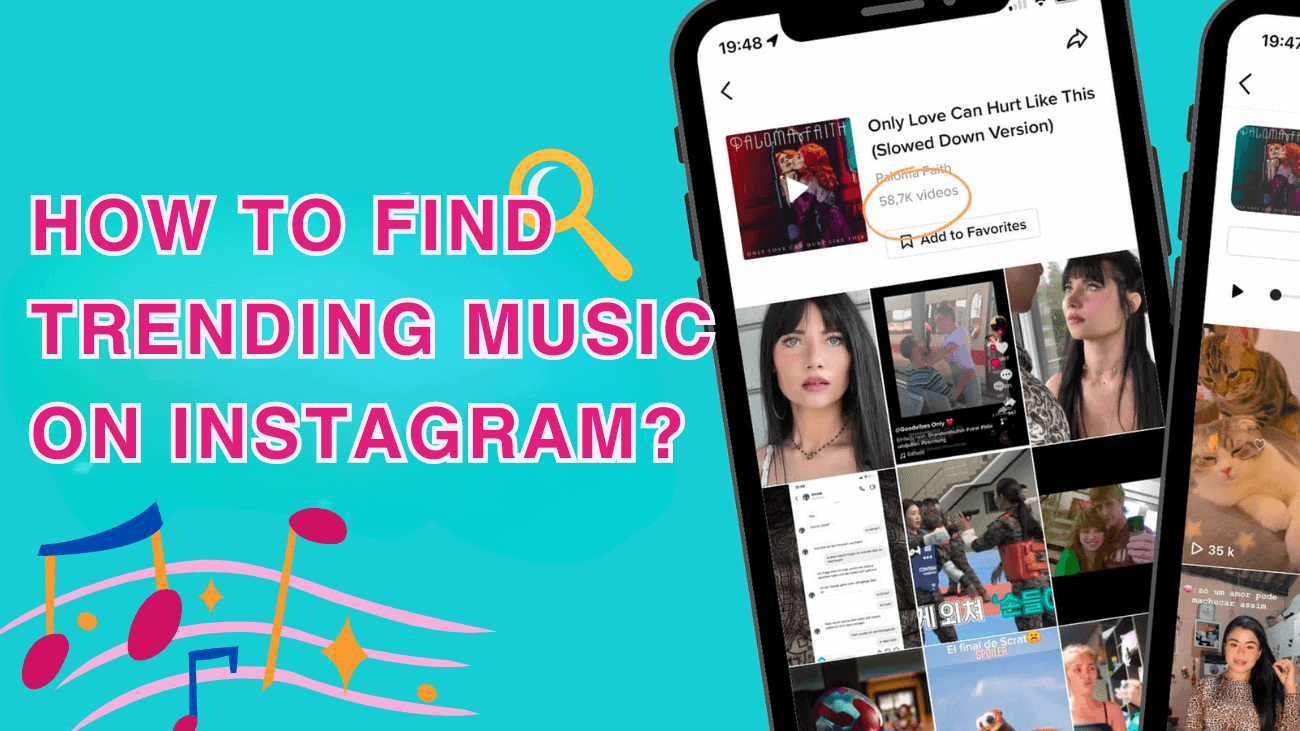Picking the ideal audio to complement your newest Instagram Reel is more of an art than a science. However, selecting a trending sound or music clip might give your video the push it needs to land on the Reels feed or Instagram Explore page. But, how do you find those trending music on Instagram?
If you constantly feel like you’re playing catch-up with audio trends on the app, don’t worry – you’re in the right spot. In this article, I’ll walk you through all the ways you can discover the hottest music and sounds on Instagram before they fade from the charts.
Find in Instagram’s Trending Audio List
Watch out, Instagram is determined to make its video editing tools stand out from the crowd. They’ve been introducing a slew of updates lately to enhance their in-app Reels editor (I’m absolutely loving their Instagram templates). In November 2023, they began rolling out a feature that could be even more useful: a way to discover trending songs and sounds while editing your video.
(Note that this new feature is still being gradually introduced, so it might not be accessible to you just yet. Hang in there — it should arrive on your app soon!)
Follow these steps to access what Instagram calls “the top 50 tracks with a sharp rise in Reels usage over the past three days.” That’s right: freshly baked trending audio for your Reels content, straight out of the oven.
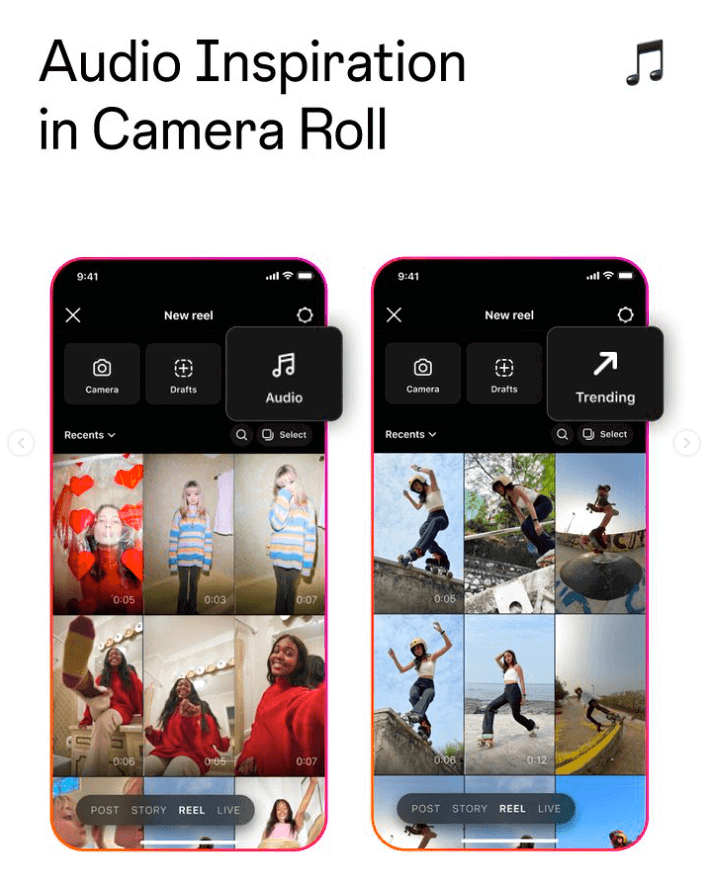
1. Tap the Create (+) button located at the bottom of your Instagram app screen.
2. Select REEL from the menu at the bottom.
3. Tap the Trending button at the top of the screen, situated between the camera/drafts and audio tab.
Through Trending Reels on Instagram to find Trending Music
If the top songs listed on Instagram’s trending Reels audio aren’t quite fitting for your planned video, it’s worth taking a scroll through the Reels feed to find audio that might better suit your niche. Yes, scrolling plays a vital role in content creation (even if you get so engrossed in the scroll that you forget what you were initially searching for — it’s happened to me many times while writing this article).
Think of your Reels feed as your personalized Reels Explore page — tailored specifically to you and the ideal spot to discover trending Reels from both creators you follow and those you don’t, all based on your behavior (this is how Instagram’s algorithm operates).
Keep an eye on the other clips gaining popularity within your niche — it’s an excellent resource for uncovering Instagram Reels trends and ideas and it’s also a great way to maximize the use of Instagram Reels templates.
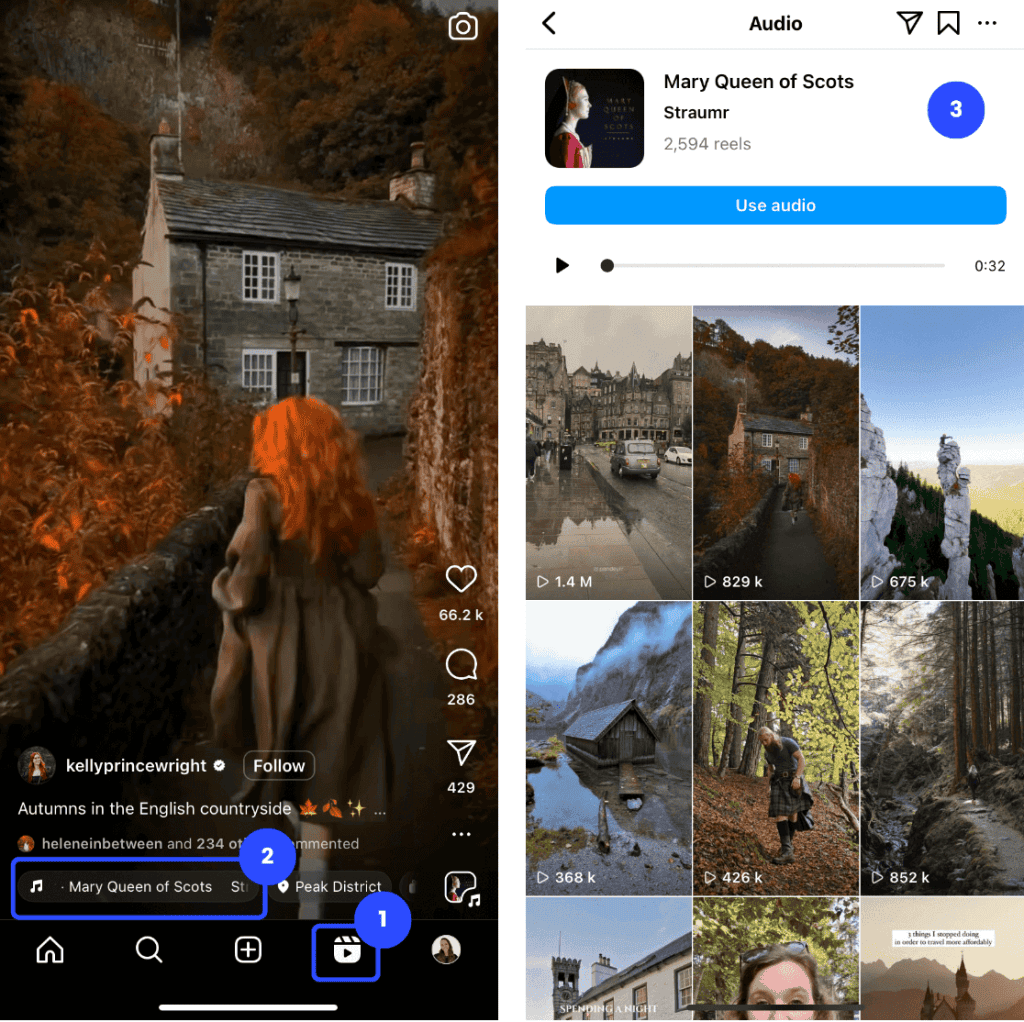
1. In the Instagram app, tap on the Reels video icon located at the bottom right of the screen.
2. Discover a Reel featuring a sound you like, then tap on the artist and title (next to the small music note) at the bottom left of the video.
3. This action will direct you to the audio page. Here, you’ll discover how many times the sound has been used, the original source of the Reel sound, along with all the other videos in which it’s been featured and their respective view counts.
Try the Search Feature on Instagram
While this approach to discovering trending sounds on Instagram isn’t foolproof, it’s an excellent way to venture beyond the content Instagram suggests to you.
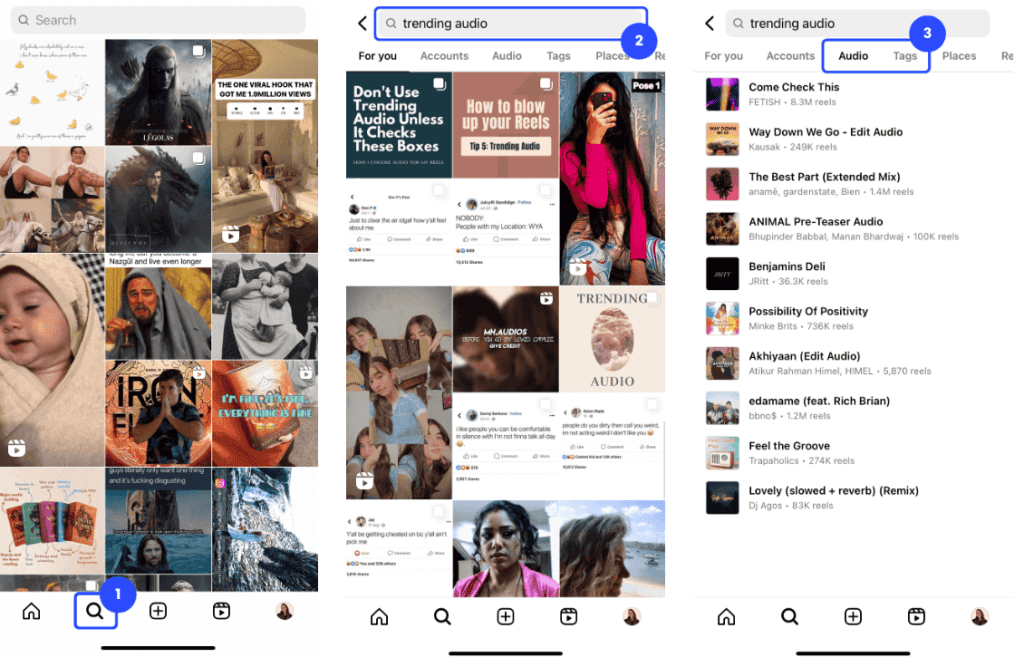
1. Tap on the magnifying glass located at the bottom of the app to navigate to the Explore/Discover page.
2. Click on the search bar at the top of the page and type in a phrase such as “trending audio.” You might even opt for something more specific to the video you’re planning to post, like “spring clean” or “morning routine,” to see what other creators have used for similar videos.
3. It’s worthwhile to tap on both the Audio and Tags filters at the top of the results and browse through those available.
A quick note about the latter: Anyone can tag their Reels with #trendingaudio, so it doesn’t always mean that the sound used is currently popular. However, utilizing the Top Posts filter (automatically applied when you tap on a hashtag) is an excellent indicator of what’s effective!
Follow Instagram’s Creator Account
The Instagram @Creators account is a treasure trove of valuable information and ideas for enhancing your Instagram presence. They frequently release a Reels trends carousel that not only showcases the newest and most popular sounds used by top creators but also provides editing tips and tricks.
TikTok
Alright, hear me out. I understand that many dedicated IG Reels creators might cringe at the thought of switching platforms, but taking a peek at what’s trending on Gen Z’s favored social platform doesn’t automatically make you a TikToker. (Unless, of course, you want to embrace it — and transforming your Instagram Reels for TikTok is surprisingly simple and can double your chances of content success.)
What gains traction on TikTok often resonates on Instagram as well. Check out our “How to Find Trending TikTok Sounds” guide for more tips you can apply to Instagram.
Here are three easy ways to do it:
Access to TikTok’s Creative Center
A top-notch method to discover trending sounds for your short-form videos is through TikTok’s Creative Center. It’s not only an excellent place to explore trending hashtags and video edits but also to find the latest trends. What’s even better? You can tailor your search by specifying the time frame and selecting your country to pinpoint which music is currently making waves in your region.
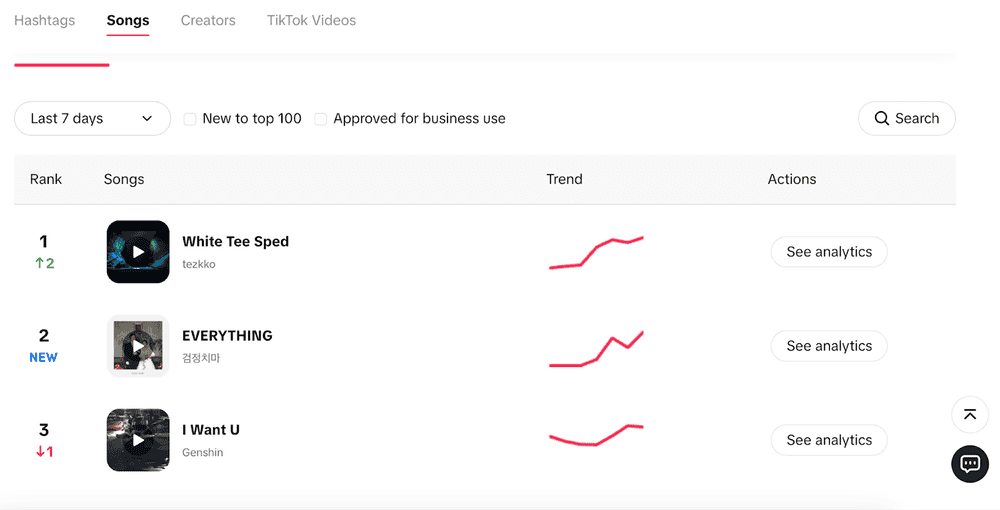
Use TikTok’s search function
TikTok’s search feature is quite impressive (no wonder TikTok SEO is becoming essential for social media managers), providing an easy route to discovering trending sounds. Here’s how you can do it, similar to how you would on Instagram:
1. Tap the magnifying glass icon at the top right of the TikTok app to access the search tool.
2. In the search bar, enter a phrase like “viral sound” or “trending audio.”
3. Switch to the Sounds tab and browse through, focusing on the ones marked popular.
4. Once you find a sound you like, make note of its name and search for it on Instagram.
Try TikTok’s playlists
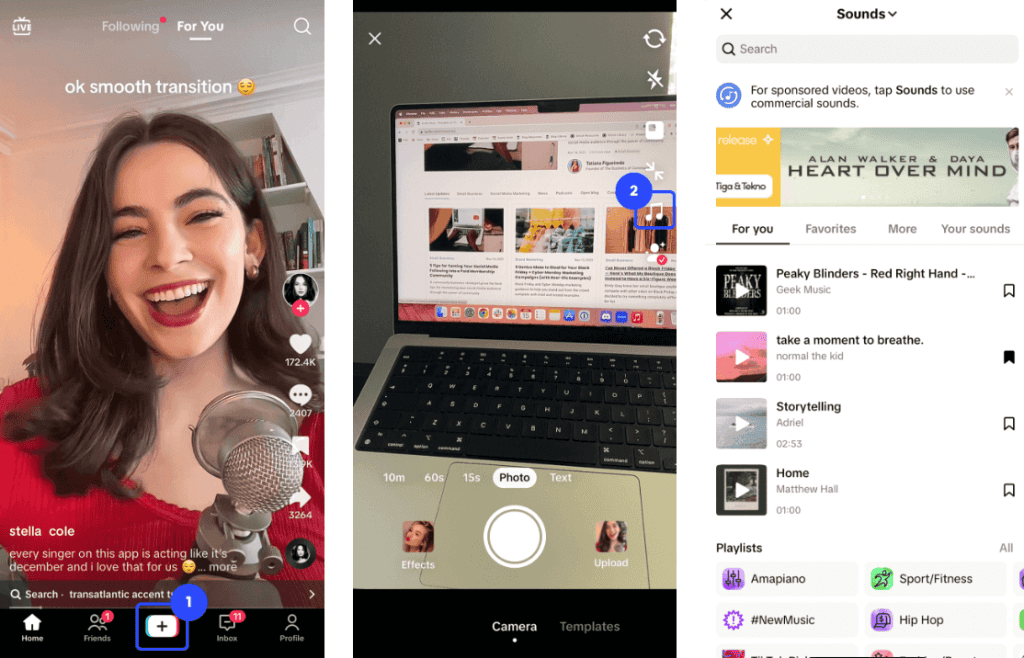
While you’re browsing TikTok, it’s a good idea to check out TikTok’s curated sound library. Here’s how to find it:
1. Tap the ‘+’ button located at the bottom center of your screen (no need to worry, this won’t automatically add a new video).
2. Then, tap the music note icon on the right.
3. You’ll discover sounds recommended for you, along with various categories created by TikTok. Take note of any sounds you like and then search for them on Instagram.
Explore Meta’s Sound Collection
Looking for a variety of copyright-cleared sounds and audio to jazz up your content on Instagram, Facebook, and other Meta apps? Introducing Meta’s Sound Collection.
Navigating copyright concerns while selecting audio for your commercial content as an Instagram business account user can be tricky. That’s where this handy sound and music library of free-to-use commercial sounds comes in as a game-changer.
Designed primarily for desktop use, the system offers a much more user-friendly experience compared to the in-app audio libraries for Instagram and Facebook Reels. With various search filters like Genre, Mood, Duration, and Tempo, finding the perfect audio to complement your branded content is a breeze. You can even sort the sounds by ‘Most popular’ to see what’s trending.
And here’s the best part: Creator and personal Instagram accounts can also access this library. The regularly updated selection of audio is available for streaming or download. Just keep in mind, that content created with these sounds can only be used on Meta platforms (sorry, TikTok and YouTube Shorts).
Last Words
And that’s it — navigating trends becomes a breeze with the right resources at your fingertips.
By implementing these tips, you’re ready to effortlessly explore and utilize trending music on Instagram.
Get ready for a boost in your Instagram engagement.