Hey there, students! Are you looking for a way to enjoy your favorite shows and movies without breaking the bank? If so, you’re in luck! While YouTube TV doesn’t offer a direct student discount, there are still plenty of ways for students to snag some great savings.
As a student, life can be both exciting and financially challenging. Between classes, studying, and socializing, finding affordable entertainment is essential. Luckily, streaming services like YouTube TV have become a go-to for many, offering access to live sports, shows, and much more.
In this article, we’ll explore how you can take advantage of various methods to get a student discount on YouTube TV. We’ll discuss tips and tricks that can help you enjoy your favorite content while keeping costs down. So, let’s dive in and see how you can make the most of your streaming experience!
What Exactly is YouTube TV?
YouTube TV is a live-streaming service that offers over 70 broadcast, cable, and original sports networks. With a YouTube subscription, you can enjoy live sports and must-see shows right on YouTube TV.
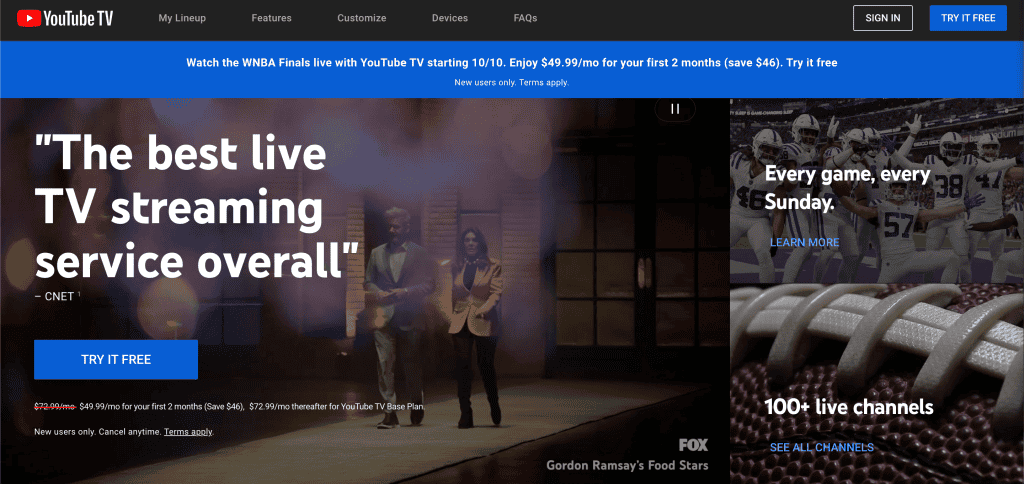
In addition to live TV, YouTube TV provides access to YouTube Originals and trending videos. It’s interesting to note that YouTube is owned by Google and started offering these services in 2017. Initially, YouTube TV was available in just five major U.S. cities: New York City, Los Angeles, Chicago, Philadelphia, and San Francisco. By 2019, the platform expanded its reach to meet the needs of viewers across the entire country.
Today, YouTube TV features a wide selection of major networks, including ABC, NBC, CBS, PBS, Disney Channel, and many others, totaling over 85 channels.
Who is eligible for YouTube Premium Student?
To qualify for a YouTube Premium student membership, you must be a full-time student enrolled at an eligible higher education institution. This applies not only in the U.S. but also in over 60 other countries. The discounted membership can last for up to four years, but students need to re-verify their eligibility every year.
Verification is handled by a third-party service called SheerID. To confirm your student status, you’ll typically need to provide documentation such as an email address from your school, a scan of your student ID, and possibly a confirmation of enrollment letter.
If you want to check if your school offers student plans, simply visit the YouTube Premium Student Plan landing page. There, you can enter your school’s name on the SheerID form. If your institution is on the list, you are eligible for the student plan.
What is Student Discount on YouTube TV?
The YouTube TV student discount options are now limited to YouTube Premium or YouTube Music Premium, as the YouTube TV student discount is no longer available.
YouTube TV allows you to stream on three devices simultaneously and supports up to six different accounts under one service. It aims to replace traditional cable and satellite providers, offering an alternative to streaming services like Netflix and Amazon Prime.
If you’re not satisfied with Spotify or Amazon Music, you’ll also enjoy unlimited access to YouTube Music.
To get started, consider a one-month free trial to experience YouTube without the usual interruptions from ads.
YouTube TV also offers an advanced DVR feature, allowing you to record and store unlimited content for over nine months. This means you won’t run out of space, providing you with ample time to enjoy your favorite shows and movies.
How To Get Student Discount on YouTube TV?
On Desktop
A great way to secure a YouTube TV student discount is by taking advantage of the free trial option. You can sign up for YouTube TV using your Android device, computer, iPad, or iPhone. This guide will show you how to sign up using a computer.
- Open a web browser and go to http://TV.youtube.com.
- Click the button to start your free trial.
- Sign in with your Google account.
- Enter your home zip code to confirm your location. You can do this by allowing your device to access your location. This information helps you access the correct local networks.
- Customize your membership by reviewing the networks linked to your YouTube account. Here, you can also see your membership cost and the billing date.
- Click “Next” to proceed.
- If you want to add more premium networks, simply click on the circle icon next to the network. When you’re finished, click “Continue.”
- After your credit card is verified, you can enjoy YouTube TV for free and benefit from the student discount.
On Mobile
To access a YouTube TV student discount on an Android device, follow these steps:
- Open the Play Store and download the YouTube TV app.
- Click the button to start your trial.
- Sign in using your Google account.
- Enter your home zip code to verify your location.
- Customize your membership by:
- Reviewing the networks included in your YouTube TV Base Plan and checking the cost of your subscription.
- Select “Next” to proceed.
- If you’d like to add other premium networks to your Base Plan, tap the circle next to each network.
- You can add as many premium networks as you want during your trial.
- Once satisfied with your selections, click “Next” and confirm your payment method with a credit card.
- You won’t be charged until your trial period ends, and you can cancel anytime.
How to Create a family group for student discount?
- Visit https://tv.youtube.com and click on “Settings.” Next, go to “Family” and select “TRY Family.” Make sure you subscribe to YouTube TV.
- Then, navigate to your profile, click on “Settings,” and choose “Family Sharing.” Alternatively, you can select “Set Up.”
- Next, choose “Create a Google Family Group.” You will need to accept the YouTube Paid Terms of Service and the Google Privacy Policy. You can then select either “Cancel” or “Next.”
- Once the family group is created, your family members will receive an invitation to join. They will need to use their Google accounts to subscribe.
Other Ways to Get Student Discounts on YouTube TV
Many articles claim that YouTube TV provides a student discount, with one even stating the price as $49.99. However, this information is misleading, as YouTube TV’s official website does not offer any student discount.
To verify this, visit YouTube’s official website. In the subscription section, you will find that no student discount is mentioned.
There is also confusion surrounding the SheerID student verification, which often associates with YouTube Premium. The $7.99 monthly subscription or the one-month free trial applies to YouTube Premium, not YouTube TV.
1) YouTube TV NFL Sunday Ticket Student Plan
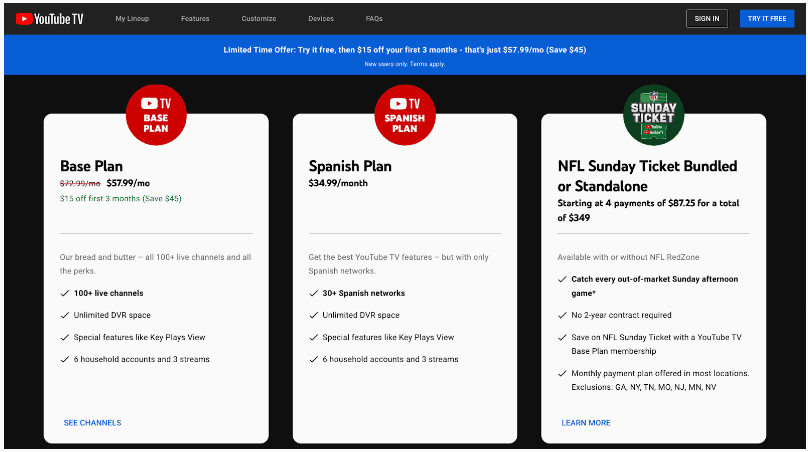
Here’s a summary of the NFL Sunday Ticket Student Plan:
- What it is: This plan allows students to watch out-of-market Sunday afternoon NFL games that aren’t broadcast locally.
- Price: Specific pricing details for the Student Plan aren’t readily available on YouTube. However, it typically costs less than the standard NFL Sunday Ticket subscription.
- What’s included: The Student Plan provides access only to out-of-market Sunday afternoon NFL games and does not include other YouTube TV channels.
Note:
- The NFL Sunday Ticket Student Plan acts as a separate subscription and bills independently.
- It doesn’t include access to other YouTube TV channels.
- A separate YouTube TV subscription is needed to watch additional channels.
2) YouTube TV Student U
YouTube TV features a section called Student U, which showcases content produced by students.
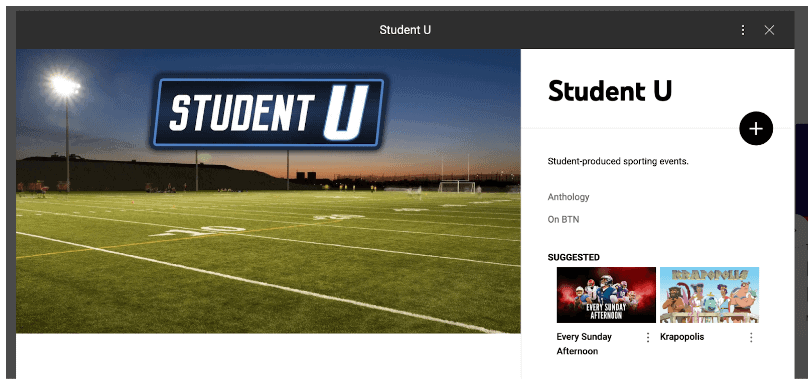
You can access Student U with any YouTube TV subscription, regardless of whether you are a student. This section includes a variety of student-created content, from educational videos to sports highlights.
Student U also offers a free trial, available to everyone, not just students.
Final thoughts
The YouTube TV student discount provides an excellent opportunity for students to access premium entertainment while staying within their financial means. With an extensive range of channels and features, YouTube TV delivers an engaging viewing experience that caters specifically to student preferences.
This discount not only helps students keep up with their favorite shows but also encourages them to explore new content without breaking the bank. By offering this reduced subscription option, YouTube TV recognizes the financial constraints that many students encounter, making it easier for them to enjoy top-notch entertainment without added stress.

