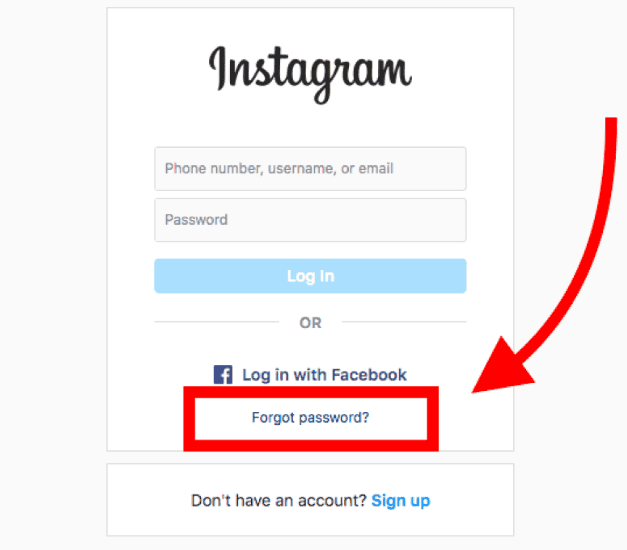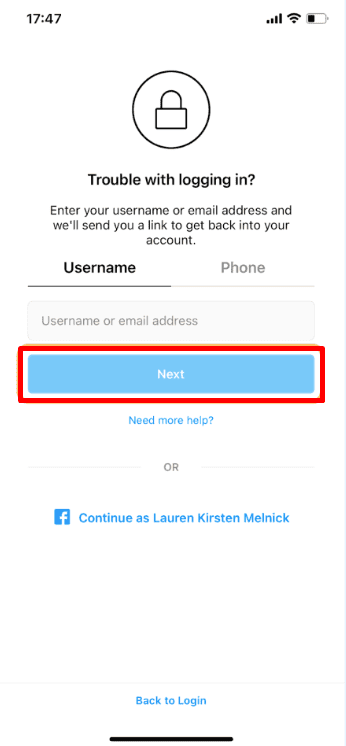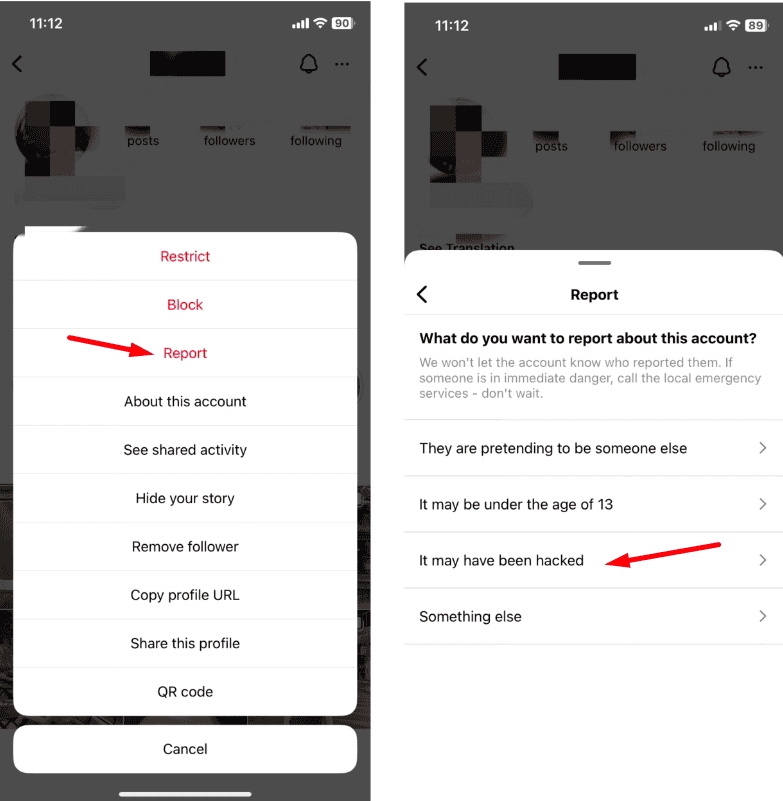How to get your Instagram account back quickly and easily! Losing access to your account can be stressful, but don’t worry. This guide shows you simple steps to recover your account, whether you forgot your password, someone hacked your account, or you deactivated it. Follow these tips to start sharing your photos and connecting with friends again in no time.
Let’s get started on recovering your Instagram account!
Table of Contents
ToggleRecover Using Your Email or Phone Number
If you forgot your password, you can reset it using your email or phone number. Here’s how:
1. Go to the Instagram login page.
2. Click on “Forgot password?”
3. Enter your email or phone number.
4. Check your email or phone for a login link or code.
5. Follow the instructions to create a new password.
If You Think Your Account Was Hacked
If your account was hacked, act quickly:
1. Go to Instagram’s login page.
2. Click on “Need more help?”
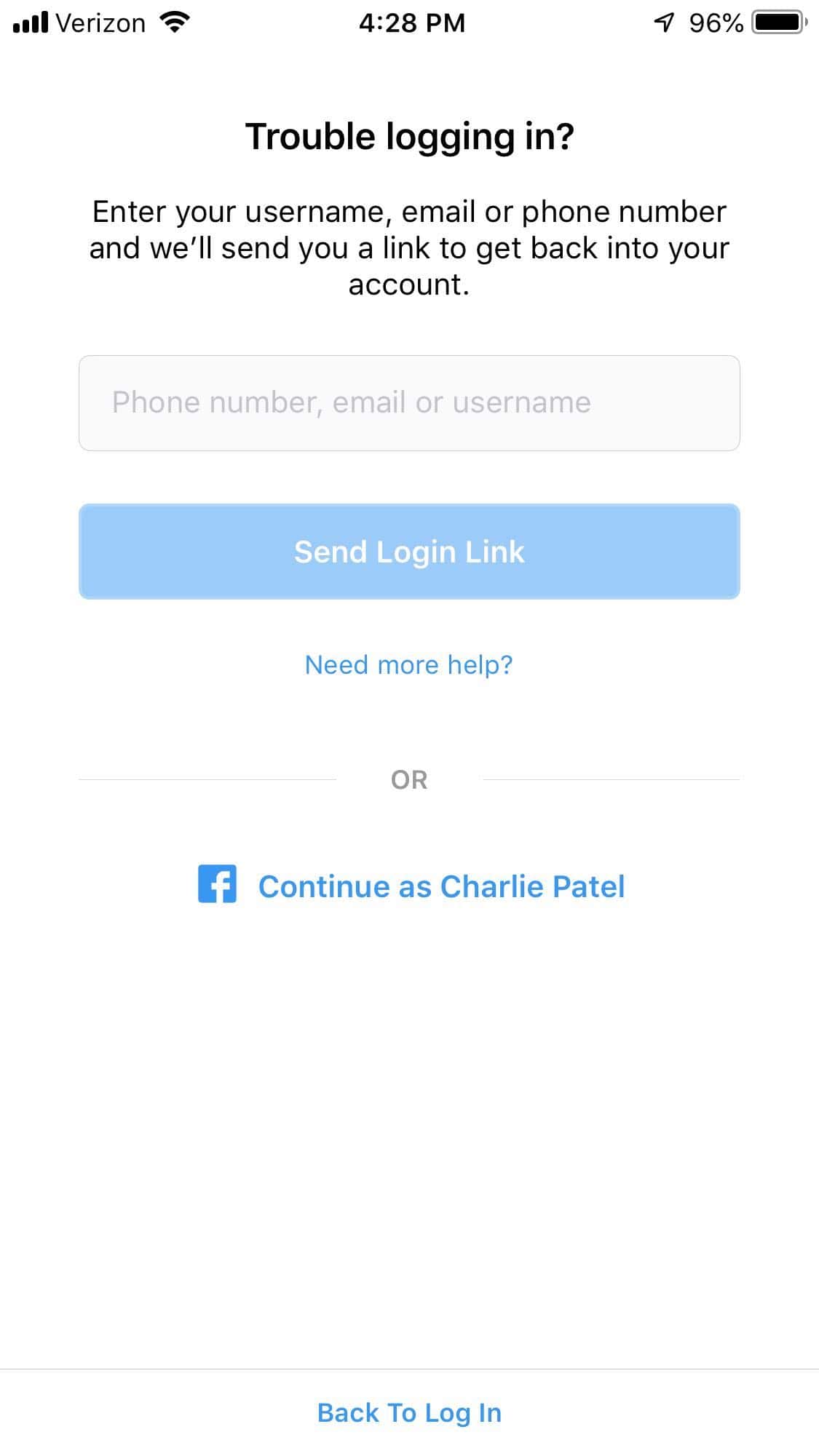
3. Follow the instructions on the screen.
4. You’ll need to prove your identity.
5. Instagram will help you regain access.
Always report hacked accounts to Instagram so they can help keep your account safe.
Get Help From Your Friends
Sometimes, friends can help. They can report a hacked account for you.
- Your friend opens their Instagram app.
- They find your profile and tap on the three dots.
- They select “Report” and then “It may have been hacked.”
This lets Instagram know someone hacked your account.
If Instagram Deactivated Your Account
Don’t worry! You can ask them to review it:
- Go to the Instagram Help Center online.
- Find the form for deactivated accounts.
- Please fill it out with your information.
- Wait for a response from Instagram.
- Be patient, as they get lots of requests every day.
Keep Your Instagram Account Safe for the Future
Once you get your account back, make sure to keep it safe:
- Change your password often: Make it strong and unique.
- Use two-factor authentication: This adds extra security.
- Don’t share your password: Keep it private.
- Be careful with third-party apps: Some might be unsafe.
Final Words
Regaining access to your Instagram account doesn’t have to be hard. Following these simple steps, you can quickly recover your account and return to sharing moments with your friends and followers. Stay safe by using strong passwords and enabling two-factor authentication. Remember, your online security is important.
Happy posting!
Frequently Asked Questions Of How To Get Your Instagram Account Back
Can I Get My Hacked Instagram Account Back?
Yes, you can. Report the issue to Instagram using the in-app reporting feature and follow their recovery steps to regain access.
What Should I Do If Instagram Disables My Account?
Submit an appeal through the Instagram app or use the official form for disabled accounts. Provide the required ID to prove it’s your account.
Will Instagram Permanently Delete My Account?
Inactive accounts might be deleted. If you break Instagram’s rules, your account could be permanently removed without warning.
How Do I Contact Instagram for Account Recovery?
Use the “Help Center” option in the app or visit the Instagram Help Center online to find contact forms for account issues.