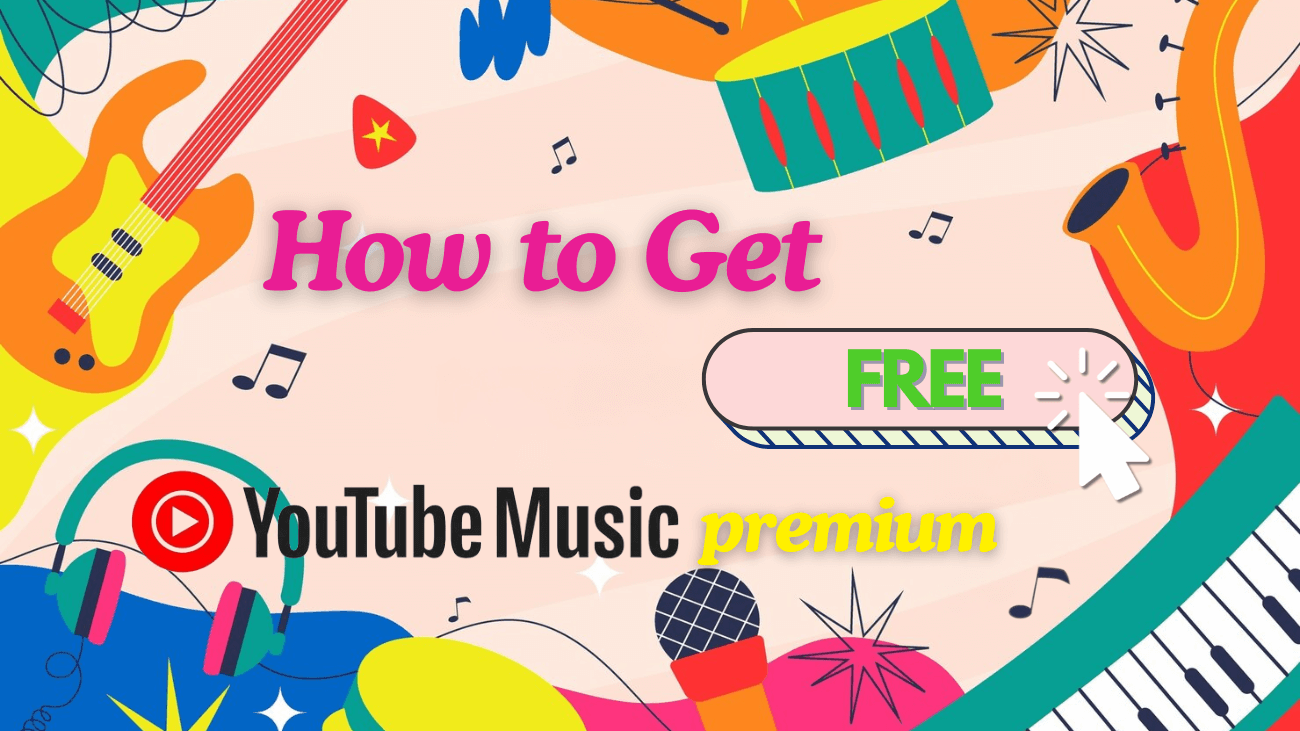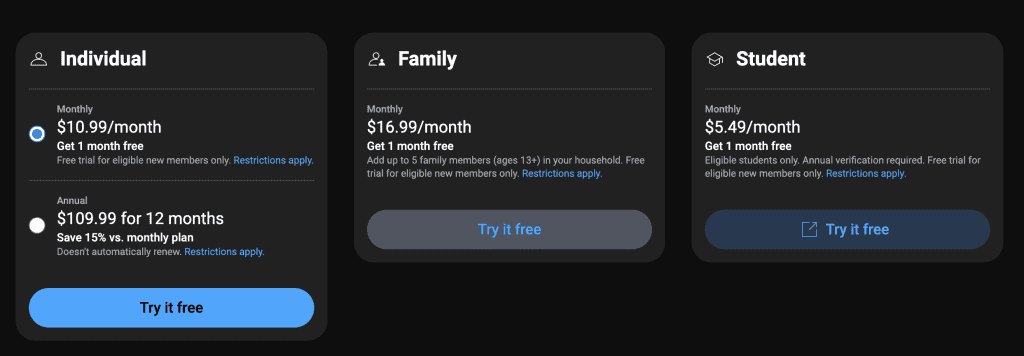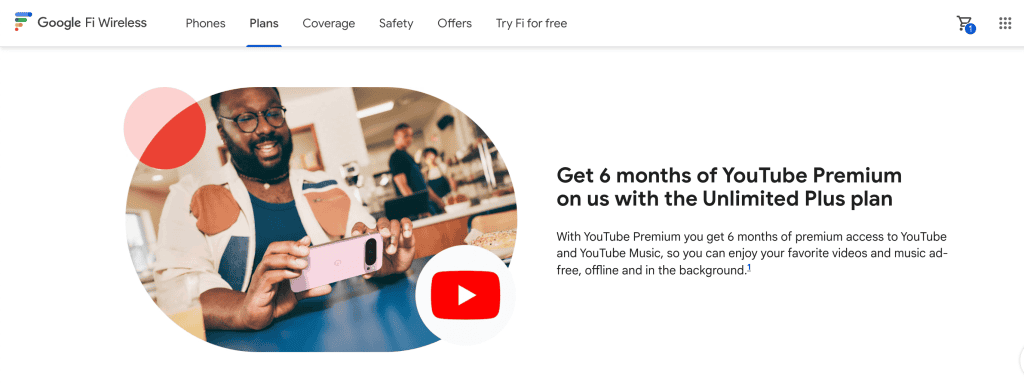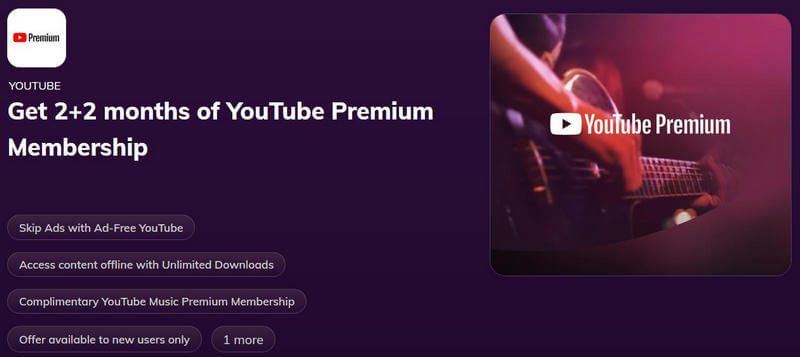Music brings a special kind of joy to our lives, and YouTube Music is a go-to spot for discovering and enjoying that perfect playlist or beloved song. But let’s be honest—ads and interruptions can really mess with the vibe. That’s where YouTube Music Premium comes in, offering a smooth, ad-free experience along with perks like offline listening and background play.
Here’s the exciting part: you can actually enjoy YouTube Music for free! Yes, there are ways to get all those premium features without paying a monthly fee. In this guide, we’ll explore simple tips and little-known tricks to unlock the best of YouTube Music Premium without reaching for your wallet. From free trials to clever hacks, you’ll find plenty of ways to dive into an uninterrupted music experience.
So, if you’re ready to level up your listening game and enjoy YouTube Music Premium for free, let’s get started! Your ad-free, offline, background-play music experience is just a few steps away.
What Exactly is YouTube Music Premium?
YouTube Music Premium is a subscription designed for music lovers who want a streamlined, ad-free experience focused solely on YouTube’s music offerings. Unlike YouTube Premium, which includes video benefits, YouTube Music Premium zeroes in on music-specific features, perfect for those more interested in playlists, albums, and audio tracks. Here’s what you get with a YouTube Music Premium subscription:
- Ad-Free Music: Enjoy your favorite songs and playlists without any interruptions from ads.
- Offline Listening: Download music and playlists to listen offline, perfect for times when you don’t have internet access.
- Background Play: Keep the music going even when you switch to other apps or turn off your screen.
- Audio-Only Mode: Choose audio-only mode to save data and enjoy music without needing to play videos.
Since this plan is focused solely on music, it’s a more affordable option, priced at $10.99 per month, giving you the essential music perks without paying for video-related features. If music is your main focus, YouTube Music Premium might be just what you’re looking for.
For new users, YouTube Music Premium offers a 30-day free trial, making it easy to explore the premium experience before committing. After the trial, there’s a subscription fee, with the option to upgrade to YouTube Premium, which includes all YouTube Music Premium benefits plus ad-free video viewing on the broader YouTube platform. Here’s a breakdown of the two plans:
| Plan | YouTube Music Premium | YouTube Premium |
|---|---|---|
| Individual | $10.99/month; $109.99/year | $13.99/month; $139.99/year |
| Family | $16.99/month (up to 5 family members, ages 13+) | $22.99/month (up to 5 family members, ages 13+) |
| Student | $5.49/month | $7.99/month |
Beyond these subscription options, there are also ways to access YouTube Music Premium for free, allowing you to enjoy the perks without any cost.