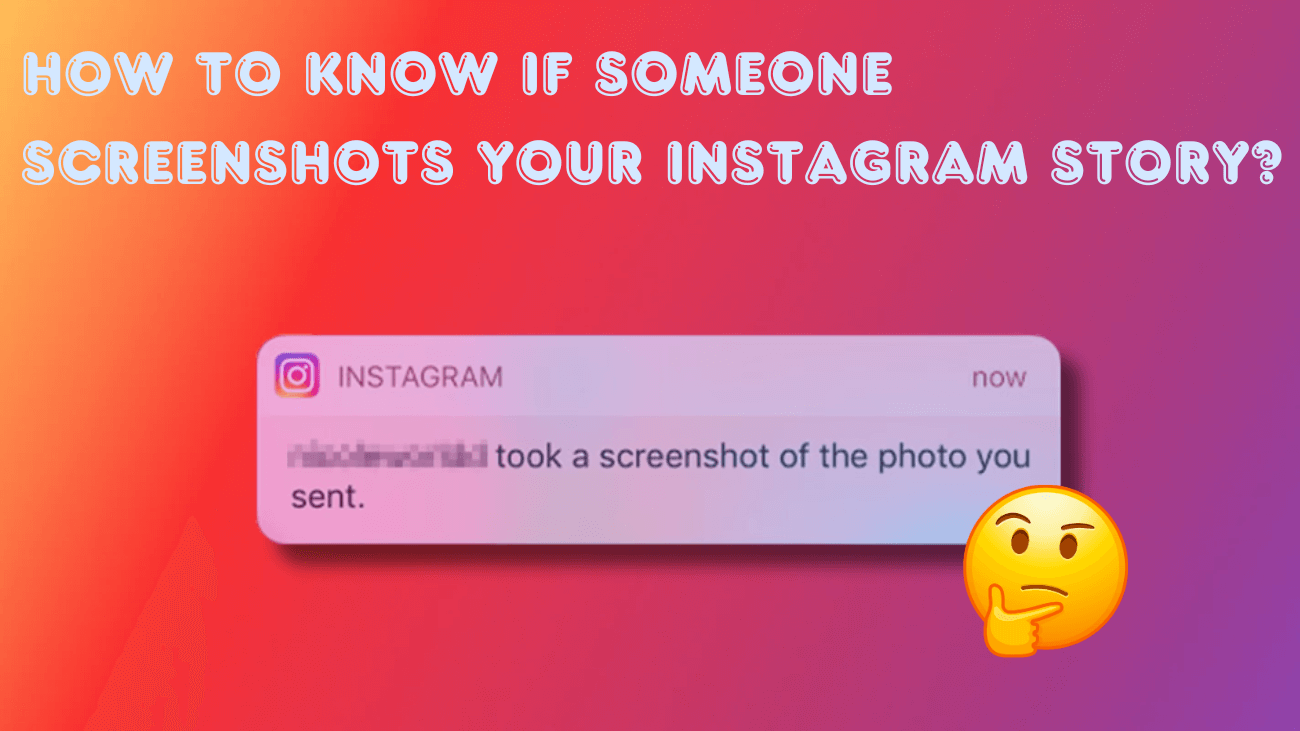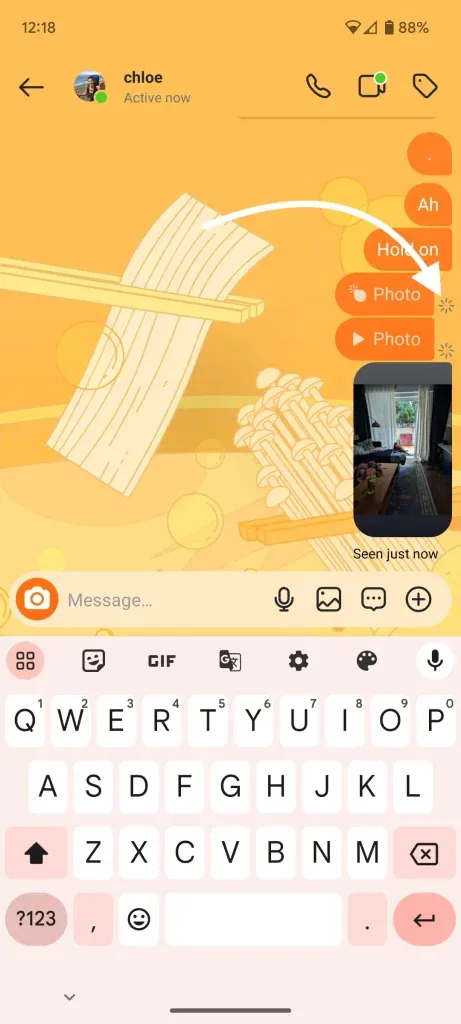If you’ve ever taken a screenshot of an Instagram Story, you might have wondered how to know if someone screenshots your Instagram story and whether Instagram notifies the user when it happens.
Instagram Stories is one of the most popular ways to share content on the platform, allowing users to post snapshots of their daily lives through videos and pictures outside of their main feed.
If you want to save another user’s Instagram Story before it disappears after 24 hours, taking a screenshot is a simple solution. However, you might be concerned about whether doing so would alert the other user.
The good news is that, while Instagram does notify users when someone screenshots a direct message, it doesn’t send notifications for screenshots of Instagram Stories. This post will help you find the answer! Let’s dive in and explore everything you need to know about whether or not users get notified when their content is captured with a screenshot.
How To Know If Someone Screenshots Your Instagram Story?
The short answer is—No, Instagram doesn’t notify users when someone screenshots their Story. At one point, Instagram experimented with this feature, introducing notifications for Story screenshots in February 2018. During this test, a camera shutter icon would appear next to the username of anyone who took a screenshot of a Story, which could be seen by viewing the list of Story viewers.
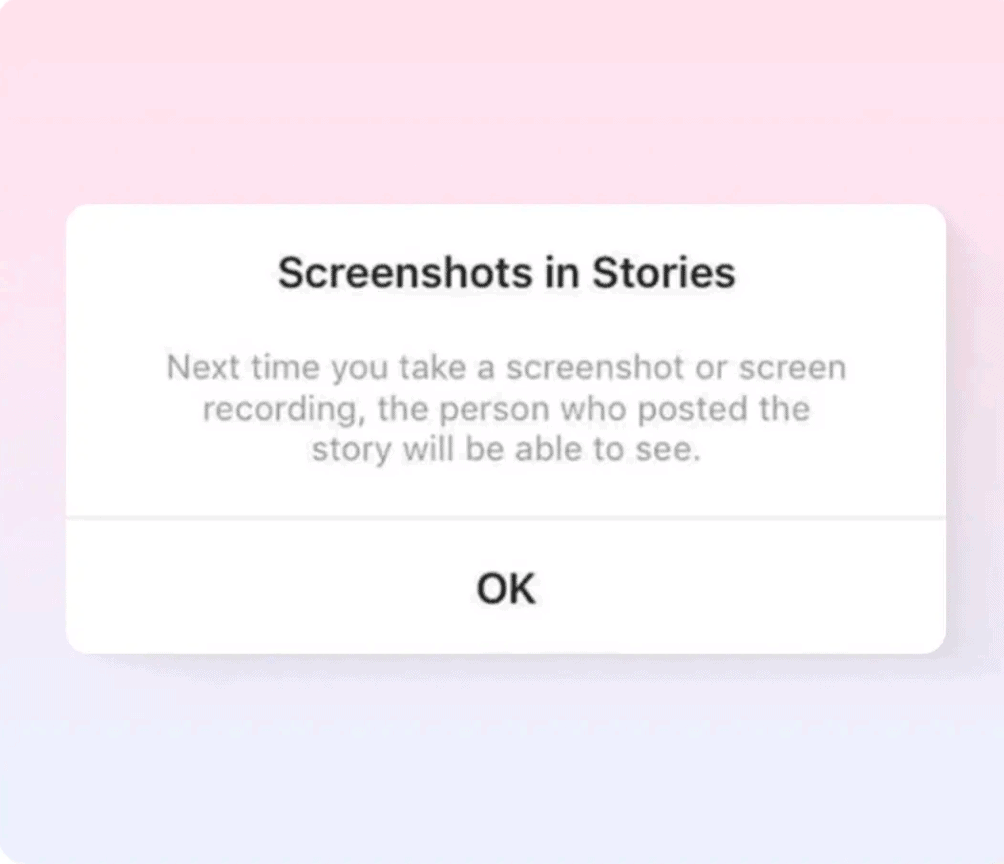
However, Instagram quickly abandoned the experiment after receiving overwhelmingly negative feedback from users. Unlike Snapchat, where this feature has been a staple for maintaining user privacy, Instagram has a different focus. Snapchat has long marketed itself as a platform for private and discreet communication, with disappearing messages and Stories. Therefore, notifying users when someone screenshots their content aligns with Snapchat’s core values.
Instagram Stories, on the other hand, serve a different purpose. They’re primarily a way for users to share new content without disrupting the aesthetic or consistency of their Feed. Stories allow people to post spontaneous or random content without cluttering their main Feed grid.
As a result, Instagram users were more concerned with sharing freely than with who might be taking screenshots of their Stories. Due to the backlash, Instagram eventually removed the screenshot notification feature in June of the same year.
Why Instagram Doesn’t Notify You about Story Screenshots?
Currently, the only way for a user to know if their Story has been screenshotted is if someone shares the screenshot with them, either directly or through a third party. There are several possible reasons why Instagram has chosen not to notify users when their Story is screenshotted.
User Backlash
First, as mentioned earlier, users who were accustomed to taking screenshots of Stories without any notifications or “repercussions” responded with significant backlash. Screenshots of Stories had become a routine part of using the platform, and most users didn’t see a need for notifications. This contrasts with Snapchat, where screenshot alerts are a standard feature.
Instagram likely decided to drop the feature because they listened to user feedback and aligned with their audience’s preferences. After five months of testing, Instagram gathered enough data to understand how users felt about the feature, which led them to discontinue it altogether.
Encouraging Engagement
As you might expect, social media platforms thrive on user engagement. The more people interact with each other, the more time they’re likely to spend on the platform. Instagram, in particular, constantly introduces new features and tools to enhance user engagement. Introducing a “warning” that notifies users whenever someone screenshots their Stories—or vice versa—could potentially discourage interaction.
For instance, some users might hesitate to share content to their Stories if they know others will be alerted when it’s screenshotted. Others might find the platform less enjoyable if they can’t save content they find useful or valuable from Stories. This could gradually lead to decreased engagement and reduced time spent on the platform.
Technical Constraints
Finally, Instagram faces challenges in controlling how users interact with content through third-party apps. The platform may not always be able to detect when someone screenshots a Story using an external tool, making notifications unreliable. This lack of accuracy could expose the company to potential legal issues.
For instance, if a user were to file a lawsuit over privacy concerns due to not being notified about a screenshot, Instagram could find itself implicated. To avoid such risks, Instagram may have decided to forgo notifying users about Story screenshots altogether.
When Does Instagram Notify You about Story Screenshots?
In addition to your Story, Instagram doesn’t notify you when someone takes a screenshot of your Feed posts or profile. However, Instagram does send notifications in specific instances.
You’ll get notified if someone screenshots a message you sent in Vanish mode. Instagram also notifies you when someone screenshots disappearing photos and videos sent through Direct Message. These photos and videos are taken directly within the DM using Instagram’s camera. They disappear after the recipient views them. Once viewed, these media files are no longer accessible unless you allow a replay. This replay lets the recipient view them twice or allows them to Keep in chat.
If someone screenshots a disappearing photo or video, a small circle appears next to it. This circle indicates that a screenshot was captured.
Keep in mind that Instagram won’t notify you about screenshots of permanent messages in your private DM thread. Similarly, no notifications are sent for screenshots of photos and videos you send from your phone gallery through a DM thread.