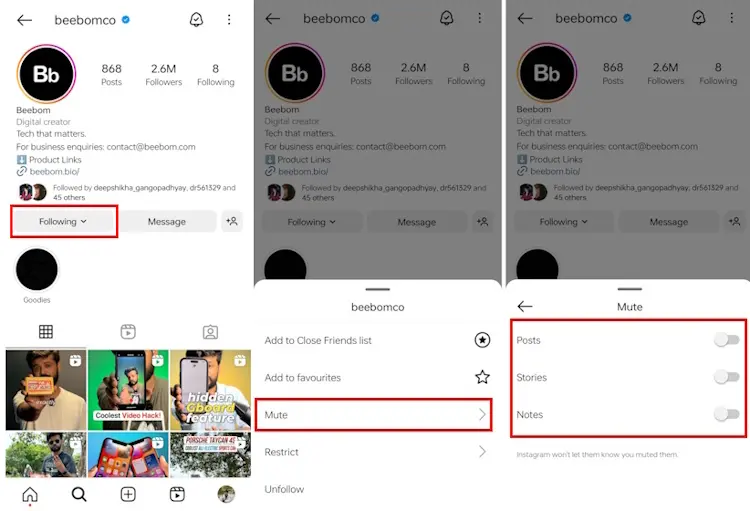As fun as social media is, it can be stressful. Sometimes we feel overwhelmed by the sheer amount of content. Other times, the feeling of competition becomes unhealthy. Knowing how to mute someone on Instagram can be a lifesaver in these situations.
Some may respond to this stress by taking a break from these platforms. But if that sounds a little too drastic, you can take smaller steps to keep your peace of mind while staying up to date on the content you love.
One of the easiest steps is muting certain people you follow. But if they’re someone you chose to follow, you might wonder why you’d want to mute them. Sometimes we follow friends and family members just to be nice. Perhaps it’s a college friend with a jet-setting lifestyle we envy. Maybe it’s a beloved former professor who reposts 10 different scientific articles a day, none of which you have the time (or desire) to read.
In these cases, muting is the perfect option. Before you ask how to mute someone on Instagram without them knowing, we can offer some quick reassurance: the user you mute will never be notified. It’s a guilt-free way to take a breather from someone’s content while remaining IG friends. Now, let’s discover how to mute someone on Instagram.
What Occurs When You Mute Someone on Instagram?
When you mute someone on Instagram, their posts and Stories won’t appear in your feed. You won’t see their updates, photos, or videos when scrolling through your Instagram timeline.
However, you can still visit their profile and view their posts directly on their Instagram page, even after muting them. You’ll also see any comments they leave on posts from accounts you follow.
Muting someone is discreet and private—they won’t be notified that you’ve muted them. It’s a flexible action that you can reverse at any time if you choose to see their content again. There are no negative consequences to using the mute feature.
Muting is a great alternative to unfollowing or blocking someone if you want to avoid seeing their content. It allows you to maintain a connection with them while keeping their posts and Stories out of your feed.
Using the mute feature on Instagram helps you curate your feed and personalize your content consumption without cutting off connections with other users.
How To Mute Someone on Instagram?
Using Desktop
Here are the steps to mute someone on Instagram using a web browser:
1. Open Instagram in your web browser and navigate to the profile of the person you want to mute.
2. Click on the “Following” drop-down menu.
3. Select “Mute” from the options.
4. In the pop-up menu, check the boxes next to “Posts” and/or “Stories” to mute the desired content.
5. Click on “Save.”
Using Phone
To mute someone on Instagram using your mobile phone:
1. Open the Instagram app and navigate to the profile of the account you wish to mute.
2. Tap the “Following” button.
3. In the pop-up menu, select “Mute.”
4. In the next menu, toggle the sliders next to “Posts” and “Stories” to mute either or both of these options.
How To Unmute Someone on Instagram?
To unmute someone on Instagram and start seeing their content again, follow these steps:
From their profile page:
1. Visit the profile page of the account you want to unmute.
2. Tap on the “Following” button located below their bio.
3. Toggle off the mute buttons for posts, stories, or both as desired.
To unmute someone’s messages on Instagram:
1. Open your Instagram messages with the person you want to unmute.
2. Click on their username at the top of the conversation.
3. Select the “Mute” button.
4. Untoggle the “Mute” button for messages or calls, depending on your preference.
Differences Between Instagram Muting Vs. Blocking
Muting:
– You won’t see the person’s posts or stories in your feed.
– You’ll still be following them.
– They can still see and interact with your content.
Blocking:
– You won’t see the person’s posts or stories in your feed.
– You’ll no longer be following them.
– They won’t be able to see or interact with your content.
Which should you choose?
– Use muting if you want a break from someone’s content without unfollowing them.
– Use blocking if you want to completely cut off communication with someone.
Final thoughts
So there you have it! Muting someone on Instagram is like finding the mute button on your remote during a loud commercial—pure bliss. You get to keep your sanity without any awkward confrontations. No more endless vacation pics from your overly enthusiastic neighbor or those random rants from your high school acquaintance. Just smooth, peaceful scrolling.
Remember, life on social media should be fun and not stressful. If someone’s posts are getting on your nerves, it’s okay to hit that mute button. And if things change and you want to hear from them again, you know how to unmute and welcome them back to your feed. Happy scrolling, and may your Instagram experience be as serene as a cat napping in the sun. #MuteAndChill