The primary aim of almost every Instagram user is to engage or have fun with their audience or online fellows. For this, they adopt numerous tips and tricks. One that quickly became trendy is posting blank comments on others’ Instagram posts.
With this act, you can spark curiosity in others’ minds. They will think about how it is possible for someone to post a comment without actually typing anything, resulting in great fun. This funny trick can be done by using special invisible characters that appear unseen to human eyes, but the Instagram algorithms count them as real characters.
Want to learn about the procedure? Keep reading till the end.
Step-by-Step Procedure for Posting Invisible Comments on Instagram
Here are a few simple steps that you can follow to effortlessly post unseen comments on Instagram posts.
Spoiler Alert: It is important to note that Instagram does not officially support posting blank comments on Instagram. So, excessive, or inappropriate usage might result in account restrictions or even suspension.
1. Copy Blank Space First
First of all, you are required to copy blank text or spaces that will be later used for posting unseen comments on Instagram. There are multiple methods that you can take in this regard.
Method 1: Go for Unicode Websites
Blank space characters are actually Unicode characters. So, to copy them, you need to opt for Unicode websites. There is a wide range of such sites available on the internet, and most of them are free to use.
For this, we will be using Symbll.cc. Once you have landed on a website, you need to search for a specific name or code to get invisible characters.
Name: Zero Width Space
Code: U+200B
After searching, the website will come up with the results while also providing you with the option to copy the unseen text. In our case, here is what we got.
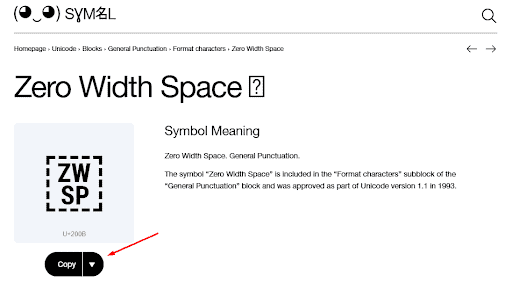
Method 2: Use Online Tools
There are also specialized tools available that help you create and copy blank spaces. This method is quick and effective, as you don’t have to manually type or search for a specific name or code.
Instead, simply land on the tool, click the button, and you are done. To demonstrate this in a better way, we are going to use Editpad which offers multiple ways for copying blank spaces. One is by simply clicking on the button and the other one is by manually selecting and then copying the blank characters.
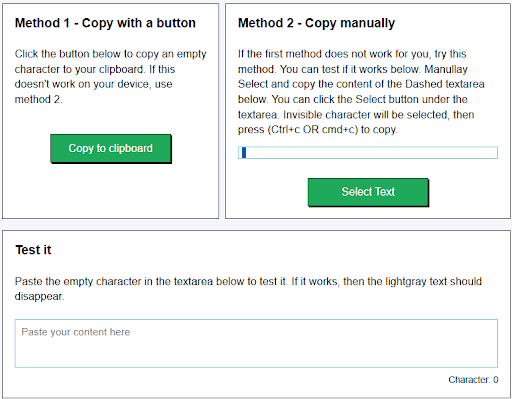
2. Paste Blank Text in the Comment Box
No matter which method you have followed to copy blank spaces when you are done, simply go to Instagram and open the post on which you want to comment invisibly. Now paste the blank space in the comment box.
This is how it would look:
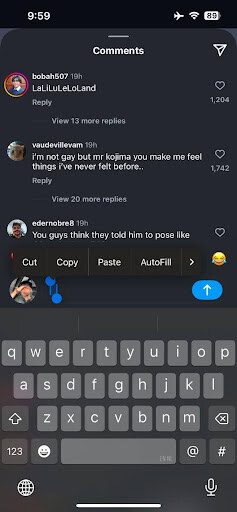
3. Hit the Post Button
When you paste the blank characters, you will notice the “Arrow/Post” button becoming active, giving an indication that you can proceed.
So now…why wait? Just hit the button and have fun with your Instagram fellows. In our case, this is looked after posting.
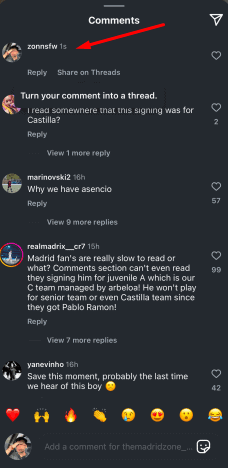
So, these are a few simple steps that you need to follow to seamlessly post blank or invisible comments on Instagram posts.
Frequently Asked Questions
How can posting invisible comments on Instagram result in fun?
An invisible comment can spark curiosity among the audience. They will not believe how you can post a comment without typing anything.
Are there any risks involved in posting blank comments?
However, there are no guidelines for Instagram. However, excessive, or inappropriate usage might result in account restrictions or sometimes even suspension.
Can I post invisible comments on other social media platforms?
Yes, you can also easily post blank comments on different social media platforms including Facebook, Snapchat, TikTok, and many more. The procedure remains the same for all.
Wrapping Up
Having a fun experience with your Instagram fellows is a great way to build memories. There are several tips and tricks that you can follow in this regard. One that recently became popular is posting blank or invisible characters in the comment section. In this blog post, we have discussed a step-by-step procedure about how this can be done in no time.

