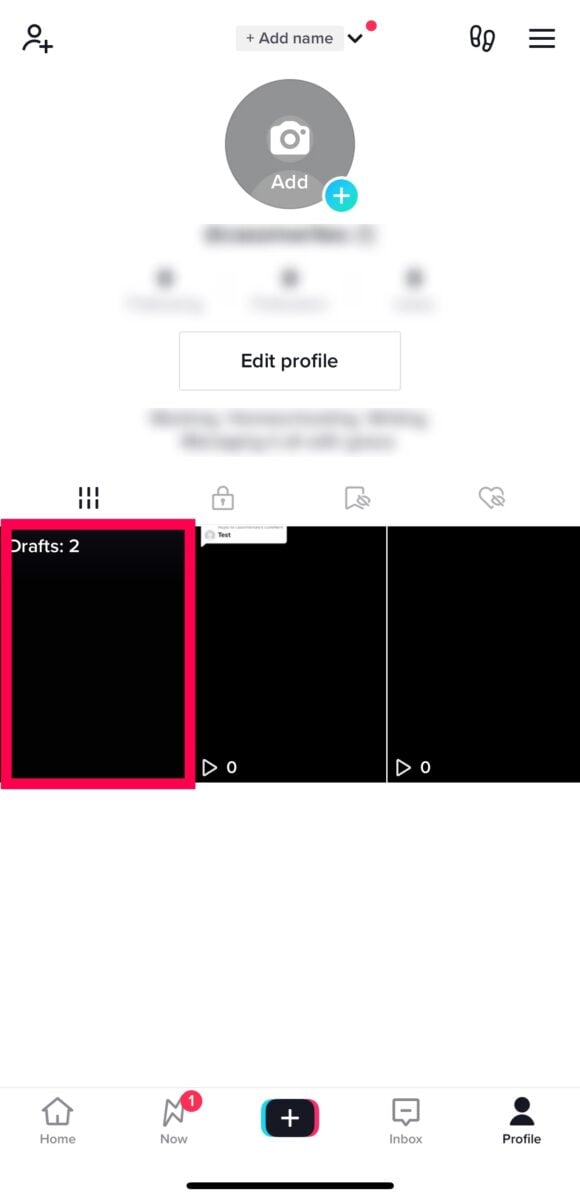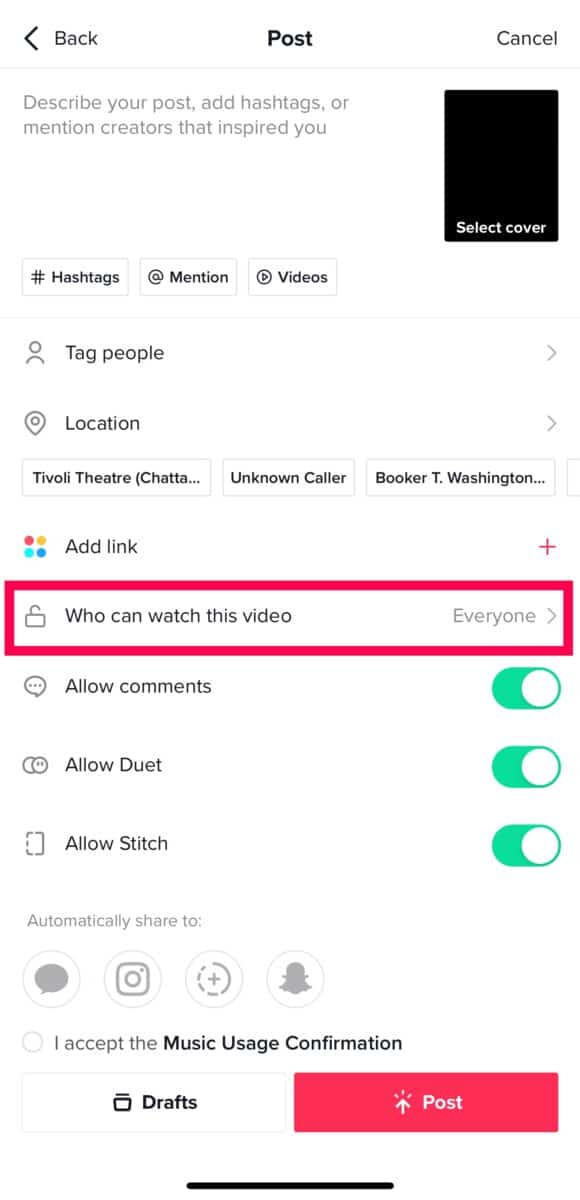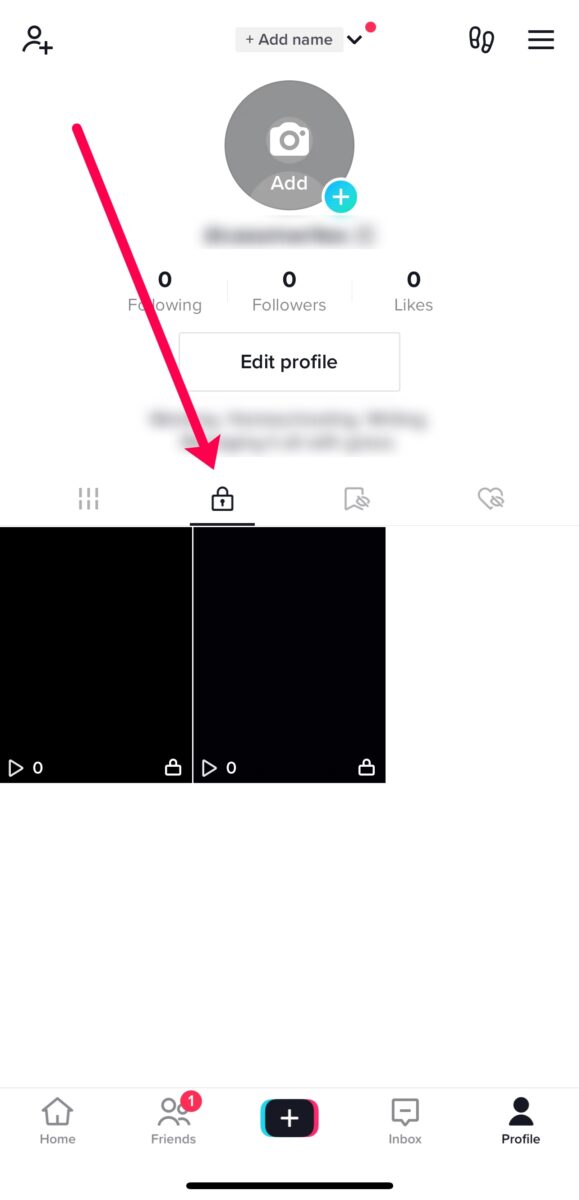Are you wondering how to save a TikTok draft to your camera roll? If you’ve tried and realized TikTok doesn’t provide that option, you’re in the right place. While you can easily save published videos or videos from other users to your phone’s camera roll, saving a TikTok draft directly isn’t possible. Stay tuned to learn alternative methods for saving your TikTok drafts effectively.
What makes this feature even more troublesome is that your TikTok drafts are device-specific. If you clear the app’s cache or delete it, your drafts are gone forever. So, it’s important to save your TikTok drafts. But, how do you do it if TikTok doesn’t give you the option?
We’ll show you a workaround that lets you save your TikTok draft to your camera roll, then pick it up and start editing it again later.
What to Know About TikTok Drafts
Step into the realm of TikTok drafts, secret videos nestled within your device’s cached memory. With drafts, you can freely revisit and refine your creations before deciding to publish or save them. These hidden treasures are for your eyes only, allowing you to create an abundance of drafts without concern of prying eyes. Embrace the freedom to shape your TikTok masterpieces, knowing they remain your private canvas until ready to share with the world.
Beware the impermanence of drafts, for they vanish with a mere flicker of change within your TikTok app. Logging out, clearing caches, or resetting your phone spell doom for your cherished drafts, erasing them from existence forever.
But fear not, for the desire to safeguard these precious moments is only natural. Yearning to preserve them in your camera roll, you may wonder if there’s a way to save and return to edit them later. Should you gamble by publishing them to keep them safe?
In the following sections, all shall be revealed. We shall guide you through the labyrinth, answering your burning questions and unraveling the secrets of TikTok drafts. Prepare to embark on a quest to safeguard your creations and discover the path to preserving your TikTok legacy.
How to Save a TikTok Draft to Camera Roll
Follow these steps to save your TikTok draft to your camera roll:
Step 1: Access Your Drafts Navigate to your drafts by tapping on your Profile icon in TikTok. Look for the first folder on the right labeled “Drafts.” Tap on it to enter.
Step 2: Publish Your Draft Within the drafts, select the video you wish to save. Tap “Next” and then choose “Only Me” in the “Who can watch this video” menu.
This will publish the video exclusively for yourself.
Step 3: Open the Published Video Locate the lock icon to access the videos published solely for you. Tap on the desired video you want to save to your camera roll.
Step 4: Save the Video To secure the video to your device’s camera roll, tap the three-dot icon and select “Save video.”
Congratulations! Your TikTok draft s now stored in your camera roll. Remember, once a video is published on TikTok, you can’t make any further changes to it. If you saved the draft for future editing and posting, continue reading below for the steps to edit and publish the video when you’re ready.
FAQs
How to Create a New Draft?
If you find yourself without your TikTok drafts, fear not! You can recreate them effortlessly. Simply tap on the “+” icon at the bottom of TikTok to start recording. Once you’re satisfied, navigate to the publishing page and select “Drafts” instead of “Post.” Your newly created drafts will then be safely stored in the folder on your profile.
How to Publish a Draft?
Publishing a draft follows a similar process to publishing any other TikTok video. The only distinction is accessing the draft from your profile. Review any final edits, proceed to the publishing screen, and tap “Post” to unveil your masterpiece to the world.
Can Deleted Drafts Be Recovered?
Regrettably, once drafts are deleted, there is no way to retrieve them unless you have previously downloaded them to your camera roll using the aforementioned methods. So, be sure to save your drafts to avoid the heartache of losing them forever.