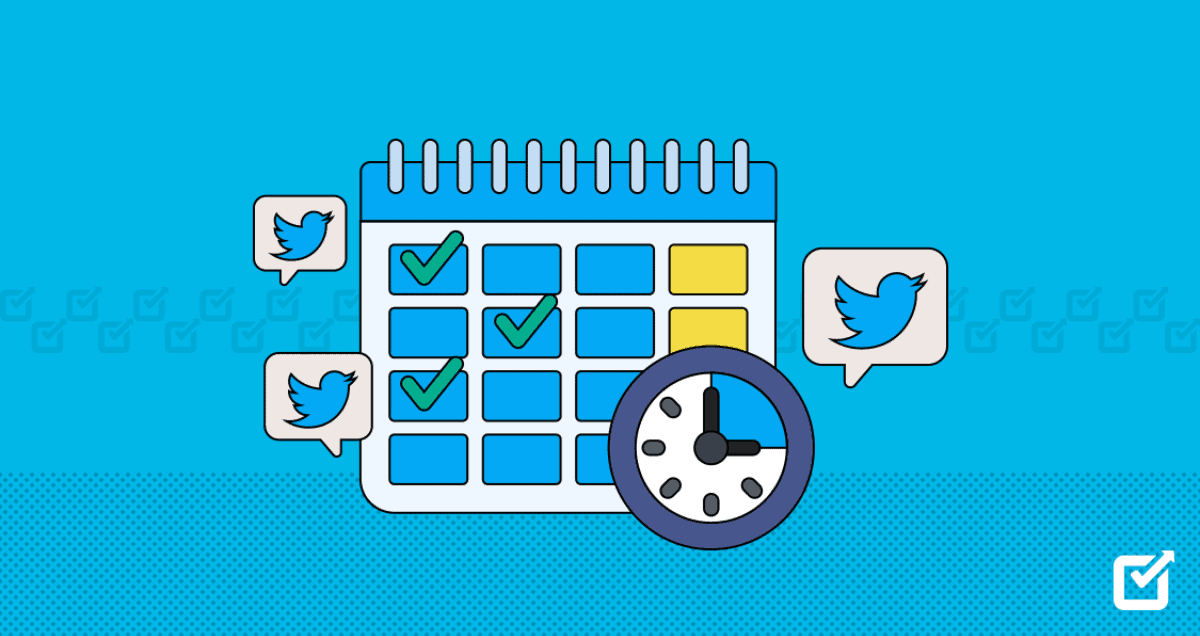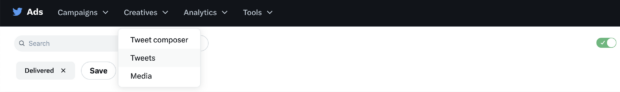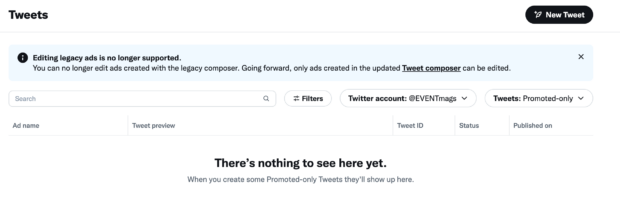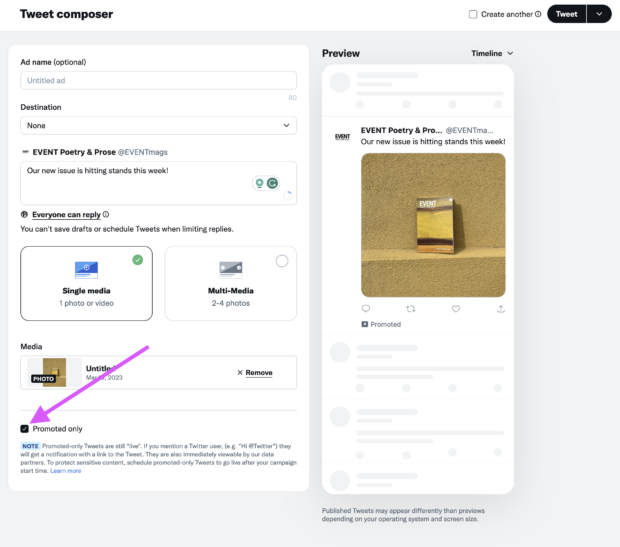Welcome to the world of efficient social media management! If you’ve ever wondered how to make your Twitter game stronger, you’re in the right place. In this guide, we’ll delve into the art of scheduling Tweets, a powerful strategy to save time, boost engagement, and ensure your content reaches the right audience at the right moment.
Let’s unlock the secrets of effective Tweet scheduling and take your Twitter presence to the next level!
How to schedule Tweets: 3 methods
You can schedule Tweets in different ways, just like there’s more than one way to bake a cake. Check out some of the top methods for scheduling your Tweets using both BuildMyPlays and Twitter.
1. On X (formerly Twitter)
The built-in Twitter scheduler makes it simple to schedule Tweets directly from the platform, allowing you to plan both regular and promoted Tweets up to a year ahead.
While the platform’s native scheduler is straightforward, it comes with limitations, restricting scheduling activities solely to Twitter. However, if this aligns with your business needs, here’s a step-by-step guide on getting it done.
Step 1. Log into Twitter Ads
To schedule a Tweet using the Twitter platform, begin by logging in to ads.twitter.com.
If you haven’t set up a Twitter Ads account yet, you’ll need to add a credit card and billing address to kickstart the process.
Step 2: Navigate to Creatives and then select Tweets
Afterward, opt for Creatives from the drop-down menu at the page’s top, and then click on the Tweets tab.
In this section, you can view both upcoming scheduled Tweets and previously posted Tweets.
Step 3: Plan a new Tweet
Simply select New Tweet located at the top right corner. This will take you to the Tweet Composer, where you can craft your Tweet by adding your text, photos, and videos.
Step 4: Opt for promoted or organic
Navigate to the bottom of the Tweet Composer, where you’ll find a checkbox for Promoted only. To limit your Tweet’s visibility to users targeted in a Promoted Ads campaign, check this box. If you prefer your Tweet to reach users organically, ensure that the box remains unchecked.
Step 5: Plan when your Tweet will be posted
After you’ve sorted out your settings, click the menu next to the Tweet button on the top right. Choose “Schedule,” and pick the date and time you want your Tweet to go up.
From this point, you have two options: you can either plan this one Tweet for later, or you can click on the “Create another” box to the left of the Schedule button if you want to keep working on more Tweets.
Benefits of scheduling Tweets
Planning your Tweets ahead of time is a good idea because it saves you time to focus on making cool content and chatting with your followers. Here are some more reasons why it’s a good thing:
- Saves Time: Posting on Twitter every day can take a lot of time. Planning your posts helps you avoid spending too much time posting so you can do more fun or creative things.
- More People See Your Stuff: If you set your posts to go out when the most people are online, more folks will see your cool content.
- People Trust You More: Planning your Tweets makes your followers trust you more because they know when to expect your posts.
- Reaches People Everywhere: If you have followers all around the world, planning when your Tweets go out helps you reach them no matter where they are.
- Easier Work: It’s simpler to stay excited, organized, and get more done when you plan your Tweets in advance and post them when lots of people are online.
Conclusion
In conclusion, scheduling Tweets is a game-changer for efficient and strategic social media management. Whether using Twitter Ads Manager directly on Twitter (now X) or opting for user-friendly apps like Hootsuite, the benefits are undeniable.
By planning your tweets in advance, you save time, reach a broader audience, and maintain consistency in your online presence. So, take the plunge, explore how to schedule Tweets, and elevate your Twitter game!