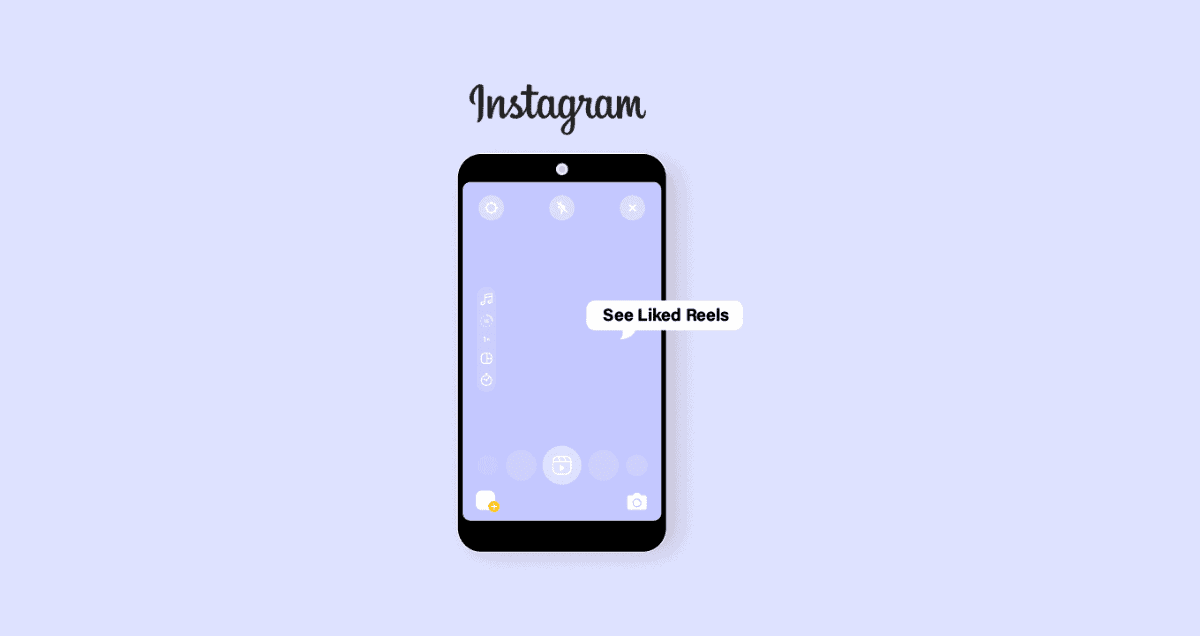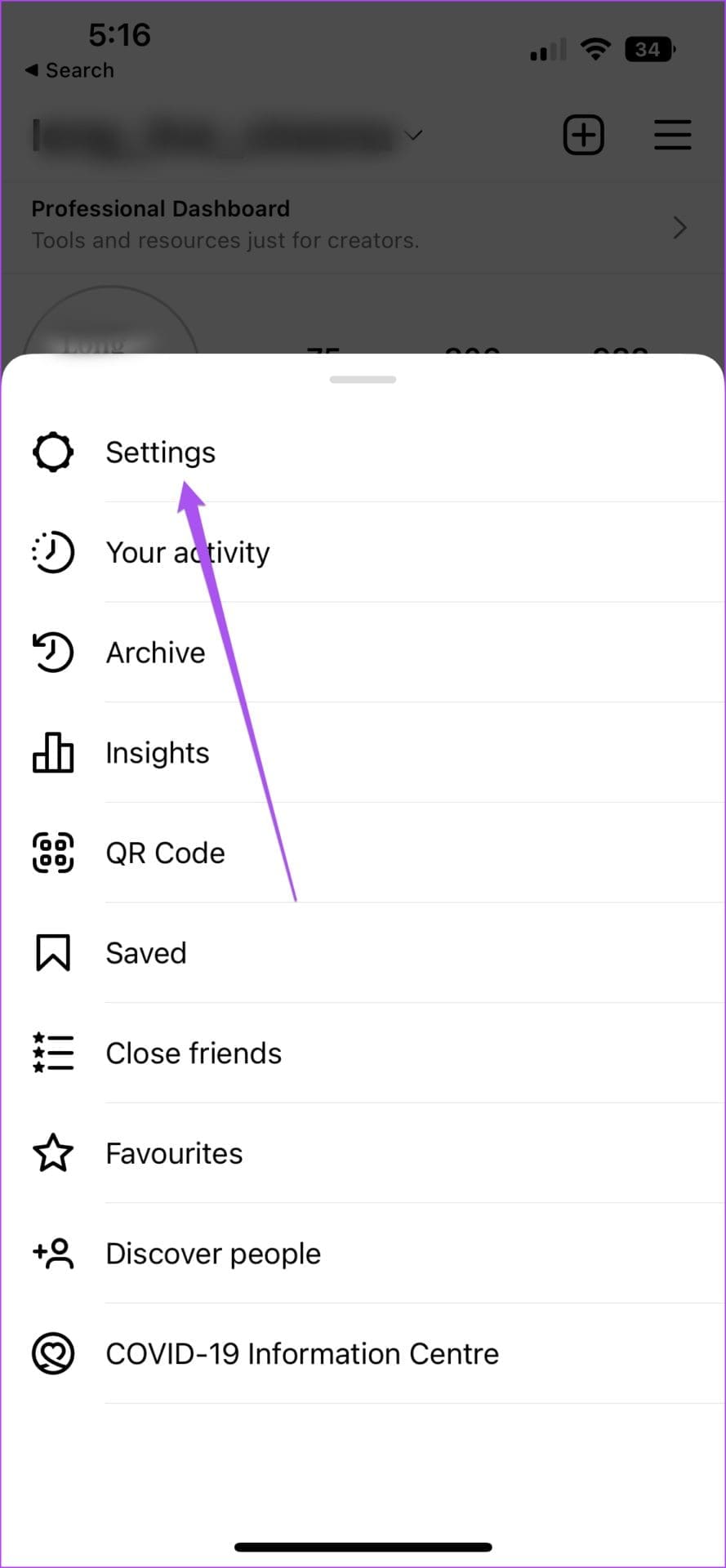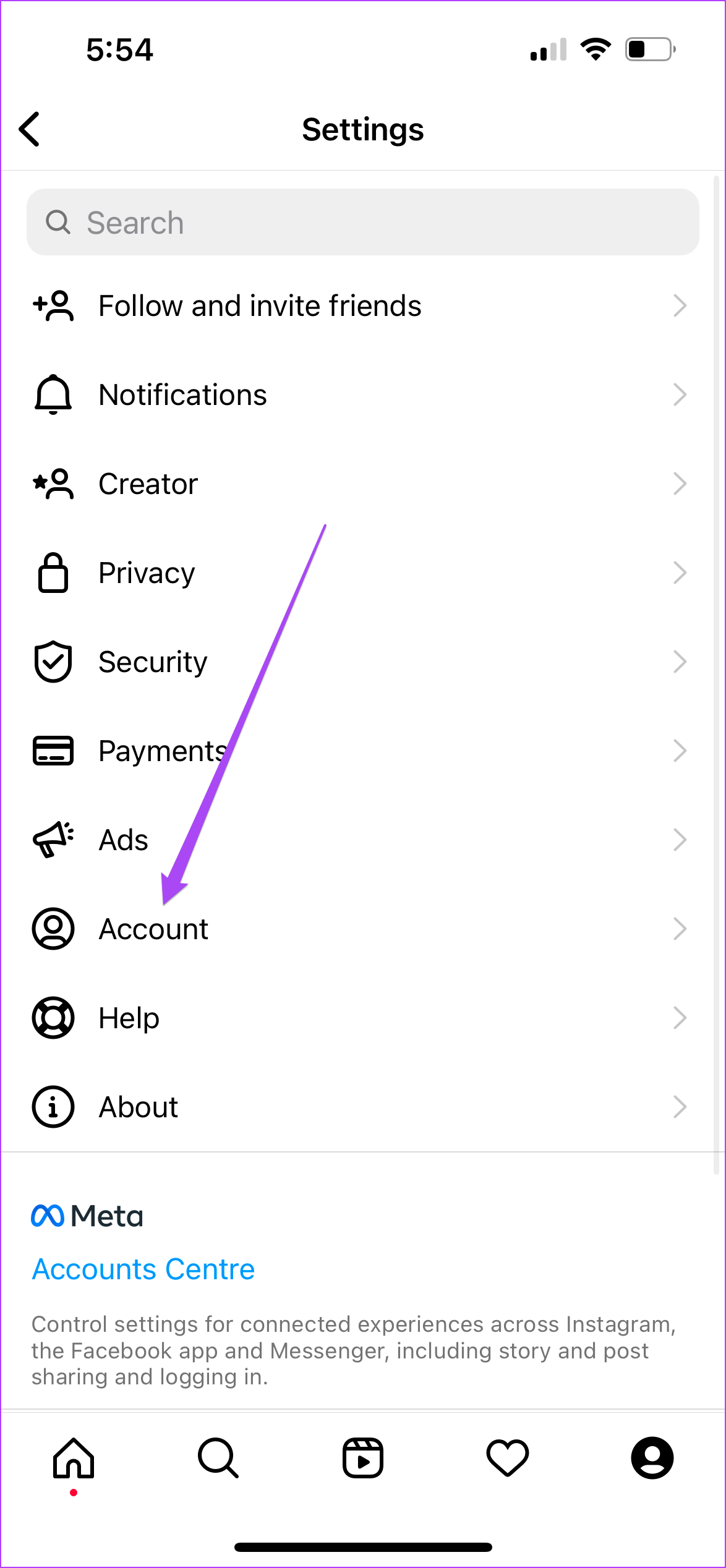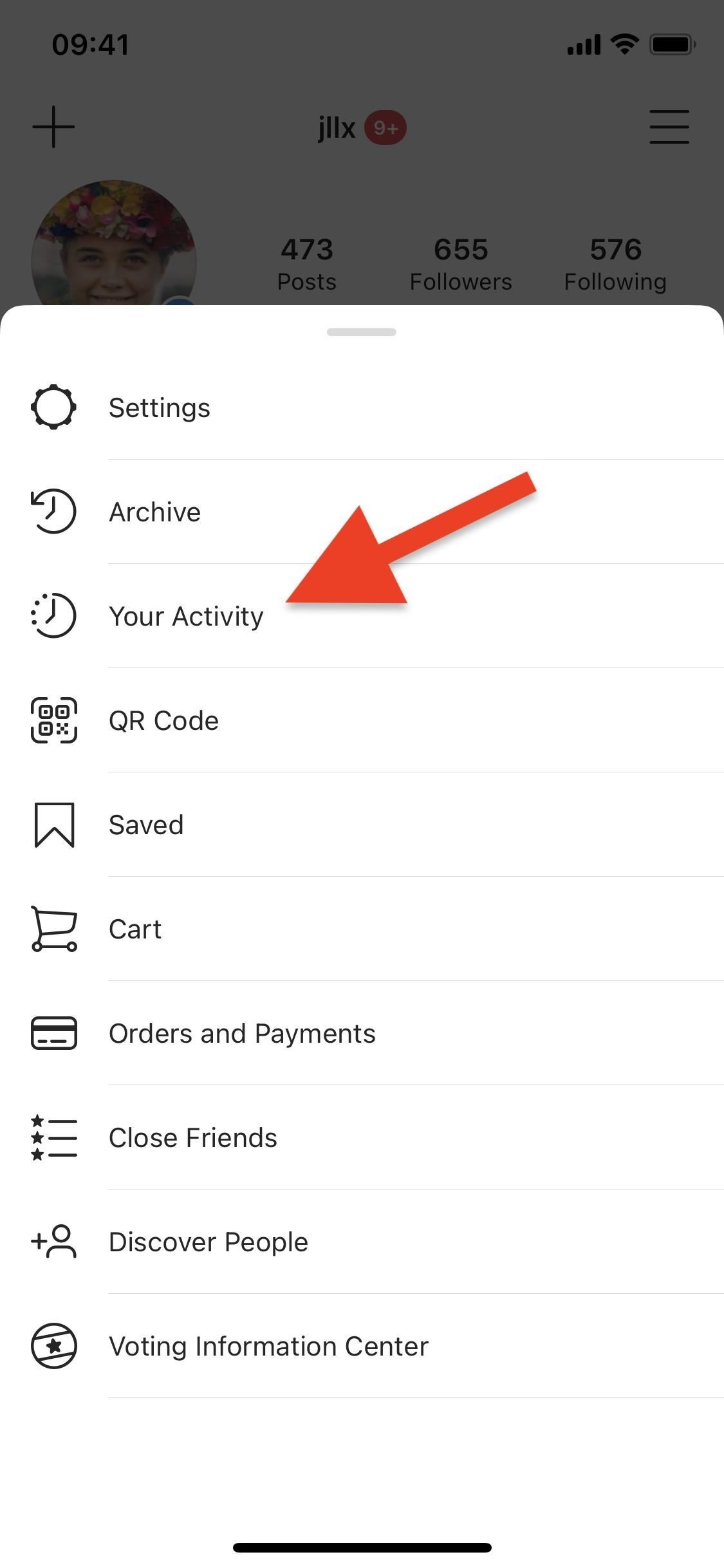Ever wondered how to see the liked reels on Instagram? You’re in luck! This quick guide will walk you through the easy steps to find and view the reels you’ve liked on the platform. Whether it’s to reminisce about your favorite content or keep things organized, discovering your liked reels is a handy trick.
So, let’s unravel the mystery together and learn how to effortlessly check out your liked reels on Instagram. Happy exploring!
Can I see Liked reels on Instagram?
If you want to find the reels you liked on Instagram, there’s a bit of a trick. Instagram doesn’t have a special spot just for liked reels. First, find all the posts you liked, and then search through them to spot the reels you liked.
To make things easier, make a collection and save your liked reels there. This way, you’ll have all your saved reels in one place. It’s like putting them in folders, so you can quickly find the ones you’re looking for later.
How to see saved reels on Instagram?
To see the reels you saved on Instagram, follow these steps:
1. Open Instagram and tap your profile picture.
2. Tap the three lines in the top corner.
3. Choose “Settings.”
4. Go to “Account.”
5. Tap “Saved” and then “All Posts.”
6. Switch to the Reels tab using the Reels icon.
On Instagram web, click “More” in the bottom left, then “Saved.” There isn’t a special tab for saved reels like on your phone.
You can also make a saved collection to organize your Instagram posts. You can make as many collections as you want. This feature helps you keep your saved stuff neat and tidy.
Put all your favorite reels in one place so you can easily find them. Sadly, you can’t make separate folders for reels and likes like you can with photos. Hopefully, in future updates, there might be a way to sort and find saved content based on the type of post in the likes tab.
How to find liked reels on Instagram?
If you don’t feel like making folders for all your reels, you can just keep hitting the like button. This way, they’ll end up in the liked reels section on Instagram.
The only issue is, this section won’t only show reels. You’ll see all kinds of posts, making it a bit tricky to find the reels you liked.
To locate the Instagram reels you’ve liked, follow these steps:
1. Open Instagram and tap your profile picture.
2. On your profile, tap the three lines in the top right corner, then tap “Your activity.”
3. Select “Interactions.”
4. Tap “Likes.” You’ll find all the posts you’ve liked on this account. You can organize liked posts with filters and unlike several at once using the “select” option, as illustrated below.
You can also find the reels you liked on Instagram web. Just follow these steps:
- Go to Instagram web and click the “More” button at the bottom left.
- Choose “Your activity” from the More options.
- Under “Interactions,” you’ll see all the posts you liked, including Instagram reels.
FAQS
How do you see your liked reels on Instagram in 2022?
It’s easy! Just go to the “Your Activity” part on your profile. Tap the three lines and pick “Your activity” to find all your liked reels.
Why does Instagram hide likes?
Instagram hides likes to make the app less stressful. You can do this by going to your profile, tapping the three lines, picking settings, going to privacy, selecting posts, and turning on the Hide likes option.
Can’t find your liked posts on Instagram?
No worries! All your liked and saved reels are in the “Your Activity” part on your profile. If you can’t find them, wait a bit or try using Instagram web to locate all your liked reels.
Conclusion
To sum it up, uncovering your liked reels on Instagram is a piece of cake. Just head to the “Your Activity” section on your profile, and there they are—all your favorite reels. Now that you know how to see liked reels on Instagram, take a stroll down memory lane and relive those special moments.
It’s a simple yet delightful feature that adds a personal touch to your Instagram experience.
Enjoy scrolling and revisiting your cherished content!