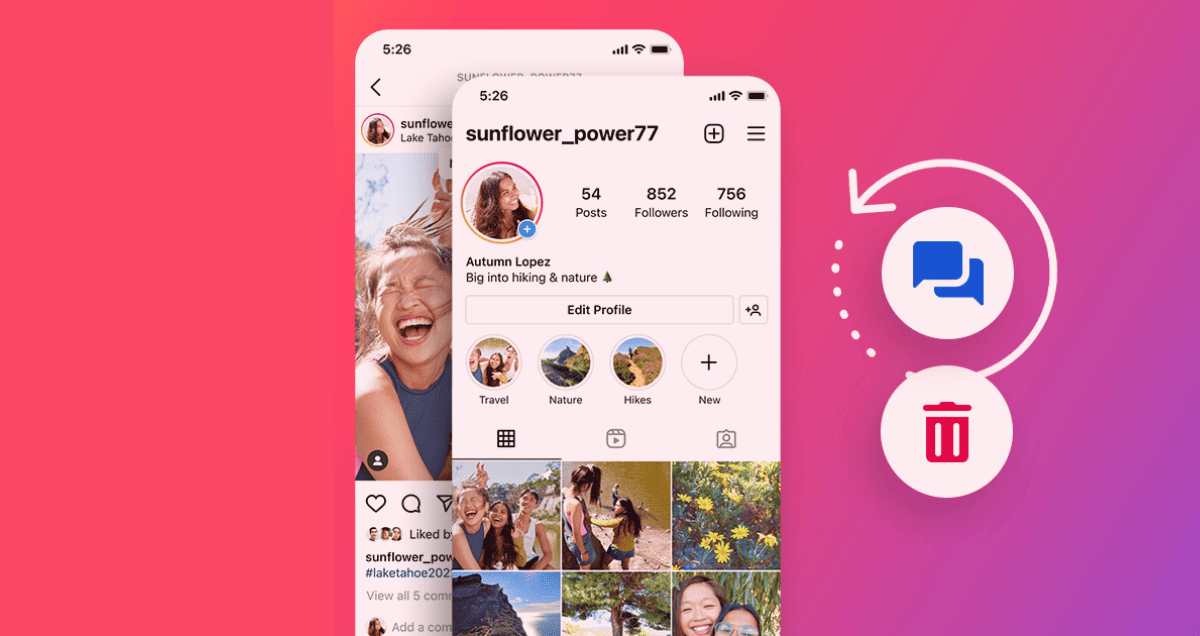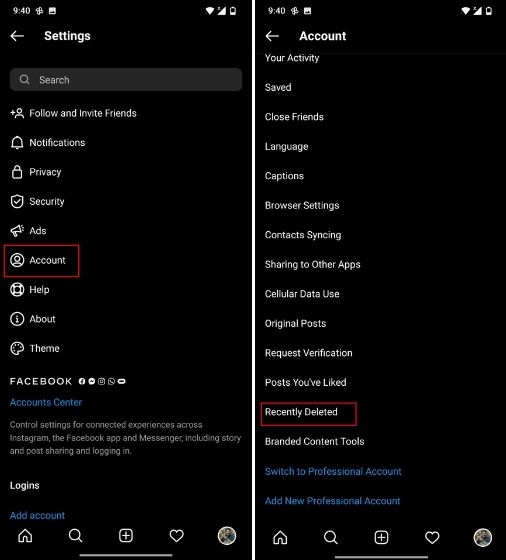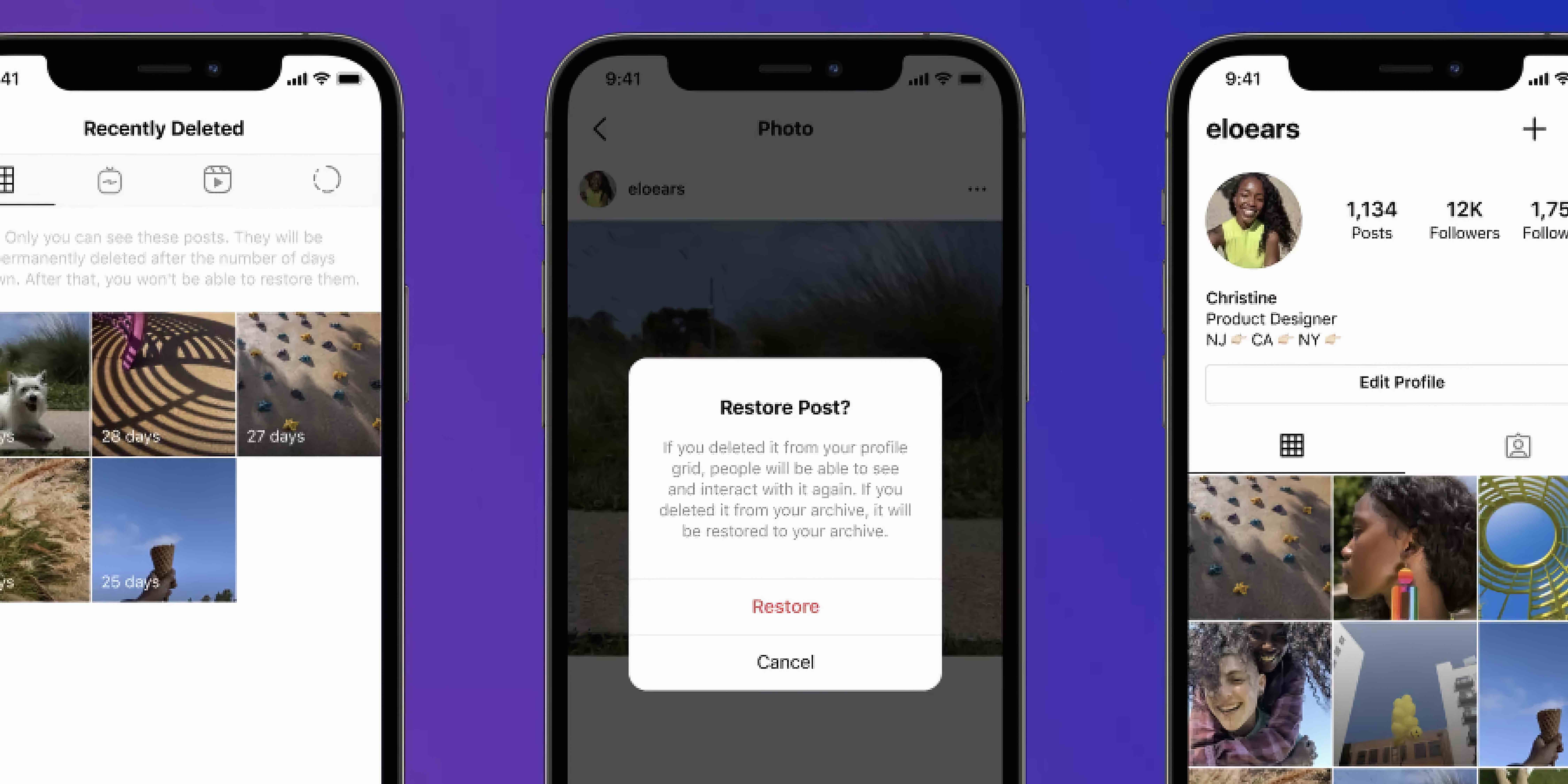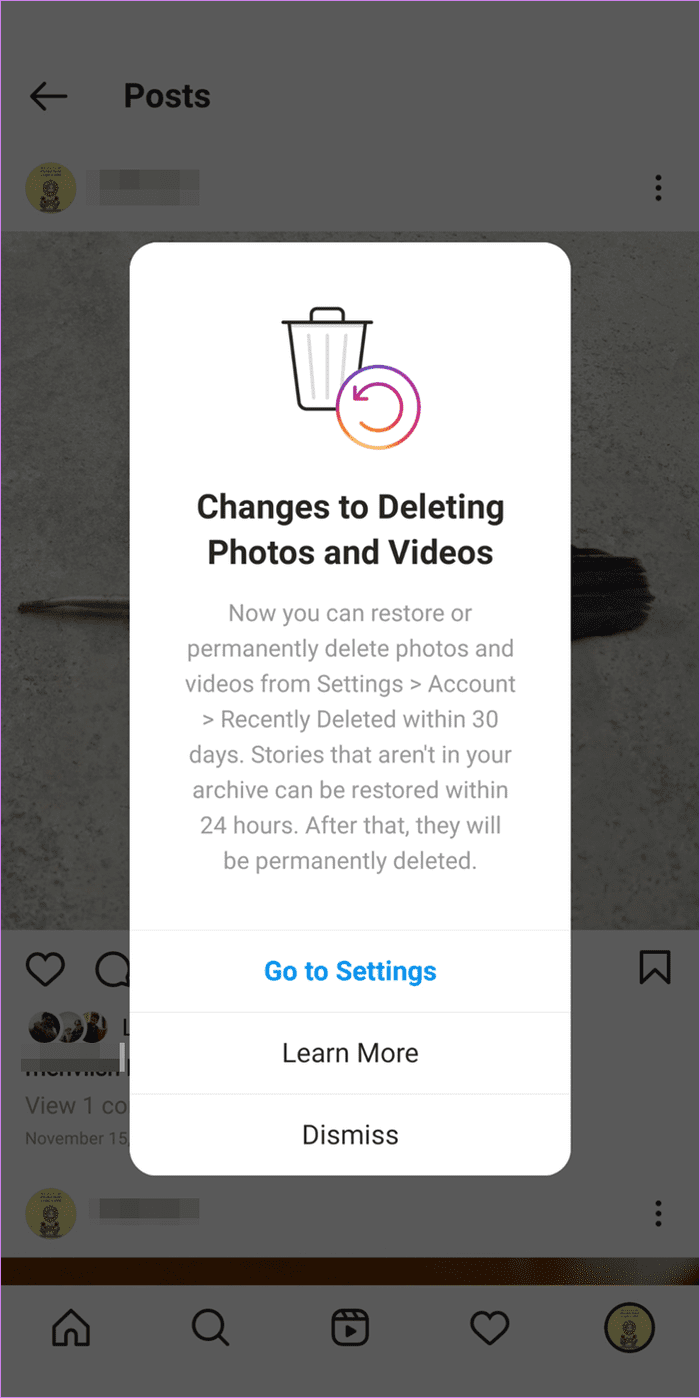In the fast-paced realm of Instagram, the ability to retrieve deleted posts is a valuable skill. Whether you accidentally removed a cherished memory or want to revisit past content, understanding the process is essential. Our guide walks you through the steps to see deleted Instagram posts, ensuring you can reclaim your visual narratives effortlessly.
From accessing the Recently Deleted folder to potential recovery methods, we’ve got you covered. Don’t let lost content be a thing of the past – embark on a journey to rediscover and preserve your Instagram stories.
TL;DR – Recovering deleted Instagram posts is possible with the right steps. You can restore posts from the “Recently Deleted” folder within 30 days or use third-party tools for older content. This guide walks you through the process, helping you retrieve valuable memories and maintain your Instagram feed.
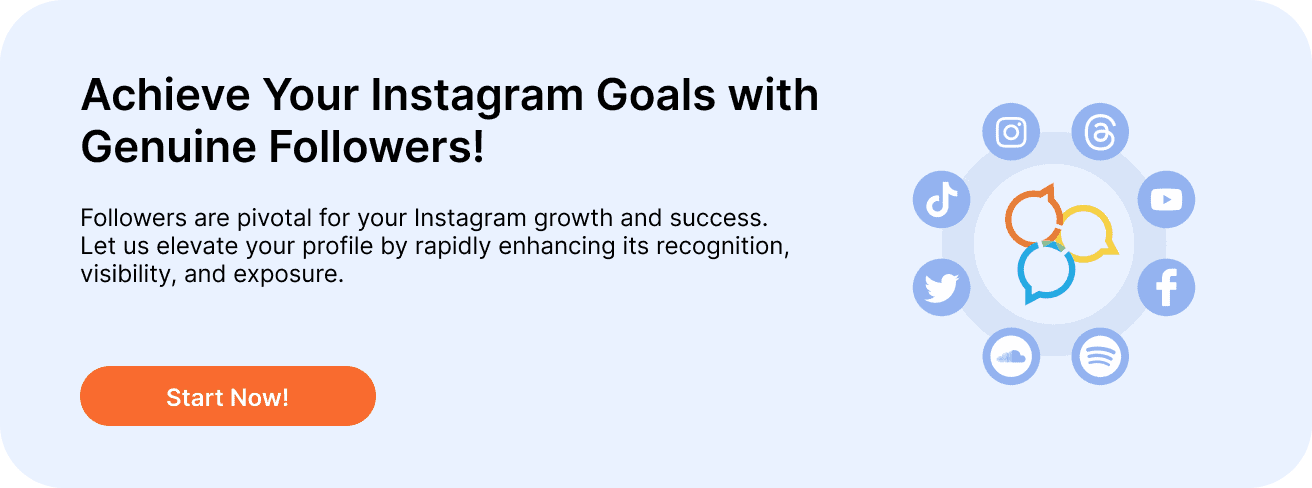
What’s the Recently Deleted Feature on Instagram?
The Recently Deleted folder is a relatively recent addition to Instagram, offering a way to manage deleted content.
Whether you aim to recover a deleted photo on Instagram or permanently remove unwanted content, all such actions can be carried out within the Recently Deleted folder.
This feature operates akin to the recycle bin on your computer or phone. Deleted posts are stored temporarily, and access to them is only granted after account verification. This security step ensures that even with account access, someone cannot permanently delete your content.
However, there’s a caveat – you can exclusively access the Recently Deleted folder through the Instagram mobile app; it is not accessible on the desktop/web version. Additionally, you have a 30-day window to decide whether to restore or permanently delete posts.
To manage storage constraints, Instagram automatically removes posts within 30 days of deletion from your profile. For deleted Instagram stories not in your archive, recovery is possible within 24 hours.
How to Find Deleted Posts on Instagram
Recovering deleted Instagram posts is a quick and straightforward process, and the added convenience is that you can retrieve your deleted posts for approximately one month.
To view deleted Instagram posts, follow these steps:
- Open the Instagram app on your mobile device.
- Log in to your account.
- Tap the profile icon or profile photo at the bottom to access your profile.
- Tap the More button (three horizontal lines) at the top-left.
- Select Your Activity.
- Scroll down and tap Recently Deleted.
- Tap the icon with multiple squares to view deleted Instagram posts.
- Locate the posts you wish to restore or permanently delete.
Note: If you don’t have recently deleted posts, you may not see the Recently Deleted option.
How to Find Deleted Story on Instagram
Locating deleted Instagram stories is a time-sensitive task since the window for recovery is limited. As stated earlier, stories not saved in Story Archives vanish within 24 hours, while those deleted from your archive linger for 30 days in the Recently Deleted folder before being automatically removed.
To recover a deleted story on Instagram, follow these steps:
- Open the Instagram app on your mobile device.
- Log in to your account.
- Tap the profile icon or profile photo at the bottom to access your profile.
- Tap the More button (three horizontal lines) at the top-left.
- Select Your Activity.
- Scroll down and tap Recently Deleted.
- Tap the stories icon to locate your deleted story.
How to Recover Deleted Instagram Posts
Recovered posts will reappear on your profile, albeit without the original likes and comments, appearing as new posts. Archived content goes back to your archives, and recently shared stories return to Your Story on your profile.
To restore deleted Instagram posts, follow these steps:
- Open the Instagram app on your mobile device.
- Log in to your account.
- Tap the profile icon or profile photo at the bottom to access your profile.
- Tap the More button (three horizontal lines) at the top-left.
- Select Your Activity.
- Scroll down and tap Recently Deleted.
- Choose the type of content you want to restore.
- Locate the posts or stories you wish to restore.
- Tap the post or story you want to restore.
- Tap the three dots at the top-right.
- Select Restore or Restore To Your Profile.
- Verify your Instagram account via email or text.
- Your post will be restored to your archive or Instagram profile.
How to Recover Deleted Instagram Posts After 30 Days
Keeping track of numerous posts can be challenging, especially if you have a substantial count, making it difficult to detect if a hacker has deleted them. Once the 30 days lapse, your posts may seem permanently lost.
There’s a slim chance of recovering deleted posts after 30 days. Instagram states that the deletion process could extend up to 90 days, with potential copies stored in their backup storage. While not in the Recently Deleted folder, you might be fortunate enough to retrieve them even after the window period.
To recover deleted Instagram posts after 30 days:
- Open the Instagram app on your mobile device.
- Log into your Instagram account.
- Tap the profile icon or your profile picture at the bottom right.
- Tap the More button (three horizontal lines).
- Select Your Activity.
- Scroll to Information You Shared With Instagram.
- Tap Download Your Information.
- Fill in your email address.
- Tap Request Download.
- Enter your Instagram password.
- Tap Next in the top-right.
- Tap Done.
- Go to your email inbox and tap the download link from Instagram.
- Once downloaded, use a zip extractor app to extract the downloaded files.
- Access your photos or videos in the appropriate folder.
- Post them anew on Instagram.
If your deleted Instagram posts are still untraceable, check your camera roll. Some individuals save their posts on their devices before uploading them to Instagram. The only distinction is that you might need to recreate the post before sharing it on Instagram.
In case of a hacked account and deleted posts, you can contact Instagram for assistance. If your posts are in their backup storage, Instagram may restore them under such circumstances.
Final Thoughts
Getting back deleted Instagram posts is easier than you might think. Following this guide’s steps, you can quickly recover your lost content and keep your memories safe. Whether you’re using Instagram’s tools or other options, we’ve got you covered.
Ready to restore your posts? Follow our guide and take back control of your Instagram today!
FAQs
Is there an automatic deletion of posts on Instagram?
Instagram does not automatically delete posts from individual accounts. However, if your content violates intellectual property or copyright rules, Instagram may delete it. Technical issues can also lead to the removal of old or damaged photos. Instagram strives to recover deleted posts and implement measures to prevent similar incidents.
Can you view deleted Instagram posts from other users?
No, you cannot see deleted Instagram posts from other users due to privacy constraints. The Recently Deleted folder is accessible only to the owner of the posts. If you wish to find deleted Instagram posts from someone else’s account, they would need to provide you with their Instagram account login credentials.
Does deleting Instagram posts impact my account?
Yes, deleting Instagram posts can impact your account by affecting engagement and visibility. All associated likes and comments will be removed, and even if your followers share the post, it will be deleted since the original post no longer exists.