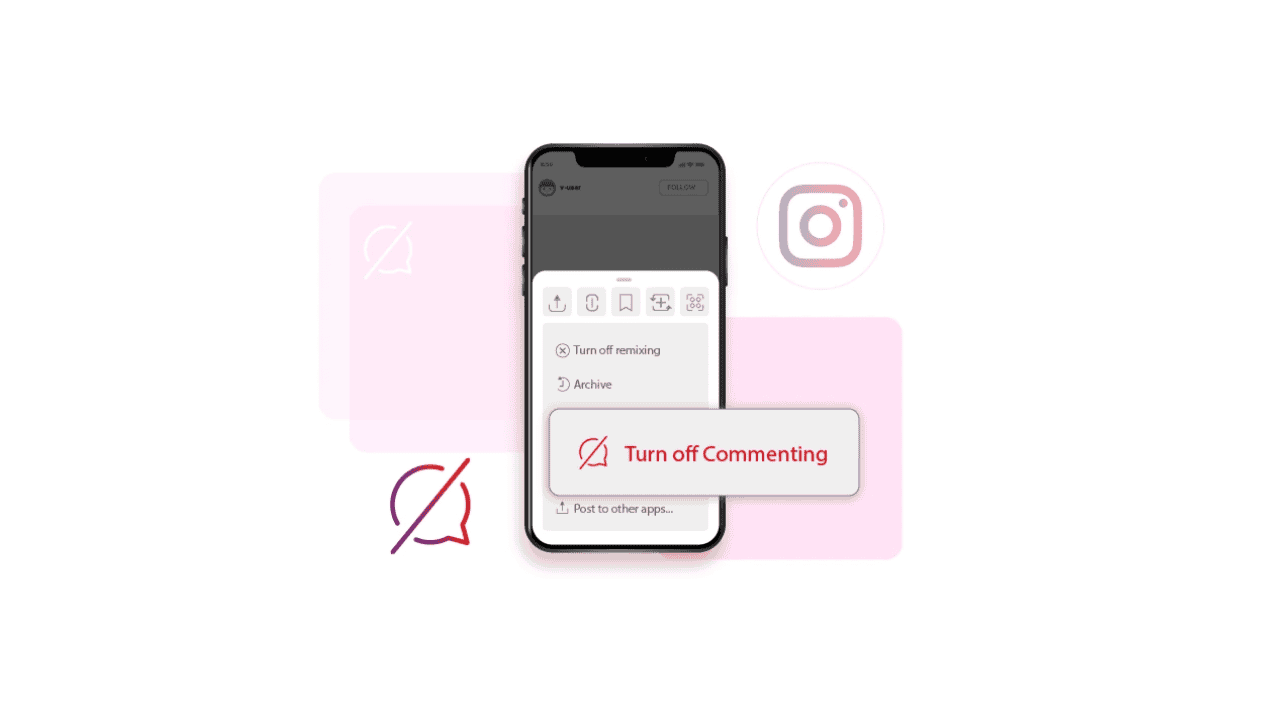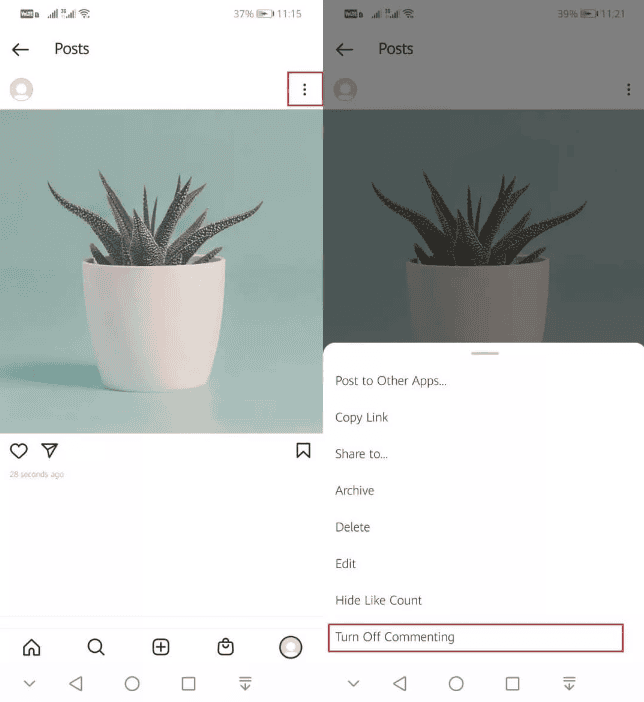Instagram is a great place to share photos and talk with friends. But sometimes, you might not want comments on your posts. Whether you’re looking to stop negative comments or want a cleaner look, this guide will show you how to turn off comments on Instagram.
We’ll make it easy to understand how to do this for single posts or all your posts at once.
How to Disable Comments on Instagram
How to block comments on Instagram that contain offensive comments
Instagram has tools to stop hateful messages and comments, but many people aren’t aware of them. One tool is a filter that blocks comments with certain offensive words.
This filter has a list of banned words already set up. If someone writes a comment with one of these words on your profile, Instagram will delete it automatically. Usually, this filter is on by default, but you can change it if you want.
Here’s how:
- Go to your profile.
- Tap the settings icon in the top-right corner.
- In privacy settings, select “Comments.”
- Turn on the “Hide Offensive Comments” option by sliding the button.
How to hide comments on Instagram that contain offensive content
If offensive comments slip through Instagram’s filter, you can create your own by following these simple steps:
- Visit your profile.
- Tap the settings wheel.
- Access comment settings.
- Activate “Manual filter.”
- Add offensive words in “Custom Keywords.” Instagram will then automatically delete comments containing those words. Update your list at any time.
How to Turn off Comments on Instagram Live
Live streaming is about talking to users who can send comments during the broadcast. But sometimes, you might want to stop comments. Here’s how:
- Open Instagram and log in.
- Tap the camera icon.
- Swipe until you see “Live.”
- Tap the circular button to start.
- Tap the three dots.
- Choose “Turn off Commenting.”
Now, no one can comment during your Live stream, but you won’t see comments either.
Can you Turn off Comments on Instagram Live as a viewer?
As a viewer, seeing lots of comments on someone’s Instagram Live can be distracting. Sadly, viewers can’t turn off comments. But before, you could hide them easily. Now, it’s a bit harder:
- Install “IG Stories for Instagram” in Chrome.
- Log in to Instagram.
- Click on the video you want to watch.
- A new tab will open.
- Click “Hide Comments” at the top right.