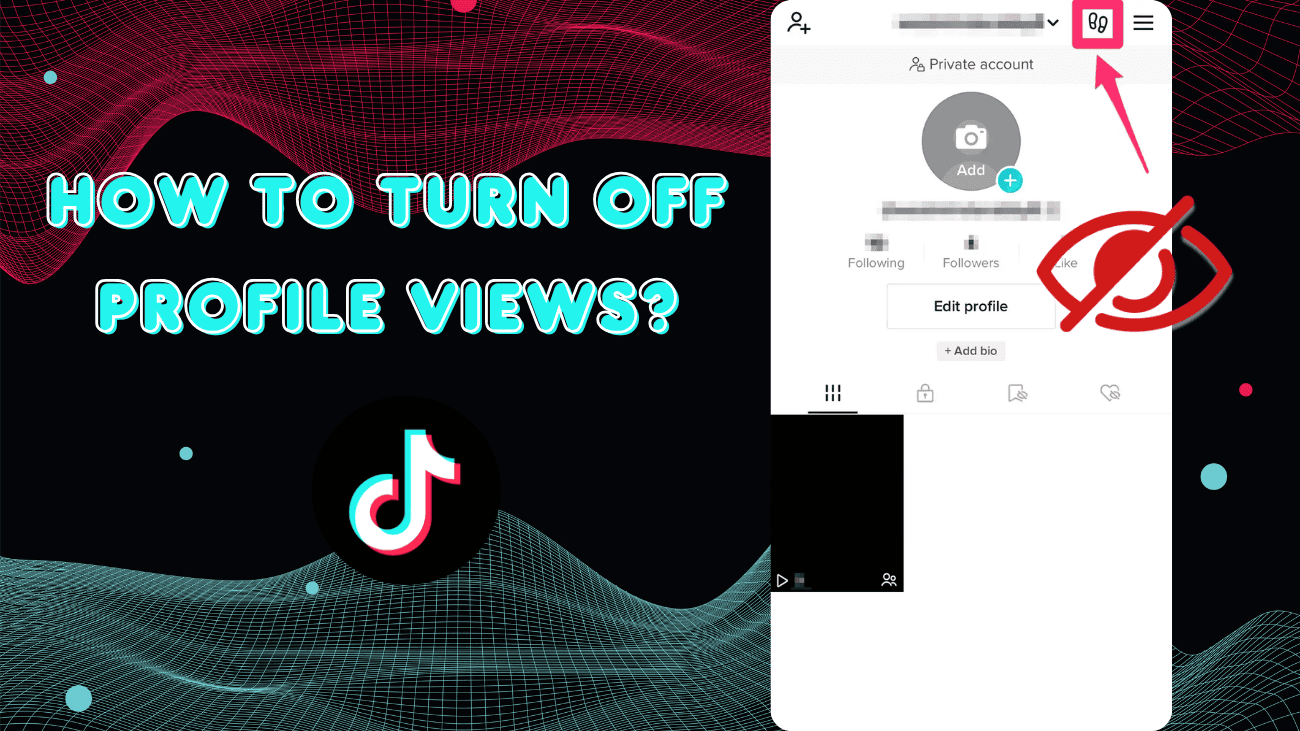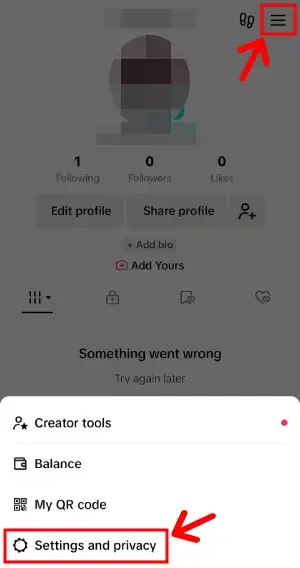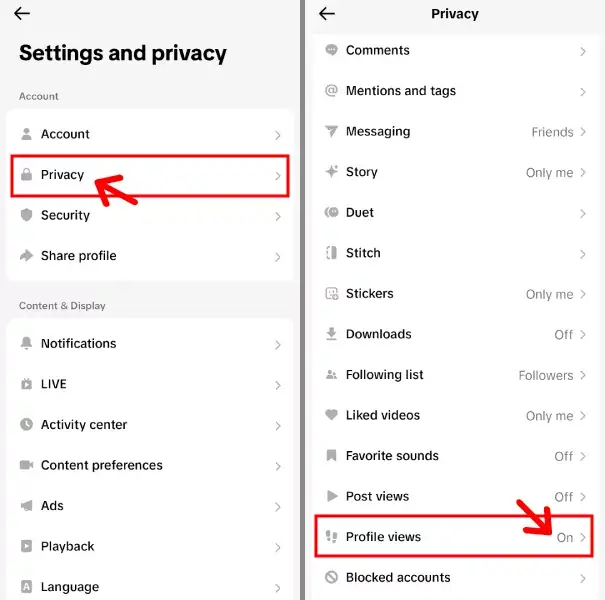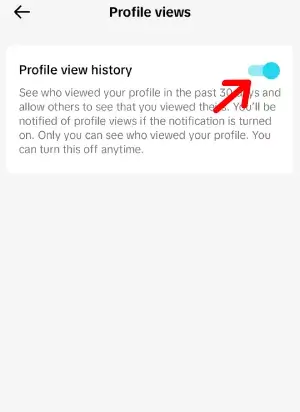We all like to sneak a peek at someone else’s online profiles now and then. Usually, unless you accidentally like a post from 83 weeks ago, your snooping goes unnoticed. But TikTok is a little different—some users might actually see when you’ve visited their profile. That’s because TikTok has a feature called profile view history, which shows users who’s been on their profile. The good news is you can easily turn this feature on or off, depending on what works for you. By default, the profile view history is turned off. But if you’re planning to casually check out your ex’s new partner’s profile and still want to keep track of who’s watching your videos, you might want to toggle it on and off as needed. If you’re wondering how to turn off profile views on TikTok, it’s super easy.
Want to take control of your TikTok privacy? Follow these simple steps to adjust your profile view settings now!
What Is Profile Views On TikTok?
As the name suggests, TikTok’s profile views feature lets you see who’s been visiting your profile. It’s like a digital key that reveals everyone who’s checked out your profile in the last 30 days—a way to see who’s been curious about your content and online presence. But you can only access this info if you turn on “Profile view history.”
Whether you’re keeping tabs on visitors for specific reasons or just out of curiosity, this feature makes it easy to get the scoop in seconds.
The catch? It’s a two-way street: if you have the feature on, others can see when you’ve viewed their profiles too. Some creators love these insights, while others prefer to stay under the radar and choose to turn off profile views on TikTok.
How Does the Profile Views on TikTok Feature Work?
Think of TikTok’s profile views feature as a two-way mirror. When you enable it, you can see who’s been checking out your profile, but there’s a catch: when you view someone else’s profile, they’ll know about it too.
Is it entirely fair? Maybe not for those who enjoy silently browsing through profiles without drawing attention. The profile views feature can make things a bit awkward for those of us who like to lurk unnoticed.
If you decide to turn off profile views, it’s like switching to a one-way mirror. You might prefer to see what’s happening on the other side while staying hidden, but on TikTok, it doesn’t work that way. Turning off profile views means that not only do you remain invisible when visiting others’ profiles, but you also won’t see who visits yours.
The Profile Views feature on TikTok keeps a list of users who visited your profile in the past 30 days, updating daily. This feature was designed to let users see who’s been viewing their page, but there are a few conditions to access it. To turn on the feature, you must be at least 16 years old and have fewer than 5,000 followers. If you’re under 16 or have 5,000+ followers, you won’t be able to enable it.
If you can turn it on, the feature allows you to see a list of certain visitors over the past month. You’ll only see the TikTok usernames of people who also have the profile views feature enabled. Likewise, they’ll be able to see when you visit their profile if both of you have the feature turned on.
What Happens After Turning off The Profile Views on TikTok?
After 30 days, your profile views list will be reset. If you keep your profile views turned off for 30 consecutive days, your previous views will be removed from other users’ profile view lists. This can be useful if you want to start fresh or keep your past activity hidden.
Your account will also be removed from visitor lists. Once you switch off profile view history, your profile picture and name won’t appear on other users’ visitor lists. Additionally, when you visit someone’s profile with your profile views turned off, they won’t know that you checked out their profile.
Why Should You Turn Off Profile Views on TikTok?
There are several reasons why TikTok creators might choose to turn off profile views. Let’s explore a few of them:
1. Privacy and Security
Turning off profile views gives creators greater privacy on the platform. It’s like wearing a cloak of invisibility. With this feature disabled, they can browse content and visit other users’ profiles without revealing their identity, maintaining a discreet online presence and keeping their content exclusive to a select audience.
2. Avoiding Reciprocation Pressure
Turning off profile views can relieve the social pressure and anxiety that comes with being visible to others. Without the worry of who’s watching, you can browse TikTok freely and create content without feeling weighed down by view counts or social expectations, leading to a more stress-free experience.
3. Focus on Content
Without the distraction of profile views, you can fully engage with the content that interests you. This allows you to dive into TikTok’s creative world without any unnecessary outside influences.
4. Digital Detox
Taking breaks from TikTok by turning off profile views can help you prioritize your mental well-being. Stepping away from the app periodically helps prevent feelings of being overwhelmed and promotes a healthier, more balanced digital lifestyle.
5. Authentic Interaction
With less social pressure, you can engage and interact on TikTok more authentically. You won’t have to worry about how others perceive your activity, allowing you to be true to yourself and focus on meaningful interactions.
In short, turning off profile views helps filter out negativity and unwanted interactions, allowing you to create a space focused on the connections and content that matter most to you.
How To Turn Off Profile Views On TikTok?
In Settings
1. Open your TikTok account.
2. Tap the Profile tab located in the bottom right corner of your screen.
3. Click on the three-line menu icon in the top right, which represents your settings.
4. In the settings menu, tap on Settings and Privacy.
5. Select the Privacy option, then scroll down to the bottom of the menu.
6. Tap on Profile Views.
7. Toggle the feature on or off based on your preference.
Through your Profile Views settings page
1. Open the app.
2. Tap on your Inbox at the bottom of the screen.
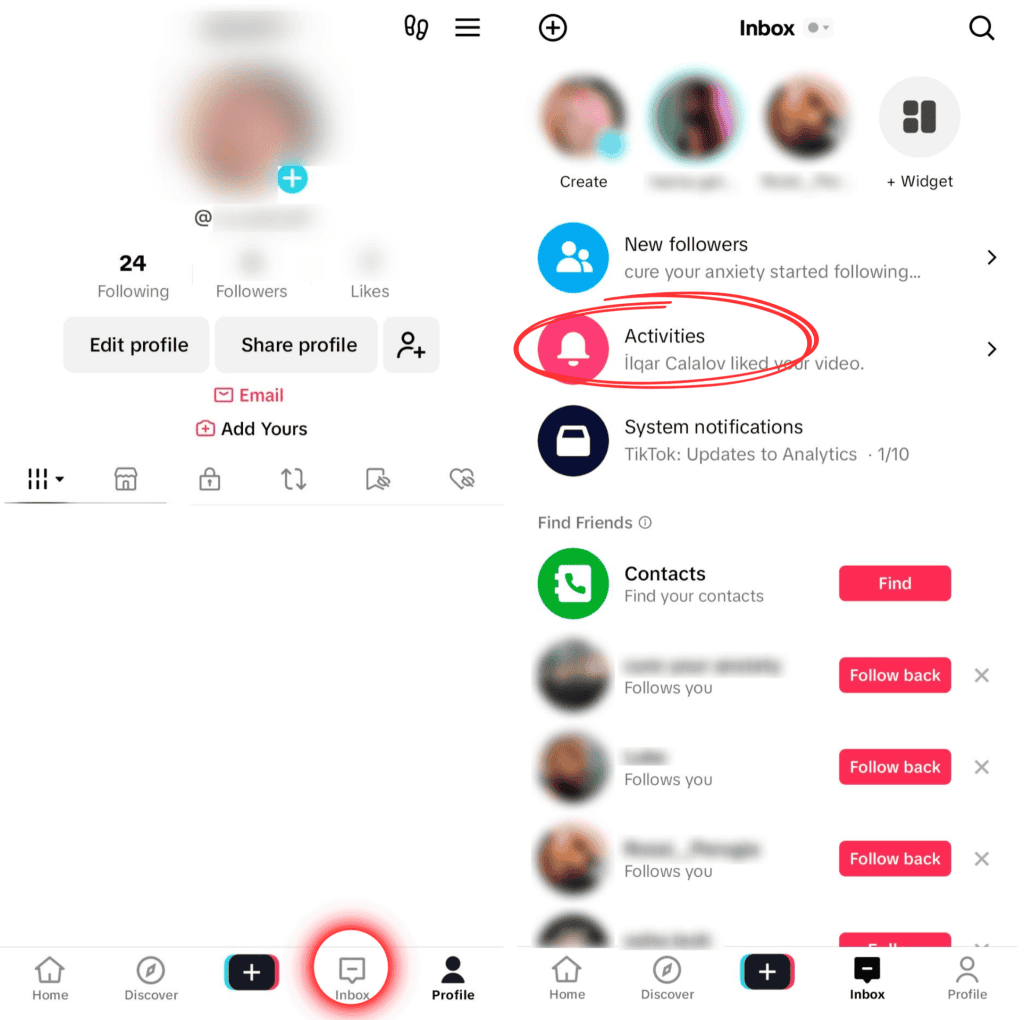
3. If another user has viewed your account, you should see a notification—tap on it.
4. This will direct you to the profile views page.
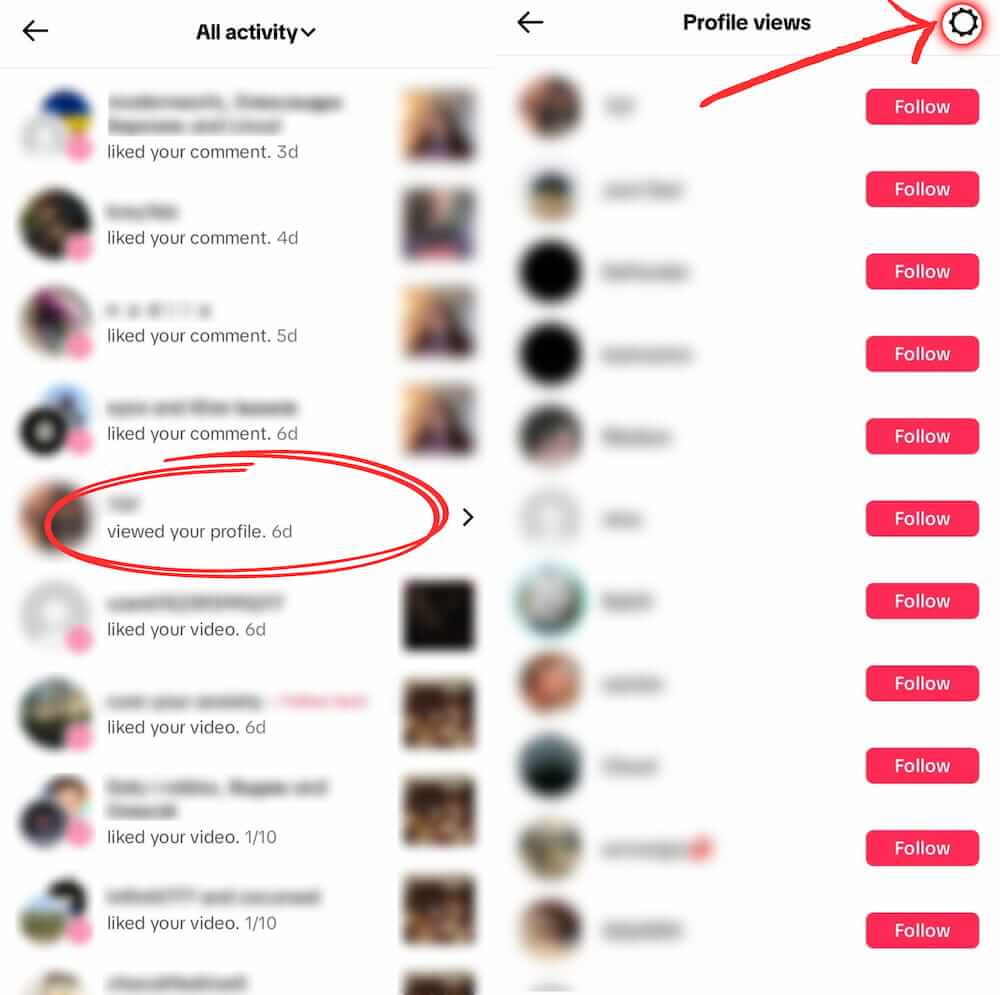
5. Tap the settings icon in the top right corner.
6. Toggle the feature on or off, depending on your preference.
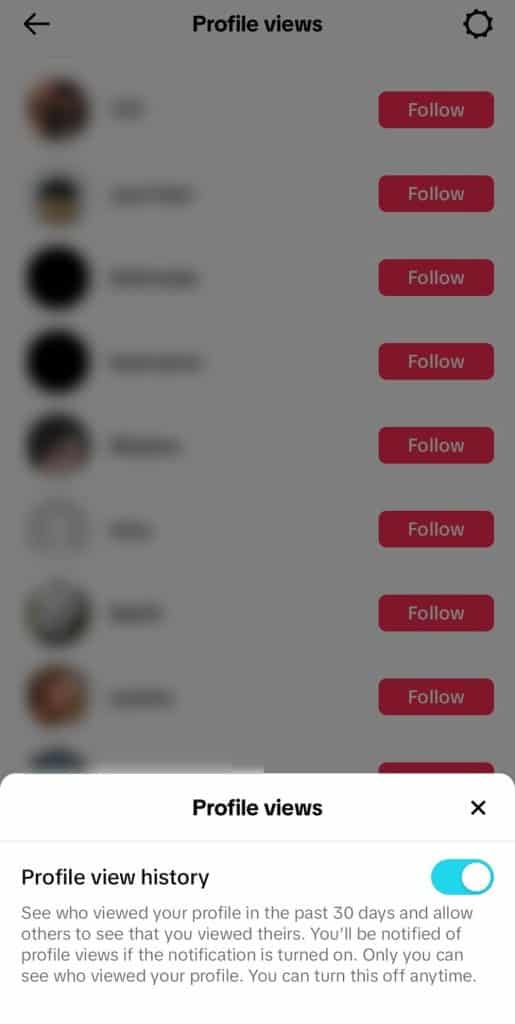
Are There Other Ways to View Profiles Anonymously on TikTok?
To view TikTok profiles anonymously, you can follow these steps:
1. Switch off profile view history, check out the profile you want to view, and then turn profile view history back on.
2. Visit TikTok without logging into an account. This way, the account owner won’t be able to see that you viewed their profile.
3. If you had profile views enabled when you checked out someone’s profile and decided you don’t want them to know, simply turn off profile views quickly. Your name won’t appear in their profile views list, as TikTok only shows viewers who have profile views turned on at the time.
Conclusion
In conclusion, learning how to turn off profile views on TikTok gives you more control over your privacy and how you use the platform. Whether you want to keep your browsing activity private or just manage who can see your profile, this guide has walked you through the steps to easily disable profile views. By making this simple adjustment, you can tailor your TikTok experience to suit your comfort level, ensuring you can enjoy the app without worrying about who’s checking out your profile. Stay in control and enjoy your TikTok experience!