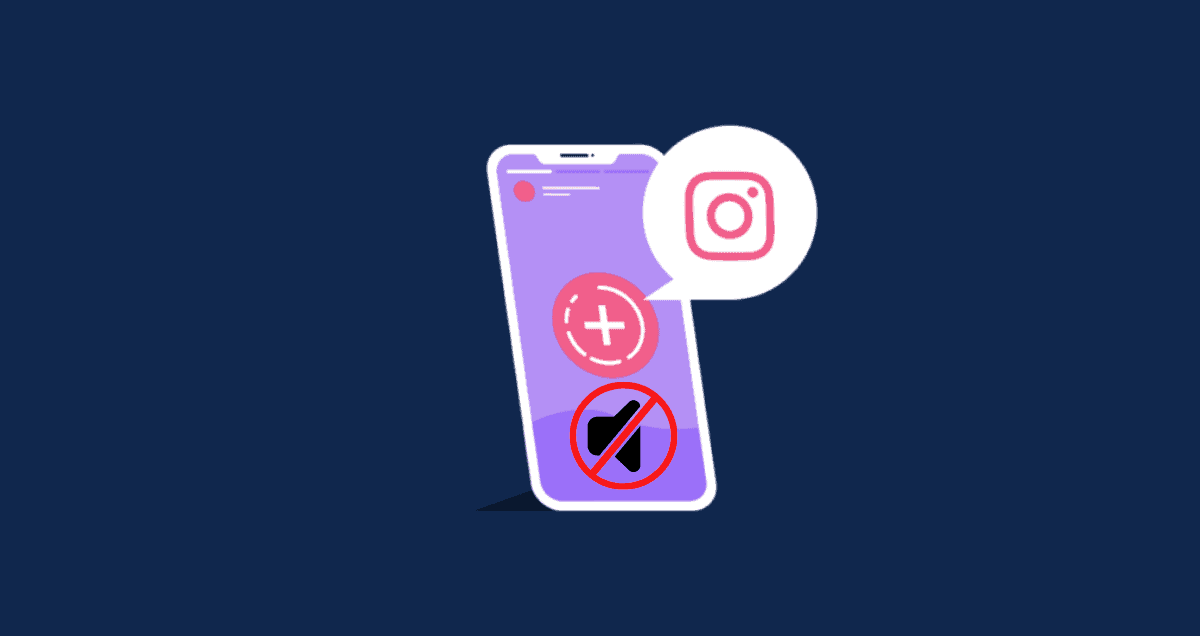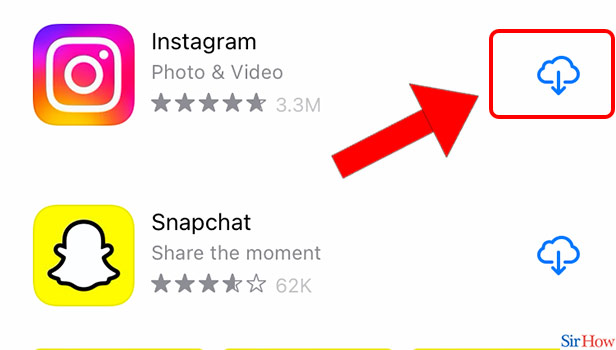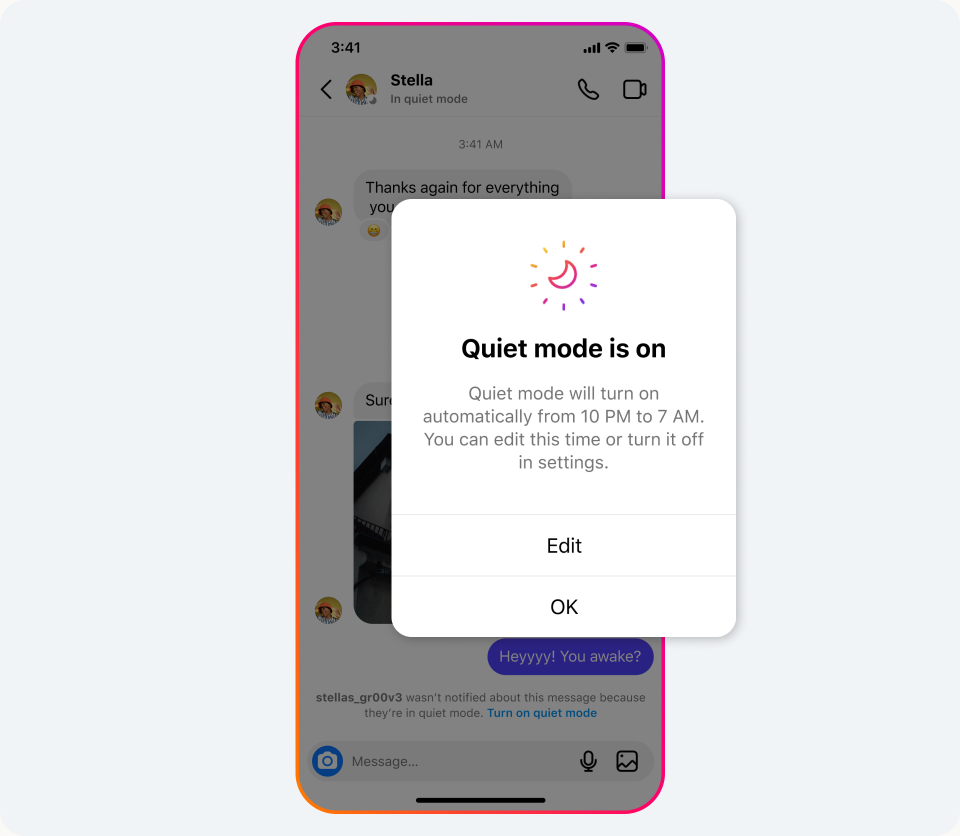In today’s social media-driven world, knowing how to turn off sound on Instagram stories is a valuable skill. Instagram stories have become an integral part of the platform, offering a dynamic way to share your daily moments and engage with your followers. However, there are times when you might want to enjoy these stories in silence.
Whether it’s to avoid disturbing others or simply to scroll through your feed discreetly, mastering the art of muting Instagram stories can greatly enhance your user experience. In this guide, we will walk you through the various methods to easily and effectively turn off the sound on Instagram stories.
Why Instagram Stories Sound Won’t Turn Off
Normally, turning off the sound in Instagram stories is a straightforward procedure. However, an elusive issue has arisen, resulting in sound persisting even after trying to mute it.
Users have reported that the sound-off option on Instagram stories is no longer functional, leaving them unable to activate silent mode.
If you find yourself facing the same problem, it would be beneficial to learn about the process and the underlying cause.
How to Turn off Instagram Stories Sound
Fortunately, there are various methods you can use to solve the problem of sound not turning off on Instagram stories. By following these steps, you can regain control over the audio settings for your Instagram stories.
Re-Install the Instagram App
As a preliminary troubleshooting measure, consider reinstalling the Instagram app, which can often be quite effective. Follow these straightforward guidelines:
- Uninstall the Instagram app from your mobile device’s App Store or Play Store.
- Reinstall the Instagram app.
- Log in with your credentials and verify whether the sound problem persists.
Frequently, performing a fresh installation of the app can rectify software-related issues and reinstate regular functionality.
Utilize the Volume Rockers
Your mobile device’s volume control buttons offer a handy way to temporarily mute sound on Instagram stories. Here’s a simple guide:
- Locate the volume rocker buttons on your device.
- Press and hold the volume down button until the sound is muted.
This method provides a quick and easily accessible way to silence audio while viewing Instagram stories.
Utilize the Silent Button on Instagram Stories
Instagram provides an in-app feature for muting sound in Instagram stories, especially in the reels feature. Here’s how you can do it:
- Locate the sound button positioned at the lower right corner of your screen to access audio controls.
- Tap once on any Instagram reel to activate audio options.
- Keep an eye out for the Silent or Mute option, which will appear at the bottom right corner of the reel.
- Tap on the Silent/Mute option to disable sound for Instagram stories.
This feature offers a convenient way to silence Instagram reels and regain control over the audio output. It’s a straightforward and user-friendly method to turn off sound.
Seamless User Experience
In the dynamic landscape of social media, where delivering a smooth user experience is paramount, it can be disheartening to encounter issues like the persistent sound bug in Instagram stories. Nevertheless, with the guidance provided here, people can now navigate through the frustration and discover effective solutions to regain control over their audio settings.
By staying informed about updates on various social platforms and utilizing available troubleshooting methods, users can once again immerse themselves in the captivating world of social media stories, free from the unwelcome distraction of incessant sound. Remember, technology may pose its challenges, but with resilience and the right tools at hand, individuals can always find their way back to a more harmonious digital experience.
Final Thought
The frustration of being unable to mute sound on Instagram stories can be a vexing experience for users. However, by following the troubleshooting steps mentioned here, you can regain control over audio settings and have a peaceful browsing experience on Instagram.
Don’t forget to try reinstalling the Instagram app, using the volume buttons on your device, and accessing the silent feature within the app to effectively tackle this issue.
Moreover, Instagram’s prompt response to the bug affecting iOS devices provides assurance that the problem has been acknowledged and resolved. With these solutions available, you can confidently implement the necessary changes to enhance your Instagram experience and enjoy a quieter journey on the platform.