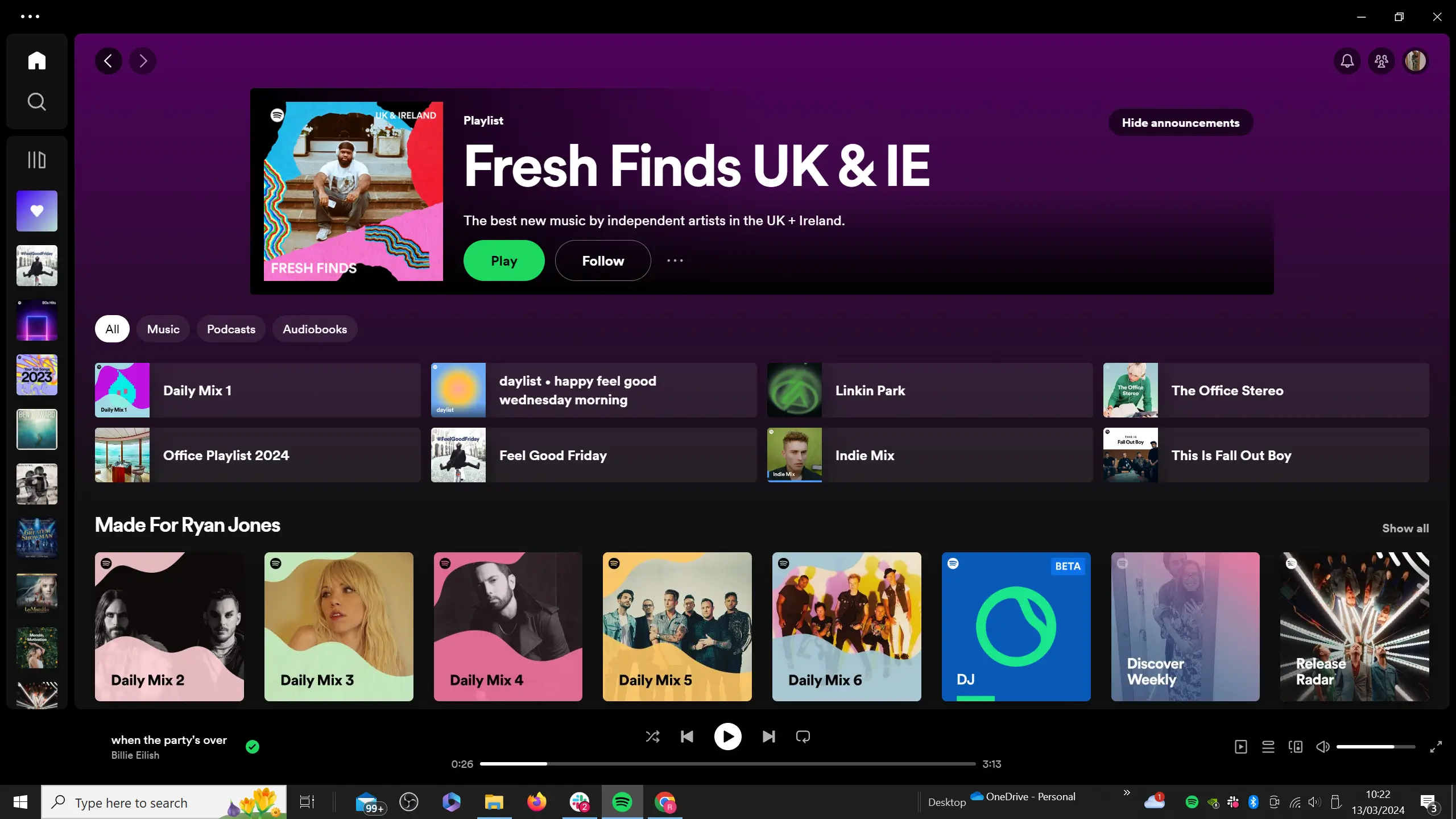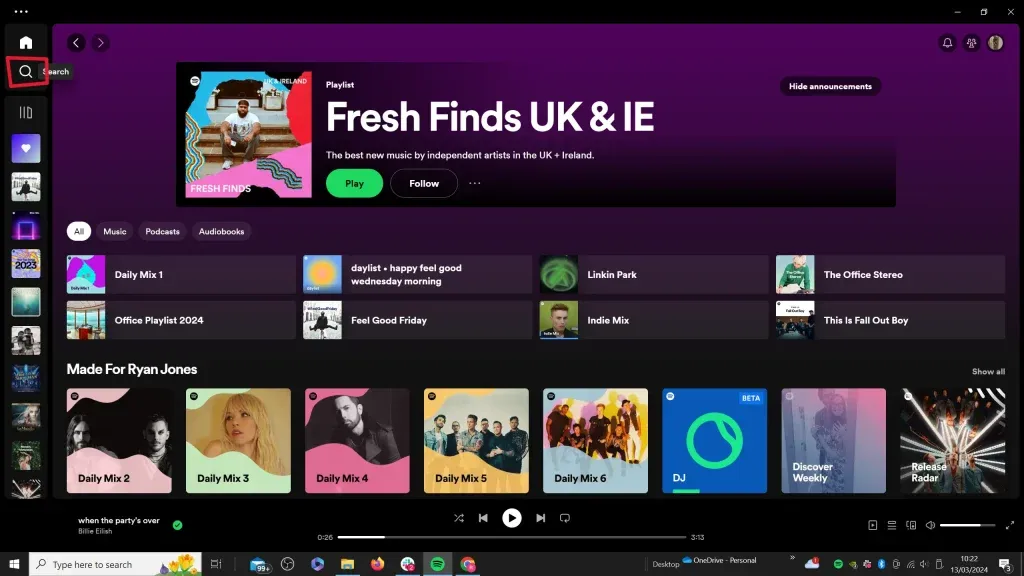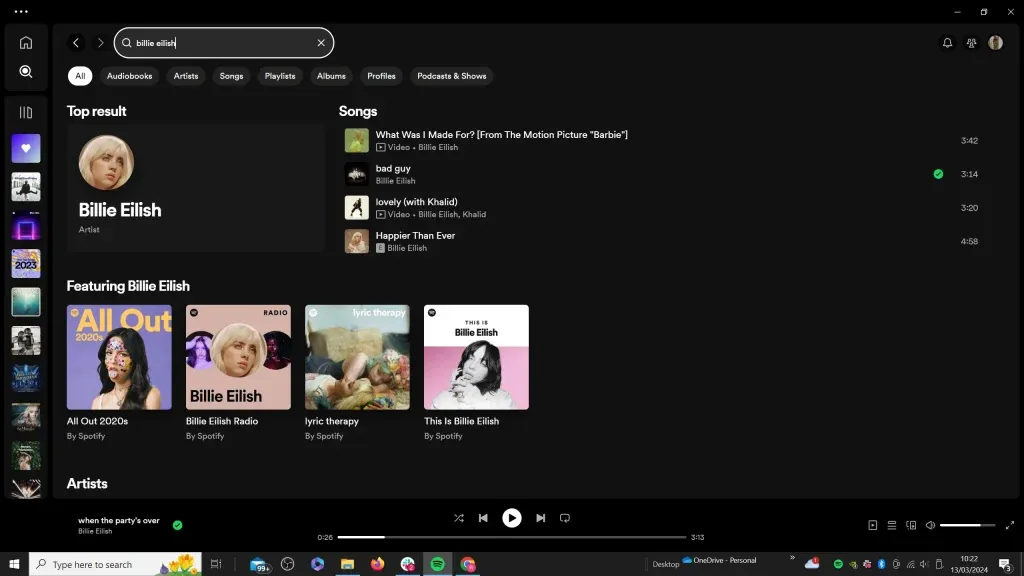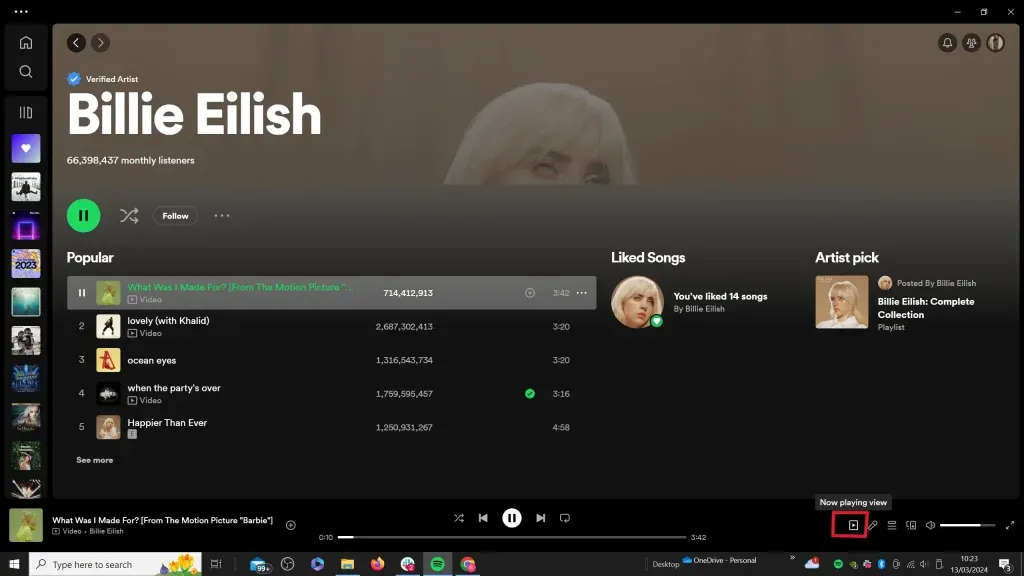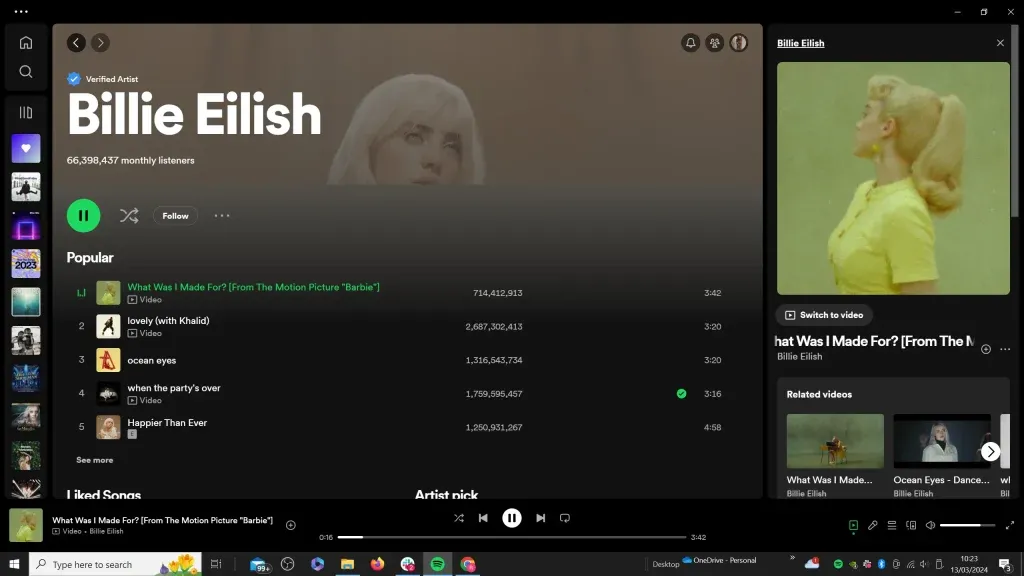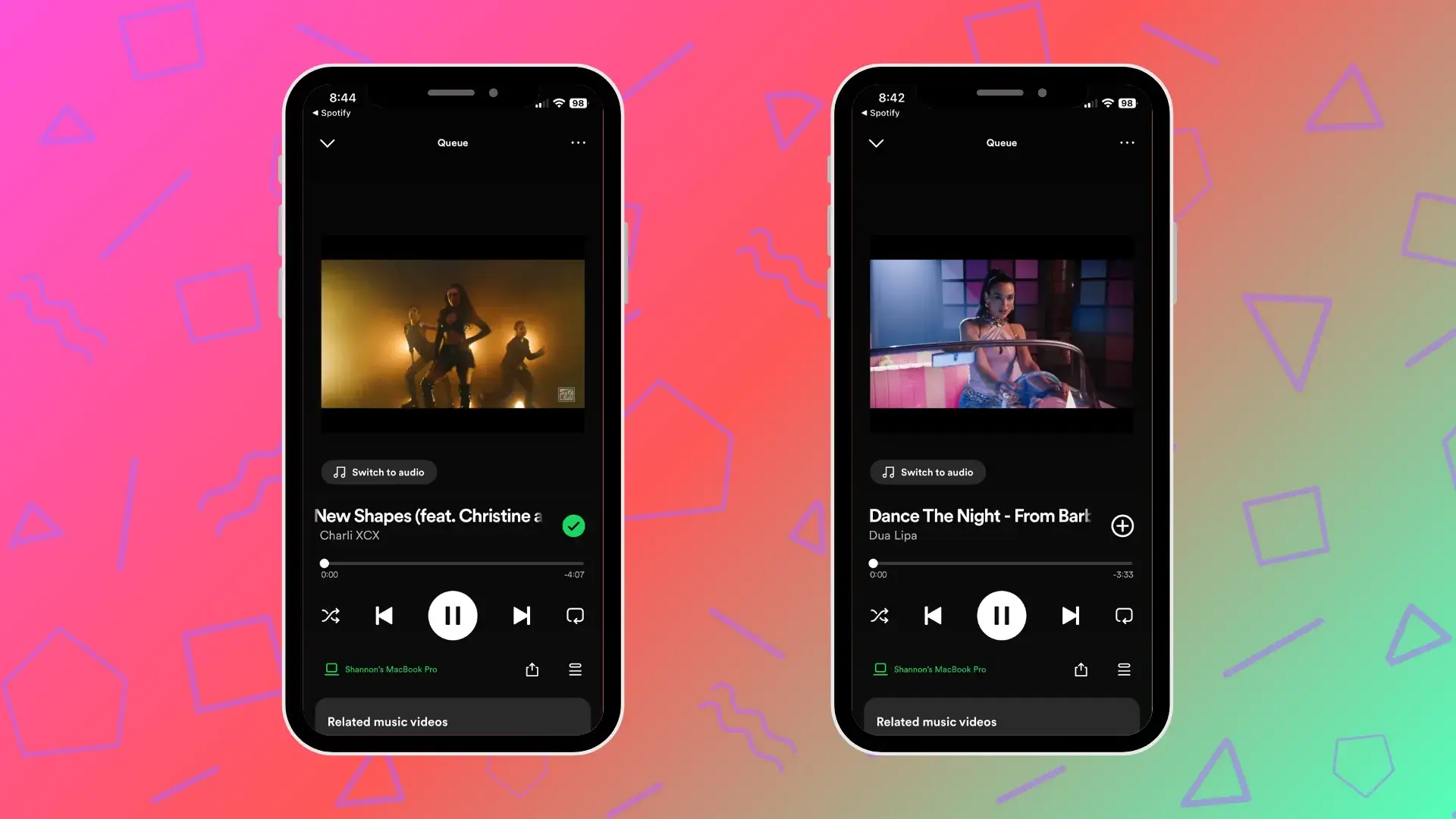Spotify has introduced an exciting new feature: the ability to watch the music video on Spotify. While Spotify already enhances songs with vertical, looping clips, this new update allows Premium users to watch full music videos for selected tracks. Initially launching in Beta with a limited catalogue, this feature includes artists like Ed Sheeran, Doja Cat, Ice Spice, Aluna, and Asake, with plans to expand to more artists over time.
This addition brings Spotify closer to a fully immersive music streaming experience, letting users enjoy full music videos directly within the app.
Let’s explore it now!
How to Enable Music Video on Spotify?
You could simply tap the song or item—if a video is available, it will start playing automatically. However, depending on your location and app settings, videos might not play right away. Here’s how to ensure videos are enabled:
- Go to Settings by tapping your profile icon.
- Select Data Saver and set it to Off.
- Under Video Podcasts, turn off Download audio only and Stream audio only to allow video playback.
- Return to Settings and go to Playback. Make sure Canvas is switched on to enable visuals.
These settings should allow music videos to play seamlessly on Spotify.
How To Watch A Music Video on Spotify?
Spotify offers video content, but not every song or podcast includes an associated video. Follow these steps to find and play videos on Spotify.
Step 1: Open Spotify
Start on your Spotify homepage. This guide uses the desktop app, but the steps are similar across all Spotify platforms.
Step 2: Go to Search
Select the Search button in the left-side panel.
Step 3: Search for Content
Enter the song, album, or artist you’re interested in. Keep in mind that not all songs currently support video playback.
Step 4: Look for the Video Icon
If the song includes video content, a video icon will appear under the song title.
Step 5: Access Now Playing
Select Now Playing in the bottom right of the screen. This opens the Now Playing view.
Step 6: Switch to Video
In the Now Playing view, click Switch to Video below the album art to start the video.
Step 7: Watch the Video
The video will appear in the top right corner. Note that screenshotting the video will result in a black screen; however, the video will display normally during playback.
Step 8: Enable Full-Screen Mode
To watch the video in full screen, hover over the video and select the full-screen icon.
Step 9: Enjoy Full-Screen Viewing
The video will play in full screen, providing an immersive experience.
Why Can’t I See Music Videos on Spotify?
If you’re unable to watch videos on Spotify, it could be due to a few reasons:
- Video Availability: Not every song or podcast has an associated video. If you can watch videos from some creators but not others, it likely means that specific content doesn’t have a video yet. Videos may be added over time, so feel free to check back.
- Audio-Only Settings: Check the audio-only settings mentioned earlier. Certain options, like “Stream audio only,” may prevent video playback. Turning these off might resolve the issue.
- Canvas Feature Limitations: If you don’t see the canvas option, it may not be available on your device, account, or in your region. Canvas is a feature that isn’t universally accessible, so you can try a different device or wait for future updates to your account.
To conclude
Spotify’s new feature to watch music videos on Spotify brings a more dynamic and immersive experience to music streaming. No longer limited to audio and looping visuals, Spotify now allows users to enjoy full music videos from select artists, adding a fresh layer of engagement for fans.
While this feature is currently rolling out in Beta for Premium users with a limited catalog, it’s clear that Spotify is evolving to meet user demand for video content. Whether you’re revisiting favorite songs or discovering new music, the ability to watch music videos on Spotify elevates your listening experience. Keep an eye out as the platform continues to expand this offering, and get ready to enjoy more music videos directly within the app.