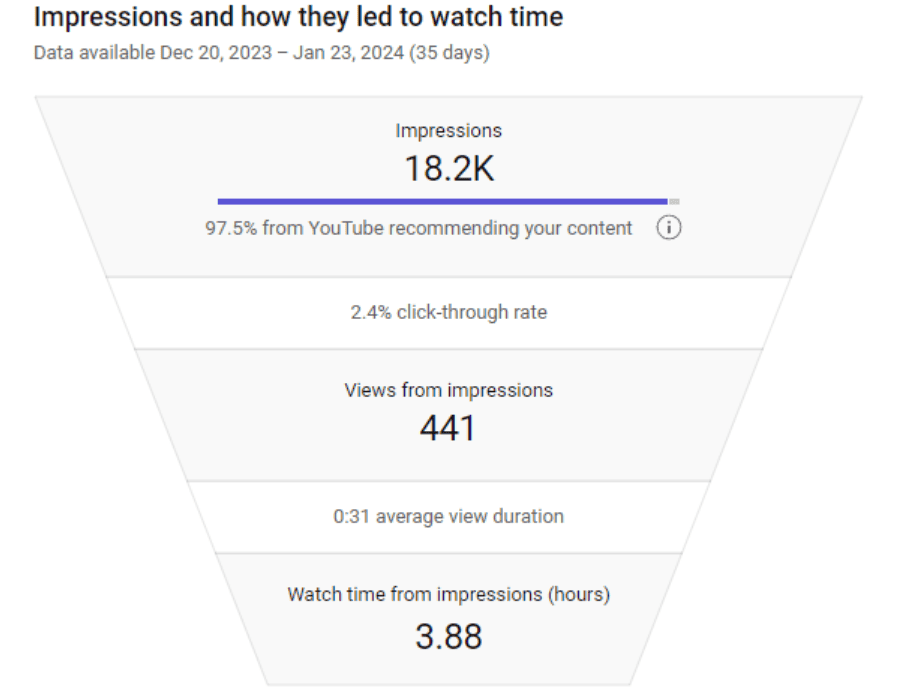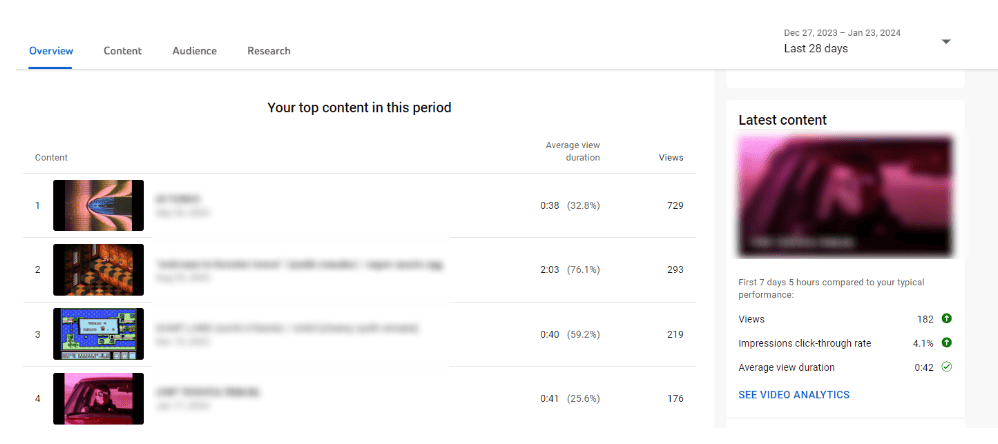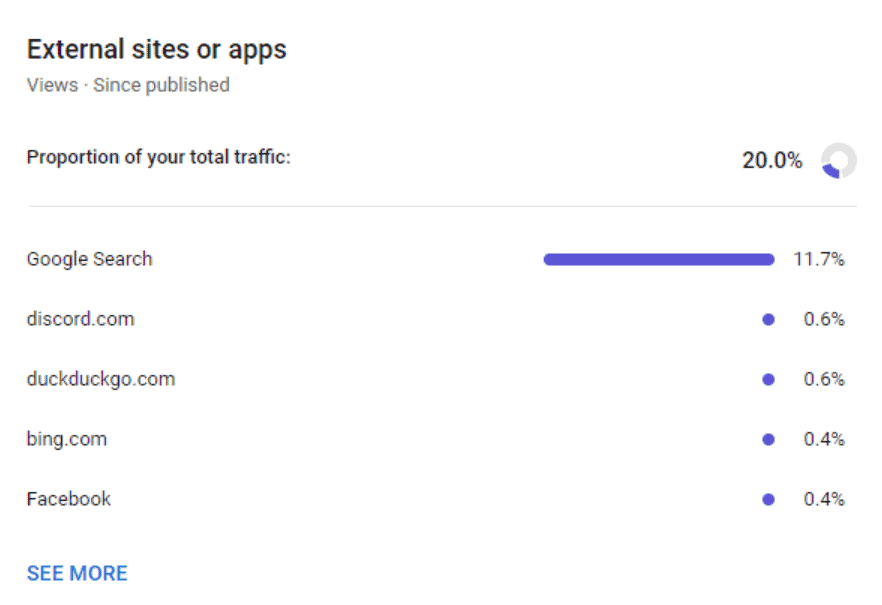If you want more people to be interested in your YouTube channel, you’re in the right place! This article will show you ten ways that work to increase your YouTube engagement. These strategies have been proven to be effective and can help you connect with your audience in meaningful ways. Whether you’re new to YouTube or have been making videos for a while, these easy tips will give you practical ways to get more people engaged with your channel.
From improving your video titles to encouraging viewers to interact, we’ll cover different approaches that can make a big difference to your channel’s success. So let’s get started and find out how to increase your YouTube engagement!
What is YouTube engagement?
What factors impact your YouTube engagement rate?
Just like on other social media sites, YouTube decides how popular videos are based on different things. One big thing is how much people like and interact with a video. If a video gets a lot of likes and comments, it’s more likely to be seen by more people.
Some things can help a video get more likes and comments. Here are a few:
- How much do you use your account? This means how often you post videos, reply to comments, and talk to other people on YouTube. Also, if your video gets views from search engines or other social media sites, it helps.
- How long are your videos? Usually, longer videos (like 8–10 minutes or more) get more likes and comments because people spend more time watching them. But sometimes, shorter videos can be popular too.
- The title, description, and style of your video. These tell YouTube what your video is about. They also help YouTube recommend your video to people who like similar videos.
- The topics you talk about and who watches your videos. This depends on what your video is about and who’s watching it. For example, if your video is about a specific hobby or interest, it might not get as many views as something more general. But if you make videos about things your viewers like, you’ll probably get more likes and comments.
These things aren’t the only things that matter for YouTube. The way people use YouTube changes all the time, so what’s popular now might not be popular later. But for now, these are things that most people can control when they make videos.