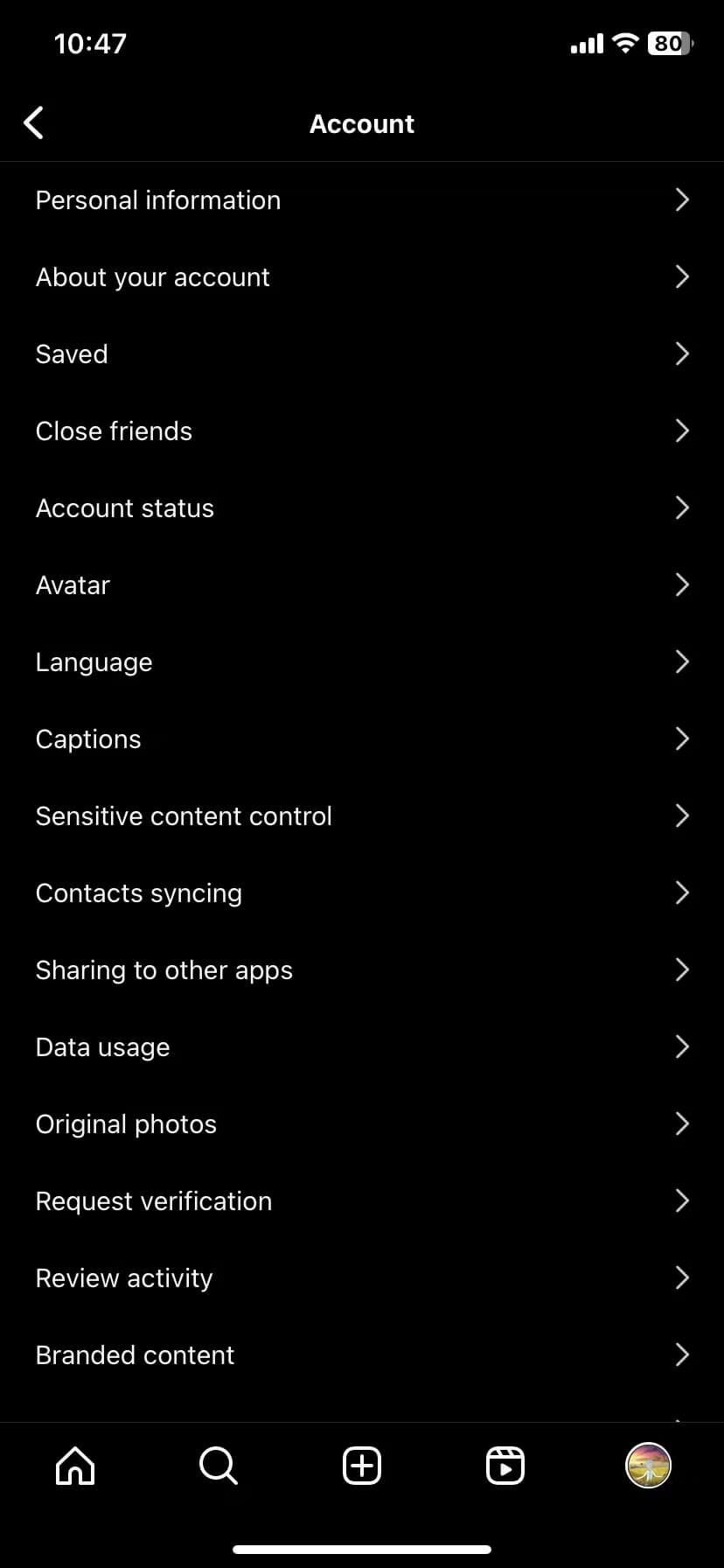Picture this: you’re all set for another day of work, but dread hits you hard when you discover that Instagram has suspended your account. You’re locked out, unable to access it—a nightmare for any Instagram user.
Instagram Account Suspended is common among content creators on the platform. It’s crucial to stay on top of your account status to handle issues like hacked accounts or temporary suspensions.
To assist you in handling suspended Instagram accounts, we have compiled a comprehensive guide containing all the essential information you need. By reading this article, we hope you will gain the knowledge necessary to effectively address this situation. Join us as we explore the solutions!
What is Instagram Account Suspended?
If your Instagram account is temporarily suspended, you won’t be able to share any content on the app. It’s important to consider that during this period, your followers might lose interest and even unfollow you. Therefore, it’s advisable to avoid such suspensions, even if they are of short duration.
Why Did Instagram Suspend My Account?
The primary cause for disabling an Instagram account is the owner’s failure to comply with the Community Guidelines. Instagram has a detailed set of Community Guidelines in place to ensure the safety of all users.
Nevertheless, there are several other factors that can result in an account suspension.
Suspicious Activity
Instagram has the authority to disable or suspend an account if it engages in suspicious activities. For instance, if you attempt to follow or unfollow a large number of users in a short period, you will encounter an error message. Similar limitations apply to excessive commenting, liking, and messaging on the app.
Multiple Devices
Most likely, you use Instagram primarily through your smartphone, which is the easiest way to share content on the app. However, it’s important to be cautious when logging in from multiple devices, such as switching between a work phone and a personal phone or using different IP addresses. Instagram might perceive this activity as suspicious and, as a result, block your account without any warning.
Numerous Complaints
Instagram is dedicated to eliminating spam and inappropriate or misleading posts from its platform. As a result, users have the option to report posts for various reasons, including labeling them as ‘Spam’ or citing specific concerns.
It’s crucial to bear in mind that social media platforms have a diverse and extensive audience. While not everything will appeal to everyone, it’s essential to exercise sensitivity and ensure that the content you share is appropriate.
It’s worth noting that it typically requires more than one complaint for an Instagram account to be banned. Instead, it’s more common for business accounts to be blocked by followers.
What to do if your Instagram Account is Suspended or Disabled?

If your Instagram account is disabled for not following the community guidelines, you can appeal by submitting a clear, unedited selfie along with your name, phone number code, and Instagram username. Alternatively, you may need to verify your identity.
Remember to send a picture that is clear, unedited, and not horizontally flipped (mirrored).
The review process may take up to two business days, during which your account will be inaccessible. If your appeal is approved, Instagram will email you at the associated address provided, including a password reset link.
If your appeal is denied, you have two options:
1. If verification fails, you can try resubmitting a video selfie within the Instagram app.
2. If Instagram denies your request and permanently disables your account, you will receive an email stating that your account has violated the Instagram Terms of Use and community standards. When logging in, you’ll see the message: “Your account has been permanently disabled for not following our Community Guidelines. This decision is irreversible due to review completion or a 30-day account disablement period.”
In this situation, follow the subsequent steps to recover a permanently disabled account.
Instagram Account Suspended – Security Tips to Avoid
Here are some actionable steps you can take to keep your Instagram account safe:
- Enable two-factor authentication for enhanced account security.
- Never share your password with someone you don’t know and trust.
- Exercise caution when authorizing third-party apps and avoid sharing your login information with untrusted apps. They could gain complete access to your account.
- Choose a strong and unique password, incorporating a combination of at least six numbers, letters, and special characters (!$@%), while avoiding repetitive patterns.
- Regularly change your password, especially if prompted by Instagram or if you suspect a security breach. Changing passwords on multiple sites can help protect your account from potential hacking attempts.
- Secure your email account, as access to your email could lead to unauthorized access to your Instagram account. Use unique passwords for all your email accounts.
- Download a backup of your Instagram data by requesting a copy in machine-readable HTML or JSON format, but remember that you’ll need your Instagram account password for this.
- Log out of Instagram when using shared devices, and avoid selecting the “Remember me” option on public computers.
- Familiarize yourself with the process of resetting your password in case you ever need to regain access to your account.
How to check your account status on Instagram?
- Log in to your Instagram account: Begin by opening the Instagram app on your mobile device or visiting the Instagram website. Enter your username and password to log in.
- Visit your profile page: Once you have successfully logged in, navigate to your profile page. You can do this by clicking on your profile picture located in the bottom right corner of the app or by selecting your profile icon on the website.
- Check your account information: On your profile page, you have the option to review your account details and check for any alerts or notifications related to your account status. Be on the lookout for messages stating “Your account has been temporarily suspended” or “Your account has been disabled.” The appearance of such messages indicates that your account has been flagged for violating Instagram’s community guidelines. To restore your account to good standing, you must carefully follow the provided instructions.
- Check your email: In the event that your Instagram account has been suspended or disabled, Instagram will send you an email containing instructions on how to recover access to your account. It is important to check both your email inbox and spam folder for any messages from Instagram.
- Contact Instagram’s customer service: If you’re experiencing difficulties accessing your account or suspect that it has been compromised, you can reach out to Instagram support for help. Visit the Instagram Help Center and choose the appropriate option, such as “Report a hacked account” or “Report a login issue,” to receive further assistance.
Wrap-up
After following our guide, we hope you understand why your Instagram account was suspended and how to prevent future disablement. Building a loyal social community takes time, so be cautious to avoid negative impacts on your connections.