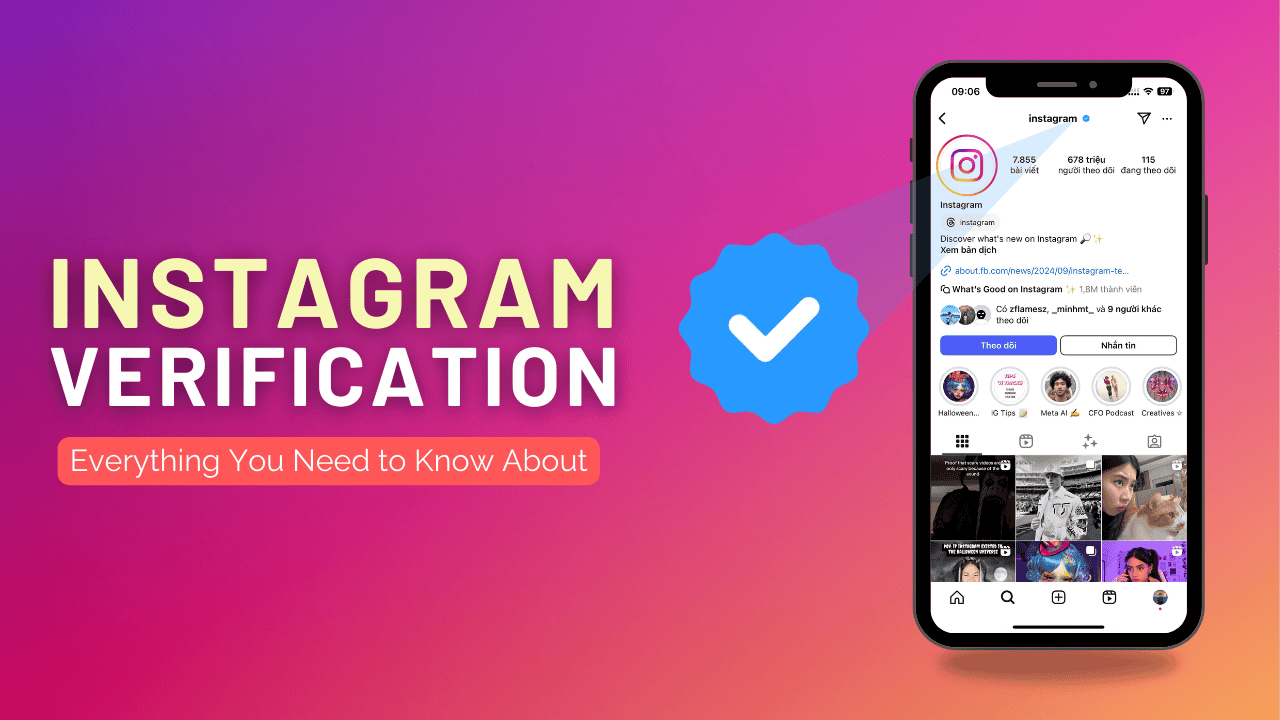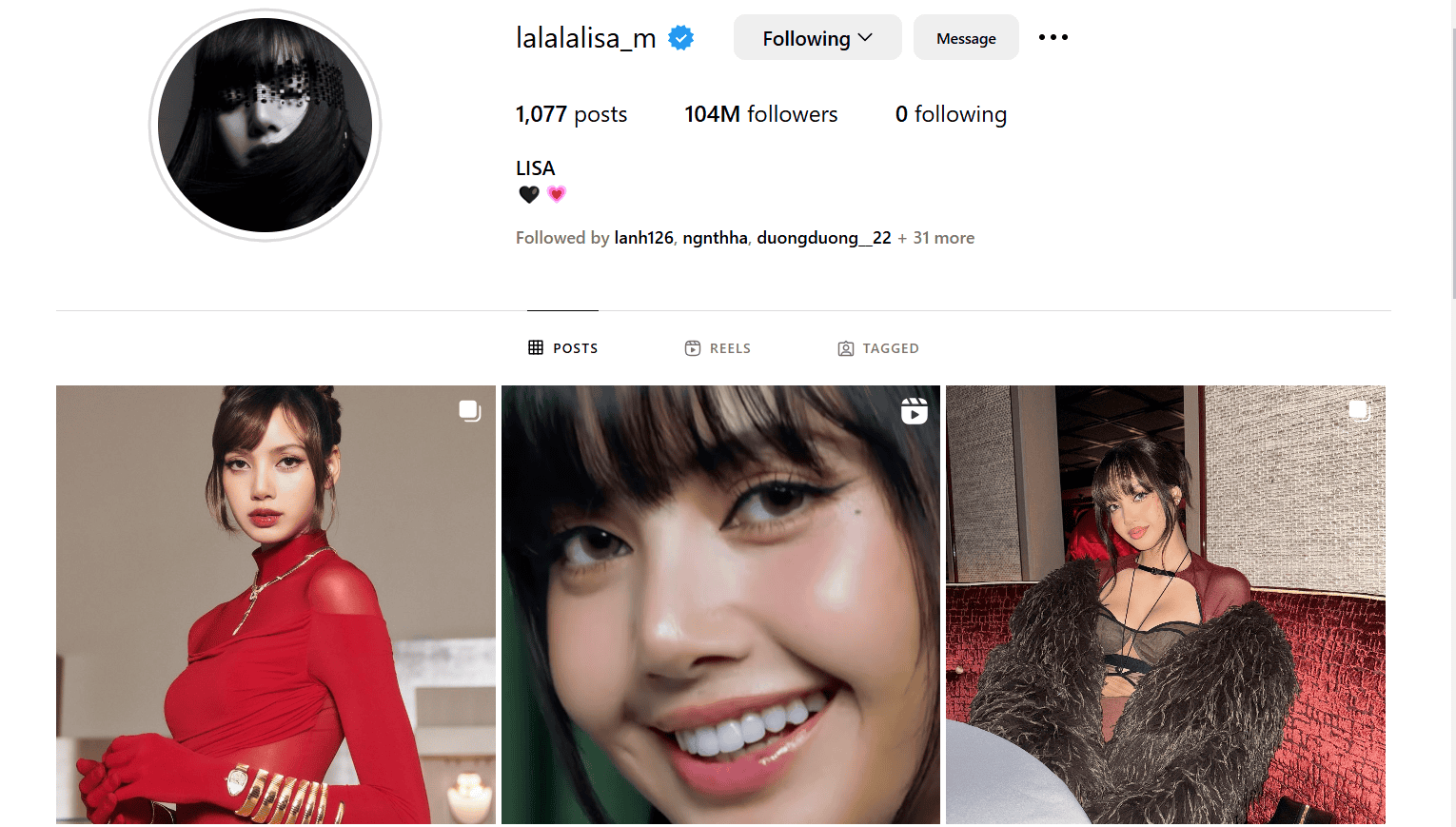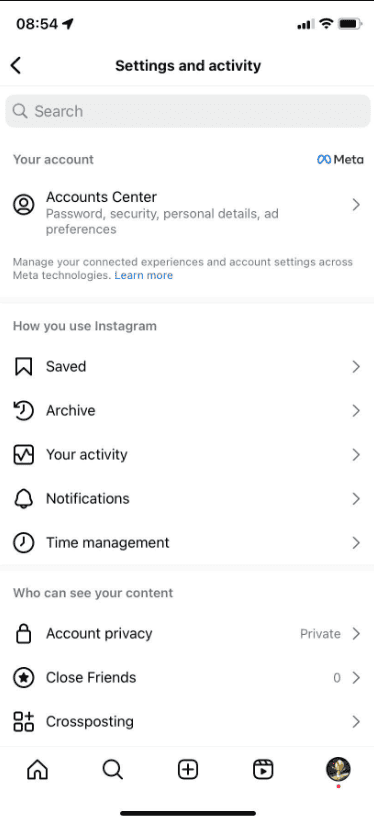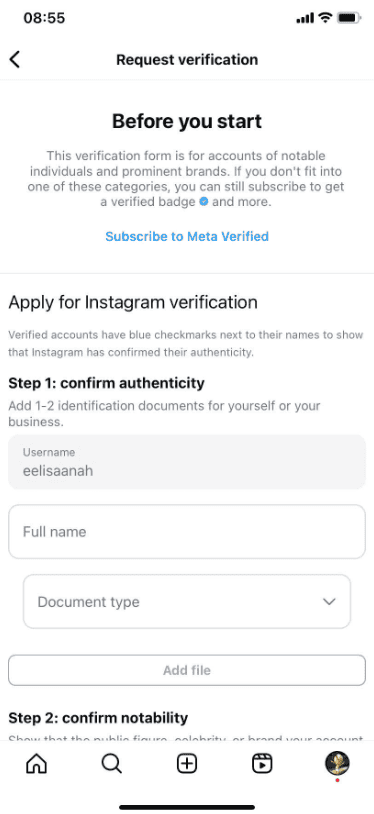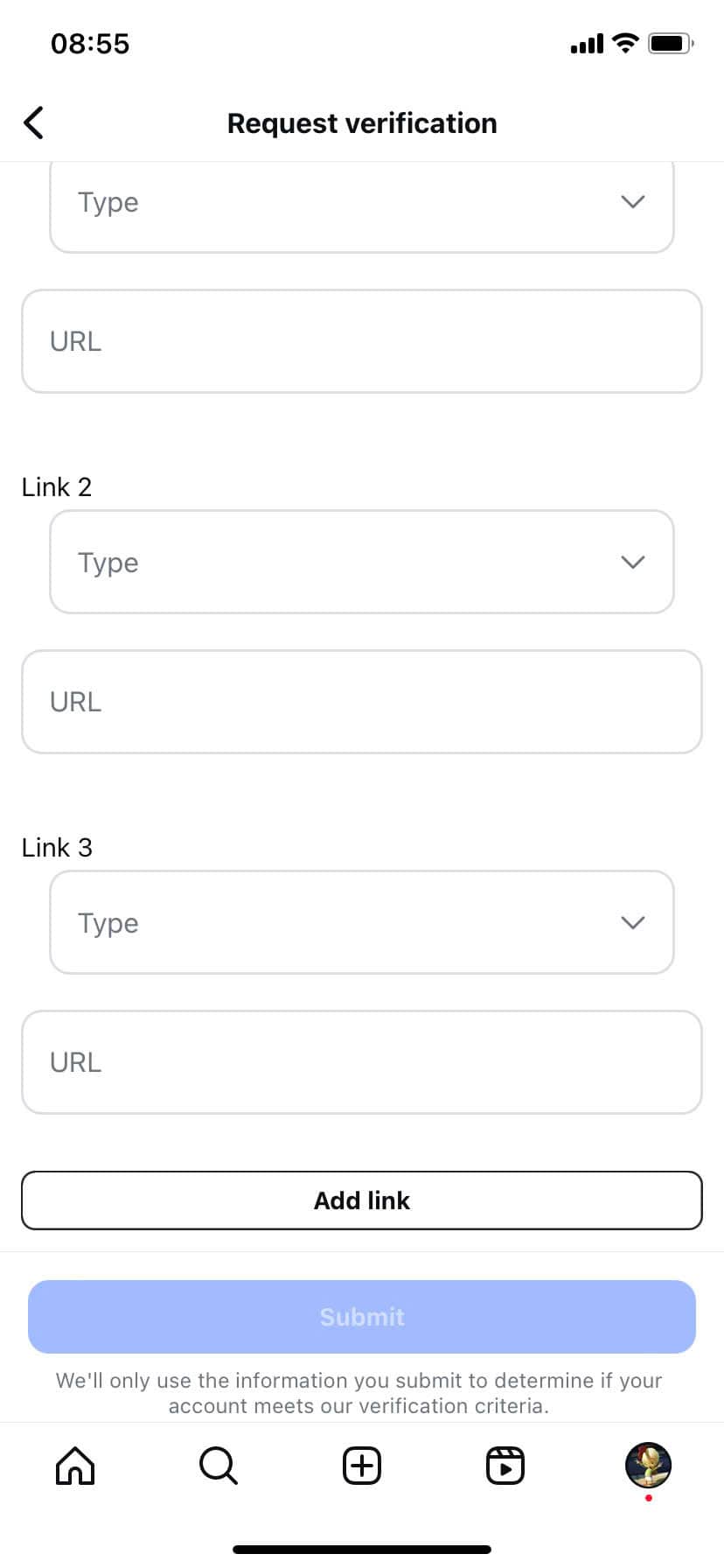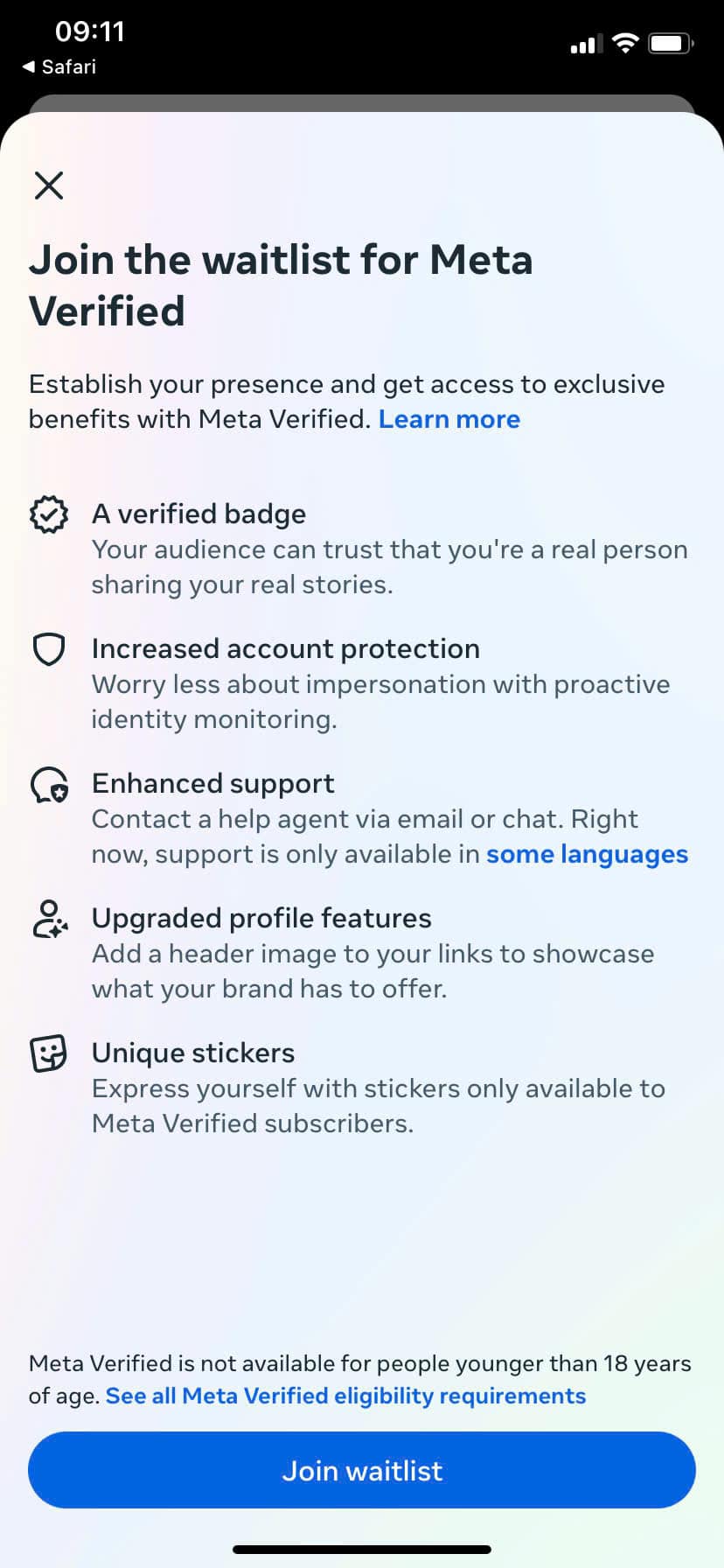Getting verified on Instagram can boost your credibility and make your profile stand out with the blue checkmark. But what does it take to get verified, and why does it matter? In this guide, we’ll cover everything you need to know about Instagram account verification, from the benefits to the exact steps to apply.
Ready to make your profile official? Let’s get started!
Table of Contents
ToggleWhat is verification?
Verification on Instagram is a way to prove that an account is real.
Instagram uses a blue checkmark badge to show that an account belongs to a well-known person, brand, or business. This badge helps people know they are following the official account, not a fan page or a fake account.
Verification builds trust and adds credibility to an account. Verified accounts also tend to get more visibility, which can lead to more engagement from followers. To get verified, accounts must meet Instagram’s requirements, such as being unique, complete, and well-known. This badge makes it clear to followers that the account is authentic.
Who is eligible to be Instagram verified?
Anyone can apply for Instagram’s verified badge, but the requirements vary based on the type of verification.
Traditional Verification Requirements
Instagram is known for being selective about who gets the verified badge. They state, “Only some public figures, celebrities, and brands have verified badges on Instagram.” This means verification is mainly for “accounts likely to be impersonated.”
Here’s what we know about eligibility:
In addition to following Instagram’s Terms of Use and Community Guidelines, your account must be:
- Authentic: It must represent a real person, registered business, or entity.
- Unique: Only one account per person or business can be verified, though there are exceptions for language-specific accounts. Instagram usually doesn’t verify general-interest or fan pages.
- Complete: Your account must be public, have a bio, and profile photo, and be active.
- Notable: It should represent a well-known person, brand, or entity that is frequently searched for.
What Instagram considers “notable” is subjective, which is why traditional verification isn’t accessible to most users.
However, there’s now an alternative: Meta Verified.
Meta Verified Requirements
Getting verified through Meta Verified is simpler. Here’s what you need:
- Be at least 18 years old.
- Have a profile (public or private) with your full name, and a profile photo that includes your face, and follow Instagram’s naming standards.
- Meet activity requirements, like having a posting history.
- Provide a government-issued ID that matches your profile name and photo.
- Have two-factor authentication enabled on your profile.
- Follow Instagram’s Terms of Use and Community Guidelines.
If you think you meet the requirements for traditional verification or are interested in Meta Verified, you’re ready to take the next step!
How to Get Verified on Instagram
Method 1: Apply for Traditional Verification on Instagram
Follow these steps to apply for Instagram’s blue checkmark through the traditional verification process:
1. Open Your Profile Settings
Go to your Instagram profile, tap the menu icon (☰) in the top-right corner, and select Settings
2. Access the Verification Request Form
In Settings, tap Account and then choose Request Verification to open the application form
3. Complete the Verification Form
Fill out the form carefully with the following details:
- Username: This will be auto-filled with your Instagram username
- Full Name: Enter your full legal name if it’s a personal account, or your business name if it’s a business account
- Known As: Include the name you’re commonly known by (e.g., stage name, brand name)
- Category: Choose the category that best describes your account (like News, Sports, Fashion)
- Proof of Identity: Upload a photo of a government-issued ID for a personal account, or official documents like articles of incorporation for a business account
4. Submit the Application
Once all information is completed, tap Submit. Instagram will begin reviewing your request, which may take several days to a few weeks.
5. Wait for Instagram’s Response
You’ll receive a notification in the app with Instagram’s decision. If approved, you’ll see the blue checkmark next to your username. If denied, you can reapply after 30 days.
Method 2: Pay for Verification Using Meta Verified
And yes, there’s a cost—subscription fees vary by location and plan, from around $15/month up to $350/month.
Here’s how to get verified with Meta Verified:
1. Meet the Meta Verified Requirements
Ensure your account meets these basic requirements:
- Age: You must be at least 18 years old.
- Profile Completeness: Your profile must be public or private, with a profile photo that includes your face and a name that matches your ID.
- Identity Verification: You’ll need a government-issued ID that matches your profile name and photo.
- Two-Factor Authentication: Enable two-factor authentication for added security.
2. Sign Up for Meta Verified
Go to your Instagram settings and look for the Meta Verified option. Follow the prompts to sign up for the subscription service.
3. Complete the Verification Process
After signing up, Instagram will ask you to upload a photo of your government-issued ID. This ID must match the name and photo on your Instagram profile.
4. Receive Your Blue Checkmark
Once verified, Instagram will add the blue checkmark next to your username, indicating your account is officially verified.
5. Monthly Subscription Fee
Meta Verified requires a monthly payment to maintain your verified status, so keep up with the subscription if you want to keep your blue badge.
How to stay verified on Instagram
Follow Instagram’s Terms of Use and Community Guidelines to keep your Instagram verification. Here’s a quick summary:
Instagram’s Terms of Use
Instagram’s Terms of Use are rules to keep the platform safe. Key points are:
- You must be at least 13 years old (or the legal age in your country) to use Instagram.
- Your account should not have been disabled by Instagram before for breaking any rules.
- Don’t pretend to be someone else or give false information.
- Avoid doing anything illegal or dishonest on the platform.
- You must follow Meta’s Branded Content Policies if you post ads or branded content.
- Don’t buy, sell, or trade accounts or Instagram data.
Reading the full Terms of Use for more details is a good idea.
Instagram’s Community Guidelines
Instagram’s Community Guidelines help make Instagram a positive place. Users agree to:
- Share only photos and videos they took themselves or have permission to share.
- Post content that is appropriate for all audiences.
- Encourage real and meaningful interactions.
- Follow all laws.
- Be respectful of other Instagram users.
- Avoid posting content that promotes self-harm.
- Be mindful when sharing news-related content.
Breaking Instagram’s Terms of Use or Community Guidelines could lead to losing your verification badge, and your account could be disabled or deleted.
Tips to Get Verified on Instagram
The Instagram blue checkmark adds a level of credibility and visibility to your profile. Here’s a detailed guide on what it takes to get verified and tips to improve your chances.
1. Complete Your Instagram Profile for a Professional Look
To even be considered for verification, your profile needs to be complete and public. Here’s how to get your profile in shape:
- Profile Photo: Use a high-quality photo that reflects you or your brand.
- Bio: Write a clear bio that describes who you are or what your brand does. Include keywords related to your niche (like “fashion designer” or “fitness coach”).
- Contact Information: If you’re a business or public figure, make sure your contact information (email, phone number, website) is listed.
- Posts: Have at least one post to show Instagram you’re active. Aim to post regularly so your account appears active and engaging.
Having a complete, professional profile shows Instagram that your account is authentic and serious about connecting with your audience.
2. Be Authentic and Unique to Increase Your Chances of Instagram Verification
Instagram only verifies real people, brands, or organizations. Here’s how to make your account stand out as authentic and unique:
- Use your real name or official brand name in your username or display name.
- Avoid fan pages or generic accounts, as Instagram won’t verify accounts that aren’t clearly associated with a specific person, business, or entity.
- Post content that aligns with your identity or brand, such as updates, behind-the-scenes content, or useful tips relevant to your niche.
The goal is to make your account easy to recognize as the official page of a notable person or business.
3. Build a Strong Online Presence to Show You’re “Notable”
Instagram looks for accounts that are “notable” and well-known. Here’s how to strengthen your online reputation:
- Get Media Coverage: Aim to be mentioned in credible media sources or online publications. Articles, interviews, and features about you or your brand in well-known publications make your account appear more notable.
- Grow Across Platforms: Create profiles on other social media platforms (like Facebook, Twitter, and LinkedIn) and stay active. Consistency across platforms makes you more recognizable.
- Collaborate with Influencers: Partner with others in your niche who already have a strong following. These collaborations can give you exposure and help build credibility.
A strong online presence shows Instagram that your account is worth verifying.
4. Stay Active and Engage with Followers to Keep Your Profile Relevant
Being active on Instagram increases your chances of verification. Here’s how to maintain an engaging profile:
- Post Consistently: Aim to post at least a few times per week. This keeps your profile fresh and shows Instagram that you’re an active user.
- Engage with Followers: Reply to comments, answer questions in direct messages, and interact with your audience through polls or Q&As. The more engagement you generate, the more likely Instagram is to view your account as important.
- Use Stories and Reels: Instagram’s newer features like Stories and Reels can boost engagement, showing that you’re using the platform fully.
Regular activity and engagement with followers show Instagram that your account is valuable to its audience.
5. Link Your Instagram on Other Platforms for Greater Visibility
Make sure people can find your Instagram profile easily by linking it on other platforms:
- Website: Include a link to your Instagram profile on your official website.
- Other Social Media Accounts: Link your Instagram on your Facebook, Twitter, and LinkedIn profiles.
- In Media Mentions: When you’re mentioned in articles or interviews, ask for a link back to your Instagram. This visibility adds credibility and can make your profile more notable.
Linking your Instagram in multiple places signals to Instagram that your account is relevant and well-known.
6. Follow Instagram’s Community Guidelines to Keep Your Account Safe
Breaking Instagram’s rules will hurt your chances of getting verified. Here’s how to stay within guidelines:
- Avoid Buying Followers: Buying followers or using bots is against Instagram’s Terms of Use and can result in suspension.
- Share Authentic Content: Post only your own photos and videos, or content you have permission to share.
- Avoid Spammy Behavior: Don’t repeatedly follow and unfollow users or engage in other spammy actions.
Accounts that follow Instagram’s rules are more likely to be verified and keep their verification status.
7. Apply for Verification Directly on Instagram
When you’re ready, apply for verification by following these steps:
- Go to Settings on your profile.
- Select Account and then Request Verification.
- Fill out the form with your full name, category (e.g., “Public Figure,” “News/Media”), and a photo of a government-issued ID (for personal accounts) or business documents (for brand accounts).
- Submit your application and wait for Instagram’s review, which may take a few days to several weeks.
A thoughtful, complete application can increase your chances of success.
8. Consider Meta Verified for a Paid Verification Option
If traditional verification isn’t an option, Instagram offers a paid solution called Meta Verified. Here’s what you need:
- Government-Issued ID: You’ll need to upload an ID matching your profile name and photo.
- Two-Factor Authentication: Set up two-factor authentication for extra security.
- Subscription Fee: Meta Verified requires a monthly payment, with costs varying by region.
Meta Verified provides the blue badge and added support for those willing to subscribe.
Wrap Up
Getting the blue checkmark on Instagram can help make your profile more trusted, noticeable, and appealing to your audience. By meeting Instagram’s requirements, building a strong online presence, and applying the right way, you’re closer to getting verified.
Ready to stand out? Start your journey to Instagram verification today!
FAQ about Instagram Verification
How many followers do you need to get verified on Instagram?
There’s no minimum follower number needed to get verified on Instagram. Instagram looks for accounts that are “notable and unique.” While having more followers can help, it’s not required. Don’t try buying followers, as this breaks Instagram’s rules and could get your account suspended.
You also don’t need a certain number of followers to subscribe to Meta Verified.
Can anyone get verified on Instagram?
Yes! Anyone can sign up for Meta Verified. This paid service is open to creators and businesses on Instagram and Facebook.
Why don’t I see the Meta Verified option in my settings?
Meta Verified is being slowly introduced and isn’t available for everyone just yet. If you don’t see it in your settings, check back later.
How do I get a blue check on Instagram?
Public figures, celebrities, brands, or other “notable” accounts can apply for traditional verification. Any user can sign up for Meta Verified if they meet the requirements.
Does verification guarantee more followers or engagement?
While verification itself doesn’t guarantee followers, the badge can make your profile more credible and appealing. This trust may lead to higher engagement as users feel more confident following a verified account.