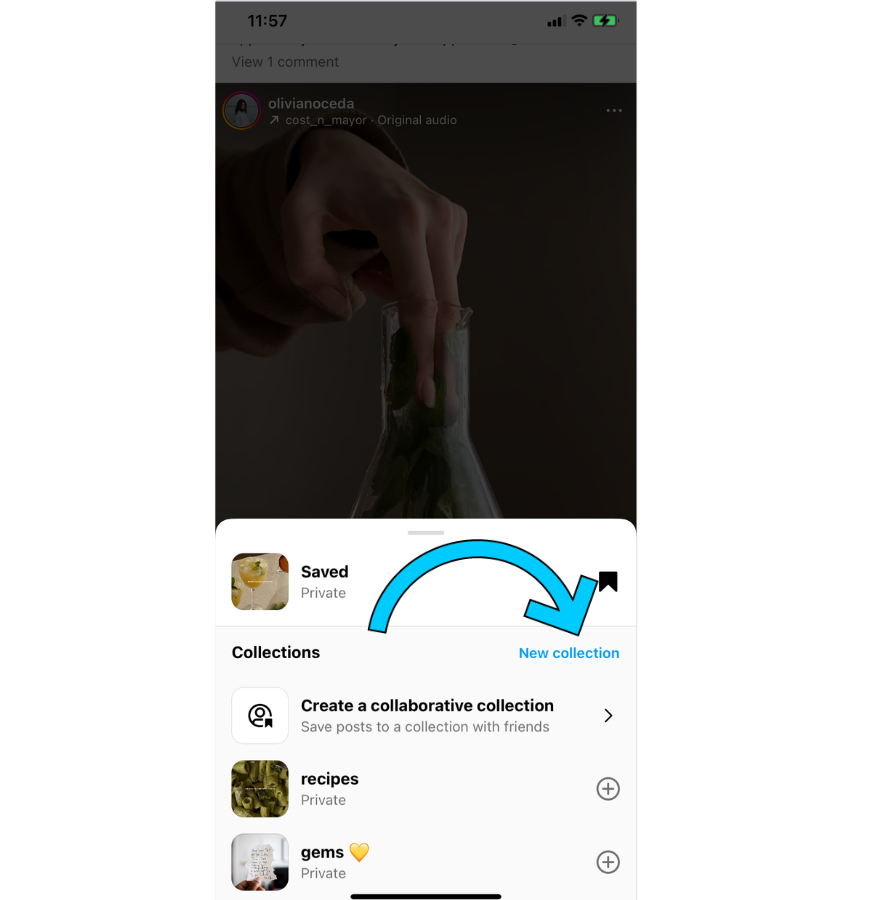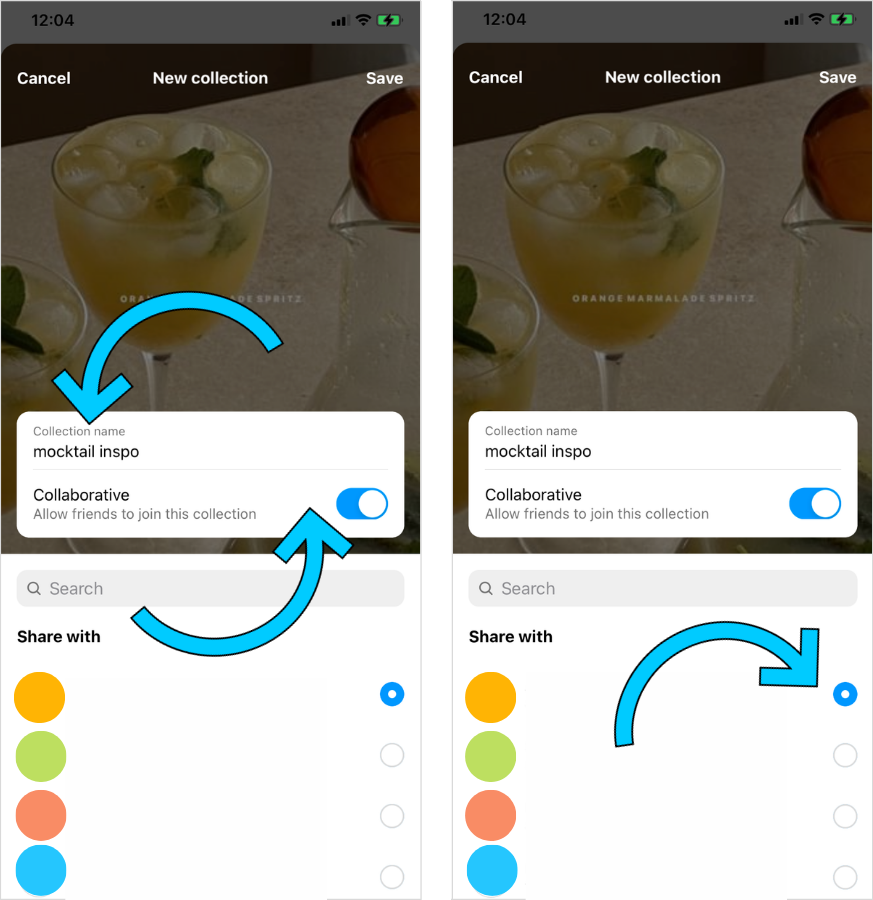ICYMI: Instagram’s been on a roll lately. Instagram continues to innovate with new features like Notes, Group Profiles, and Broadcast Channels, fostering connections and sharing. The latest addition, Instagram’s Collaborative Collections, enables you to save posts in a private collection for sharing.
In this article, we will delve into the details of this feature, providing a comprehensive guide on how to make the most of it.
Collections are already a great way to save and organize posts you find on Instagram — whether it’s home decor tips, food recipes, or wedding inspiration. Now, in addition to saving and organizing posts, you can collaborate with friends and family on these collections.
According to Meta: “You can start or add to a Collaborative Collection by saving a post directly from your feed or sharing a post via DMs and saving it from there.”
Whether it’s planning trips, curating gift ideas, or collecting memes, the possibilities are limitless.
Note: Keep in mind that the feature is currently rolling out, so be patient if you haven’t seen it yet!
Mastering Instagram’s Collaborative Collections: How to Guide
Using Instagram’s Collaborative Collections Feature is simple and effective.
When you come across a post you want to save, click on the bookmark tab and choose an existing collection or create a new one:
To make the collection collaborative, turn on the “Collaborative” toggle and name it.
Invite selected users to join and tap “Save.”
Now, everyone can add or remove posts and Reels from the Collaborative Collection – huzzah!
Share your thoughts about this new feature on our Instagram account!