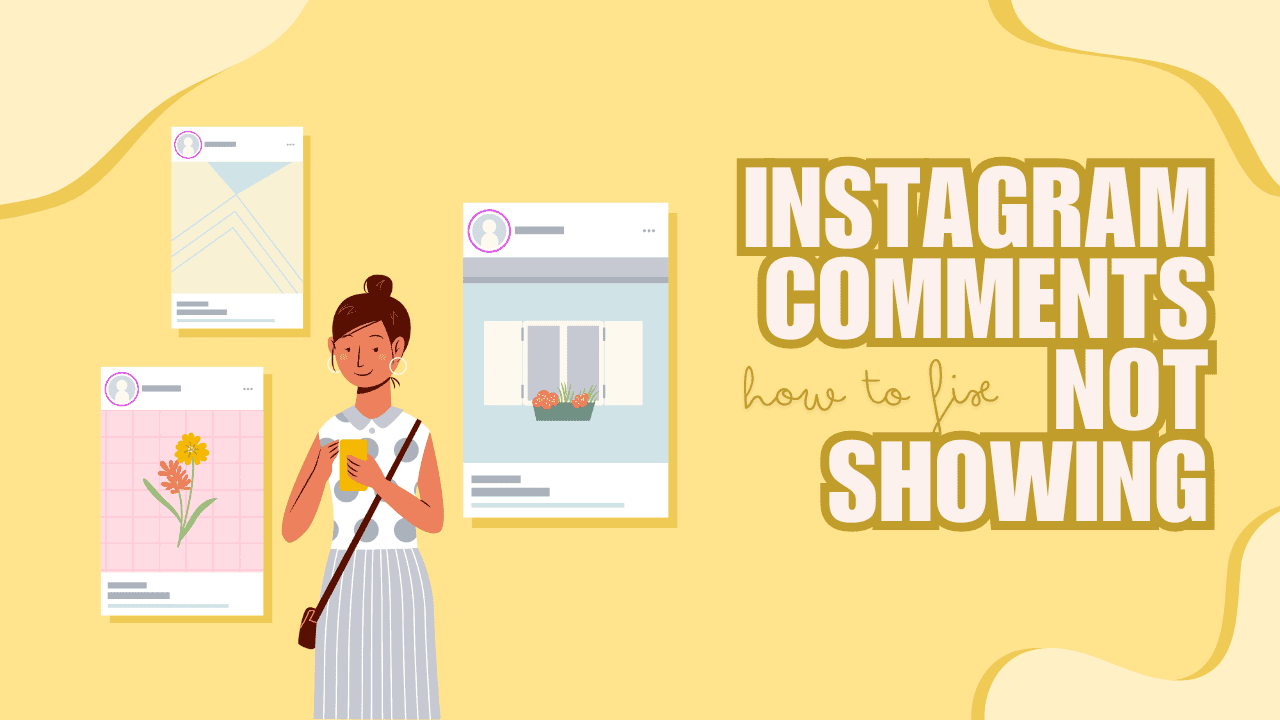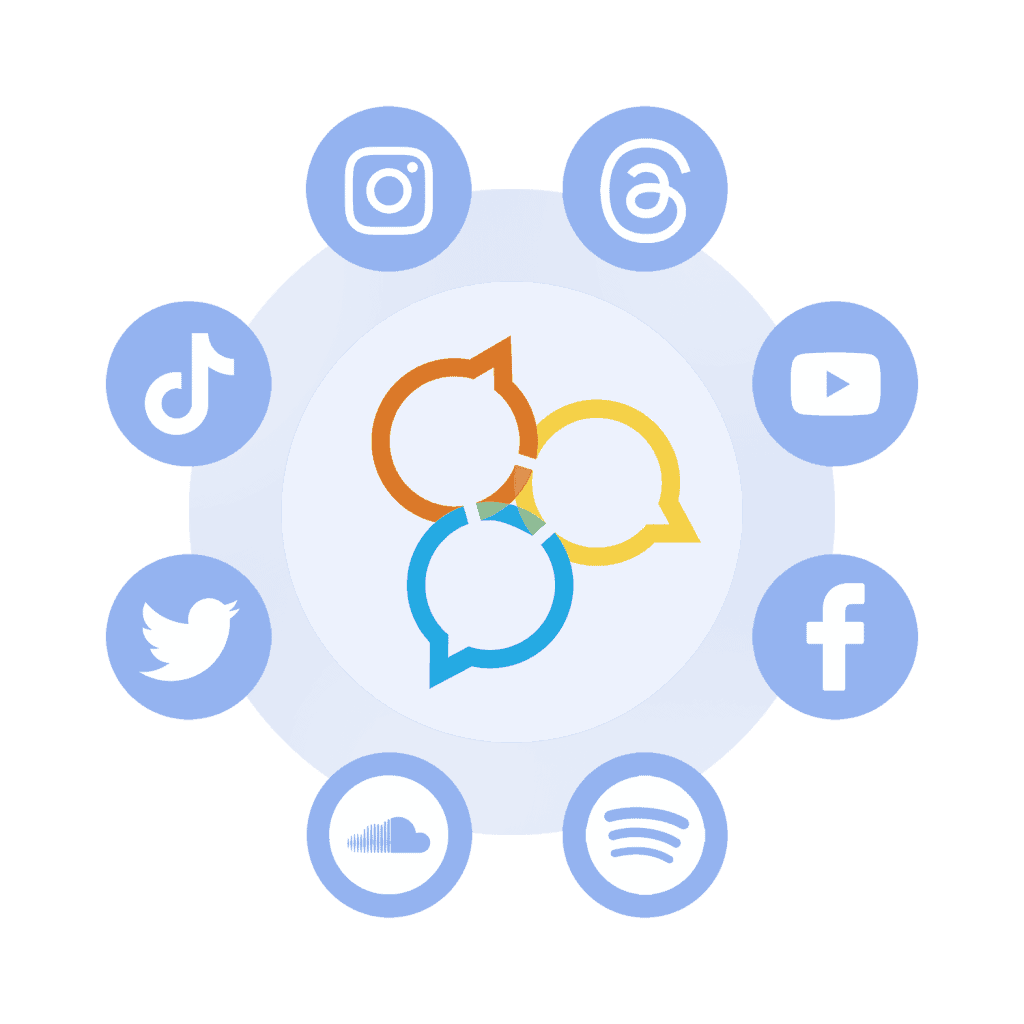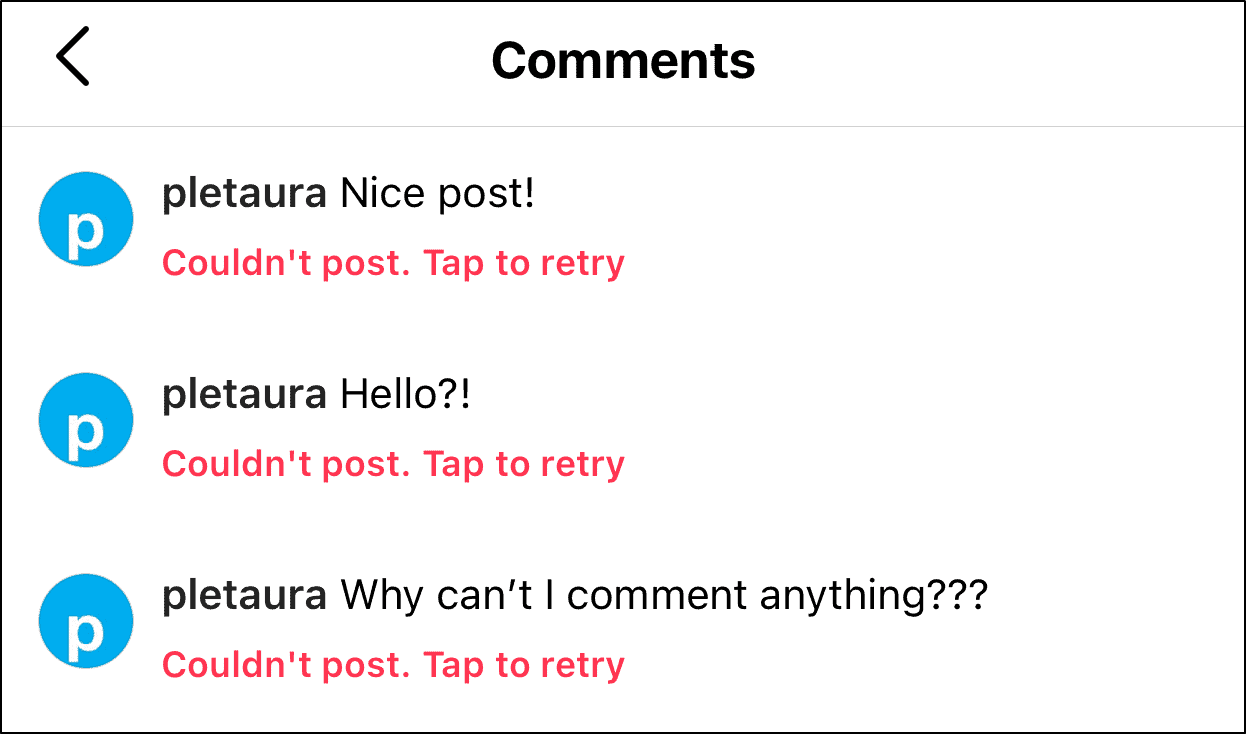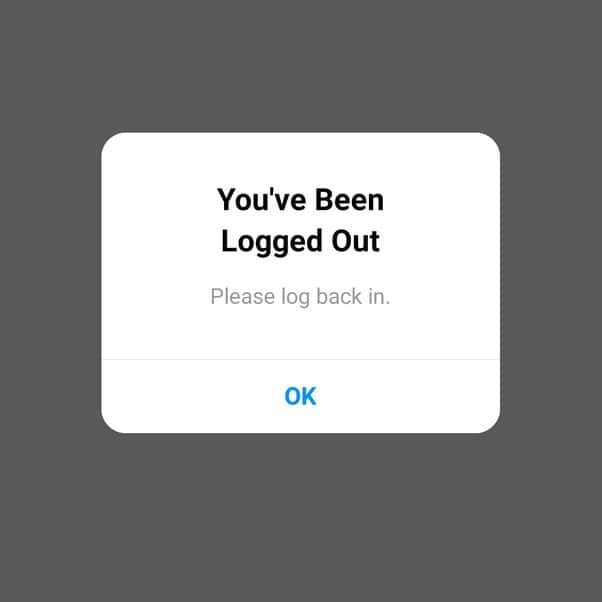Get More Real Instagram Followers Today – Free Trial!
Followers are pivotal for your Instagram growth and success. Let us elevate your profile by rapidly enhancing its recognition, visibility, and exposure.
Delivered in 1-2 days
100% Money Back Guarantee
No password required
FREE 100 Automatic Likes/5 Photos
Why are comments not loading on Instagram?
On Instagram, you can write comments on things like videos, photos, and stories. You can also see what others say about your posts.
But some people are having a problem where they can’t see the comments section on Instagram. Or, when they try to look at all the comments by clicking “View all X comments,” they don’t see anything.
If you can’t find comments on a post, it might be because the person who shared the post turned off the comments.
This makes all the comments disappear, and you can’t do anything about it.
Similarly, encountering a “user not found” error on Instagram can be equally perplexing. Understanding why this happens and how to resolve it can help improve your overall Instagram experience
If you didn’t turn off the comments on your post but still can’t see them, it might be because your internet isn’t working well or there’s a small problem with the Instagram app.
How to Fix Instagram comments not showing or loading
Before you try these steps, make sure your Wi-Fi or mobile data is good, because if your internet is slow, Instagram might not show comments.
Close and open the Instagram app again
If there’s a problem with Instagram while you’re using it, it might not show comments. Just close the app and open it again later.
Log out of Instagram and then log in again
If you still can’t see comments, log out of your account and then log back in.
To log out, go to your profile, tap the menu with three lines, go to Settings, scroll down, and tap Log out. Then log in again and check the post for comments.
Clear Instagram’s saved data
(if you have an Android phone). You can also clear the saved data (cache) in the app.
If there’s too much saved data, it can cause problems like not showing comments.
Go to your phone’s Settings, tap on Apps, then Instagram, Storage, and Clear Cache.
Update the Instagram app
If your Instagram app is not the newest version, it might not work right. Updating the app can help fix the problem.
Restart your phone
If Instagram isn’t working well on your phone, try turning your phone off and then back on. This can sometimes fix the issue of comments not showing on Instagram.
Delete and reinstall the Instagram app
If you’re still having a problem with comments not showing up, you can try removing the Instagram app from your phone and then downloading it again.
Check comments on Instagram’s website
If you can’t see comments in the Instagram app, you can go to Instagram’s website on a computer to read the comments.