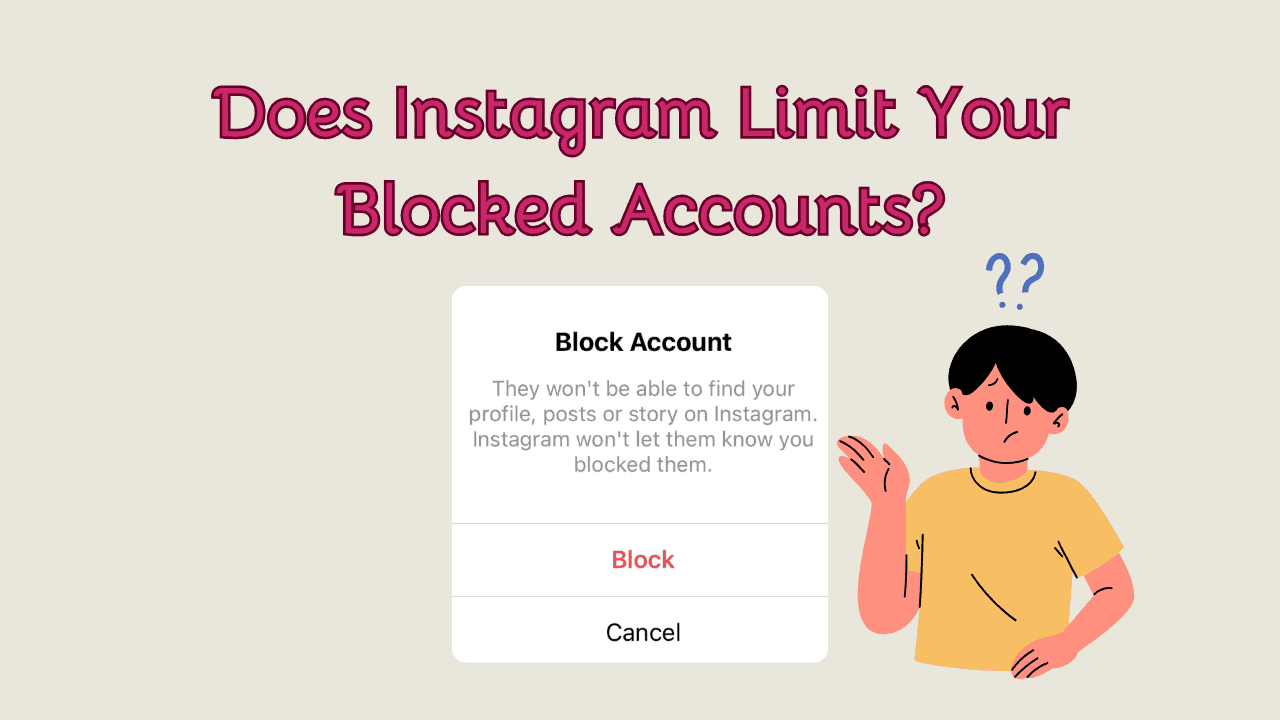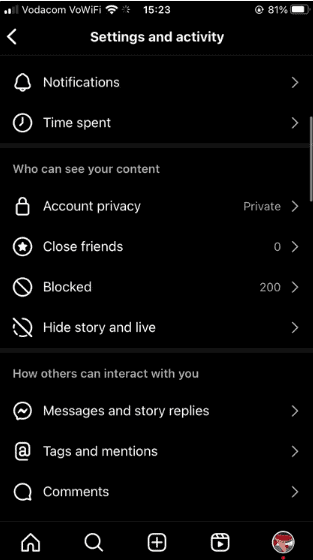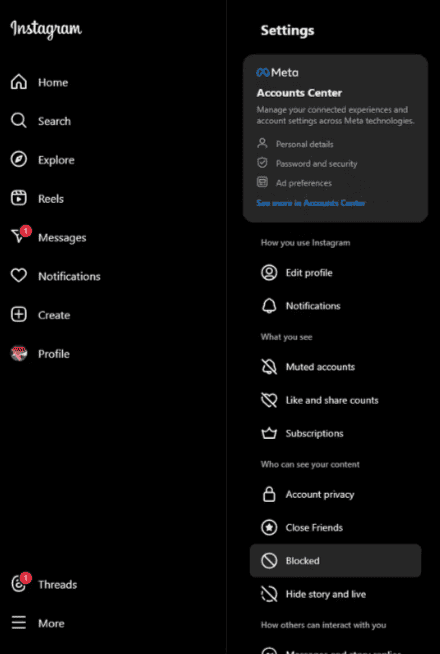Does Instagram limit your blocked accounts? This might seem strange since blocking helps keep us safe online. Understanding why Instagram has this rule and how it affects you is important. In this article, we’ll talk about why Instagram has this limit, how it impacts users, and what people think about it. We’ll also look at the good and bad sides of this limit.
Keep reading to learn more and share your thoughts on Instagram’s blocking limit!
Table of Contents
ToggleDoes Instagram Have a Block Limit?
The simple answer is no, Instagram doesn’t limit how many accounts you can block. But when you look at your list of blocked accounts, it might not seem that way.
If you’ve been on Instagram for a long time and blocked a lot of people, you might have blocked hundreds. But when you go to see this list in your settings, it looks like it only shows 200 blocked accounts and doesn’t go up, even if you block more.
Some people on Reddit say they see a different number, but everyone agrees there seems to be a limit to how many blocked accounts you can see in your settings.
At first, I thought Instagram was removing people from my blocked list automatically if it got too full. But when I searched for some accounts I had blocked a long time ago, like Lady Gaga, I couldn’t find them. This showed they were still blocked.
To check this, I unblocked someone from the list of 200 accounts I could see, and then an old account I had blocked before appeared at the bottom of the list. This is weird and not helpful. If you want to unblock someone you blocked a long time ago, you won’t find them in your list or by searching their name.
Why Can’t You See Your Full Block List on Instagram?
Instagram doesn’t explain why you can’t see all your blocked accounts, but here are some ideas:
1. It Could Be a Glitch
Apps need regular updates to fix glitches. Even after updating, I still had the problem. Since this has been going on for a long time, it seems like it’s not just a glitch. It might be intentional.
2. To Encourage Friendliness
Instagram used to show your friends all your likes, but they stopped because it was too invasive. Maybe limiting the blocked accounts you can see is a way to encourage us to block less and be more positive.
3. To Keep the App Fast
Showing a long list of blocked accounts might slow down the app, especially on older phones. Limiting the list helps the app run smoothly. When I logged into Instagram on my computer, I could see all my blocked accounts. This suggests the limit helps the app work better on phones.
4. Keeping Users Safe
Blocking and restricting are important for safety on social media, so it’s strange to limit them. But apps have their reasons.
People can misuse blocking. For example, someone might leave a mean comment or message, block the person before they can reply, and then unblock to do it again. Some users might block people for calling out bad behavior and then keep bothering them.
Limiting access to the blocked list could help stop these problems.
5. Stopping Users from Cheating
Instagram uses different algorithms to manage content. We don’t know exactly how they work, but we can guess.
Blocking and unblocking a lot can confuse Instagram’s tracking, giving some users an advantage in promoting their content.
For example, blocking accounts might create a feeling of exclusivity, and unblocking them later could make it seem like they are gaining followers. This could also change engagement numbers like likes and comments, as a user might reset these by blocking and unblocking to get more interactions.
Instagram might limit the number of blocks to keep the app looking neat. Many users don’t like this limit, and I hope Instagram removes it in a future update.
Conclusion
In conclusion, Instagram does limit the number of accounts you can block, although they don’t say exactly how many. This rule helps stop people from misusing the block feature. If you need to block a lot of accounts, try using other options like changing your privacy settings or reporting bad behavior to keep your Instagram experience good.