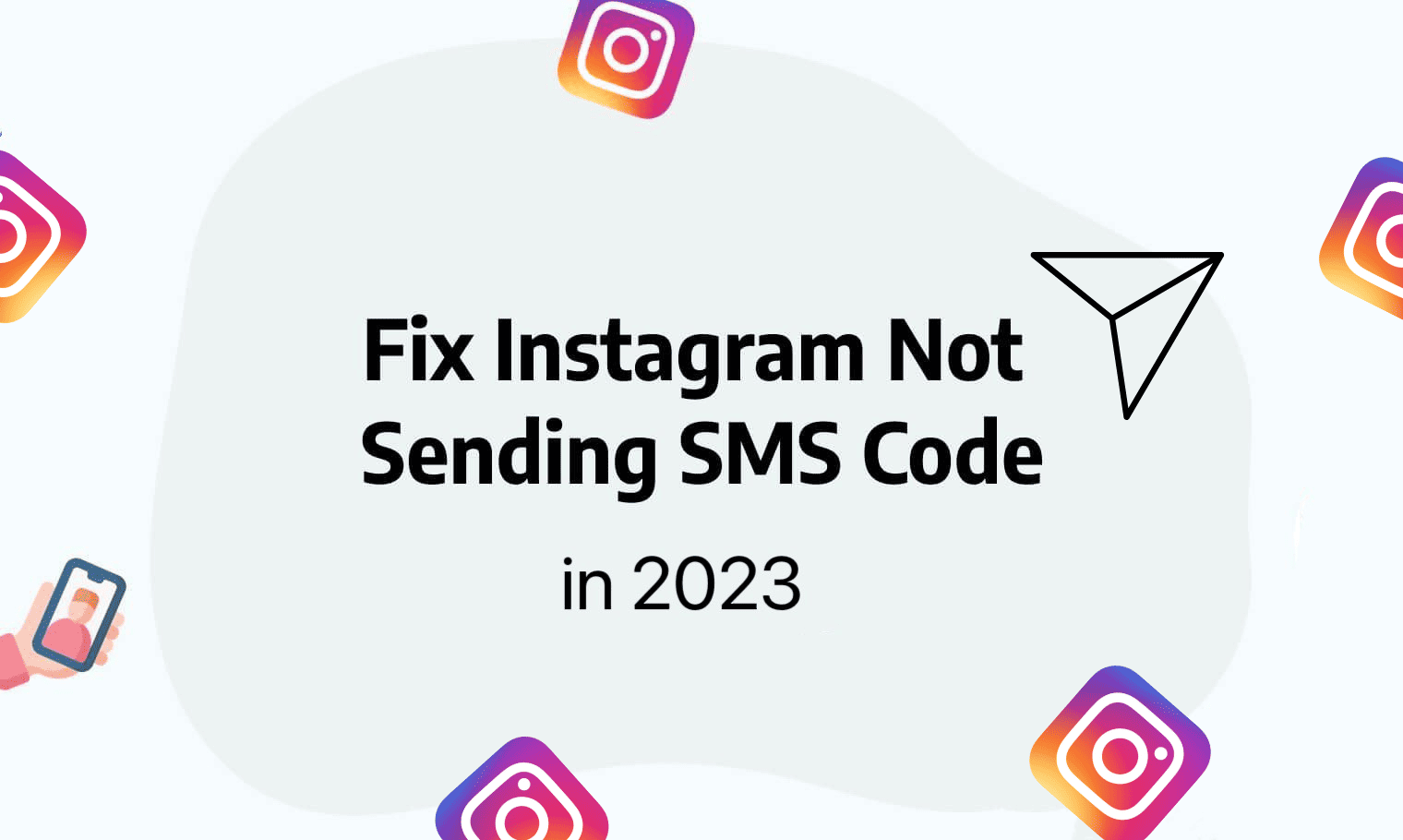Experiencing issues with Instagram’s SMS verification code? No need to fret! Our comprehensive guide offers effective solutions to resolve the “Instagram not sending SMS code” problem.
Say goodbye to frustration and regain hassle-free access to your Instagram account with our proven methods. Get started now and enjoy Instagram to the fullest once again!
Why Aren’t You Receiving SMS Texts From Instagram?
The Verification SMS problem on Instagram occurs mainly due to issues with the Simcard provider’s server. Other causes include entering wrong phone numbers, blocked IP, VPN usage, SIM problems, or lack of permission for Two-factor authentication.
Two-factor authentication is vital for social media security. To prevent data theft attempts, Instagram sends a verification code to ensure the rightful account owner is logging in.
Common reasons for not receiving Instagram’s SMS codes are: low coverage area, incorrect contact information, blocked IP, banned VPN usage, Instagram overload, excessive requests, SIM card server problems and lacking SMS access in the app.
How to Fix Instagram Not Sending SMS Code
1. You Should Have a Stable Internet Connection
The initial step is to ensure a secure internet connection. Many Instagram users encountering the “Instagram not sending SMS code” issue have experienced this problem due to poor internet connections. For the Instagram app to send messages successfully, it needs a reliable internet connection.
Thus, it is essential to check for any problems with your mobile network or Wi-Fi, whichever you are using. Additionally, a weak internet connection can also adversely affect the performance of other apps on your phone.
2. Your Phone Should Be Able to Receive SMS
If your phone is experiencing difficulty in receiving messages, it could be due to service issues. In such cases, the problem likely stems from your phone network rather than your Wi-Fi.
To address this, consider using an alternative verification method, such as your email. If even after multiple attempts, you are still unable to receive the security code via email, you can proceed to explore the next solution.
3. Provide Permissions to Instagram
To ensure the proper functioning of the app, you must grant necessary permissions.
Follow these steps: First, log into your Instagram account using the correct password. Next, access your mobile device’s settings and locate the Instagram app. Toggle on all the required buttons. Subsequently, wait for the SMS code to be delivered to your phone. If you do not receive it, proceed to the next fix.
4. Update the Instagram App
If your phone or IP address is not the issue, consider updating Instagram before requesting the verification code. To do this, go to the Google Play Store and download the latest version of Instagram on your Android phone.
For Apple users, visit the App Store on your iOS device to do the same. Additionally, clearing the cache on your mobile device can be helpful.
Android users can find the Instagram app in settings and click on “clear cache.” iPhone users should visit settings, find the Instagram app, click on storage, and select “Offload App” to clear unnecessary data from their smartphones.
5. Log in From a Web Browser
To log into your Instagram account using a different device, follow these steps: Open your device’s web browser and launch a new tab in “Incognito Mode.”
Then, log into your Instagram account on this tab and check if you receive the verification code. Keep in mind that using a different IP address may trigger a security breach warning from Instagram.
6. Contact Customer Support Team
The final solution is to reach out to Instagram’s customer support team or help center and explain the “Instagram not sending SMS code” issue. They can assist in resolving the problem.
Other methods to address the issue include: waiting for some time and then retrying, updating your phone number to the latest one on your Instagram account, and resetting the recovery codes or using an alternative confirmation method.
FAQs Related to Instagram Not Sending SMS Code
Why Did I Receive the Instagram Security Code Even if I Have Not Asked for It?
The reason Instagram may send you a code is due to an attempt by someone to access your account without permission. This underscores the importance of activating two-factor authentication (2FA).
How to Log Into Your Instagram without Using a Verification Code?
To regain access to your Instagram account without a security code, select the option “I forgot my password.”
This method requires you to have access to the email address you used to register on the Instagram application.
Final Thoughts
Experiencing issues with two-factor authentication, like the frustration of “Instagram not sending SMS code,” can hinder your account login. Therefore, it’s crucial to keep your contact details updated regularly on Instagram.
Additionally, storing essential passwords or recovery codes for future use can be beneficial. We trust that this article has assisted you in resolving your Instagram verification code problems.