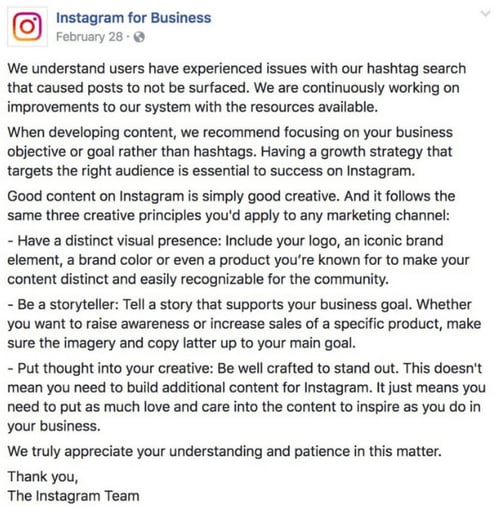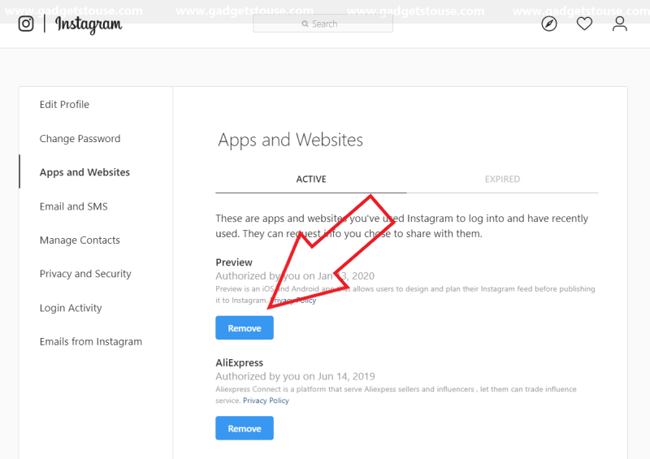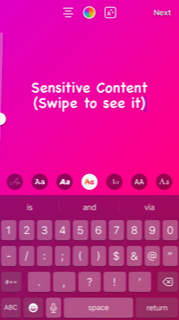IMPORTANT: This is just a general instruction to grow your Instagram better. If you are working with BuildMyPlays, your Instagram IS SURELY NOT under this issue. Please get peace of mind and find a suitable plan to grow your channel better.
One thing that might come to your attention is that maintaining a good engagement rate on Instagram is taking lots of time. Sometimes, you might see lower-than-usual likes and comments on your Instagram posts, or if they are not showing up for specific hashtags or on the Explore page, you could be facing the Instagram shadowban. Let’s look into ways to identify if you’re affected by a shadowban and discover effective strategies to lift the ban.
Why does Instagram shadowban?
Although Instagram does not openly acknowledge shadowbanning, it addressed the issue of content not appearing for specific hashtags in a statement on its Facebook business page in February 2019. While this statement confirms the existence of hashtag-related challenges, many speculate that it is Instagram’s subtle way of acknowledging shadowbanning without explicitly admitting to it. It’s worth noting that Instagram frequently updates its algorithm, which could account for the observed decrease in engagement rates.
Nevertheless, shadowbanning could indeed be a genuine tactic employed to restrict the visibility of users’ content to the wider Instagram audience. If you find yourself affected by shadowbanning, it is crucial to take the necessary steps to ensure your content regains visibility.
Potential reasons to get shadowban?
1. Use an untrustworthy automated “Instagram growth” tool for your account
The growth of your following on Instagram requires dedicated effort on your part or a trustworthy partner to handle it properly. If you are just careless and aim for cheap & low-quality providers out there, there is a high chance that the outcome would below your expectation. Although there are lots of factors that affect your engagement rate, choosing the right partner surely doesn’t hurt in the long run.
Also, don’t forget to maintain your likes and comments level at the market standard. For example, if you have a high profile with thousands of followers, the engagement rate should be maintained at a minimum of 1-3% on your posts.
2. Make use of broken hashtags
At times, a widely used hashtag can become inundated with inappropriate content. In response, Instagram has the ability to either remove the hashtag entirely or impose limitations on its usage. When you employ a broken or restricted hashtag, it not only hampers the visibility and ranking of your other hashtags but may also lead to the blocking of your account.
3. Your account is frequently reported
If your account receives multiple reports from users, Instagram may infer that you are sharing inappropriate content or violating their terms of service. Consequently, they might choose to disable your account altogether or opt for shadowbanning as a measure.
4. Excessive activity (such as: posting, commenting, engaging, or following others rapidly)
Instagram enforces limits on following, unfollowing, liking, commenting, and posting frequency to discourage automated or bot-driven actions. While such actions may yield rapid follower growth, they fail to facilitate meaningful connections with the intended audience, which is the primary purpose of being on Instagram. Moreover, engaging in these behaviors often leads to shadowbanning, severely limiting your reach to potential new followers.
How to Remove an Instagram Shadowban?
To restore your account to normal, you must undo the damage. Here’s how it’s done:
1. Review your Instagram growth campaign
It’s recommended NOT to link any Apps to your Instagram just to get more followers or likes. For example, some Likes4Likes apps might require access to your account via the integration app, which leads to a potential risk to your Privacy and Security. To ensure that your accounts are no longer linked, access Instagram on your desktop and navigate to “Edit Profile” followed by “Apps and Websites”.
2. Avoid using prohibited hashtags
Moving forward, be selective and cautious with the hashtags you use, and if in doubt, check the hashtag’s page — Instagram will likely post a message like, “Recent posts from #summer2023 are currently hidden… “, indicating that the hashtag is no longer in use.
3. When appropriate, use a content warning
To address sensitive topics, it is advisable to take a proactive approach by providing a prior warning to viewers regarding potentially upsetting content. Although you cannot directly utilize Instagram’s new Sensitive Content feature for your own posts, there is a workaround available.
To implement this workaround, create a slideshow post with the initial slide displaying the warning image, allowing users to decide whether they wish to proceed. Begin by utilizing the Story editing feature within the app. Navigate to your profile > New Post > Story > Create.
Choose the desired image or background for the first slide and proceed to type out your warning message.
Save the image by clicking Next. It is now ready to be used alongside your sensitive content. Simply include this slide as the first in your new post.
4. Take two days off
People have reported that taking a full 48-hour break from Instagram can reset the system and get you back on track, and it’s worth the temporary social media cleanse anyway, isn’t it?
5. Follow Instagram’s growth guide
Ensure that you read through a few instructions to grow your Instagram in the right way. Here are a few important points to consider from these documents:
- Share only the content you have created or obtained permission to share.
- Refrain from posting false or misleading content.
- Share content that is suitable for all audiences to view.
Conclusion
To prevent shadowbanning on Instagram, focus on sharing genuine and useful content while adhering to recommended audience growth techniques. Although it may take more time, remember that a steady and authentic approach ensures long-term success without the risk of being shadowbanned.