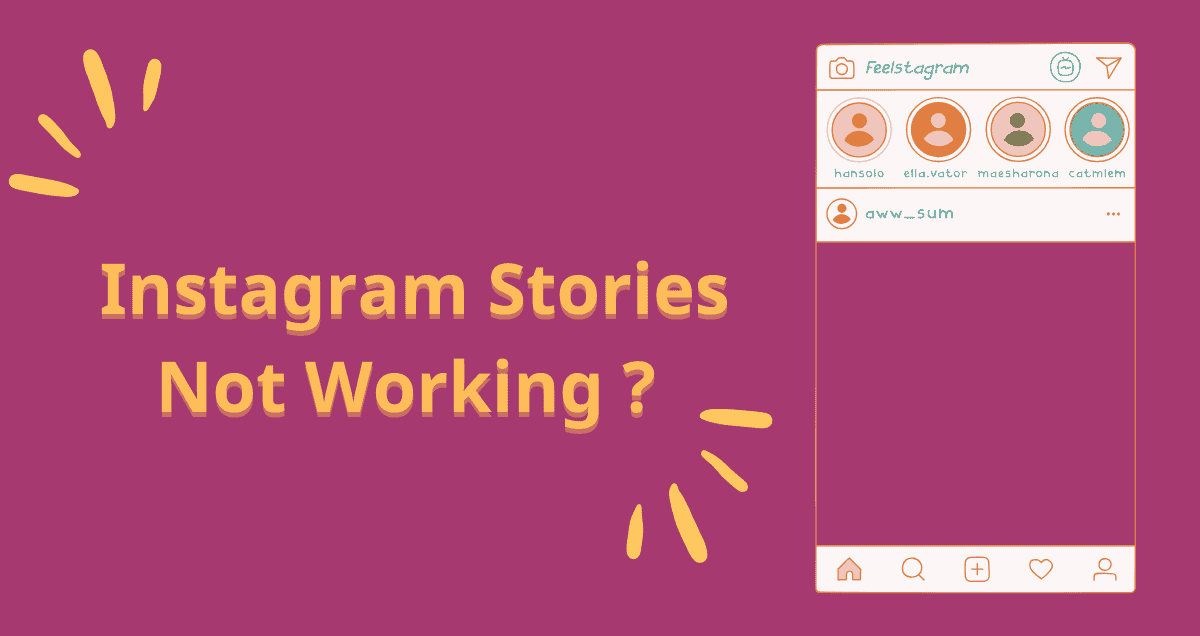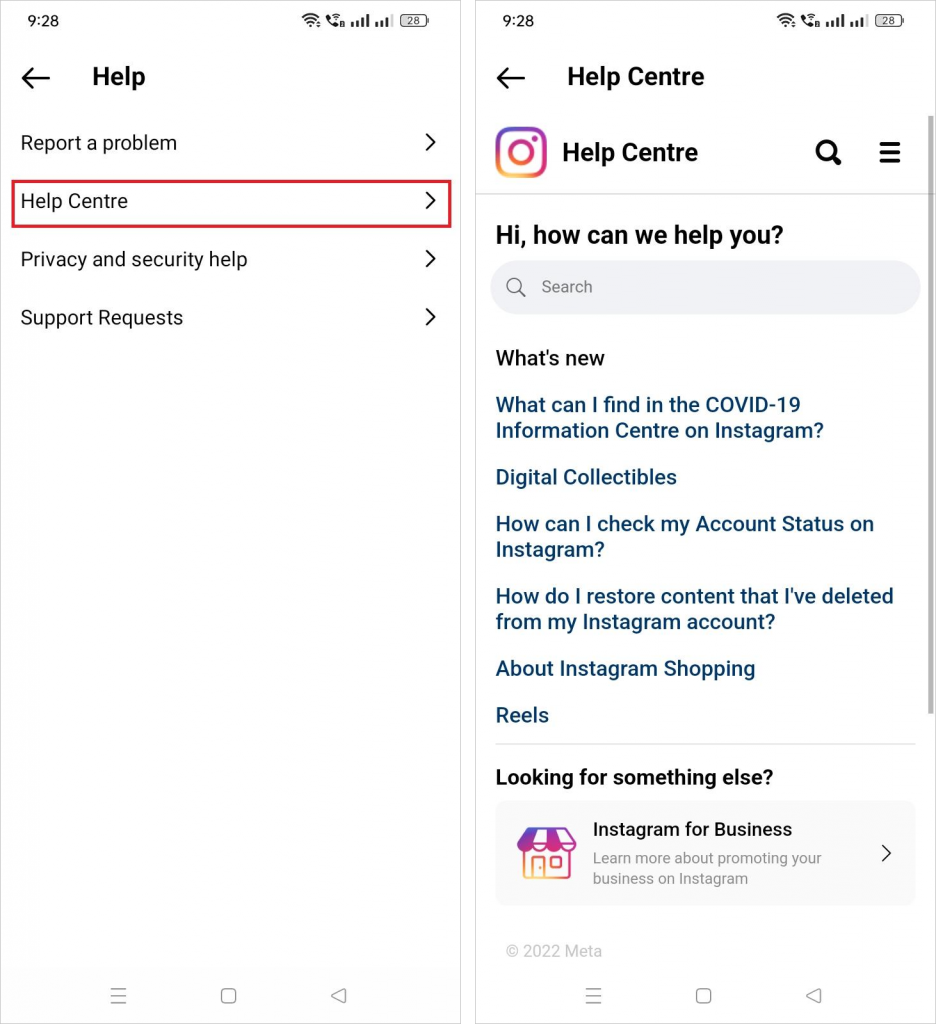Are your Instagram Stories not working as they should? Instagram’s Stories feature is a popular way to share moments with your followers, but technical issues can occasionally disrupt this experience. In this guide, we’ll explore common problems and provide solutions to get your Instagram Stories back on track.
Whether you’re facing loading problems, glitches, or other issues, we’ve got you covered with troubleshooting tips to ensure your Stories function smoothly. Let’s dive in and restore your seamless Instagram Story-sharing experience.
Why Are Instagram Stories Not Working
Instagram Stories might not work as expected due to a variety of reasons. One common issue stems from having an unstable internet connection. A dependable internet connection is essential for the proper upload and display of Stories, so if your internet is slow or intermittent, it could hinder the uploading or viewing of your Stories.
Another potential reason for Instagram Stories not functioning correctly could be glitches or bugs within the Instagram app itself. Sometimes, resolving this problem may entail updating or reinstalling the app.
Additionally, complications arising from your device’s camera or microphone could also disrupt the functionality of Instagram Stories.
Lastly, your account might face limitations if it’s been flagged for violating Instagram’s terms of service. Such restrictions can impact your ability to post Stories or access certain features. Identifying the root cause of the issue is crucial for troubleshooting and enhancing your Instagram engagement.
Top 5 Ways to Fix Instagram Stories Not Working
When facing difficulties with the loading of your Instagram Stories, there are several troubleshooting steps available to help you resolve the issue:
1. Check Your Internet Connection
When facing difficulties with Instagram Reels or Stories, the first step is to examine your internet connection. Ensure your device is connected to available Wi-Fi or that mobile data is enabled.
If your internet connection is stable, but you’re still unable to view Instagram Reels, consider exploring other potential solutions.
2. Clear the Cache and Data of the Instagram App
To address problems related to loading Instagram Stories, consider clearing the app’s cache and data. On Android devices, follow these steps: Navigate to Settings > Apps > Instagram > Storage > Clear Cache/Clear Data.
For iPhone users, the process is as follows: Access Settings > General > iPhone Storage > Instagram > Offload App/Delete App.
3. Update the Instagram App
If you’ve been putting off Instagram updates, you might encounter issues like missing Instagram Reels or malfunctioning Stories.
To resolve this, update the Instagram app to the latest version. Open the App Store or Google Play Store, find Instagram, and tap “Update” if needed. If you’re already up to date, you’ll see the “Open” button instead.
4. Restart Your Device
A device restart can prove effective in resolving issues concerning the app’s cache, data, and other potential factors affecting your device’s performance.
5. Contact Instagram Support
Should none of the previously mentioned steps prove effective, reaching out to Instagram Support for assistance is a viable option. You can contact them through the app’s Help Center or by visiting the Instagram website.
By following these guidelines, you can successfully troubleshoot and address any issues related to Instagram Stories not functioning correctly.
FAQs on How to Fix Instagram Stories Not Working
Why Are Instagram Stories Down?
Instagram Stories might experience downtime for a variety of factors, such as a weak or unstable internet connection, running an outdated app version, or issues with the Instagram server. A deficient internet connection can result in incomplete loading or stalled Stories, whereas using an outdated app version may trigger glitches and unusual app behavior.
Furthermore, server-related problems can disrupt the loading of Stories and other Instagram content. In such instances, you can attempt to resolve the issue by refreshing the app, updating to the latest app version, or waiting for server issues to be resolved.
Why do Instagram Stories sometimes appear pixelated or low-quality?
Instagram Stories can appear pixelated or low-quality due to a weak internet connection, automatic file compression, and the quality of the content you upload. To improve quality, use a stable internet connection and high-resolution content.
Final Thought
In this article, we’ve delved into ways to address Instagram Stories when they’re not working correctly. While Instagram Stories provide an excellent platform for sharing your life with friends and followers, occasional technical hiccups can disrupt their smooth operation. By following the troubleshooting steps laid out in this guide, you can promptly pinpoint and resolve issues, be it due to an unstable internet connection, glitches within the app, or device settings.
Remember to always keep your app up-to-date, perform regular cache clearings, and double-check your account settings for proper configuration. By adopting these practices, you can return to sharing your life through Instagram Stories without any interruptions.