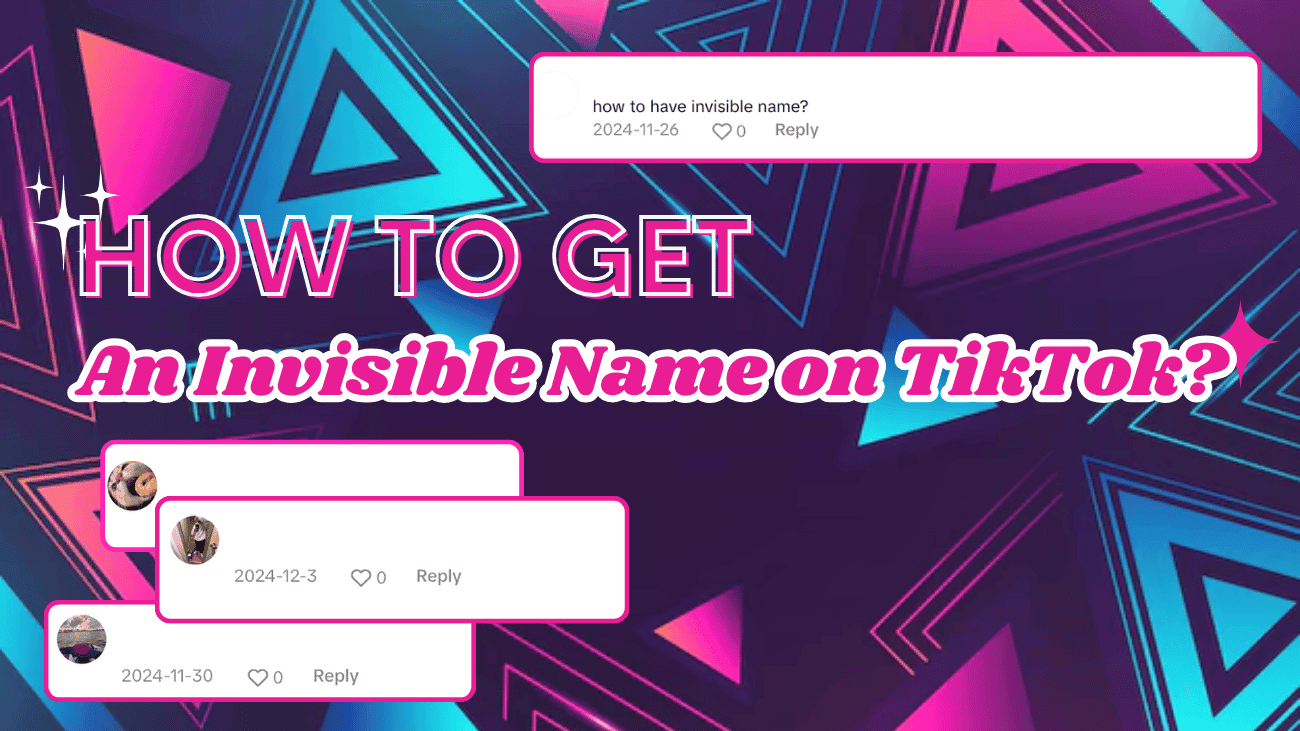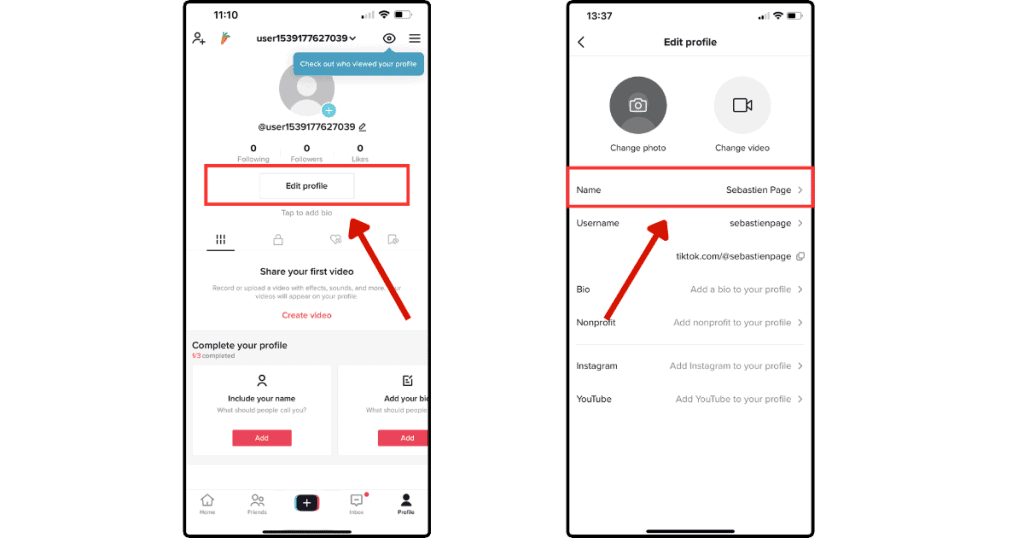Ever seen a TikTok comment where there’s a profile picture but no visible name? It’s pretty intriguing, right? You might be curious about how they pull it off. While TikTok doesn’t allow you to make your actual username disappear, you can achieve this effect by making your TikTok name invisible.
Let us show you how it’s done.
How To Get An Invisible Name on TikTok?
- Go to Your Profile
Open the TikTok app and tap on your profile at the bottom right of the screen. - Edit Your Profile
Tap Edit Profile and look for the Name field. - Add Invisible Characters
Replace your current nickname with invisible characters. You can copy and paste invisible Unicode characters (see the list below) into the Name field. If your nickname currently has spaces, you’re already halfway there—simply use an invisible space character to replace the visible text. - Save Your Changes
Confirm the change, and voilà—your nickname will now appear invisible in TikTok comments. Remember, you can only change your nickname once every seven days.
To make your nickname invisible, you’ll need to use invisible Unicode characters. Here are some examples you can copy and paste:
| Unicode | Name | Character |
|---|---|---|
| U+0020 | Space | [ ] |
| U+00A0 | No-Break Space | [ ] |
| U+2000 | En Quad | [ ] |
| U+2001 | Em Quad | [ ] |
| U+2002 | En Space | [ ] |
| U+2003 | Em Space | [ ] |
| U+2004 | Three-Per-Em Space | [ ] |
| U+2005 | Four-Per-Em Space | [ ] |
| U+2006 | Six-Per-Em Space | [ ] |
| U+2007 | Figure Space | [ ] |
| U+2008 | Punctuation Space | [ ] |
| U+2009 | Thin Space | [ ] |
| U+200A | Hair Space | [ ] |
| U+2028 | Line Separator | [] |
| U+205F | Medium Mathematical Space | [ ] |
| U+3000 | Ideographic Space | [ ] |
Simply copy one of these characters and paste it into your nickname field to create the effect of an invisible name.
Why Not Make Your TikTok Username Invisible?
TikTok restricts usernames to specific characters, so invisible ones won’t work. Plus, changing your username often can disrupt your profile link, which might confuse followers or break links you’ve shared elsewhere. Stick to modifying your nickname if you’re after the invisible effect.
What’s the Difference Between a Username and a Nickname on TikTok?
Your username is unique and forms part of your TikTok profile link, like @yournamehere. It’s subject to strict rules: TikTok only allows letters, numbers, underscores, and periods. Invisible characters won’t work here, and if you try to use them, you’ll get a message saying the username “isn’t available.” Plus, changing your username affects your profile link, so keep that in mind if you share it elsewhere.
Your nickname, on the other hand, is the name that shows up in TikTok comments and your profile. It’s much more flexible, allowing you to add invisible characters to make it look like you have no name at all. Best of all, this won’t mess up your profile link.
Conclusion
Getting an invisible TikTok nickname is a fun way to stand out and add a little mystery to your profile. While usernames have limitations, nicknames offer more flexibility. By using invisible Unicode characters, you can create a sleek, blank look that grabs attention. Give it a try and see how it adds a unique twist to your TikTok presence!