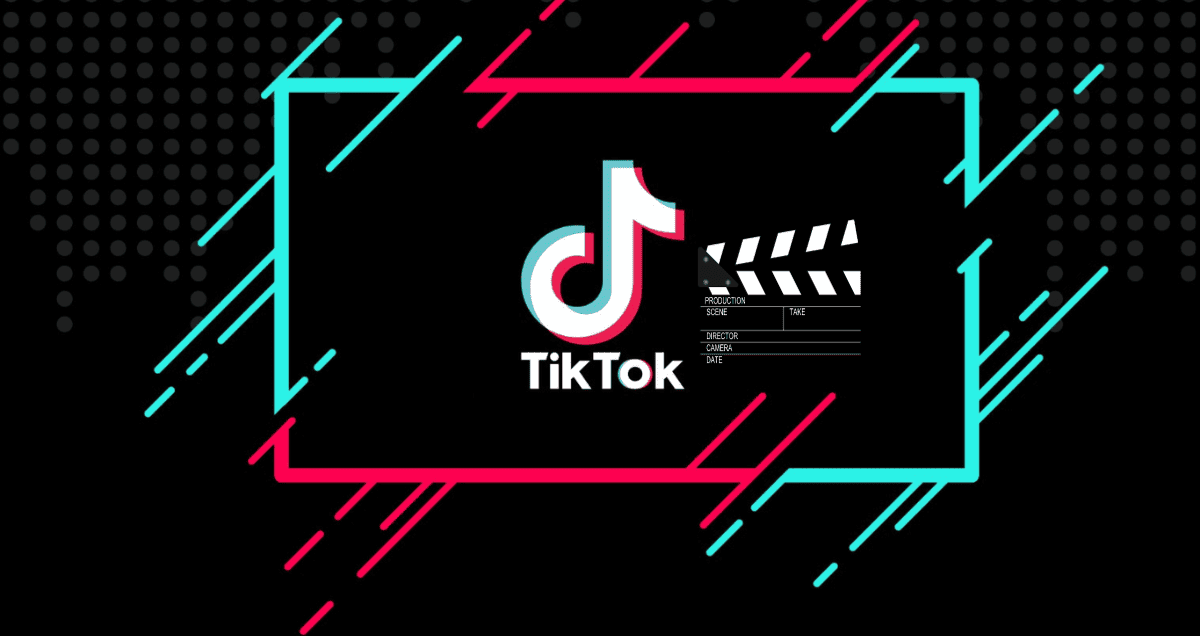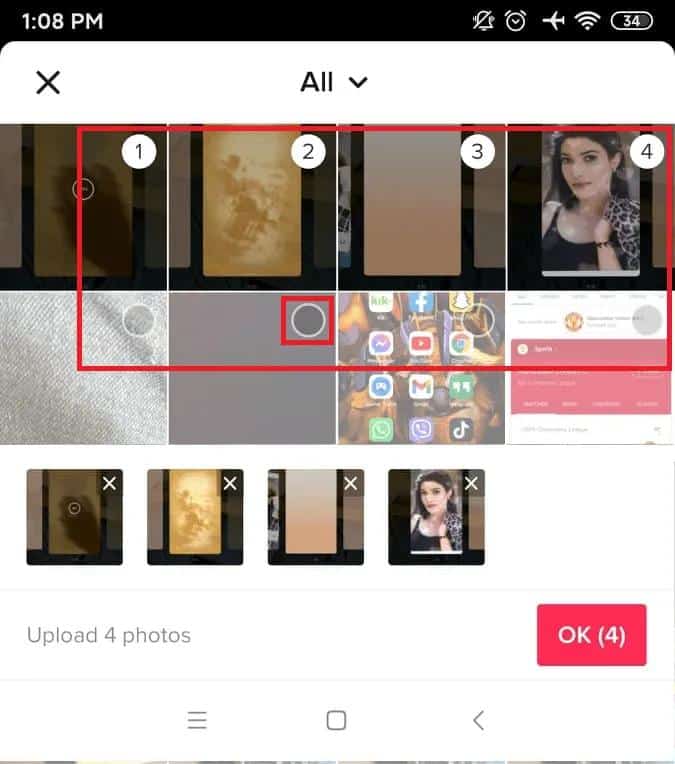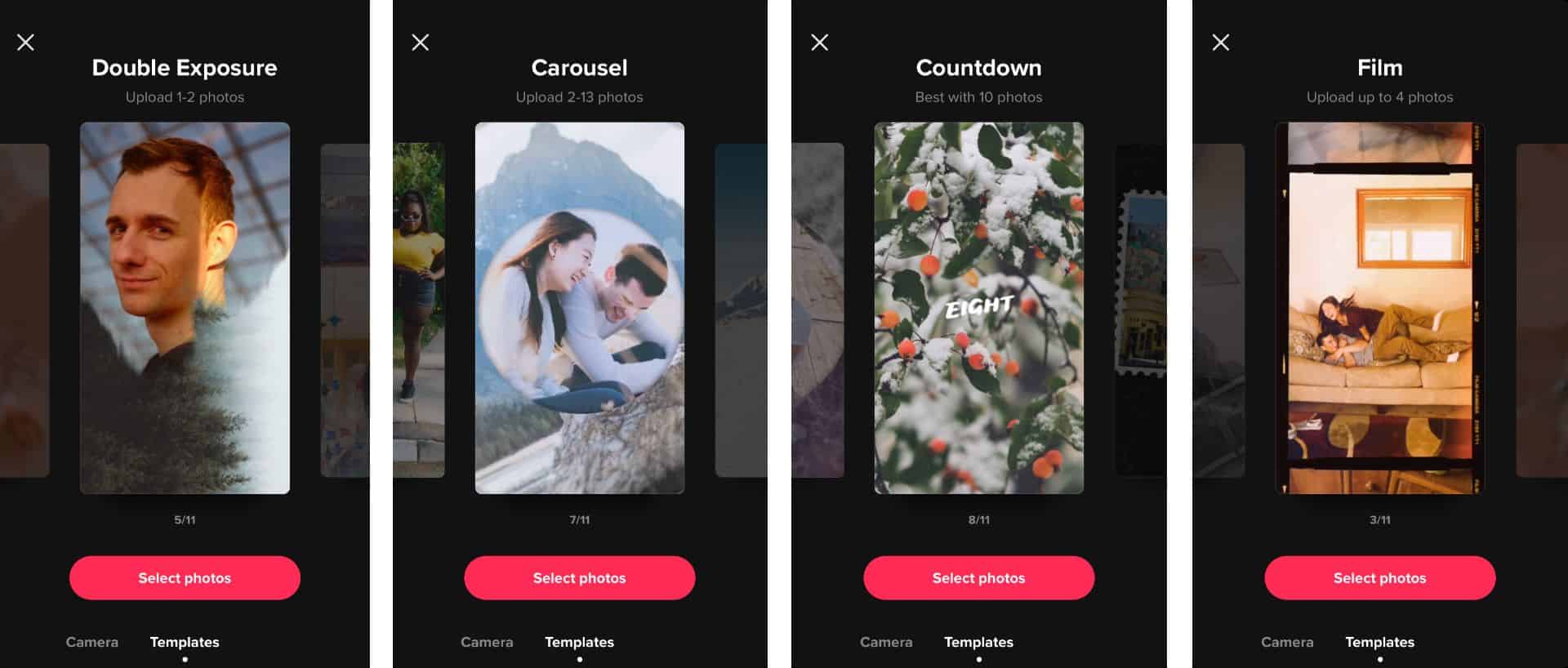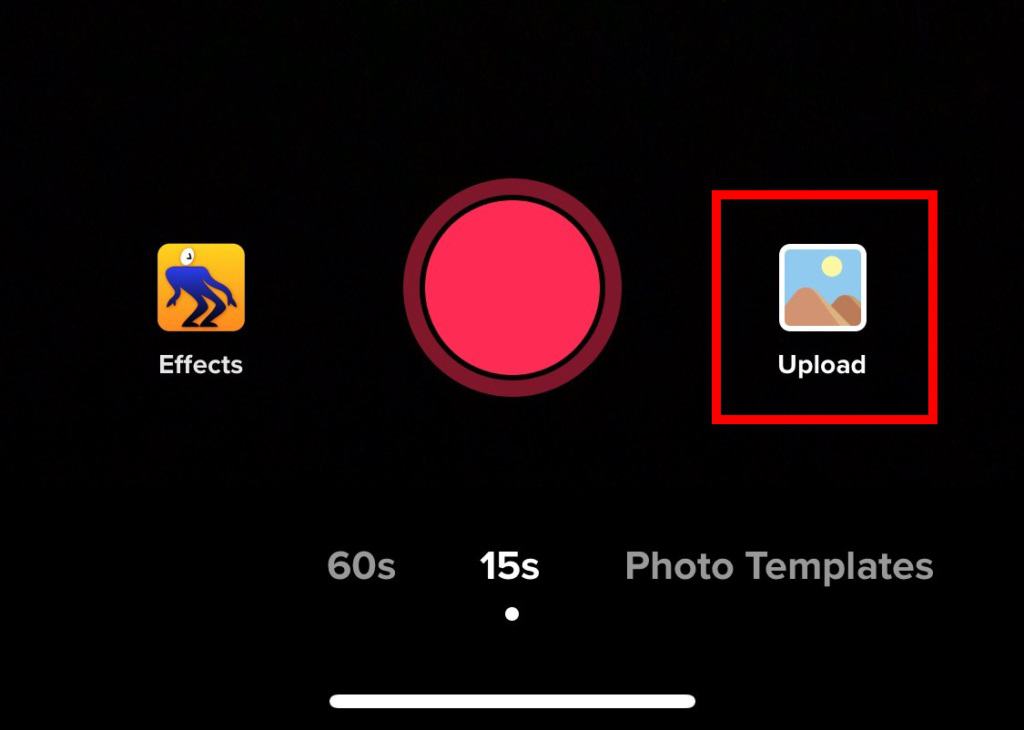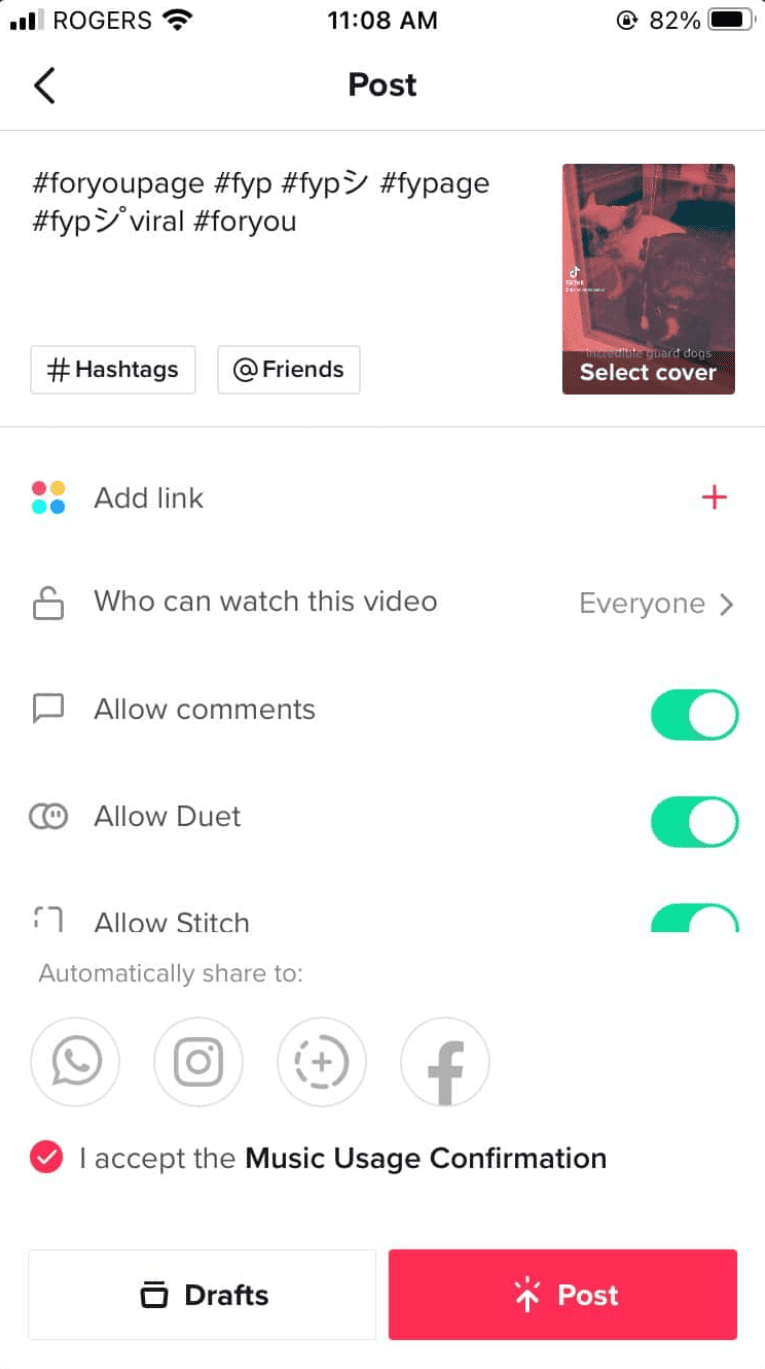Welcome to our guide on making slideshows on TikTok. Creating a TikTok slideshow is a fun way to share your photos or videos in a cool, sequential style. Whether you want to showcase a memorable trip or share a step-by-step tutorial, TikTok slideshows can help you do it with flair.
In this easy-to-follow tutorial, we’ll walk you through the process, so you can start crafting your own eye-catching TikTok slideshows in no time!
Table of Contents
ToggleWhat are TikTok slideshows?
A slideshow on TikTok is exactly as it sounds: a series of static images put together in order and shared on the app. It’s similar to browsing through a digital photo book.
Just like typical videos on TikTok, these slideshows present each photo for a short duration.
5 Crazy easy steps to make a slideshow on TikTok
To create engaging TikTok slideshows for your clients, just follow the incredibly easy steps outlined below.
1. Open the TikTok app and select a template
Start by launching the app and signing into your client’s TikTok account. Then, on their TikTok home screen, press the plus (+) icon located at the bottom.
Choose “Templates,” then swipe left to look through different slideshow styles and pick the one you like. Each style will show how many photos you can include.
Make sure to select a style that has enough space for all the images your client wants in their TikTok slideshow.
2. Upload photos
Once you’ve picked a template, click on the ‘Upload photos’ button.
Then select the pictures your clients wish to feature in the slideshow from your device’s photo gallery.
3. Edit the slideshow
You can change the way your slideshow looks and sounds to match your brand or what your client likes.
You can add or change the music, effects, words, pictures, filters, sayings, and voices.
For example, if you want to change the music in your slideshow, tap the button that shows the song’s name and singer at the top.
If your client wants a specific song, type the name in the search bar.
Or, you can pick a song from TikTok’s list of popular songs.
Always look at your slideshow’s filters and effects when you’re putting them in or changing them.
Some might look nice on a single picture but are not good when the slideshow plays or if you use them together.
So, don’t make this common mistake with TikTok slideshows; check your slides first before you do anything else.
Also, don’t use text styles, colors, and sizes that make the words too eye-catching, too long, or hard to read.
Each slide is only on the screen for a short time, so make sure the text is easy for your client’s viewers to read quickly.
Lastly, remember to check for any spelling or grammar mistakes.
4. Set the slideshow sharing settings
Adjust your client’s TikTok slideshow settings to decide who can see their post and if others can comment on it.
If the slideshow is about selling a product, a brand, or a service, make sure to turn on the option that says “Disclose post content.”
This tells people on TikTok that your client’s post is about selling something.
If you need more time to look over the slideshow or are waiting for your client’s approval before sharing it, you can save it to your device’s photo gallery.
5. Share the post
Press the ‘Next’ button and then add hashtags and tags, or give credit to others who inspired the video.
You can write a description for the video and choose a picture from your client’s video as the cover.
You can also mention other TikTok users, add a location, put links, decide who can see it and how good the quality is, choose the audience, and share it on other sites like Facebook.
Using slideshows is a good way to tell people about your client’s TikTok shop. For example, you can show pictures of your client’s products to make people want to visit the shop.
Make sure everything in the slideshow follows TikTok’s rules so your client doesn’t have any problems.
You can save the videos as drafts or click ‘Post’ to share the photo slideshow.
There you go!
You’ve just made and put up your client’s first TikTok slideshow easily.
Posting cool and catchy photo slideshows, from photos about the brand to other related topics and pictures, helps get more people interested in your client.
Also, think about how often you post. Try to do it regularly and as much as you can.
FAQS about making slideshows on TikTok
Can you use your audio on TikTok slideshows?
The answer is yes.
You have the option to retain the original audio in your TikTok slideshows or upload your music and add it to the video.
Can you create a TikTok slideshow without using the templates?
Yes, you can make your slideshow without using a template.
Just tap on “Upload” and pick the pictures you want. Make it look the way you want and use the AutoCut option.
This tool will automatically change your client’s group of photos into a slideshow on TikTok.
How do you create a slideshow like a swipe-through photo carousel?
When you want to make a new post, pick many pictures from your phone’s gallery and choose “Photo” mode.
This will show your client’s TikTok photos as individual pictures in a row. People can swipe through them to see the next one.