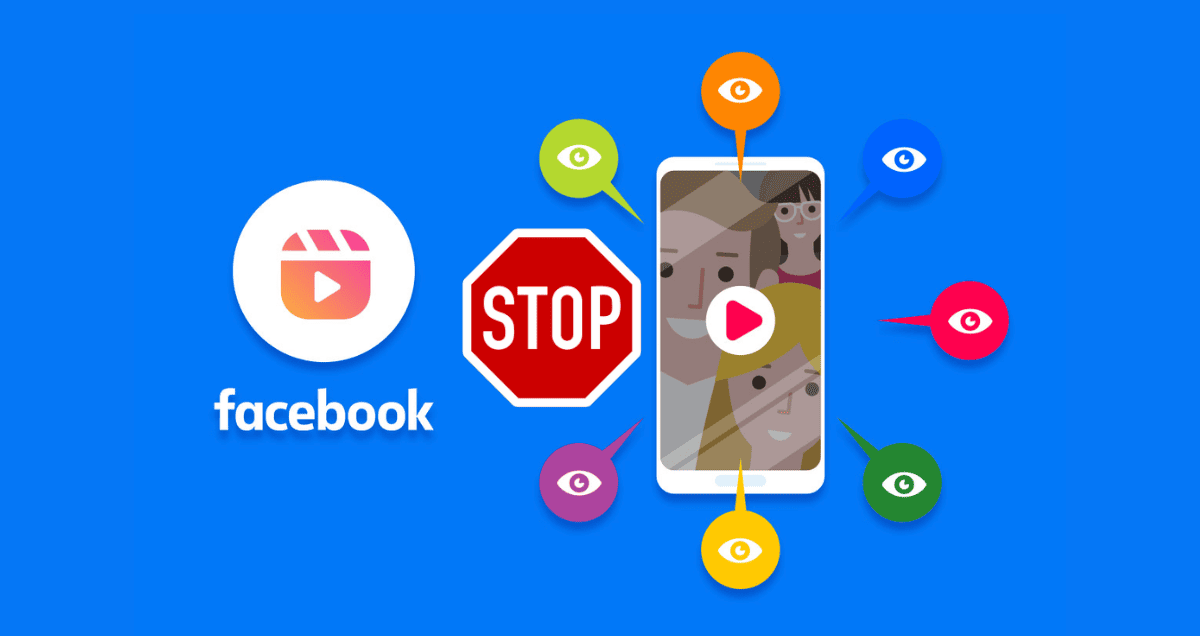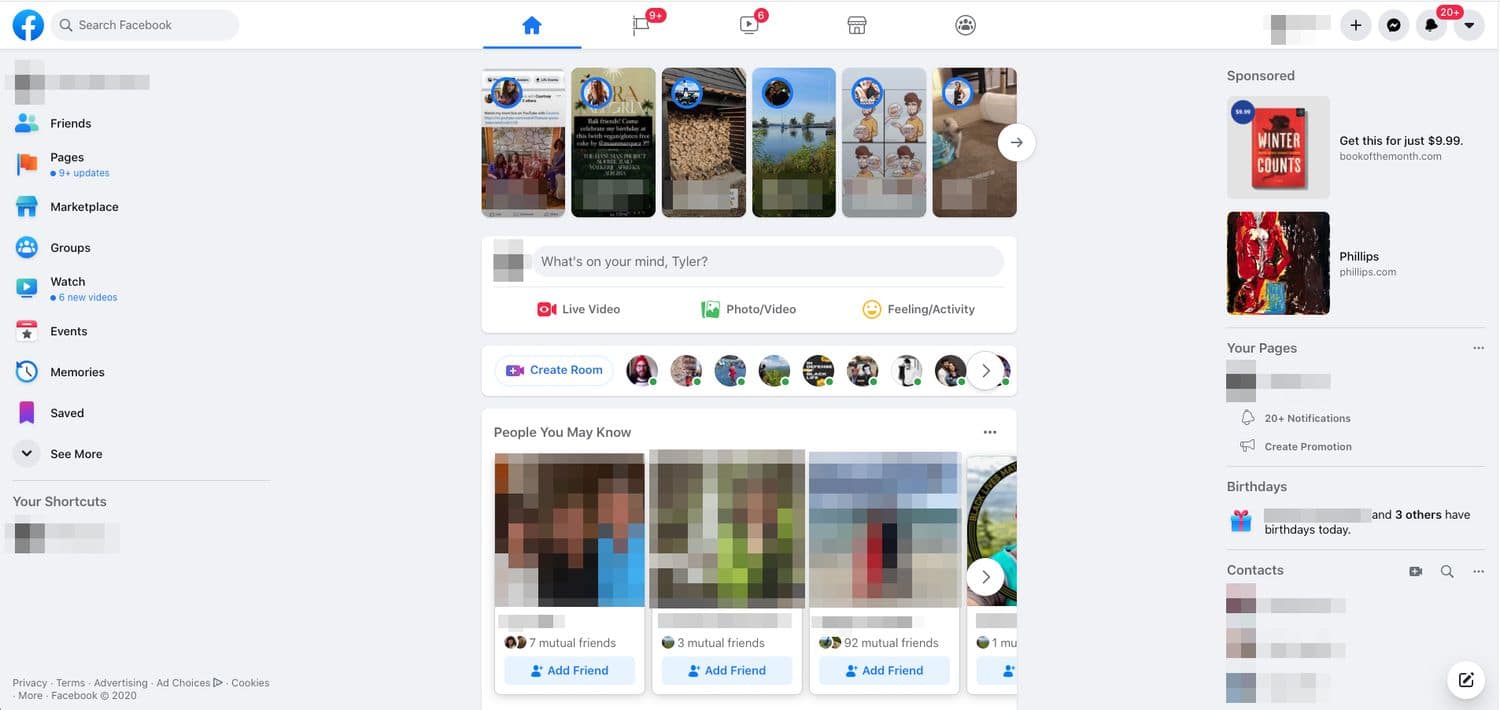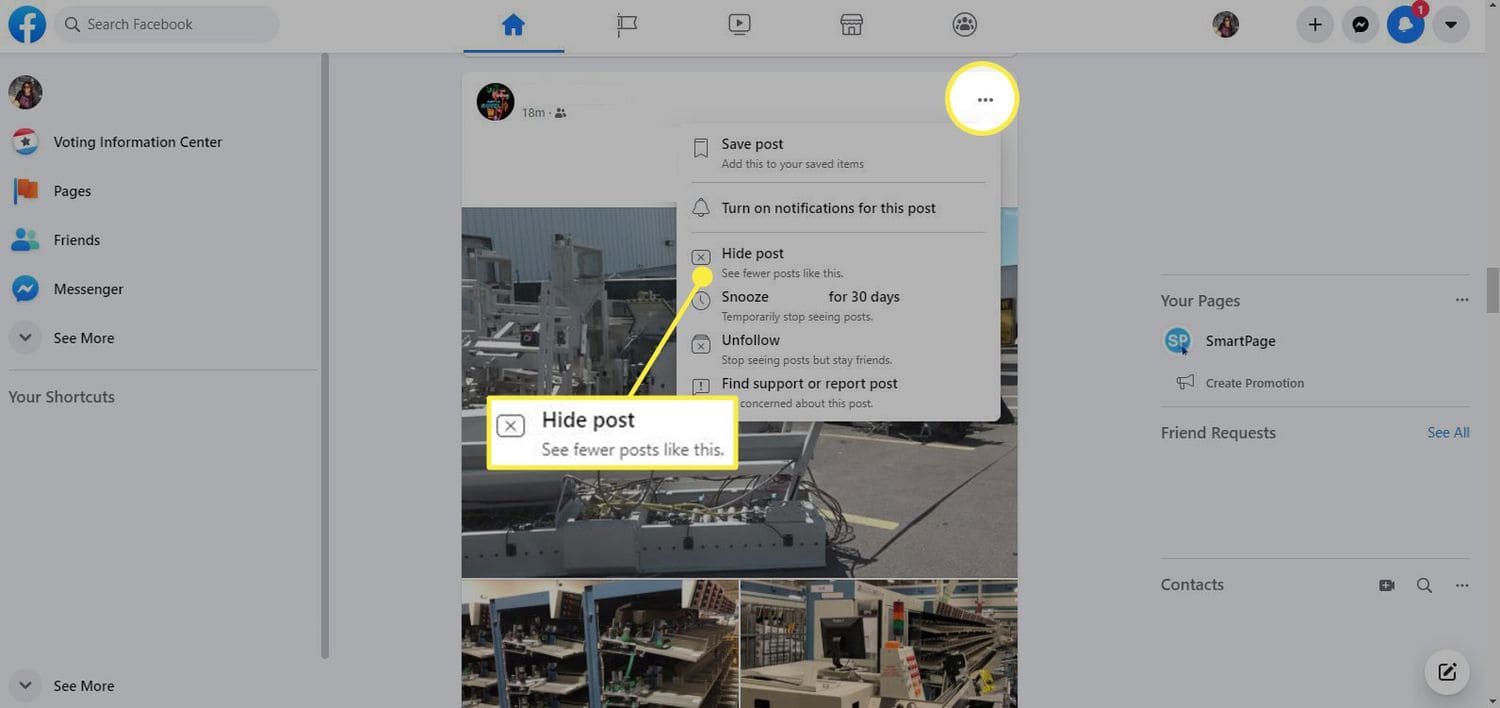How to Hide and Reduce Reels On Facebook
There isn’t a simple way to stop seeing Reels on Facebook. Facebook has made Reels appear less in your feed, but you can’t turn them off completely.
If you don’t want to see Reels, there are a few things you can try to avoid.
1. Use Facebook Web
If you don’t enjoy Reels and want to avoid them, it’s better to use Facebook on your computer, not the app. On the Facebook website, Reels don’t pop up in your news feed or story.
Right now, Reels are not on the Facebook website, so you won’t see them there. And even if they add Reels to the website later, it’s usually easier to skip posts you don’t like on the computer.1
2. Hide the Video Icon From Your Navigation Bar
Want to avoid stumbling upon Reels while browsing Facebook? No problem! You can hide that annoying video icon from your navigation bar so that Reels won’t bother you anymore.
By default, Facebook can add or remove the video icon from your navigation bar whenever. But don’t worry; you can take control. Just follow these easy steps to hide the video icon:
- Go to Settings and Privacy.
- Find the navigation bar option.
- Customize the bar to your liking.
- Look for the video option and click the triangle next to it.
- Choose the hide option from the menu.
With a few simple clicks, you can say goodbye to the video icon and enjoy uninterrupted Facebook browsing without Reels popping up unexpectedly.
3. Use an Older Version of Facebook
If you’re using Facebook on an Android phone, you can try installing an older version of the app to get rid of Reels. But remember, this won’t work on iPhones because Apple doesn’t allow app downgrades.
To do this, you can visit trusted APK sites like APKMirror to find an older version of the Facebook app. Once you find one, uninstall the current Facebook app and install the older version instead.
Once you have the older version of the app installed, Reels should no longer show up in your news feed or stories. Enjoy Facebook without Reels!
4. Hide Content You Don’t Like
If you don’t like the stuff you see on Facebook Reels and want to get rid of it, you can hide it from your feed. This won’t completely stop Reels from showing up, but it will make sure you don’t see the ones you don’t like.
When you find a Reel you don’t like, tap on the three dots at the bottom of the screen and choose the option to hide it.
This tells Facebook that you’re not interested in that kind of content. As a result, Facebook is less likely to show you similar Reels again.
5. Disable Auto-Playing Reels on Facebook
If you want to make Reels less bothersome, you can disable the automatic playing of videos. This way, you won’t have to worry about videos playing on their own and using up your data.
To do this, open the Facebook app and tap on the menu option. Then, tap the gear icon and scroll down to find the media settings. From there, you can choose to either turn off video autoplay completely or allow autoplay only when you’re connected to Wi-Fi.
These are your only dood options
Unfortunately, these are currently the only good options you have for hiding Reels on Facebook. Another alternative you could try is using third-party Facebook apps like SlimSocial and Frost.
However, we don’t recommend these options because they are usually not as good as the official app and may have privacy issues.