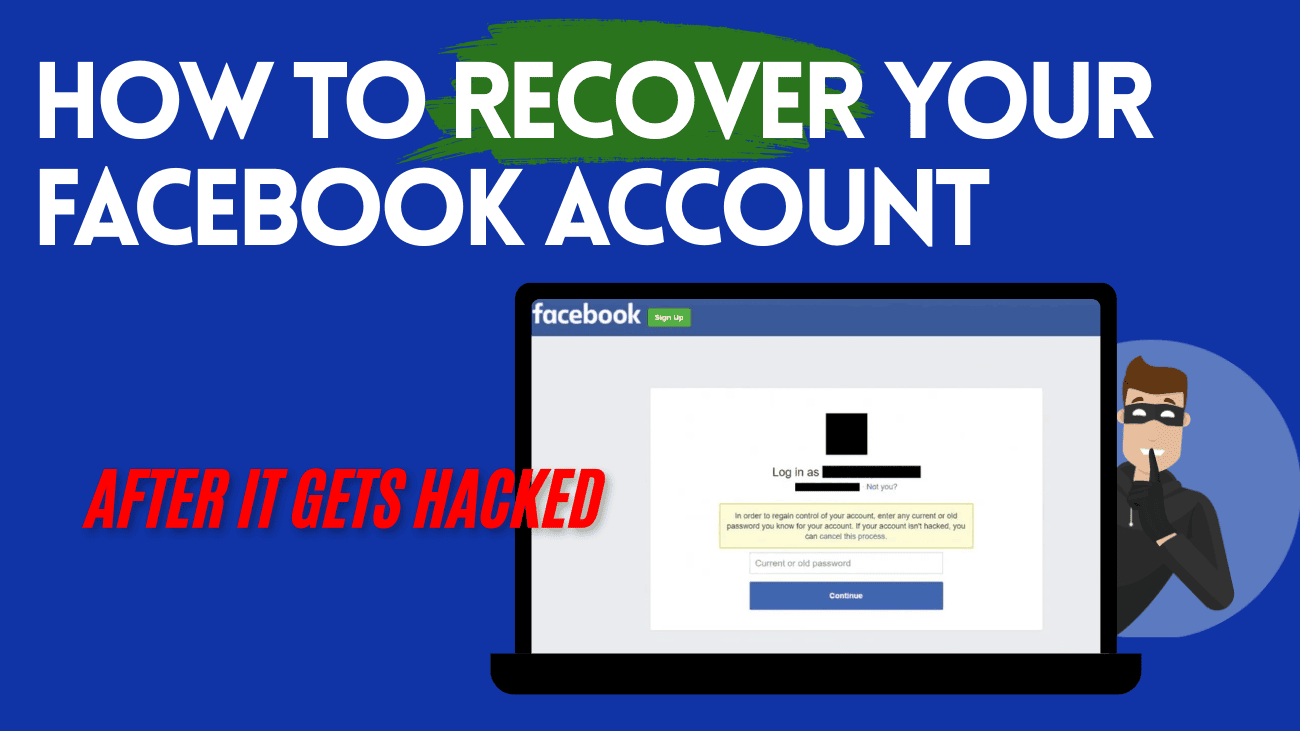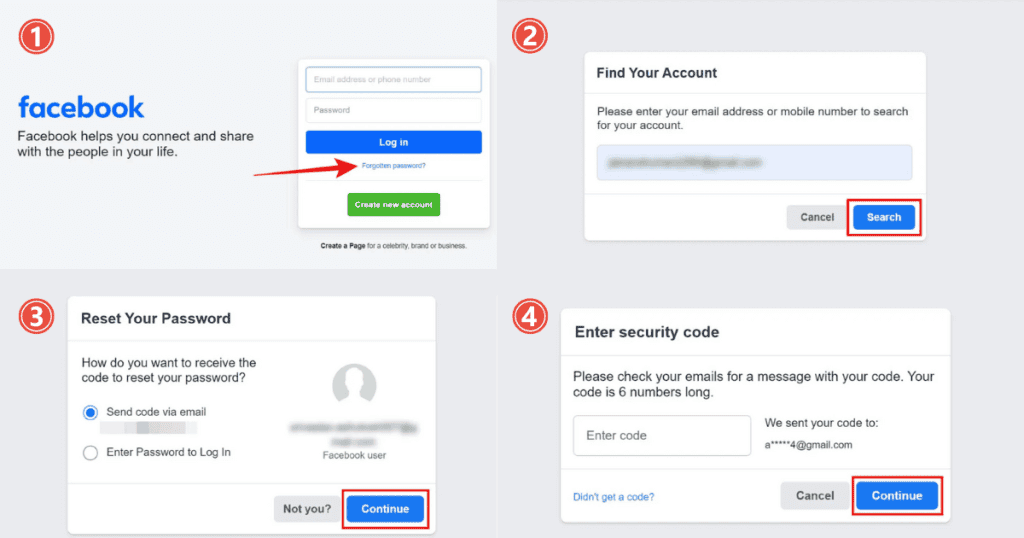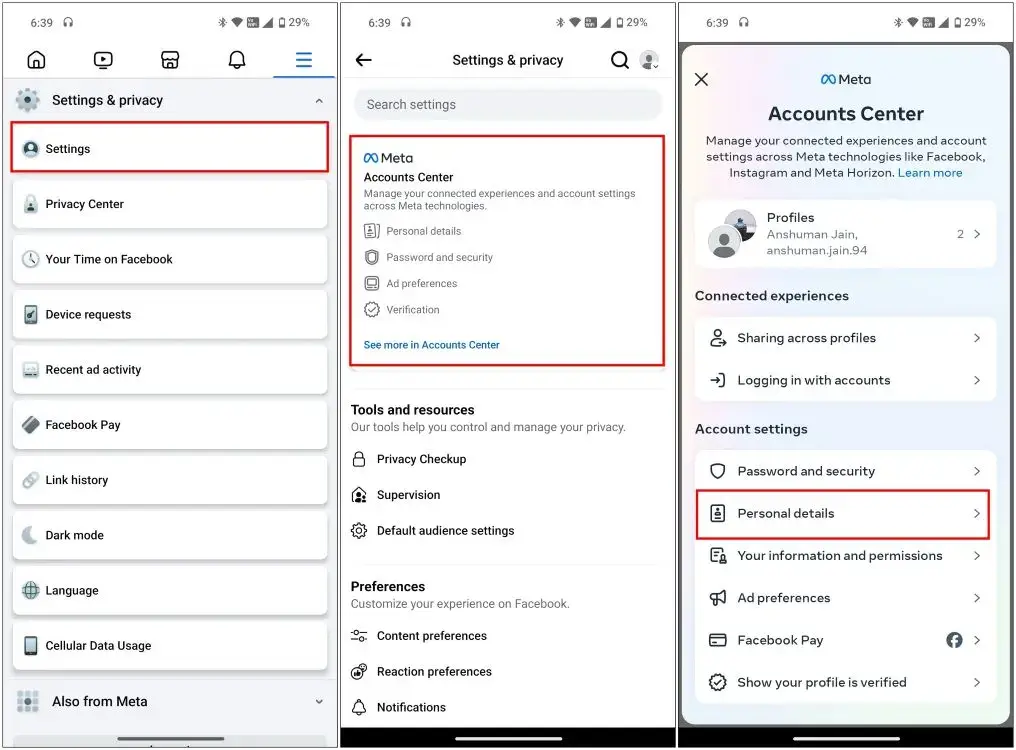Noticing unusual activity on your Facebook account that you don’t remember doing? If so, your account may have been hacked. But don’t worry! In this article, we’ll explore several ways to identify if your Facebook account has been compromised. We’ll also provide you with effective steps to recover your hacked Facebook account and share tips to enhance your security.
Let’s dive in and get your Facebook account back on track!
How to Know If Your Facebook Account Is Hacked?
Currently, there isn’t a definitive way to tell if your Facebook account has been hacked. However, there are several signs to watch for that can help you identify potential hacking:
- New Device Login Alerts: Check your email for alerts about logins from unfamiliar devices.
- Frequent Logouts: If you’re getting logged out of your account often, it may be a red flag.
- Spam Messages: If your friends are receiving spam messages from your account, that’s suspicious.
- Missing Profile Picture and Posts: Take note if your profile picture or other posts have disappeared.
- Unknown Friends: Look out for people in your Friends list that you don’t remember adding.
- Unfamiliar Posts and Stories: If you see posts and stories in your feed that you didn’t create or share, it could indicate a breach.
- Changed Passwords: If you notice that someone logged you out of your account and changed your password without your knowledge, take action immediately.
How to Recover Your Hacked Facebook Account?
If you notice any activity on your account that you didn’t perform, it’s likely that your Facebook account has been hacked. The good news is that there are ways to recover your hacked Facebook account. Below are the steps you can take.
#1: Reset Your Facebook Password
If a hacker has changed your Facebook password and you’re locked out, you can easily recover your account using the email address linked to it. Follow these steps:
- Enter your registered email address or phone number to locate your account, then click Search.
- Once you find your account, click on Try another way.
- If you have an email linked to your account, select Send code via email and click Continue.
- Enter the code you receive via email and click Continue again.
After that, follow the prompts to access your account and change your password.
#2: Report Your Compromised Facebook Account
If changing your password doesn’t work, it’s possible that the hacker has removed your account details, preventing you from resetting it. Don’t lose hope! You can still recover your hacked account by using Facebook’s identity portal. Here’s how to do it:
- Open your desktop browser and go to facebook.com/hacked.
- Choose one of the reasons provided for reporting your account issue, then click Continue.
- On the next page, click Get Started and follow the prompts to recover your account.
- The Accounts Center will appear, allowing you to update your Facebook name and other personal information.
#3: Remove Unknown Devices from Your Activity Log
Facebook keeps a detailed log of all the devices that have accessed your account. If you regain access to your account, you can review these sessions to identify any unfamiliar devices and remove them. Here’s how to do it:
- Go to the Facebook website and click on the arrow icon next to your profile picture. Select Settings & Privacy.
- Navigate to Activity Log under the “Your Activity” section.
- Click on Security and Login Information, then choose Where You’re Logged In.
- Find the device you don’t recognize, and tap the three-dot icon next to it.
- Finally, select Log Out to remove that device from your account.
By logging out of the hacker’s device, you enhance your account’s security. If you’ve also changed your password as mentioned in the previous method, the hacker should no longer be able to access your account.
#4: Restore Your Account Using Warning Emails
Whenever someone alters your Facebook account details, the platform sends an email to your registered address to notify you of these changes. If you notice any modifications to your account, be sure to check your email for alerts or warning messages from Facebook.
If you see changes that you didn’t make, click on This wasn’t me. This link will take you to Facebook’s help page, where you can follow the instructions to recover your account.
Strengthen Your Facebook Account Security
Now that you’ve successfully recovered your Facebook account, it’s time to enhance its security. If you worry about potential risks, consider making the following changes to protect your account.
Add a Phone Number for Extra Protection
Adding a phone number is one of the most effective ways to secure your account. This addition allows you to recover your account even if your email is compromised and enables Facebook’s two-step verification for extra protection.
- Open the Facebook app and tap on the hamburger menu in the top or bottom right corner.
- Select Settings & privacy, then tap Settings.
- Go to Accounts Center, and then select Personal details.
- Navigate to the Contact info option.
- Tap Add new contact and choose Add mobile number.
- Enter your phone number, making sure to include the correct country code.
- Select the account for which you’re adding the number, then tap Next.
- Enter the confirmation code sent to your phone, and press Next again.
Activate Two-Factor Authentication
Two-factor authentication adds an extra layer of security to your Facebook account by requiring a verification code along with your password during login. This makes it much harder for hackers to access your account. Here’s how to set it up:
- Access the Accounts Center: Navigate to the Accounts Center on Facebook. You can refer to the previous steps for guidance.
- Select Password and Security: Click on “Password and security,” then choose “Two-factor authentication.”
- Choose Your Account: Select the account where you want to enable this feature.
- Pick Your Method: Decide between SMS or WhatsApp.
- Enter Your Phone Number: Select the phone number you added earlier and tap on “Next.”
- Verify Your Number: Input the six-digit confirmation code sent to your phone.
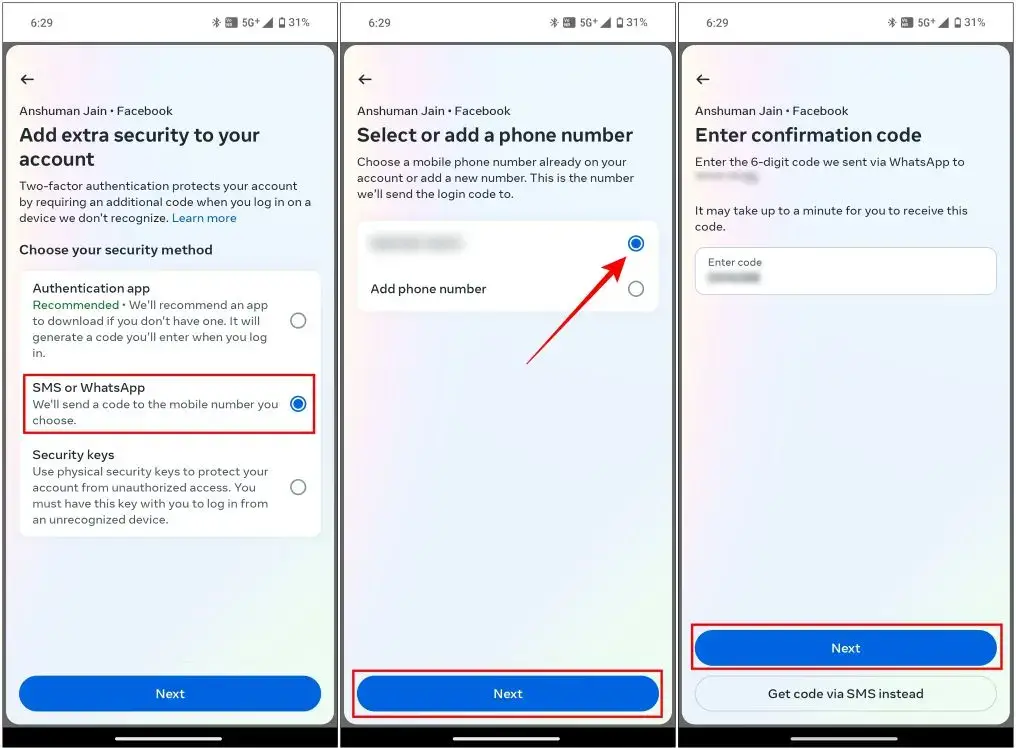
Enable Login Alerts
To enhance your account security further, it’s wise to turn on login alerts. This way, you will receive an email every time your Facebook account is accessed. Follow these steps:
- Go to the Accounts Center: Access the Accounts Center in the Facebook app or website.
- Navigate to Password and Security: Click on “Password and security,” then select “Login alerts.”
- Choose Your Account: Select the account for which you want to set up alerts.
- Activate Notifications: Check the boxes for both “In-app notifications” and “Email.”
This way, you’ll stay informed about any login activity on your account.
Final thoughts
If you carefully followed the steps above, you should be back in your Facebook account by now. You’re probably excited to enjoy using it again! However, after dealing with the hassle of being hacked, you might be wondering how to get your account back on track and improve its appearance. If that’s the case, our services are here to help! If you still have any questions or need assistance, feel free to reach out to us now!