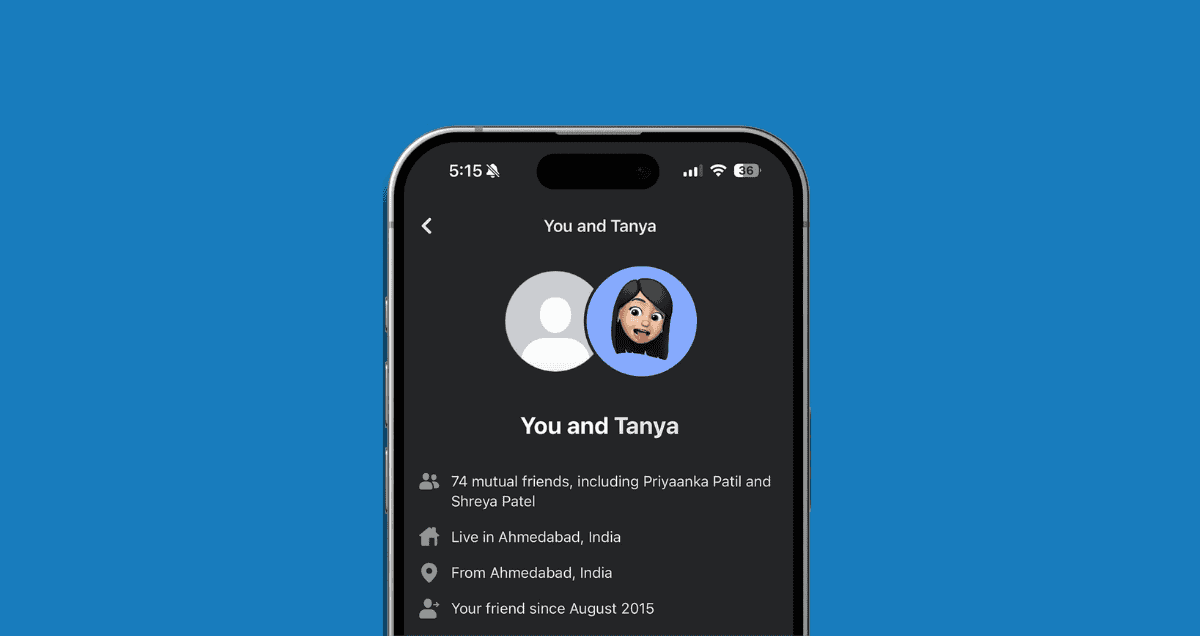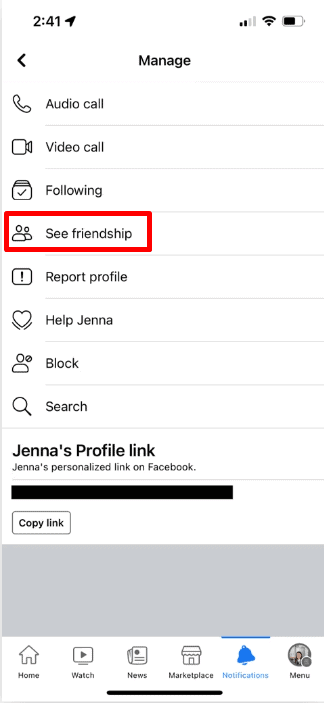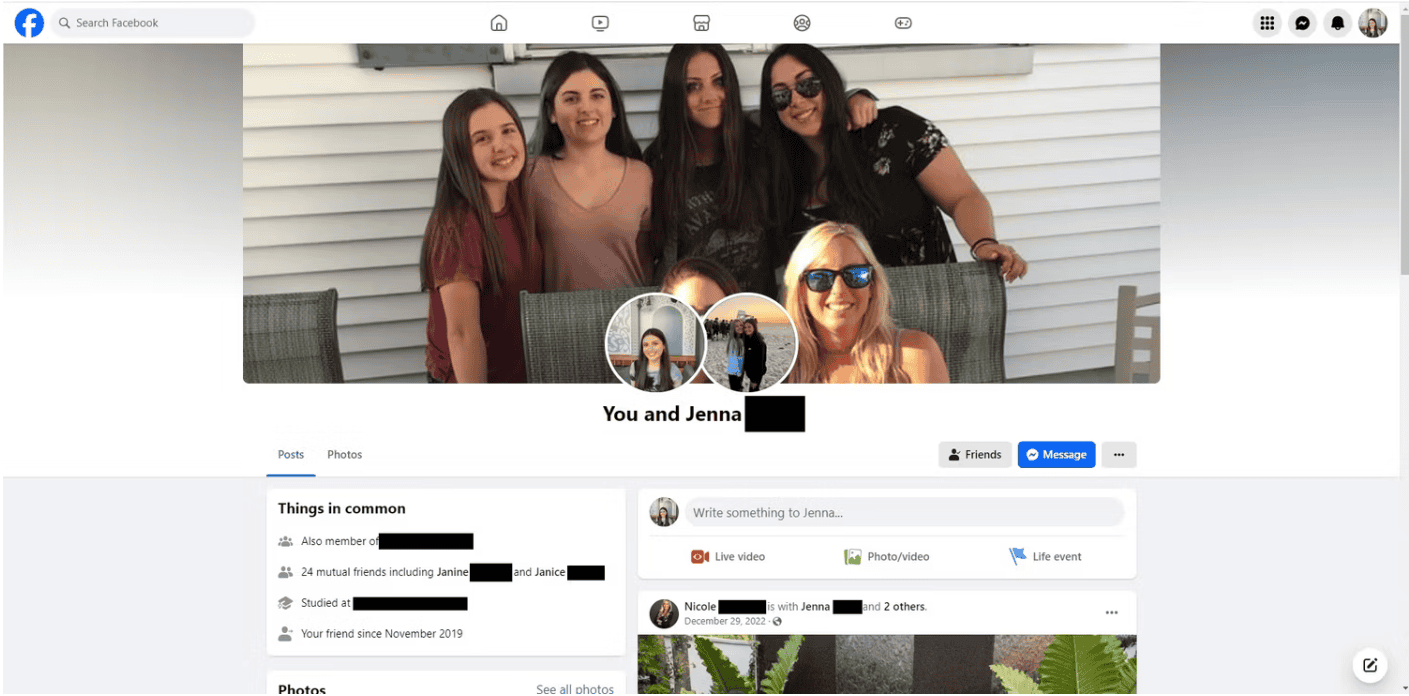Do you want to know how to see a friendship history on Facebook? This guide will show you how. We’ll walk through each step so you can easily see your friendship history on the site.
Let’s begin!
Table of Contents
ToggleHow to See Your Friendship History on Facebook
When you explore your friendship history on Facebook, you’ll discover shared interests, as well as photos or posts where both of you are tagged. There are two methods to access your Facebook friendship history: through a designated button on your friend’s profile or via a custom URL.
Opting for the friendship history button on a profile offers the simplest route. Here’s how to utilize it:
- Visit your friend’s page on Facebook (accessible via the app or the web).
- Locate and click the three dots icon situated near the message button.
- Select “See Friendship.”
Using the URL is a bit harder, but it’s still helpful. Follow these steps:
- Go to your profile and find your username in the web address. For you, it’s usually your first and last names with dots in between, plus a number. Do the same for your friend.
- Do the same for your friend.
- In the address bar of your web browser, type www.facebook.com/friendship/[your-username]/[friend’s-username]/, and replace the usernames with yours and your friend’s.
- Hit Enter.
- Now, you’ll see a page with posts, events, photos, and videos where both of you are tagged. At the top, it will say, “You and [Your Friend].”
Just remember, you can only use this tool with the friends you have on Facebook now. It won’t work for people you used to be friends with or those you never added as friends. Once you’re friends on Facebook, the link will keep working as long as you stay friends on the site.
Can You See the Friendship Between Any Two People on Facebook?
Before, you could look at how two people were friends on Facebook. But Facebook took that away because of privacy worries. We suggest changing some settings to make your Facebook safer.
Now, you can only see how you’re friends with people on Facebook, not others. They added a button called “See Friendship” to make it easier.
You can also check how you’re connected with memorialized accounts on Facebook.
Is There a Privacy Risk to Viewing Your Facebook Friendships?
Facebook has some things that might not be safe. Lots of people know that Facebook collects their information. But they still use it. So, using this tool is like using Facebook generally—it has the same risks.
Other things on Facebook might also be unsafe, like apps from other companies, wrong privacy settings, scams on Facebook Marketplace, bad people, and being too into social media. You have to decide if this tool is a big problem for you. If you don’t want someone using this tool on your Facebook, you should unfriend them.
The friendship history tool is good for remembering things from the past with someone. You can use it to remember important dates, events, and your Facebook friends’ anniversaries. But if you don’t want people using this tool on your Facebook, it’s better to unfriend them.
Final Thoughts
Looking at your friendship history on Facebook is like flipping through a photo album of good times. With this guide, you can easily do it yourself. So, enjoy remembering the fun times with your friends. Happy reminiscing!