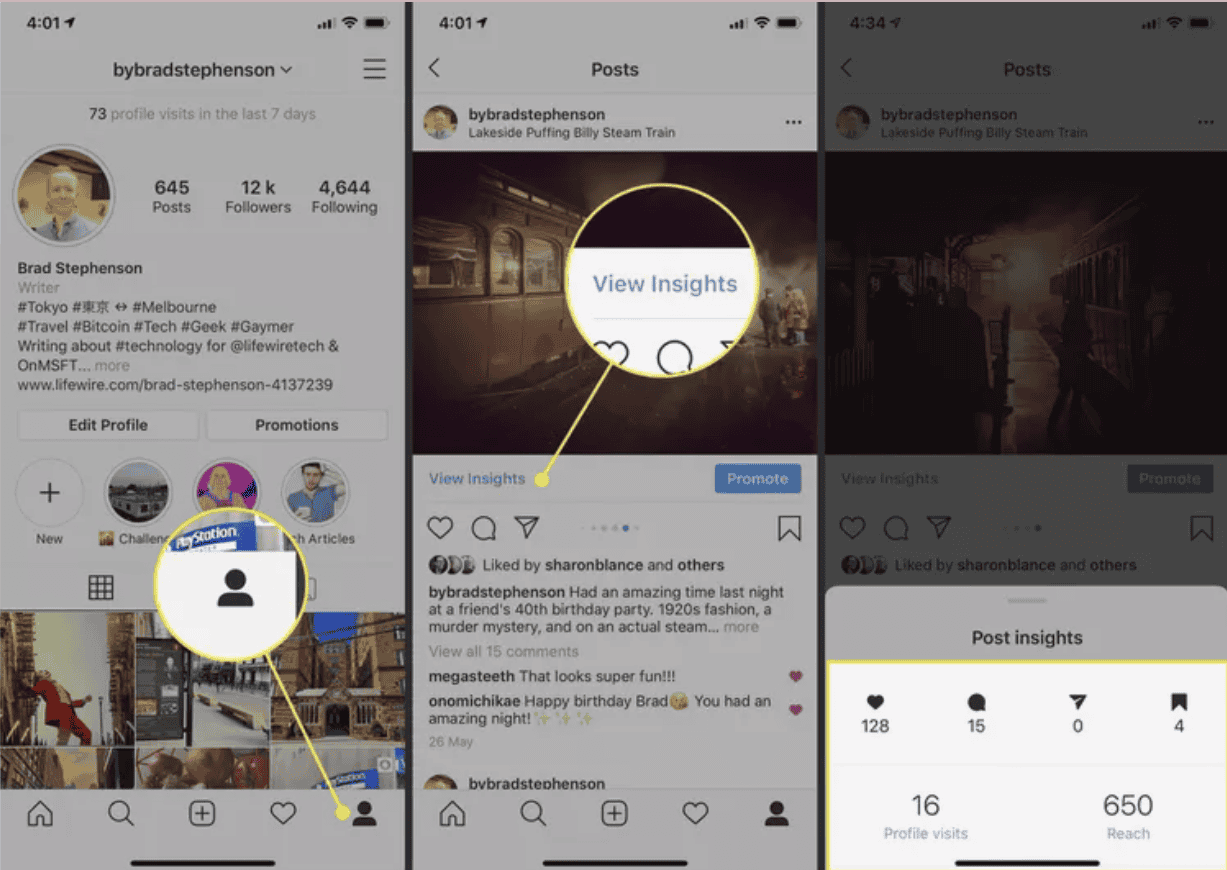How to see who saved your Instagram posts? When someone saves your content, it means they like it and want to keep it for later. In this guide, we’ll show you how to find out who might be saving your posts. Even though Instagram doesn’t directly show this information, we have some tips to help you.
Keep reading to learn more and take control of your Instagram insights!
Table of Contents
ToggleAsk Your Followers If They’ve Saved Your Posts
Unfortunately, Instagram doesn’t let you see who has saved your posts. To find out, you’ll need to ask people directly. Here are some ideas:
- Take a screenshot of your post and share it in your story. Add text asking your followers who saved it.
- Create a poll in your story. Ask about the post or share a screenshot, and give “Yes” and “No” as options.
- Use the questions sticker in your story. This creates a template for asking your followers.
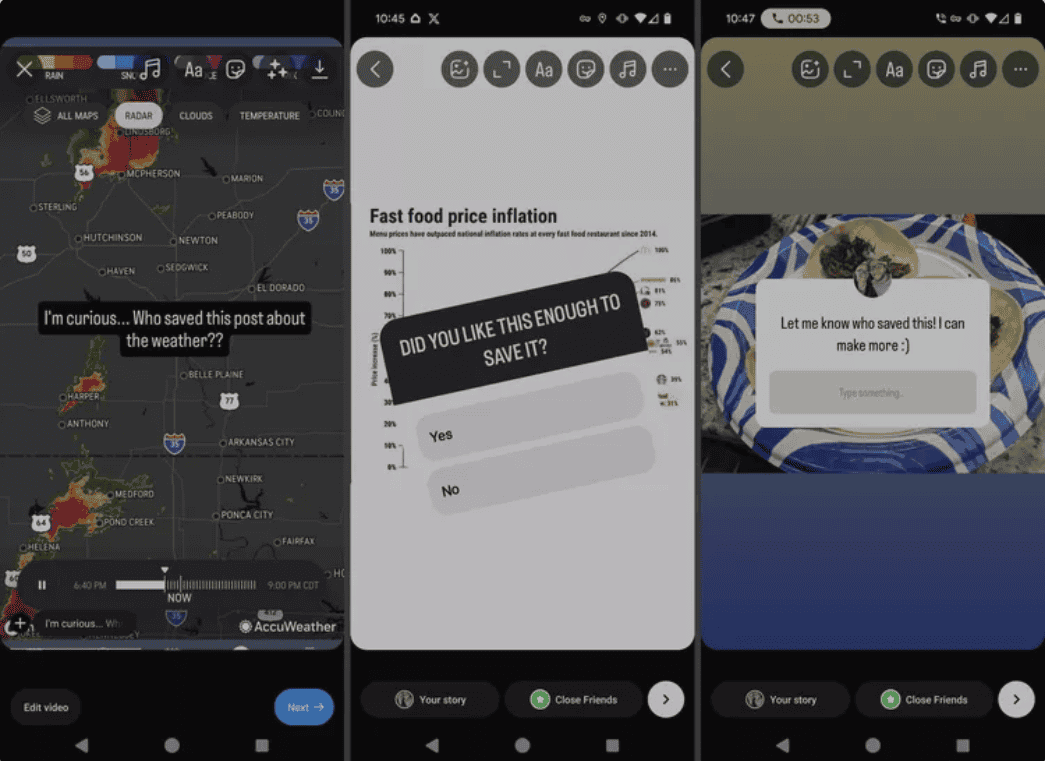
How to See How Many Times an Instagram Post Has Been Saved
If you just want to see how many times your post was saved, Instagram lets you do that, but not from a personal account. First, switch your account to a creator account. Then follow these steps:
- Tap your profile image to open your profile.
- Select the post you want to check.
- Tap “View Insights” You’ll see several stats, including a bookmark icon showing how many times the post was saved.
Knowing who saves your posts on Instagram can be more important than just counting likes. When someone saves your content, it means they like it enough to keep it for later. However, you can’t see who saved your posts or which collections they saved them to unless you ask your followers. This is likely for privacy reasons.
Conclusion
In conclusion, Instagram doesn’t directly show who saves your posts, but you can find out by asking your followers. Use stories, polls, and questions to ask them directly. Knowing who saves your content can give you useful insights. Try these tips to see who’s saving your posts and learn more about your audience.
FAQs
How can you see posts you’ve previously liked on Instagram?
To see posts you’ve liked before, tap your profile icon in the app. Go to the menu (three lines) > Your activity > Likes. You can see the last 300 posts you liked.
How do you view archived posts on Instagram?
To see your archived posts, tap your profile icon > menu icon (three lines) > Archive.
How do you repost an Instagram story?
To repost a story, tap the paper airplane icon below the post, then select Add to story. The account must be public with post sharing or story sharing turned on.