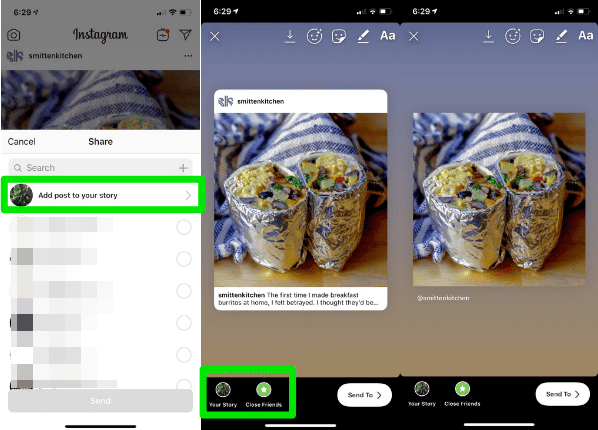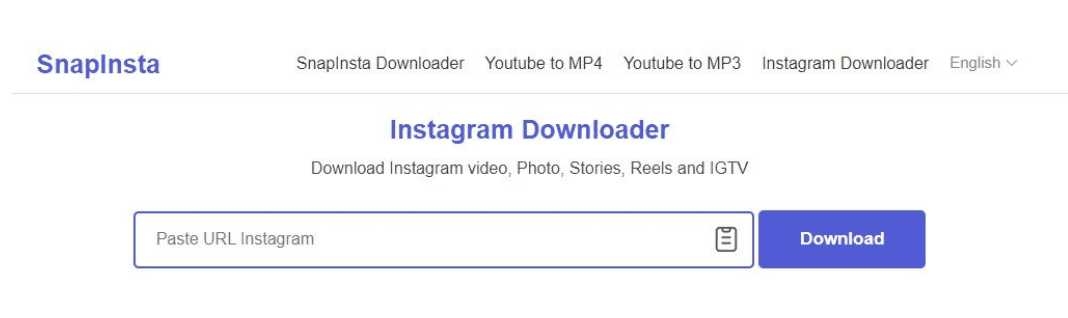Why repost posts on Instagram?
Wondering if reposting on Instagram is a good idea? Yes, it is, if you do it right.
Here’s why reposting on Instagram is helpful:
- Building trust and honesty: Sharing customer posts shows real examples of how they use your stuff. This makes people trust your brand more. Many people (90%) say posts from customers affect their buying choices more than ads or search results.
- Getting more people to talk and share: Reposting can get you more comments, likes, shares, and feedback because it encourages folks to chat and interact with you.
- Saving time: Reposting is quick and easy. It means you don’t have to spend hours making new posts all the time.
- Less stress: Reposting helps take the pressure off always making new posts just to stay visible.
How to repost posts on Instagram
Before we go further, let’s chat about how to repost on Instagram.
As we said, Instagram doesn’t let you repost stuff directly from other users.
But no worries; there’s a simple way around this: taking a screenshot.
Yep, snap a picture of the content you want to repost, then share it on your Instagram. Just remember to give credit to the original poster.
Here’s what you do:
- Snap a screenshot of the photo you want to repost and adjust it to fit your screen.
- Once you find a post you want to repost, take a screenshot of it.
- Cut the picture to fit your Instagram feed using a photo-editing app like Adobe Photoshop Express or AfterShoot. You can also use Instagram’s cropping tool.
- Share the screenshot on Instagram as a new post.
- Give a shoutout to the original poster by tagging them or mentioning them in your caption. And it’s polite to ask for their permission before reposting their stuff, especially if it’s pro or copyrighted work.
And that’s how you repost stuff on Instagram using the screenshot trick.