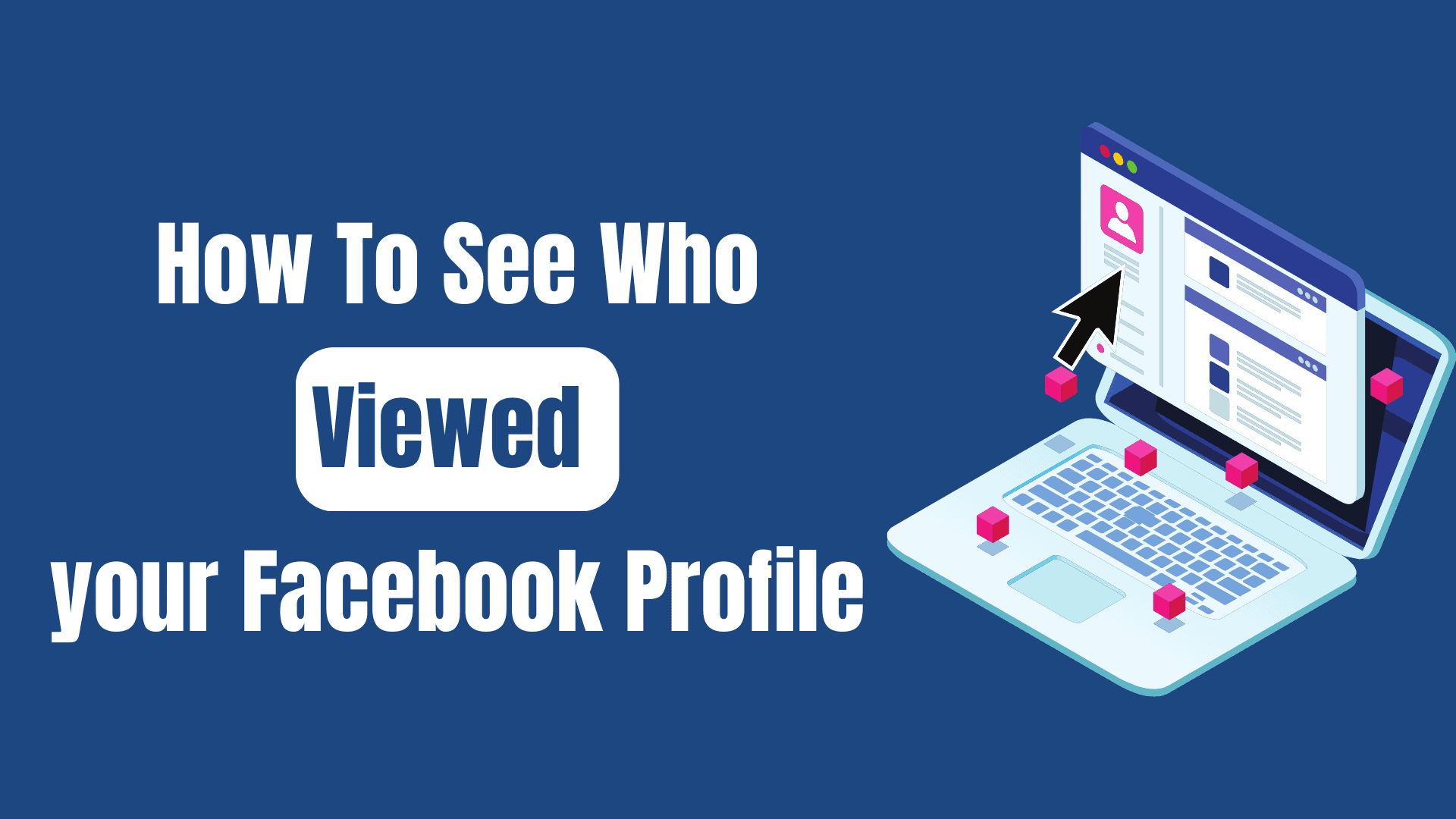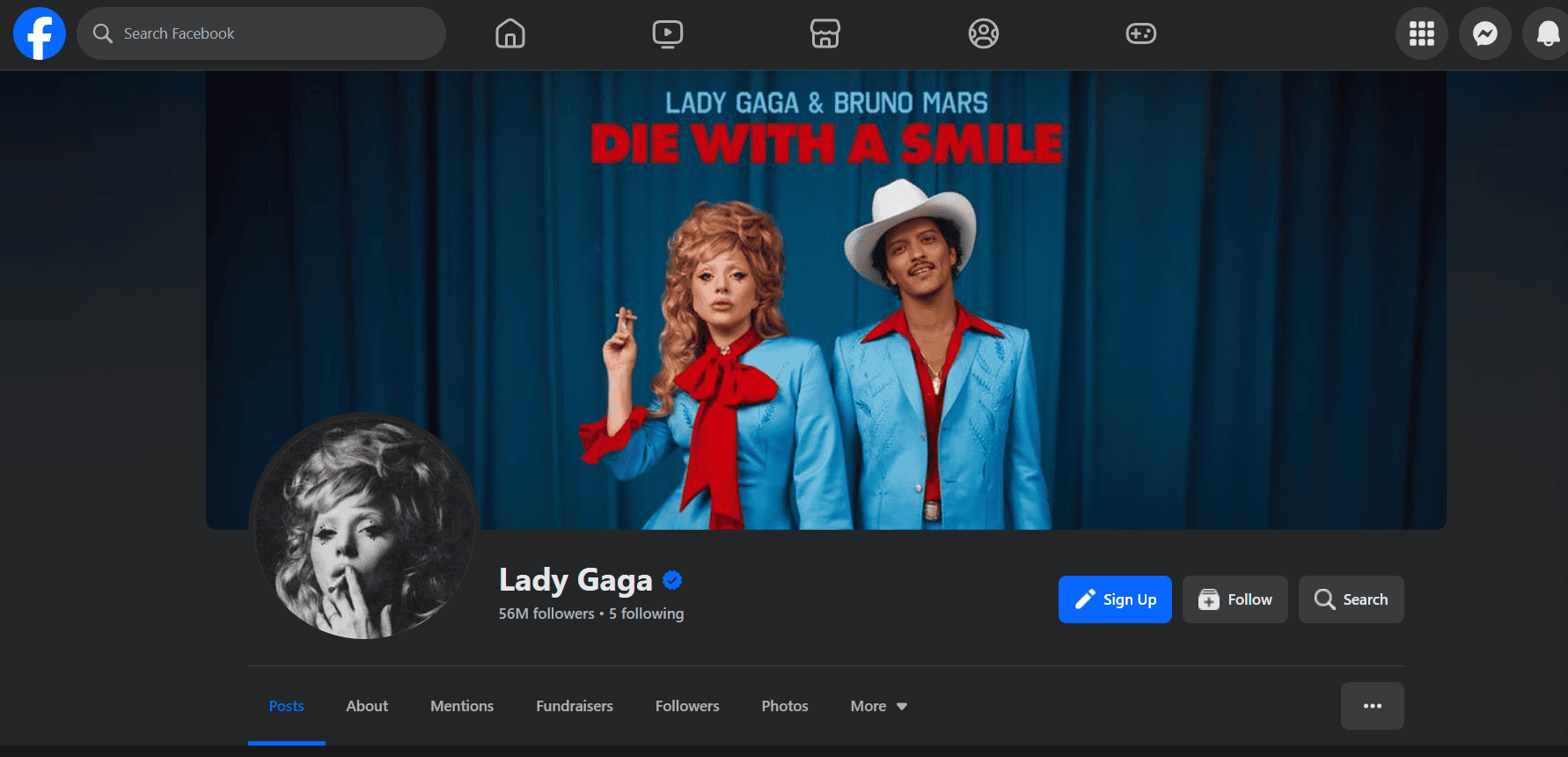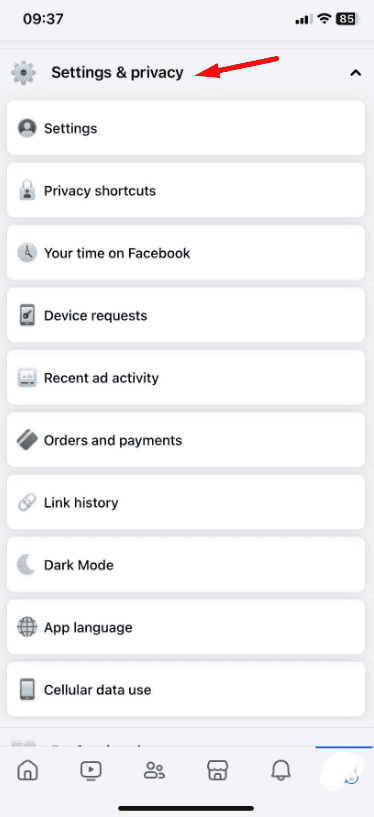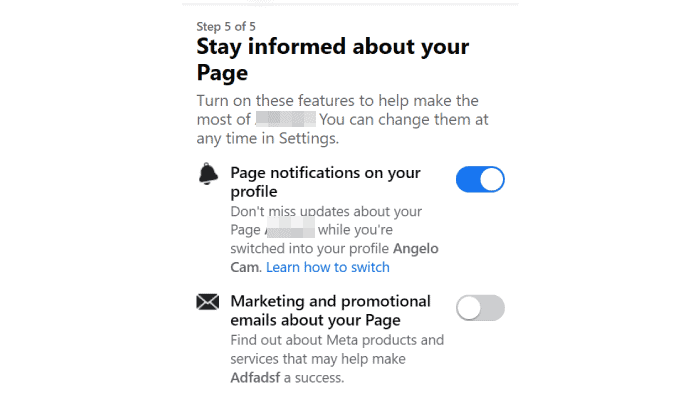Curious about who has been checking out your Facebook profile? You’re not alone! Many people wonder if there’s a way to see who viewed their profile. In this guide, we’ll explore whether it’s possible to find out who’s been looking at your Facebook profile and discuss the methods often mentioned online. We’ll also talk about why you should be careful with certain apps and tricks that claim to offer this feature.
Ready to learn the truth and keep your account safe? Let’s dive in!
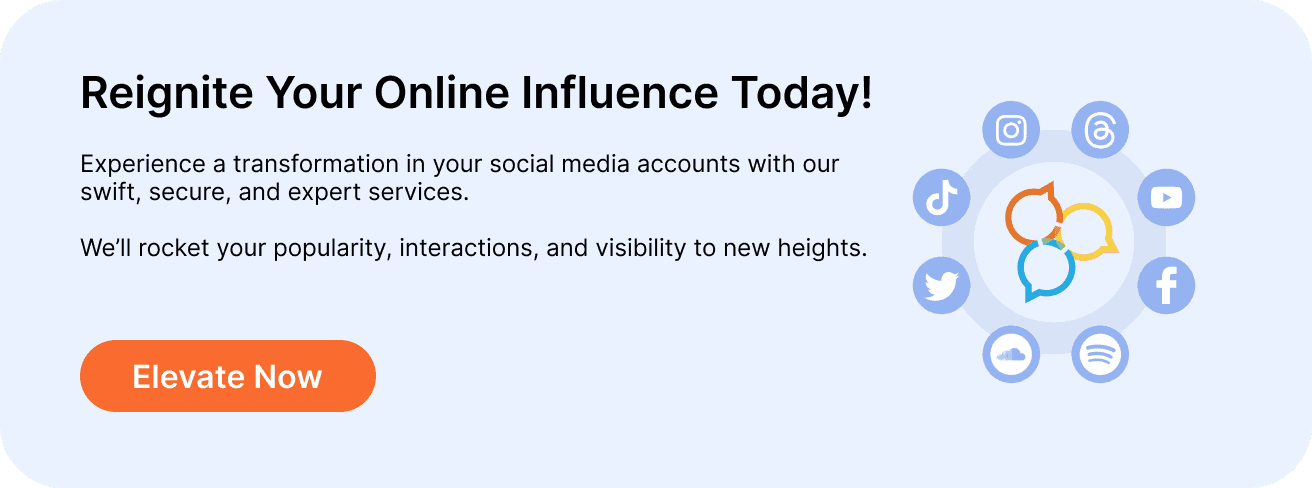
Why Facebook Doesn’t Let You See Who Viewed Your Profile
Facebook doesn’t show who views your profile because they want to protect your privacy. By keeping this information private, Facebook allows everyone to use the platform without worrying about being tracked. This encourages people to interact more freely and comfortably.
Facebook’s policy is all about keeping your data safe and ensuring everyone can enjoy a secure, private experience on the platform.
Can You See Who Viewed Your Facebook Profile?
Put: No, Facebook does not provide an official way to track profile views. There’s no built-in feature in the app or desktop version that allows you to see who’s visited your profile. Any information claiming otherwise is most likely incorrect or misleading.
While there are some workarounds or tips shared online, they often lead to unreliable third-party apps or tools that promise to show you your profile visitors.
Be cautious! Using these tools could expose your Facebook account to hacking, scams, or other security risks.
Third-Party Apps: A Security Risk You Should Avoid
As tempting as it may be, using third-party apps that claim to reveal profile viewers can be dangerous. These apps are not affiliated with Facebook, and they often request access to your personal information, such as your profile data, messages, and friend list. You may inadvertently expose your account to malicious attacks or identity theft by permitting them.
Most of these apps are scams designed to either steal your data or bombard you with ads. Facebook’s policy states that they do not allow third-party apps to track or display profile views. So, any app claiming to offer this service is either a scam or violating Facebook’s terms of service.
Adjust Your Privacy Settings for Better Control
While you can’t see who views your profile, you can control who can view your profile, posts, and personal information. Facebook’s robust privacy settings allow you to:
- Limit your profile visibility: You can choose who sees your posts, profile pictures, and basic information (public, friends, or a custom group).
- Control friend requests and messages: Decide who can send you friend requests or message you on Facebook.
- Review your activity: Regularly check your activity log to see who has interacted with your posts, comments, or likes.
To adjust these settings, head over to Settings > Privacy in your Facebook account. Keeping your profile restricted can give you a better sense of who’s accessing your content without knowing exactly who views your profile.
Stay Informed with Facebook Features
While Facebook doesn’t let you see who viewed your profile, it does offer ways to track engagement with your content, including posts, photos, and videos. You can easily track:
- Reactions and comments: See who has liked, reacted, or commented on your posts.
- Stories: Facebook Stories allow you to see who has viewed your story, which might give you a clue about who’s keeping an eye on your profile.
Although it’s not the same as knowing who viewed your profile, it does give you some level of interaction tracking.
Beware of Misinformation and Myths
Several myths and rumors circulate the internet regarding how to see who viewed your Facebook profile. Some common ones include:
- Inspect element tricks: Some websites claim you can view your profile visitors by inspecting the page’s source code. This is a myth, and there’s no truth to it.
- Browser extensions: Certain browser extensions claim to show profile visitors, but these are just as risky as third-party apps. Avoid installing them to protect your privacy.
Stick with what Facebook officially offers, and don’t fall victim to fake promises of revealing profile viewers.
Final Thoughts
It’s tempting to know who viewed your Facebook profile, but remember that Facebook doesn’t offer a way to see this. Be cautious of third-party apps that claim to do so, as they can put your account at risk. Focus on tightening your privacy settings instead.
If you found this helpful, share it with others who might be curious too. Protecting your privacy is key!
FAQs: How to See Who Viewed Your Facebook Profile
Why doesn’t Facebook allow users to see who viewed their profiles?
Facebook prioritizes user privacy and believes that revealing profile viewers could lead to issues like stalking or harassment. This decision helps maintain a safe environment for all users.
Is there any way to guess who might be viewing my profile?
While you can’t directly see who viewed your profile, you might notice indirect signs, such as increased interaction from certain users, frequent story views, or receiving friend requests from people you’ve recently interacted with.
Can iPhone users see who viewed their Facebook profile?
There have been some reports that iPhone users may have access to a feature allowing them to see who viewed their profile, but this feature is not widely available and may not be reliable. Facebook has not officially announced this as a feature.
Is it safe to use browser extensions to see who viewed my Facebook profile?
No, using browser extensions that claim to reveal profile viewers is not safe. These extensions can be malicious, leading to potential security risks such as data theft or account hacking.