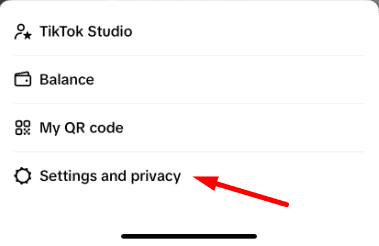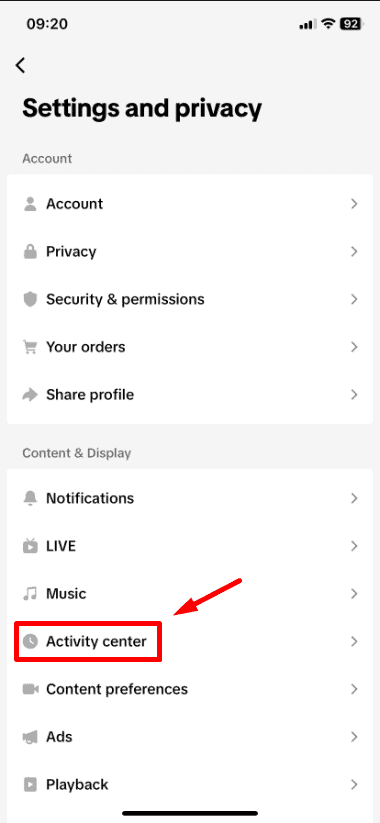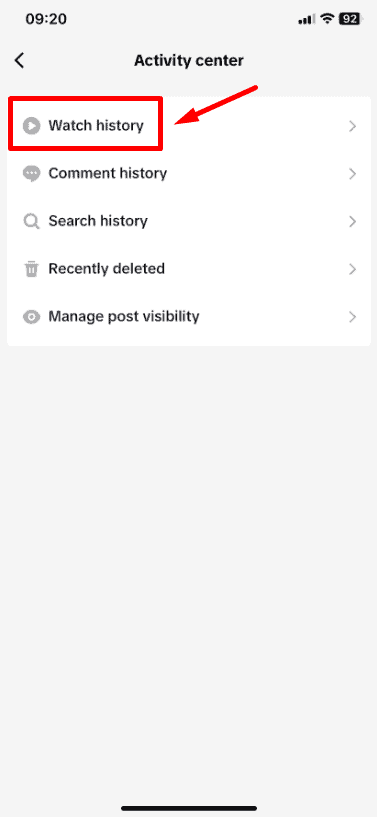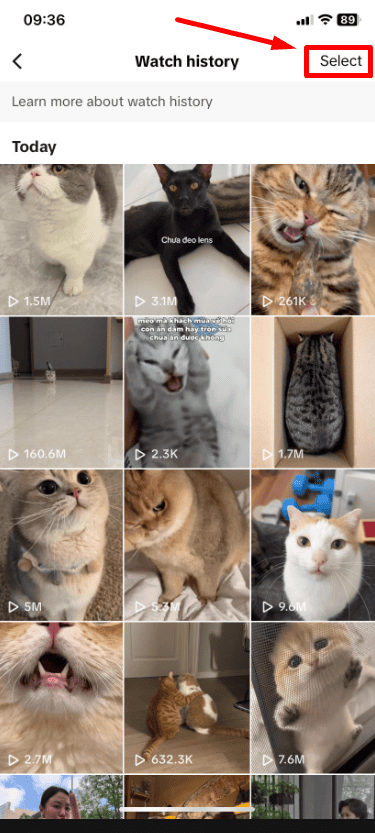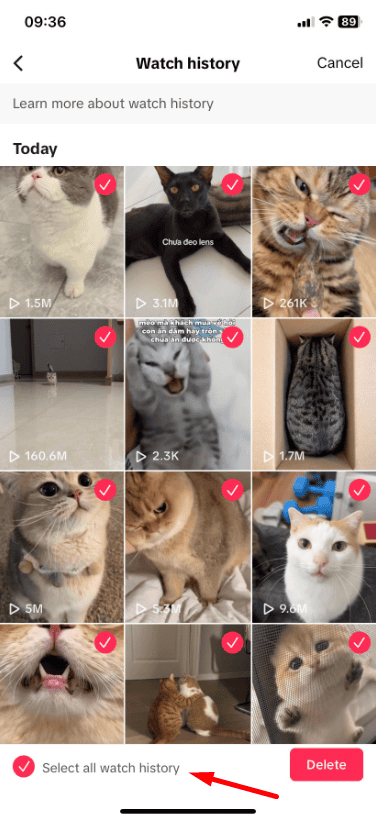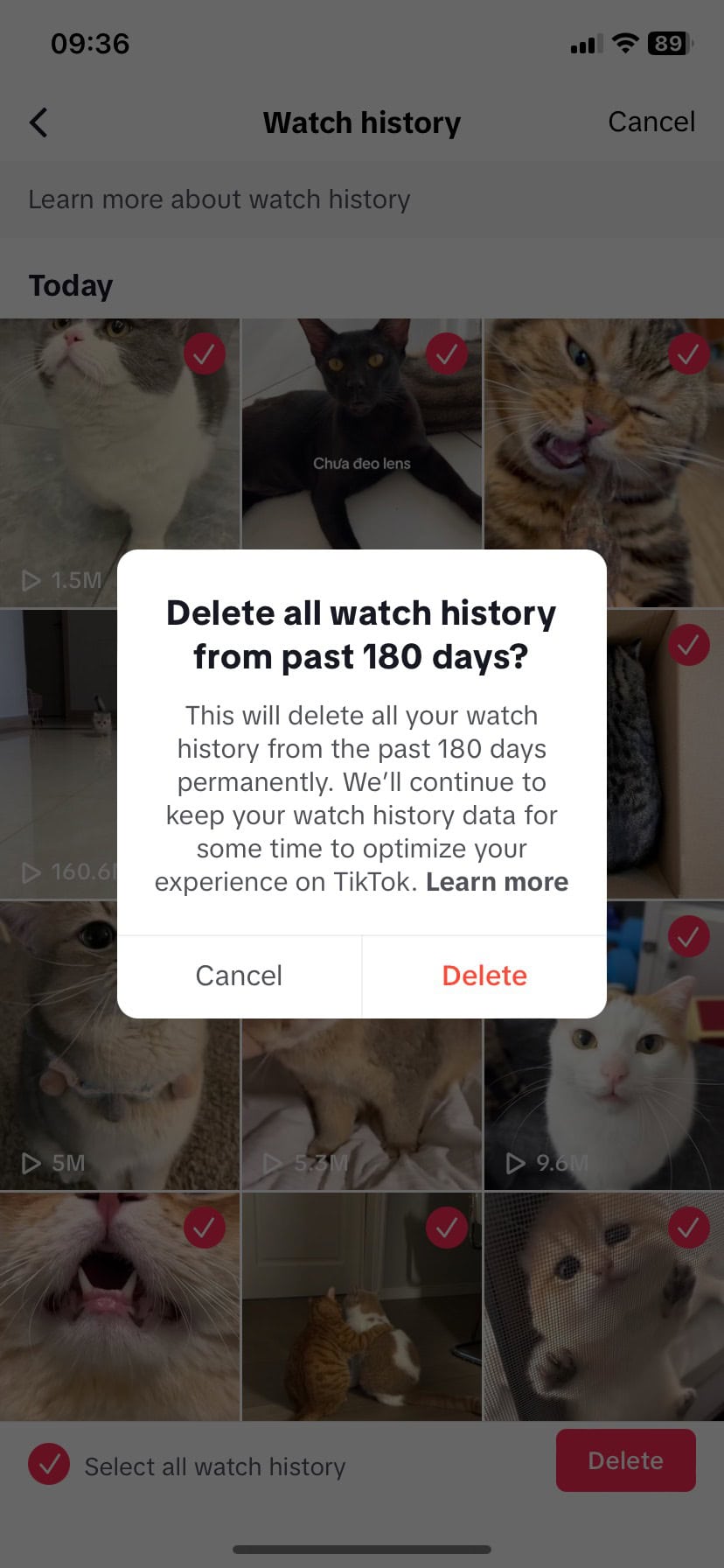How to See Your Watch History on TikTok
If you want to find a video you previously watched on TikTok, you can see your entire watch history in the settings.
1. From the Home screen, tap on Profile in the bottom-right corner.
2. Then, tap on “Menu” (the three lines) in the top-right corner.
3. Choose “Settings and Privacy“.
4. Next, tap on “Activity Center“.
5. Finally, tap on “Watch History“. Here, you’ll find all the videos you’ve watched in the last 180 days, listed in chronological order. Tap on any video to watch it again.