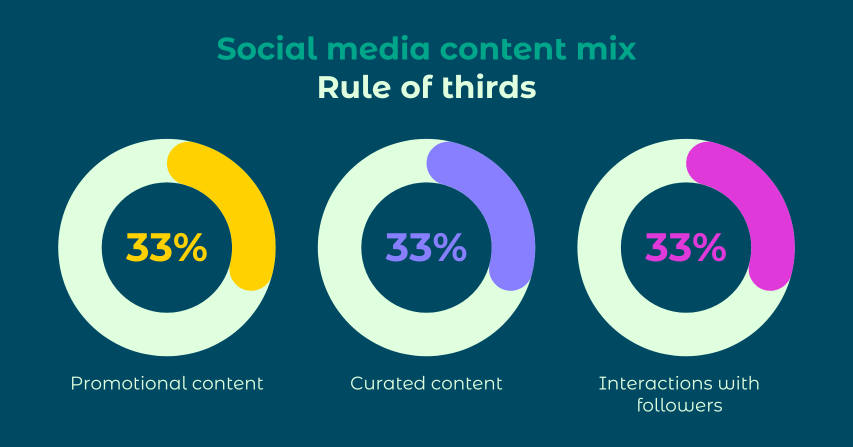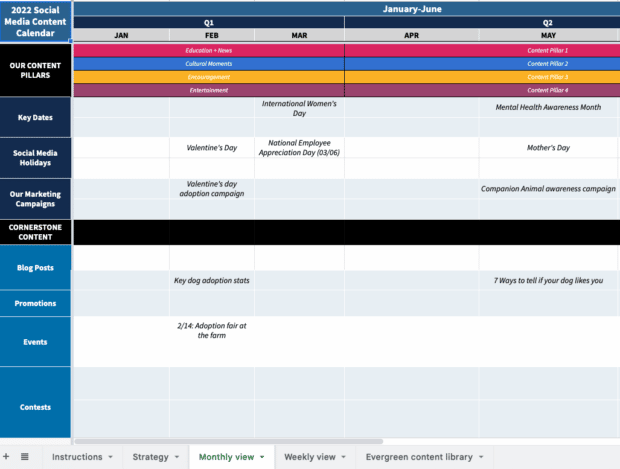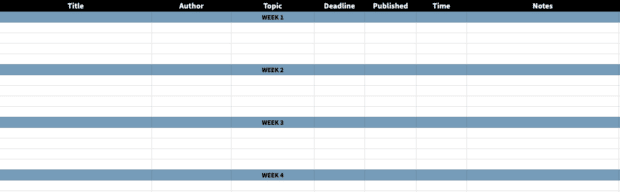A social media calendar is a godsend for busy social media marketers.
Coming up with content on the spot is tough, and it often leads to typos and writer’s block. However, if you take a little time to create a social media calendar in advance, it can be a much more efficient approach. This allows you to set aside dedicated time for tasks like content creation, editing, proofreading, and scheduling. Plus, it takes away the stress of daily planning.
Keep reading for a comprehensive guide on how to create a practical and user-friendly social media calendar that can make your life a whole lot easier.
What exactly is a Social Media Calendar?
A social media calendar is like an organized schedule for your upcoming social media posts, showing when and where they’ll be published. You can create it as a document, spreadsheet, or interactive dashboard.
Social media marketers find content calendars super helpful because they help plan posts, manage campaigns, and evaluate strategies continuously.
In a social media calendar, each entry usually includes:
- Content assets (including copy, image files, videos, links, tags, etc.)
- Scheduled date and time for publication
- The specific social network and the corresponding account where it will be posted.
How to make a Social Media Calendar?
1. Examine your social media platforms and content
Before you start creating your social media posting calendar, it’s essential to have a clear understanding of your existing social media accounts.
To do this effectively, use a free social media audit template to establish a precise and up-to-date record that includes:
- Identifying any impostor accounts and outdated profiles.
- Ensuring the security and management of account passwords.
- Defining specific goals and key performance indicators (KPIs) for each branded account on different platforms.
- Gaining insights into your target audience, their demographics, and personas.
- Clarifying responsibilities within your team for each aspect of social media management.
- Analyzing your most successful posts, campaigns, and tactics.
- Identifying gaps, areas with underwhelming results, and opportunities for improvement.
- Establishing key metrics to measure future success on each social media platform.
- Studying your competitors’ activities to draw valuable lessons.
As part of your audit, pay attention to how frequently you currently post on each social network. Additionally, examine your analytics data for any insights into how your posting frequency and timing impact engagement and conversions. This information will be valuable in crafting an effective posting calendar.
2. Select your social media channels and content mix
Determining the types of content to share plays a pivotal role in your social media strategy, and it’s a crucial step in creating a social media calendar. To help you get started, there are a couple of standard content mix strategies you can utilize:
The Social Media Rule of Thirds:
- One-third of your posts are dedicated to promoting your business or encouraging conversions.
- Another one-third of your posts involve sharing curated content from industry thought leaders.
- The remaining one-third of your social media content focuses on personal interactions with your followers.
In your content strategy:
- 80 percent of your posts should aim to inform, educate, or entertain your audience.
- The remaining 20 percent of your posts should be focused on promoting your business and driving conversions.
Additionally, it’s essential to decide which social media channels are most suitable for each type of content. Some channels may not be necessary for your specific goals. Refer to the audit you completed in Step 1 to determine which channels align best with your business objectives.
Remember to include user-generated content and curated content in your schedule. This approach ensures that you don’t become overwhelmed by the task of creating all the content yourself.
3. Determine what should be on your social media calendar
Your social media calendar will be unique to your needs and may not resemble anyone else’s. For instance, a small business owner managing their own social posts will likely have a simpler calendar compared to a large brand with a dedicated social media team.
To create a calendar that serves you best, outline the information and features that are most crucial. Start with the fundamental details, such as:
– Platform
– Date
– Time (including the time zone)
– Copy
– Visuals (e.g., photo, video, illustration, infographic, gif, etc.)
– Links to assets
– Links to the published post, along with any tracking information like UTM parameters
You might also consider including more advanced information, like:
– Platform-specific format (feed post, Story, Reel, poll, live stream, ad, shoppable post, etc.)
– The related vertical or social media campaign (e.g., product launch, contest, etc.)
– Geo-targeting (e.g., global, North America, Europe, etc.)
– Paid or organic status (If it’s a paid post, additional budget details could be useful)
– Approval status for the content
4. Review with your team and use their feedback to improve
A practical social media calendar should be user-friendly for everyone on your marketing team. To achieve this, actively seek feedback and ideas from both team members and stakeholders to ensure it effectively serves everyone’s needs.
As you begin using the calendar, regularly evaluate how it fits into your workflow and encourage your team to provide ongoing input. For instance, if it starts feeling overly complex and burdensome, you might consider simplifying certain aspects. Conversely, if it lacks necessary details, don’t hesitate to add extra columns or information.
Keep in mind that your calendar will naturally evolve alongside your business, and that’s perfectly normal and acceptable!
Some examples of social media calendar templates
Social Media Calendar Template
The linked social media content calendar template provides slots for major platforms such as Facebook, Instagram, Twitter, LinkedIn, and TikTok. However, it’s highly adaptable, allowing you to tailor it to your specific needs and preferred channels.
Remember to create a fresh tab for each month and meticulously outline your editorial content on a week-to-week basis.
Within this calendar, be sure not to overlook the tab designated for “evergreen content.” This section is where you can keep a record of blog posts or other content that consistently performs well on social media, regardless of seasonality.
This comprehensive template includes columns for tracking and scheduling:
– Type of content
– Original publication date (maintain this to track when updates are due)
– Title
– Topic
– URL
– Top-performing social media copy
– Top-performing image
Social Media Editorial Calendar Template
Utilize the linked editorial calendar template to strategize individual content assets such as blog posts, videos, new research, and more. This is where you map out the content that your social media endeavors will promote.
The template is user-friendly. Just create a fresh tab for each month and plan your editorial content week by week.
This social media editorial calendar template encompasses the following columns:
– Title
– Author
– Topic
– Deadline
– Published
– Time
– Notes
Feel free to adapt your template as needed, incorporating other essential information, like target keywords or content categories.