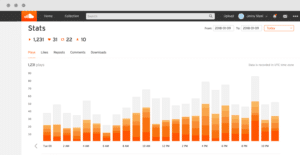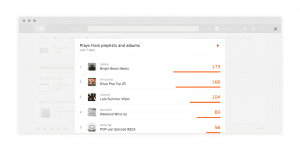Similar to how Instagram has Insights, SoundCloud also has Soundcloud’s new Stats where one can know how many likes or number of times your audio has been played. Creators, like marketers, value the type of information Stats gives.
SoundCloud has recently launched a new playlist stat, helping to build a tighter relationship and stronger connection between the creator and the curator. How? Well, the new stat system permits the creator to know who shared his content and how many times the content has been played. That is available on the internet and on SoundCloud Pulse. The great news is, it’s available to iOS and Android users free of charge!
Are you advertising and marketing your corporation on Soundcloud? Note that our Fall Season Sale keeps on coming, click here to get our coupon (up to 20% OFF)
Soundcloud’s New Stats Will Help Creators in Engaging With Listeners
What are Soundcloud’s new Stats? Basically, Stats, like mentioned above, are like Instagram Insights where marketers know how their social media efforts are doing, if it has garnered the engagement they need, or how many likes or comments a post gets. SoundCloud’s new Stats lets creators understand how people on the platform get their audios, how many people have hit the play button for their track, or how many downloads did the audio get. Additionally, Stats helps the creators know where the audio was most played, which content is the most played, or on which channel are your contents most played.
That is especially useful to budding artists who use SoundCloud as an avenue of not only self-expression but also a stepping stone. There are 1.2 million creators on the platform, and understanding this information will be helpful for them in planning ahead of engagement strategies.
Aside from these important information creators will get to have, the Stats will also display the ranking of the playlist the content is featured on. You’ll get to see all of those features in an improved interface of the Stats. What’s more enjoyable than how your content is soaring than a fresh interface for a greater experience. This new Stats module is in a bid to help creators in the community to engage more with curators and to be able to help them in their career decisions. Design-wise, this new look of the interface is a sure method to up the level of experience of gauging how your content is putting in the charts.
How to Read Soundcloud Statistics
How do you read Soundcloud’s new Stats? First, plays are just counted in case your content is played by other people. Murdering the play button yourself won’t do if you’re just after the numbers. Likes by other people of your audio or saving it for later in their Collection also seem in the Stats. The number of stats doesn’t always mean that people listen to your audio. Downloads could be measured only if you permit your contents to be downloaded.
Comments are oh-so-important in understanding how your contents are faring. It needs to be highlighted that the comment section is good for you to pick up some criticism or inspiration. You’ll know in case your viewers dig what you’re doing or if you must improve on some aspects. Whether negative or positive feedback, take the time to read comments because people leaving their reaction on your track only means that they’ve hit the play button. They’ve spent time in actually listening to your track, which is what you want in the first place. Thank those who give type words for their moral support and ask them for more suggestions. For those who have left criticisms, ask them how you can enhance.
Shares, similar to in other social media platforms, appear in the Stats. If a person reposts your audio, chances are, your audio will have a better chance of being listened to. It’s because your track, which is shared by the listener, will pop up in their followers’ Stream. With this, followers of your listener may be enticed and will listen to your audio as well, which converts into higher play rate.
What’s more is that creators who’re clueless as to how to make it huge in the biz will have a thought on which aspect to enhance? Stats are of an excellent help to know if your track had been reaching the ones you intend to reach. Monitoring your audio’s Stats will help you understand what step to take next.
Furthermore, one of the things that Stats can do for you as a creator is that it’ll let you understand if what you’re doing is working or not. Do your listeners love your audios? Do your listeners download your contents? If yes, then you’re probably on the right track. Continue doing what you’re doing.
The New Soundcloud Stats & Statistics
This new rolled out Stats by SoundCloud will only make life simpler for creators who can simply gauge whether their efforts are becoming fruitful or futile. As a creator, it’s important for you to interact with those who seemed excited about your tracks. Engagement is as essential as the quality of your track. Ensuring that you give what your listeners want is one factor, however giving them quality tracks consistently is another.
Rule of thumb: Begin an engagement and build on it. Try engaging your listeners by the comment section or likes. When you have connected with your listeners, ensure to express gratitude for the feedback they have been providing you, whether bad or good, because it’ll help you in the long run by helping you plan your tactics.
Monitor your followers as well, and see if you’re building the number up. Another benefit of Soundcloud’s new Stats is that the number refreshes every hour. Ensure to use SoundCloud Stats to its full potential. Try how your track is perceived by people in a certain area. When you have the resources, avail the Pro or Pro Unlimited Plan as it will provide you with a more holistic and detailed version of the numbers behind your contents. You’ll get to know who’s your top 50 listeners on SoundCloud and some basic information about them.