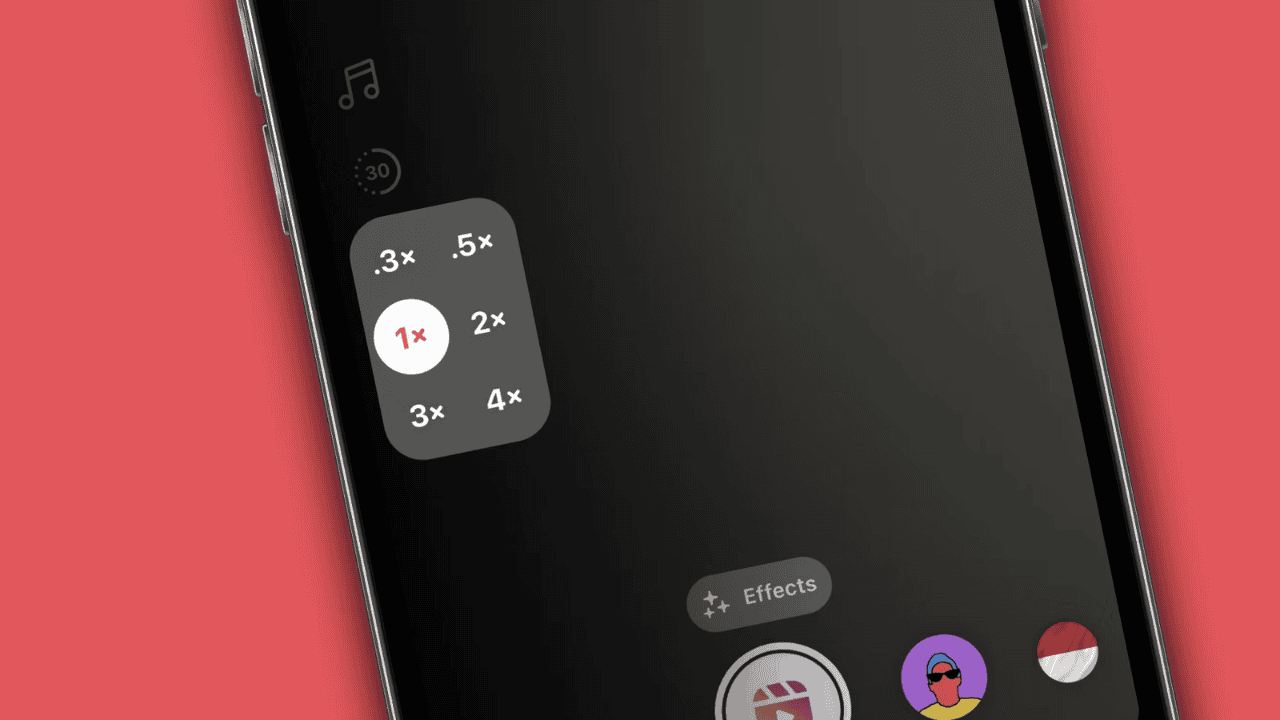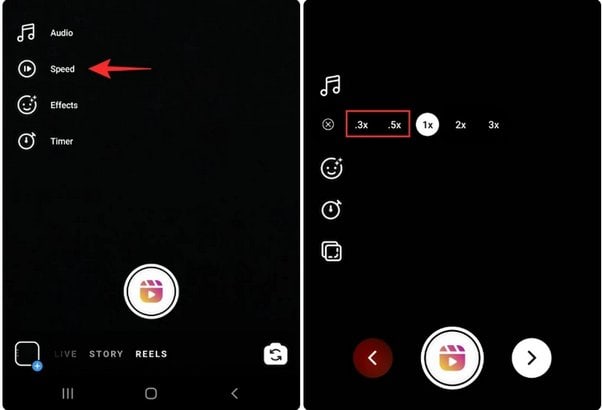Why Would You Want to Accelerate Your Videos?
There are a few reasons why you might want to speed up a video on Instagram:
- Highlight Key Moments: In longer videos, you can speed up certain parts to focus on the most exciting or important moments, especially when there’s a stretch with nothing much happening.
- Create a Time-Lapse Effect: Speeding up the video can turn it into a time-lapse, showing a sequence of events quickly.
- Add a Touch of Humor: Speeding up a funny video can make it even funnier, giving it a fast-paced, slapstick comedy feel.
- Match the Tempo of Music: If you’re adding music, speeding up the video can help sync it with the rhythm and energy of the song.