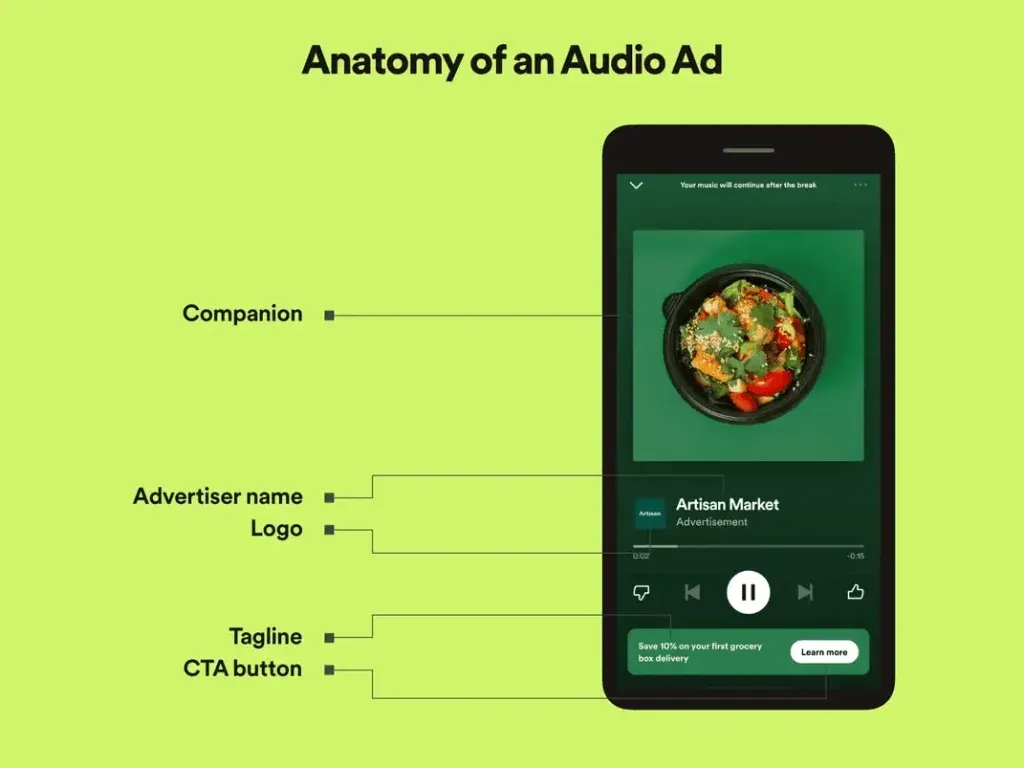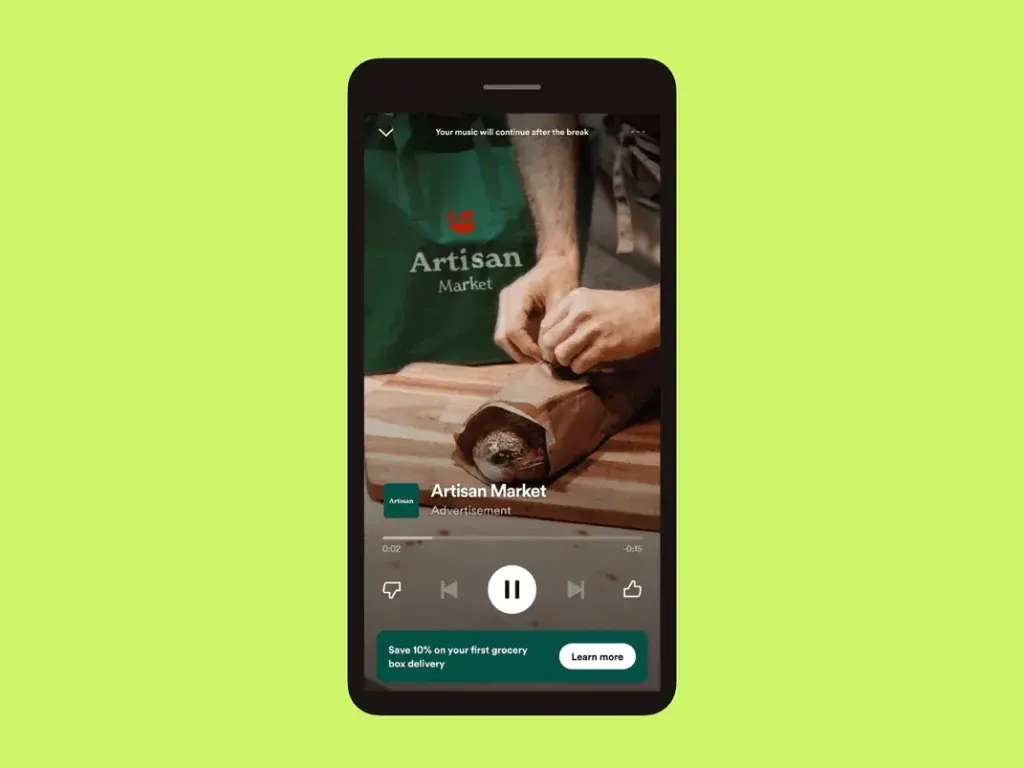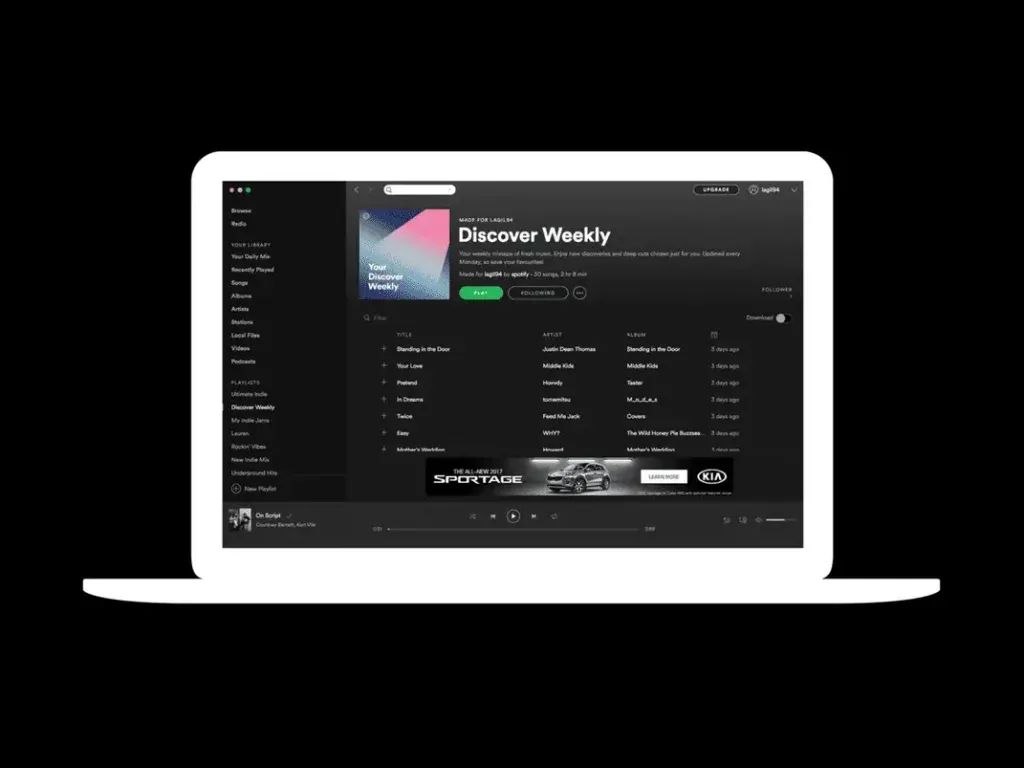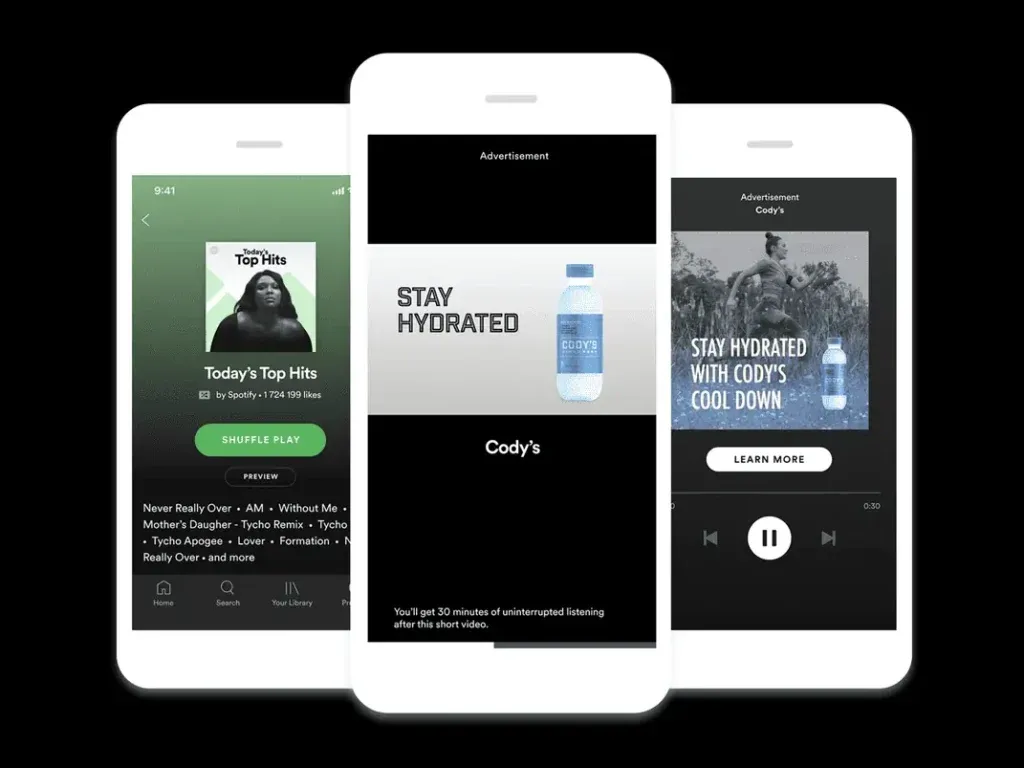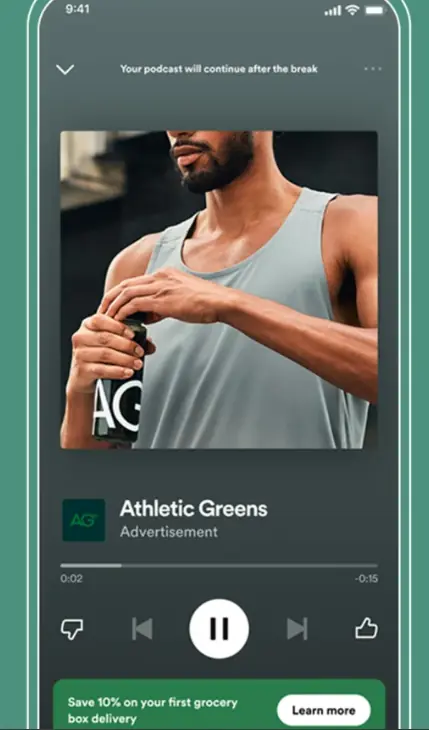Spotify launched in 2008, stepping into a crowded field of music services. Today, it stands out as the top choice for audio streaming, with Spotify Ads becoming a major player in digital audio advertising. This platform offers brands and marketers a direct connection to millions of listeners who use the free version with ads.
Spotify’s growth has been nothing short of remarkable. Users spend an average of 148 minutes each day on the app, mostly enjoying its free, ad-supported service. This high level of engagement highlights just how influential Spotify has become.
But before you jump into creating your first Spotify ad, it’s important to understand how Spotify advertising works and whether it’s a good investment for you. Planning is crucial for success, so let’s break down what you need to know to create ads that really make an impact.
What Exactly is Spotify Ads?
Spotify Ads, or Spotify advertising, involves running audio ads—often accompanied by a branded video or image—between songs, podcasts, and playlists on the free version of Spotify.
 What Are The Different Types of Spotify Ads?
What Are The Different Types of Spotify Ads?
Spotify runs on a freemium model, meaning everyone gets unlimited access to music for free, with occasional 15 to 30-second ad breaks. If you prefer to listen without interruptions, you can upgrade to a premium account, though some ads, like those for homepage takeovers, sponsored playlists, and podcasts, might still pop up. Most users stick with the free version that includes ads.
Spotify’s ads can play before or after your favorite songs. Plus, the platform lets advertisers use video and display options to get their message across.
Spotify Ads now offers a variety of ad formats to choose from:
Audio Ads
Spotify’s audio ads are designed to be brief but effective, running between songs with clickable display content to capture listeners’ attention. These ads, which last up to 30 seconds, deliver concise messages across both mobile and desktop devices. They also have the potential to reach broader audiences, including those in public spaces like stores and restaurants where Spotify is played.
This ad format allows you to pair audio messages with customizable visuals—such as brand names, slogans, and calls-to-action—to drive traffic to specific websites. You can also use advanced targeting options, including geographic targeting, to enhance relevance and impact. Brands find these ads highly effective.
Mobile Video Ad Takeover
Exclusively crafted for mobile and tablet users, Spotify’s Video Ad Takeover provides a vibrant platform for brands to convey their message. Each video ad lasts up to 30 seconds and has a file size limit of 500 MB, ensuring a smooth experience for viewers. The ads can appear in portrait or landscape orientation with a 16:9 ratio, strategically placed between songs or during commercial breaks to capture maximum attention.
Accompanying each video is a customizable banner with call-to-action buttons, designed to boost user interaction. Additionally, advertisers can include a Branded End Card at the video’s conclusion, offering a clickable link to their website for further engagement.
Overlay Ads
Spotify’s Overlay Ads offer a straightforward and effective advertising option for both desktop and mobile users. These full-screen, clickable display ads appear when users return to the Spotify app, ensuring high visibility and engagement.
The ads capture attention immediately by occupying the entire screen. Users can close the overlay by clicking the ‘X’ button or let it automatically disappear after 30 seconds. Each ad includes a clickthrough URL, providing an easy way for users to explore more content or engage with the advertised brand. As the first thing users see when they return to the app, Overlay Ads give advertisers a valuable opportunity to make a memorable impact and drive user actions.
Leaderboard Ads
Leaderboard ads on Spotify are designed to capture attention with clickable, full-screen placements that last for 30 seconds. These ads appear exclusively during active listening sessions when Spotify is in view, either on the desktop player or web app. This setup provides advertisers with a direct way to connect with users while they enjoy their music or podcasts.
These ads can include images or short animations up to 15 seconds long, giving advertisers the flexibility to craft compelling messages within this timeframe. As interactive elements are supported, users can click on the ads to engage with the content and be directed to the advertiser’s chosen destination. Leaderboard ads also support rich media, allowing for dynamic and engaging ad experiences created by Spotify or third-party providers.
Sponsored Playlist
Make your brand stand out on Spotify with a personalized playlist sponsorship. This feature includes a clickable display ad and media placements within the playlist. You can collaborate with Spotify to choose a playlist that fits your target audience, using their detailed user insights to your advantage.
Your ad will be visible on both mobile and desktop, making sure you connect with listeners no matter where they use Spotify. Your brand’s logo or ad content will be prominently featured within the playlist, giving you steady visibility.
While creating a playlist is free for everyone, sponsoring a playlist helps you reach a large audience quickly, bypassing the time it takes to build a following from scratch.
Sponsored Session Video
Sponsored Session Video ads on Spotify are designed specifically for mobile listeners and offer a unique way to engage users. These ads briefly interrupt the listening experience with an enticing offer: watch a 30-second video ad and enjoy 30 minutes of ad-free music in return. Users can opt into this offer by watching the full video, which can also include a clickable URL leading to the advertiser’s website.
While the cost of Sponsored Session Video ads can vary depending on targeting options and campaign length, they generally come at a higher price point compared to standard audio ads. This is due to their potential for higher engagement and the added value of providing users with ad-free listening time. Engagement rates for these ads are typically strong, as many users find the offer of uninterrupted listening time appealing and are willing to watch the video ad to get it.
Banner Display Ads
Banner Display Ads on Spotify are prominently positioned at the top of a user’s homepage, offering immediate visibility when they open the app. As users browse through Spotify, the banner smoothly moves to the bottom of the screen, maintaining its presence without interrupting their experience.
This prime placement allows advertisers to capture user attention right from the start, enhancing the effectiveness of their campaigns. With Banner Display Ads, you can effectively reach your target audience, boost brand awareness, and create meaningful interactions within the Spotify community.
Podcast
Spotify offers a strong platform for reaching targeted audiences through podcast advertising. Advertisers can use pre-recorded audio ads, which range from 15 to 60 seconds, inserted into podcast episodes. Alternatively, they can opt for host-read ads. These ads are delivered in the host’s voice, adding a personal touch that builds trust and authenticity. This ensures that your message reaches even those who use ad-free options, as ads are included within podcast content.
For a deeper brand engagement, consider sponsoring entire episodes or series with branded podcasts. Spotify Ad Studio enables precise targeting by letting you focus on specific podcasts, demographics, interests, and behaviors. Additionally, Spotify’s Podcast Ads use Streaming Ad Insertion (SAI) for comprehensive planning, reporting, and measurement. Direct deals also allow you to negotiate exclusive placements with high-impact podcasts or networks, enhancing the reach and impact of your campaign.
How To Set Up Spotify Ads?
1. Create a Spotify Account
To get started, you’ll first need to set up your Spotify Ad Studio account. Once you’re in, you’ll be able to:
- Create audio campaigns tailored to your needs
- Design audio ads using your script, background tracks, and voice profiles
- Track impressions based on your targeting and budget
- Monitor your campaign’s performance through the dashboard
2. Fill in Basic Campaign Information
When you start creating an ad in Spotify Ad Studio, the first choice you’ll make is whether your ad is music-related or represents a brand. Music-related ads are aimed at artists or businesses linked to the music industry, such as concert ticket sellers or merchandisers. Non-music ads cover all other types of brands advertising on Spotify.
After selecting your category, give your ad a name. Since this name is for internal use, choose something descriptive and easy to recognize to make discussions and analytics smoother.
Next, pick your ad category. Spotify makes this easy by offering categories based on different interests and behaviors. This ensures your ad reaches listeners who are most likely to be interested in what you’re promoting, whether it’s related to lifestyle, technology, entertainment, or another area relevant to your brand.
3. Identify and Focus on Your Target Audience
Targeting is crucial when creating an ad. If you reach the wrong audience, your brand’s message might not hit the mark. Ad Studio lets you fine-tune your audience based on:
- Who they are: Age, demographics, and other personal details.
- Where they are: City, region, or country.
- How they listen: Devices used and their connectivity.
- What they listen to: Genres, playlists, and podcasts.
- Predicted interests: Lookalike targeting to find similar listeners.
- Off-platform behaviors: Custom audience matching and third-party interest targeting.
- Past interactions: Brand exposure, sequential messaging, and real-time retargeting.
One standout feature is Spotify’s behavior-based targeting. This allows you to focus on listener habits, making your ads more relevant. You can also use your own customer data to create custom audiences based on factors like location, age, gender, and more. While targeting by interests and behaviors is optional, it can enhance your campaign—consider targeting based on the podcasts or playlists listeners enjoy or their favorite genres.
If your campaign goals shift, you can adjust your target audience at any time.
4. Set Up Your Budget, Targets, and Timeline
Now it’s time to fine-tune the details of your campaign. Begin by selecting your ad format—whether audio, horizontal video, or vertical video. Decide if you want these ads to appear across both music and podcasts or focus solely on music. Spotify’s Ad Studio offers various ad formats to suit your needs.
You can also choose to exclude your ads from “sensitive” podcast episodes, which is crucial for maintaining brand safety. Alternatively, target ads to specific podcast topics that align with your audience’s interests, such as business, fashion, or technology.
Next, schedule your campaign and set a budget. Spotify allows precise control over campaign dates, down to the minute. For budgeting, you can opt for daily or lifetime budgets. Daily budgets act as guidelines, not strict limits, as Spotify may adjust spending based on demand. Setting a bid cap is essential to prevent overspending and ensure cost-effectiveness.
Keep an eye on Spotify’s deliverability gauge on the right side of the page. It helps estimate the budget needed to reach your audience and the likelihood of fully utilizing your daily budget.
Set your campaign objective next. Choose from:
- Impressions: Shows your ad more frequently, based on how many times it’s served.
- Reach: Shows your ad to more people, for example, reaching 1,000 people once.
- Clicks: You pay only when someone clicks on your ad, ideal for increasing conversions.
Spotify also lets you set frequency caps to manage how often your ad appears to individual users, ensuring your message stays fresh. Frequency caps can be set daily, weekly, or monthly.
Lastly, set bid caps to control how much you spend per ad placement. Spotify provides recommendations for bid caps, which you can adjust as needed.
5. Set up Your Ad and Upload Your Audio
Now it’s time to finalize your campaign. Start by giving your ad a unique name for internal use, helping your team stay organized. Next, input your brand’s name, add a catchy tagline, and specify the ad’s language.
Upload your ad image, ensuring it meets the minimum resolution requirements. Below the image upload section, include a clickable URL where you want listeners to go if they engage with your ad. You can also select a Call-to-Action (CTA) from a dropdown list, such as “Listen Now,” to prompt user interaction.
If your ad includes audio, you have two options: upload an existing audio file or use Spotify’s creative team to produce it. If you choose the latter, provide a creative brief, and their team will craft your ad with background music and scriptwriting.
For video ads, uploading is easy with a drag-and-drop feature, and you can track viewability through third-party services to ensure your ad effectively reaches your target audience.
Once you’ve completed these steps, you’re all set to launch your campaign!
6. Track and Evaluate Performance
Tracking and analyzing your ad performance is essential for refining your strategy and boosting your return on investment. With Spotify’s Ad Studio, you can effortlessly monitor the success of your campaigns. After your ad launches, Ad Studio delivers initial results within 24 hours, so you can quickly gauge its impact. You’ll have access to vital metrics, such as reach, frequency, impressions, completion rate, CPM, CTR, and details on listener engagement and preferred genres.
For deeper analysis, you can also use third-party measurement tools to gain more comprehensive insights into your campaign’s effectiveness. Regularly reviewing these metrics helps you understand audience behavior and preferences, allowing you to adjust your targeting, messaging, and creative elements for better outcomes. Ad Studio’s real-time reporting gives you the actionable data needed to make informed decisions and continuously enhance your advertising strategy.
Is It Worth Spending on Spotify Ads?
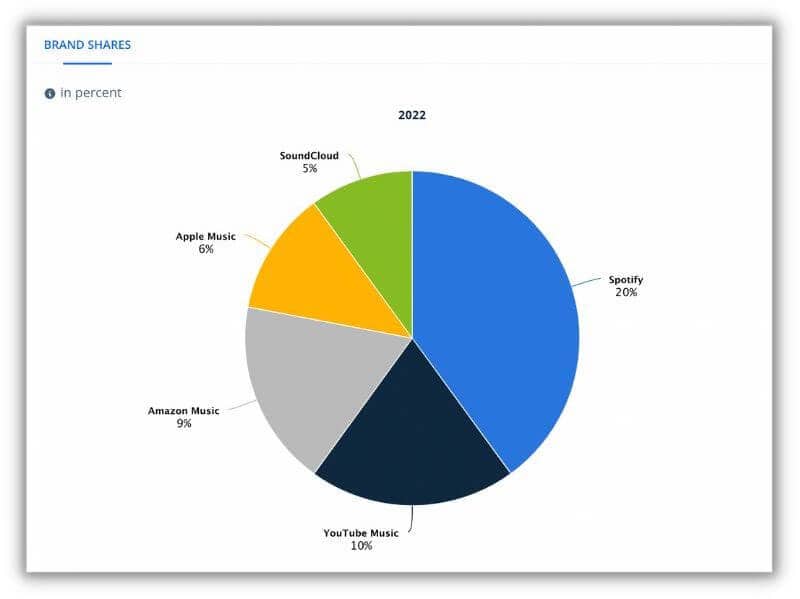
Short answer: Absolutely, it is!
Investing in digital audio is a smart move. With the rise in podcast and music consumption—boosted by lockdowns and quarantines—advertisers are increasingly turning to this medium.
Spotify stands out at the top, holding the largest market share.
What sets Spotify apart is its highly personalized and interactive user experience. This makes it more engaging and memorable compared to other platforms like digital video, social media, or TV.
Last Words
Getting started with Spotify Ads can be a game-changer for your brand. With a variety of ad formats and targeting options, you can tailor your approach to connect with the right audience in a meaningful way.
Spotify Ads offer a unique opportunity to boost your brand’s visibility and engagement. The platform’s real-time analytics let you keep track of how your ads are performing, so you can make adjustments and get the best return on your investment. While costs can vary, the potential to reach millions of engaged listeners makes Spotify Ads a powerful tool.
If you’re looking to make a bigger impact and reach a global audience, diving into Spotify Ads could be a great next step for you.

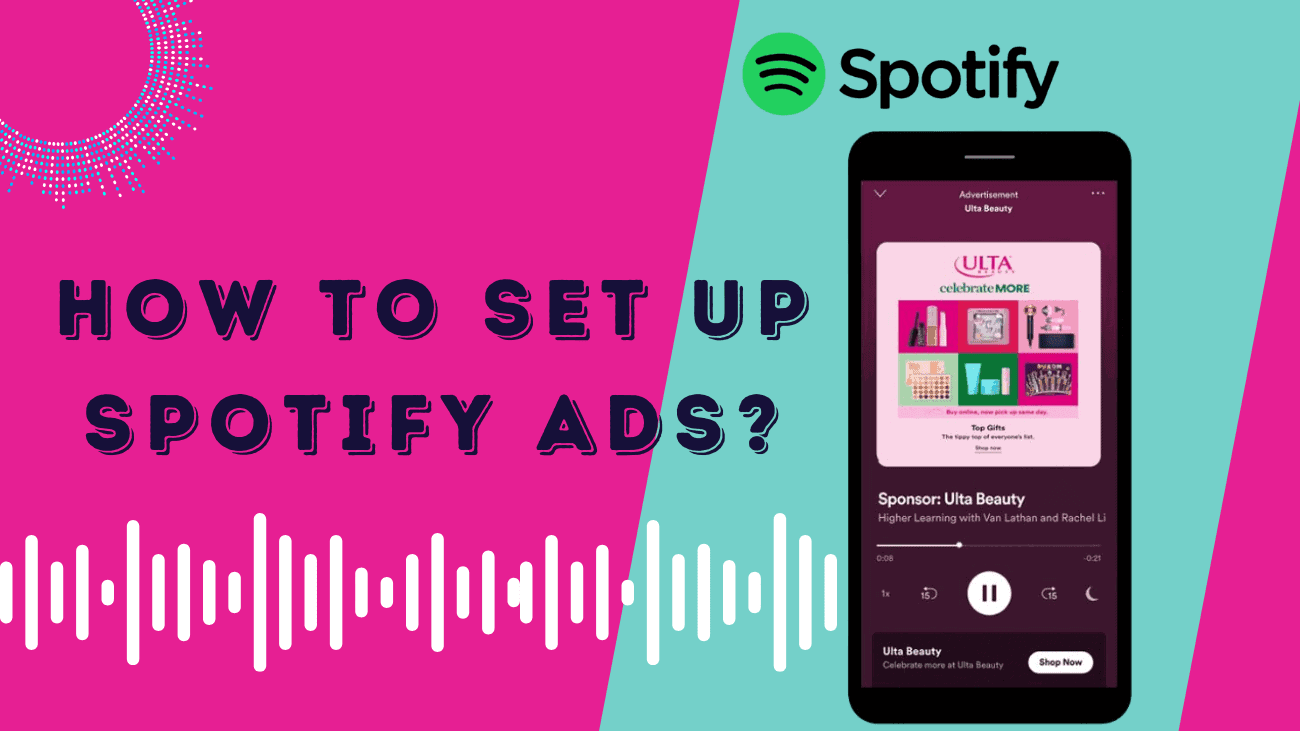
 What Are The Different Types of Spotify Ads?
What Are The Different Types of Spotify Ads?