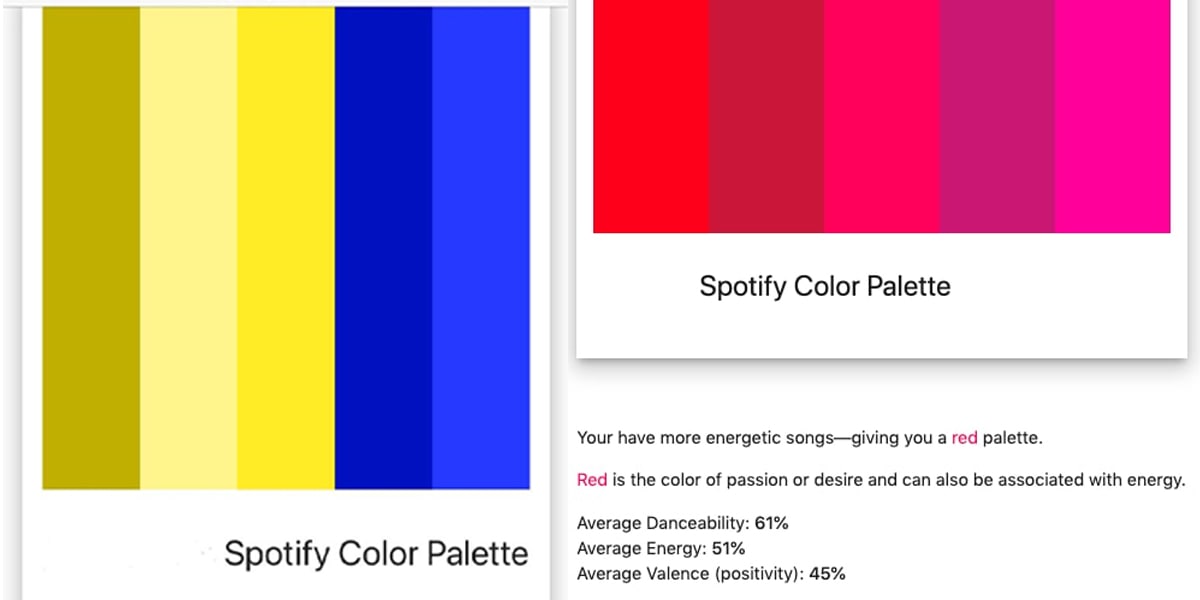Are you prepared to infuse your Spotify journey with a burst of vibrant colors? Prepare to dive into the mesmerizing world of the Spotify Color Palette, where your music preferences transform into a personalized masterpiece of hues. Join us on this exhilarating adventure as we unveil the secrets of creating and sharing your very own Spotify Color Palette.
Get ready to illuminate your musical voyage with a kaleidoscope of vibrant tones that will captivate your friends and followers. Let the colors dance to the rhythm of your favorite tunes and witness the magic unfold!
TL;DR: Spotify Color Palette lets you create a personalized color scheme based on your listening habits. However, it doesn’t offer insights into who views your palette. This feature ensures privacy while allowing you to share your unique music taste visually.
While individual viewer information isn’t available, you can still enhance your Spotify profile’s appeal by showcasing your color palette. To further boost your visibility and engagement on Spotify, consider buying Spotify followers. This can help your profile stand out, attract more organic listeners, and make your musical identity more vibrant and noticeable!
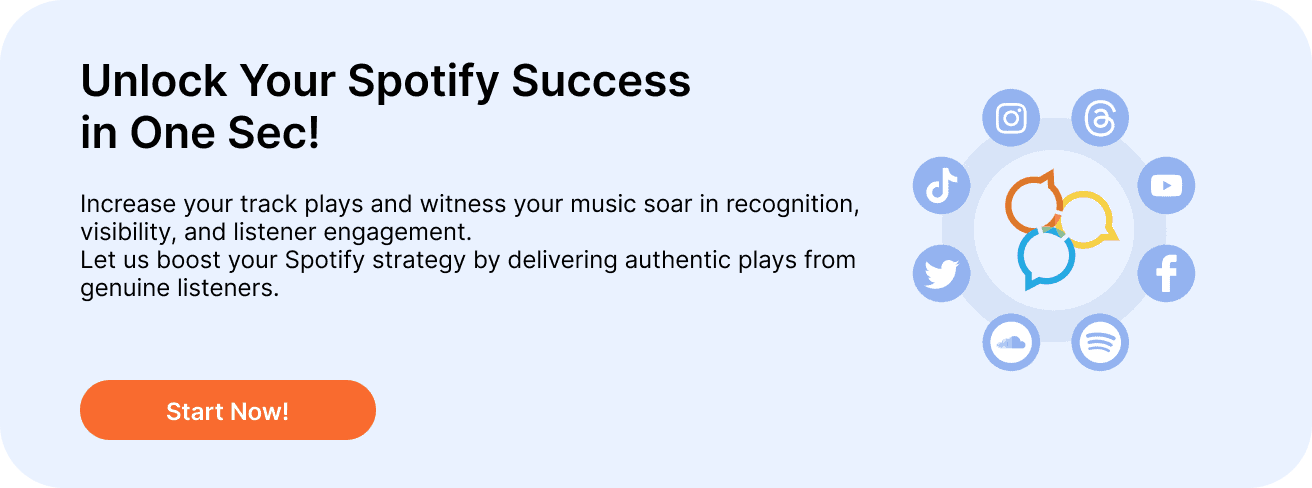
What is Spotify Color Palette?
Step into the world of the Spotify Color Palette, a trendy phenomenon that has taken the music streaming community by storm. Born from a clever third-party tool, the Spotify Palette website, crafted by software developer Israel Medina, ingeniously assigns vibrant colors to the songs you’ve cherished over the past six months, each holding a unique and meaningful significance. Get ready to explore your musical journey through a spectrum of colors!
This innovative approach unveils the genres, tracks, and artists that predominantly shape your listening habits. The palette’s colors reflect various factors, including energy, valence, danceability, and more, with the dominant color representing the primary influence on your musical taste.
Launched in 2020, Spotify Palette went viral last year after the immense success of Wrapped 2021. Spotify releases the annual Wrapped once a year. However, users can create and share their Color Palette anytime.
This helped it become more popular among users, who frequently share palettes on social media.
How Does The Spotify Color Palette Work?
Spotify’s integration of third-party apps allows for enhanced features and data access. The emergence of the Color Palette trend is a result of this, offering a unique way to share your Embark on a vibrant Spotify journey with third-party app integration. Unlock the captivating Color Palette trend by granting access to your Spotify profile. Share your unique musical persona through a mesmerizing array of colors. Let your music speak in a visually stunning and immersive way.
Once access is granted, this third-party website examines your data from the past six months and generates a captivating color palette. Additionally, it complements the palette with stunning images sourced from Google’s Art and Culture database, ensuring aesthetically pleasing results.
Furthermore, you’ll discover your most played tracks on Spotify during the last six months. It’s important to note that if you were less active during this period, the accuracy and personalization of the results may be affected.
How to Make Your Spotify Color Palette?
Joining the viral trend of creating and sharing your Spotify Color Palette is a breeze. Just head to the website, sign in with your Spotify account, and let the tool work its enchantment. Once your musical color palette is generated, feel free to share it on Twitter, Instagram, TikTok, or any other platform you prefer. Let your vibrant music spread across the internet!
Here’s a more detailed explanation of how to create your Spotify Color Palette:
- Go to the Spotify Palette website (opens in a new tab) in a browser of your choice.
- Now click on Sign in to Spotify to continue.
- Next, log in using your Spotify account.
- After that, allow this tool to access your data.
- Finally, generate your color palette.
Within minutes, the tool will craft your personalized color palette, showcasing your top-played songs from the past six months, complemented by visually appealing pictures that match your style. Once created, capture a screenshot and share it on your social media profiles alongside a clever or captivating caption.
As your friends and followers explore your color palette, they’ll gain a glimpse into your musical preferences, unraveling the meanings behind the colors that reflect each track. Let your color palette spark curiosity and unveil the essence of your favorite songs.
What Does The Spotify Palette Result Mean?
Each color palette generated by this tool carries significant meaning. The various colors within your palette hold specific interpretations. Here are the meanings associated with the four potential colors from the Spotify Palette results:
Red Palette: Indicates a preference for energetic songs.
Pastel Palette: Reflects a fondness for energetic and danceable tracks.
Yellow Palette: Represents a preference for happy and cheerful songs with high valence.
Orange Palette: Signifies a penchant for danceable songs.
These color assignments draw from the psychological connotations associated with each hue. For instance, Red symbolizes passion and desire, making it closely linked to energy. Likewise, Yellow is renowned for its ability to evoke a cheerful ambiance.
FAQs
How can I find my Spotify Color Palette?
You can easily find and explore your Spotify Color Palette by visiting this third-party website created by U.S software developer Israel Medina. Sign in with your Spotify account to unlock a visually captivating art piece that showcases your musical interests. The best part? It’s completely free to use, allowing you to dive into the colors of your music journey without any cost.
What does the Spotify Color Palette mean?
With the Spotify Palette tool, your data on the most played tracks from the past six months becomes the foundation for generating a personalized color palette. This delightful result showcases your unique musical interests, with the dominant color symbolizing the factor that holds the utmost significance to you during your listening experience.