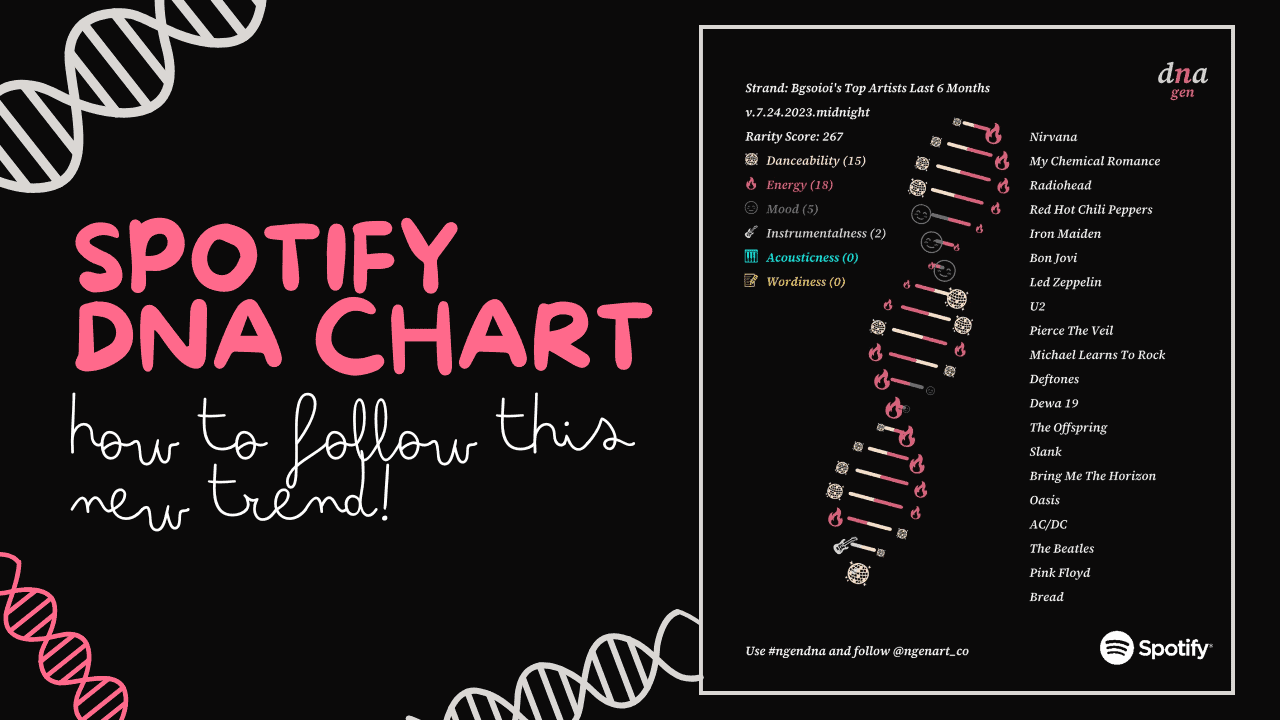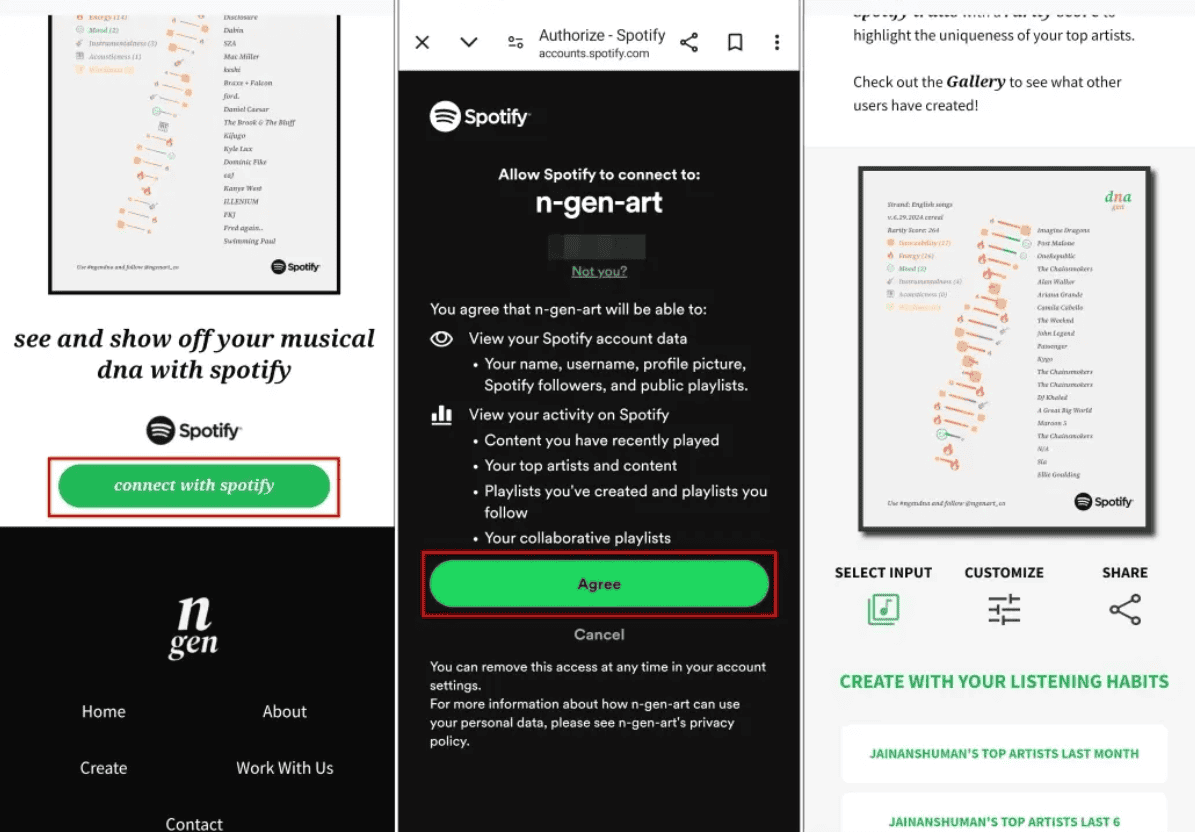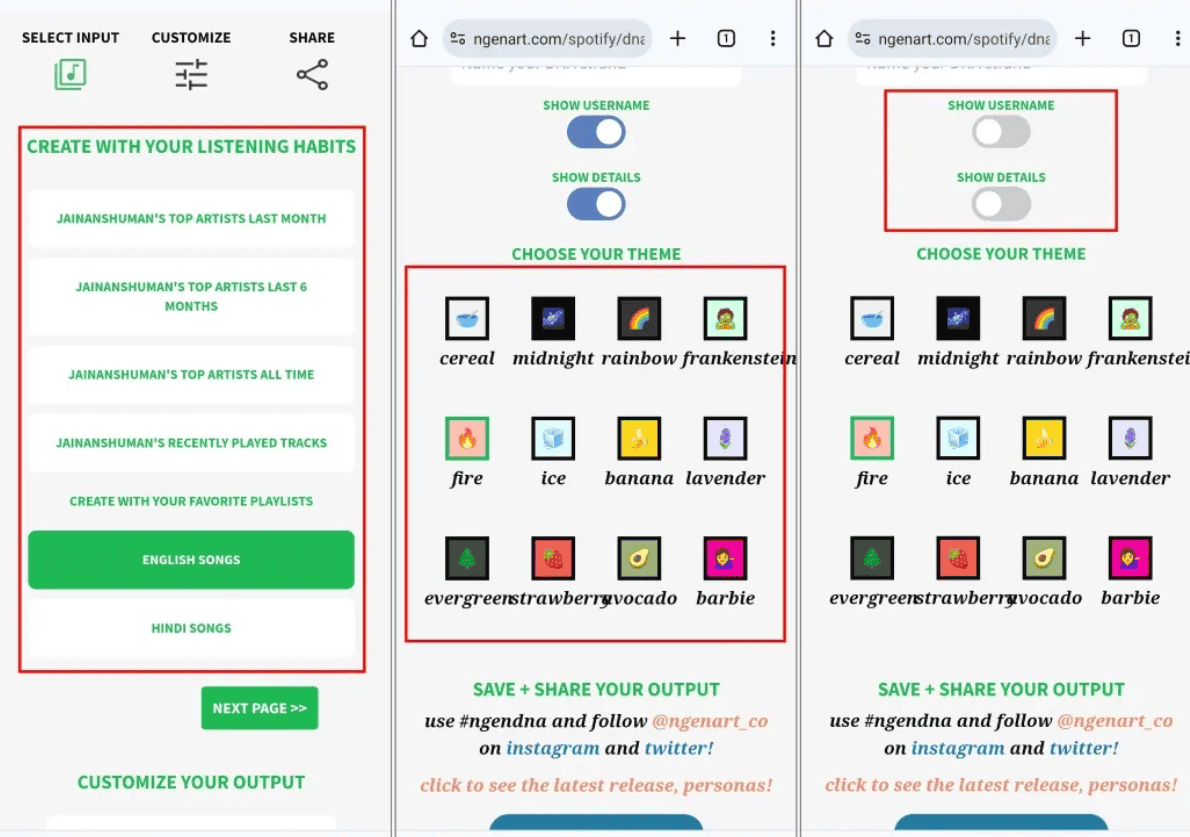Looking back at your Spotify listening history is a fun way to see how your music taste has changed over time. n-gen has introduced a new way to explore this with their DNA chart. It displays your favorite artists, songs, and listening habits in a strand resembling DNA. If this interests you, keep reading to learn how to create and personalize your own Spotify DNA chart to view your music stats.
In Brief
- Spotify DNA visually represents your top artists and songs in a DNA-style format.
- You can customize your DNA chart by changing themes, selecting different playlists, or hiding specific details.
- To get started, visit their website, connect your Spotify account, and agree to let the service access your Spotify stats.